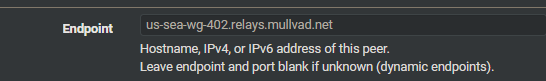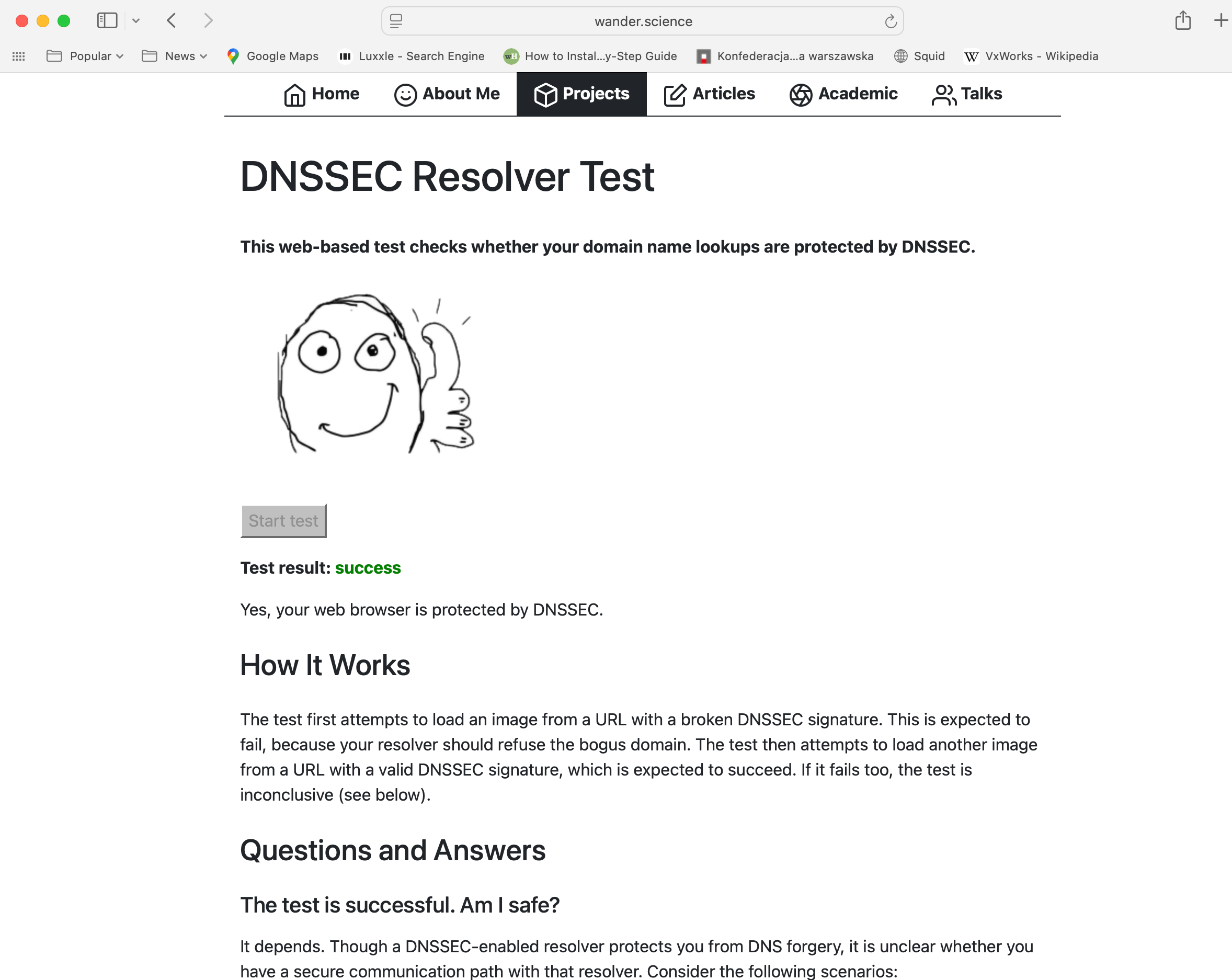@Gertjan @KB8DOA
FWIW, I see similar behaviour on 2.8.0.
I have not tried rebooting yet (my family will kill me) but my client does not get the reserved IP address I have set for it in Kea. It gets everything else.
The entry in "/usr/local/etc/kea/kea-dhcp4.conf" (correctly) shows:
{
"hw-address": "be:a7:d5:41:83:0b",
"ip-address": "192.168.99.96",
"hostname": "newclient",
"option-data": [
{
"name": "domain-name",
"data": "localdomain"
},
{
"name": "domain-search",
"data": "localdomain"
},
{
"name": "domain-name-servers",
"data": "1.0.0.1, 9.9.9.9"
}
]
},
I packet-captured the DHCP, and it appears to be doing all the right things except handing out the wrong IP:
21:21:26.759427 be:a7:d5:41:83:0b > ff:ff:ff:ff:ff:ff, ethertype IPv4 (0x0800), length 590: (tos 0x0, ttl 64, id 0, offset 0, flags [none], proto UDP (17), length 576)
0.0.0.0.68 > 255.255.255.255.67: [udp sum ok] BOOTP/DHCP, Request from be:a7:d5:41:83:0b, length 548, xid 0x4854577, Flags [none] (0x0000)
Client-Ethernet-Address be:a7:d5:41:83:0b <---- This IS the correct MAC for the client.
Vendor-rfc1048 Extensions
Magic Cookie 0x63825363
DHCP-Message (53), length 1: Request
Requested-IP (50), length 4: 192.168.99.100 <----WRONG IP - this is the first IP in the DHCP range.
MSZ (57), length 2: 576
Parameter-Request (55), length 8:
Subnet-Mask (1), Default-Gateway (3), MTU (26), Unknown (252)
NTP (42), Domain-Name (15), Domain-Name-Server (6), Hostname (12)
Client-ID (61), length 7: ether be:a7:d5:41:83:0b <---- Again, the correct MAC for the client.
Hostname (12), length 3: "newclient" <---- Correct DNS name for the client, as defined in the DHCP server entry.
21:21:26.767520 00:0e:c4:d2:06:1f > be:a7:d5:41:83:0b, ethertype IPv4 (0x0800), length 338: (tos 0x10, ttl 128, id 0, offset 0, flags [DF], proto UDP (17), length 324)
192.168.99.1.67 > 192.168.99.100.68: [udp sum ok] BOOTP/DHCP, Reply, length 296, xid 0x4854577, Flags [none] (0x0000)
Your-IP 192.168.99.100 <---- WRONG IP
Client-Ethernet-Address be:a7:d5:41:83:0b
Vendor-rfc1048 Extensions
Magic Cookie 0x63825363
DHCP-Message (53), length 1: ACK
Subnet-Mask (1), length 4: 255.255.255.0
Default-Gateway (3), length 4: 192.168.99.1
Domain-Name-Server (6), length 8: 1.0.0.1,9.9.9.9 <--- This IS correct, and SPECIFIC for this client, so I know 'part' of Kea is working/responding correctly
Hostname (12), length 3: "newclient" <--- This IS correct, and SPECIFIC for this client
Domain-Name (15), length 11: "localdomain" <--- This IS correct, and SPECIFIC for this client
Lease-Time (51), length 4: 86400
Server-ID (54), length 4: 192.168.99.1
The "dhcp.log" also shows the wrong IP:
Aug 8 21:42:32 fw kea2unbound[940]: Record installed: "100.99.168.192.in-addr.arpa. 28800 IN PTR newclient.localdomain."
Aug 8 21:42:32 fw kea2unbound[940]: Record installed: "newclient.localdomain. 28800 IN A 192.168.99.100"
Aug 8 21:42:32 fw kea2unbound[940]: Include updated: /var/unbound/leases/leases4.conf (3575f494a69dc0df)
Aug 8 21:42:32 fw kea2unbound[940]: Syncronization completed: 113.7891ms
Ignore that the times in the 2 logs are slightly different - I tried multiple times - the logs were the same.
¯\_(ツ)_/¯
The same client used to work fine with ISC every time, for years.
edit
Reverted back to ISC, rebooted the client. BAM. Correct IP.
Kea is definitely buggy.