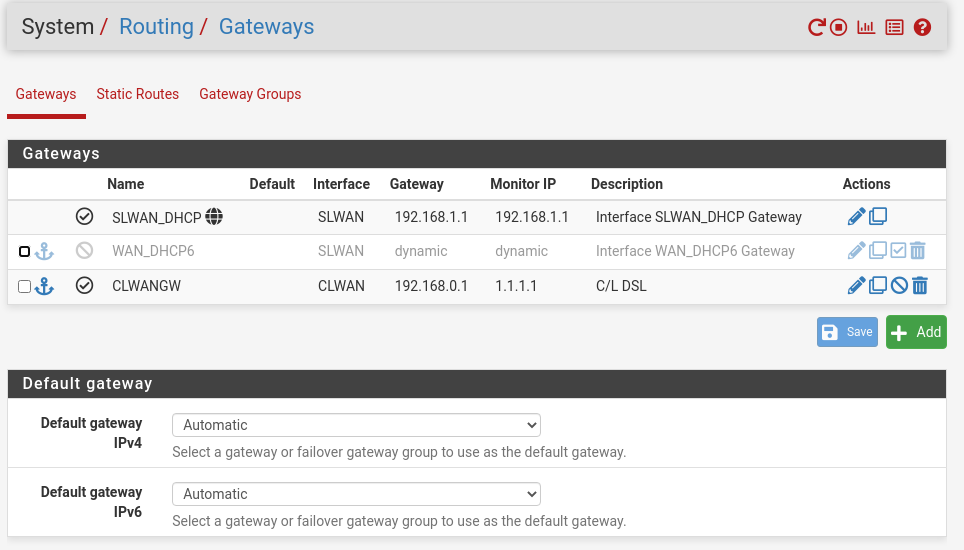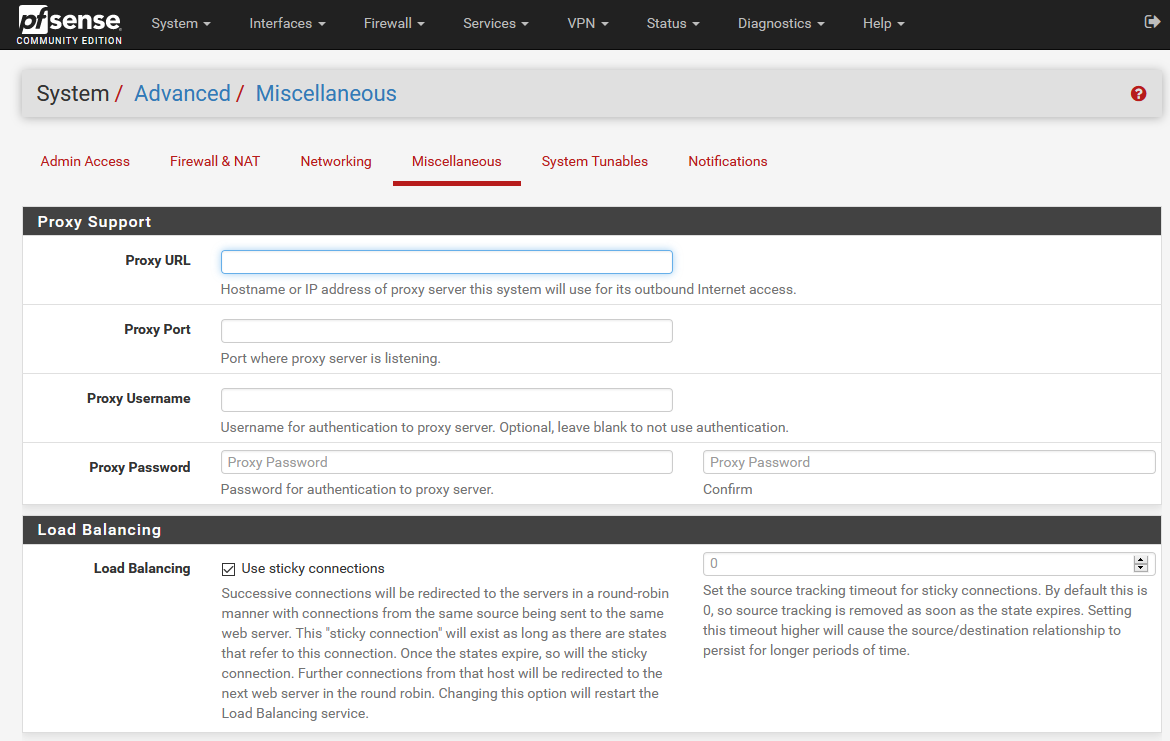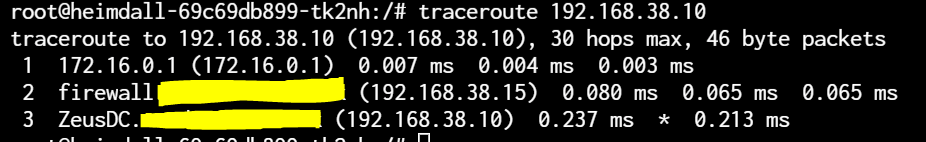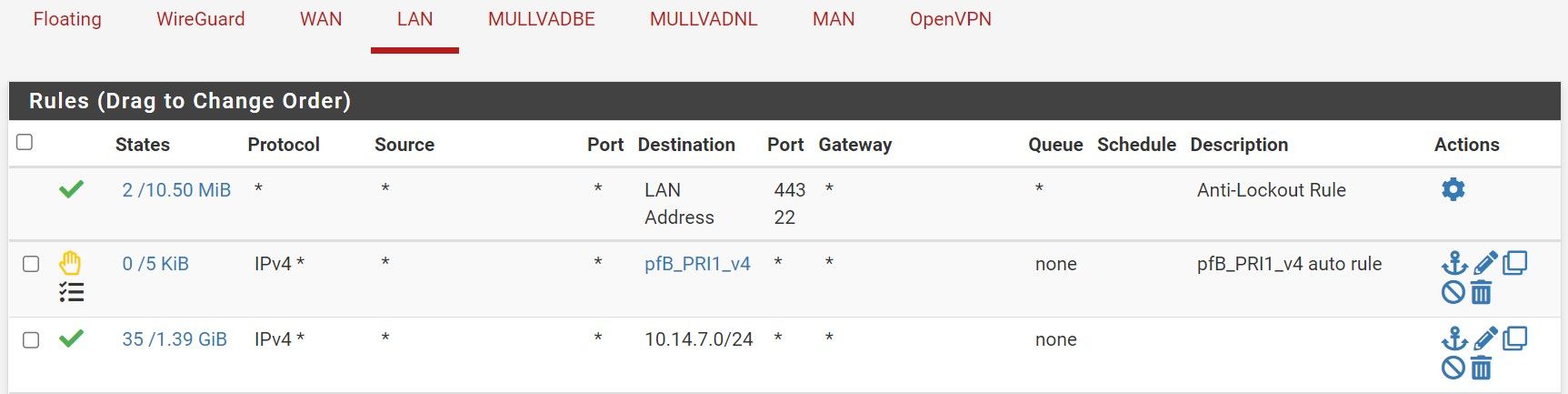-
0 Votes3 Posts616 Views
-
0 Votes7 Posts2k Views
-
0 Votes1 Posts319 Views
-
0 Votes1 Posts268 Views
-
0 Votes3 Posts557 Views
-
0 Votes8 Posts1k Views
-
0 Votes2 Posts1k Views
-
0 Votes2 Posts398 Views
-
0 Votes1 Posts200 Views
-
0 Votes1 Posts7 Views
-
0 Votes2 Posts409 Views
-
0 Votes2 Posts392 Views
-
0 Votes1 Posts224 Views
-
0 Votes11 Posts2k Views
-
0 Votes2 Posts333 Views
-
0 Votes1 Posts942 Views
-
0 Votes8 Posts2k Views
-
0 Votes19 Posts2k Views
-
0 Votes3 Posts440 Views
-
0 Votes2 Posts272 Views
Copyright 2025 Rubicon Communications LLC (Netgate). All rights reserved.