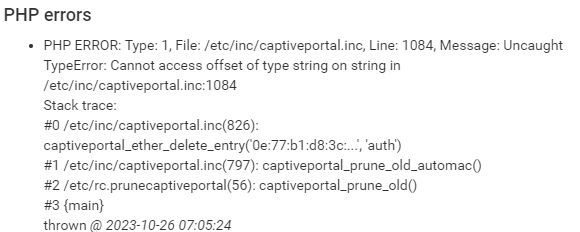-
0 Votes2 Posts476 Views
-
0 Votes2 Posts488 Views
-
0 Votes4 Posts2k Views
-
0 Votes3 Posts494 Views
-
0 Votes2 Posts402 Views
-
0 Votes16 Posts2k Views
-
0 Votes2 Posts1k Views
-
0 Votes2 Posts341 Views
-
0 Votes13 Posts2k Views
-
0 Votes5 Posts1k Views
-
0 Votes3 Posts554 Views
-
0 Votes10 Posts1k Views
-
0 Votes3 Posts695 Views
-
0 Votes6 Posts1k Views
-
1 Votes10 Posts2k Views
-
0 Votes4 Posts773 Views
-
0 Votes10 Posts882 Views
-
0 Votes2 Posts404 Views
-
0 Votes1 Posts269 Views
-
0 Votes2 Posts407 Views
Copyright 2025 Rubicon Communications LLC (Netgate). All rights reserved.