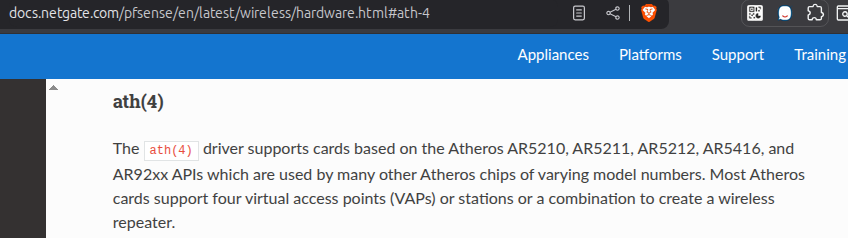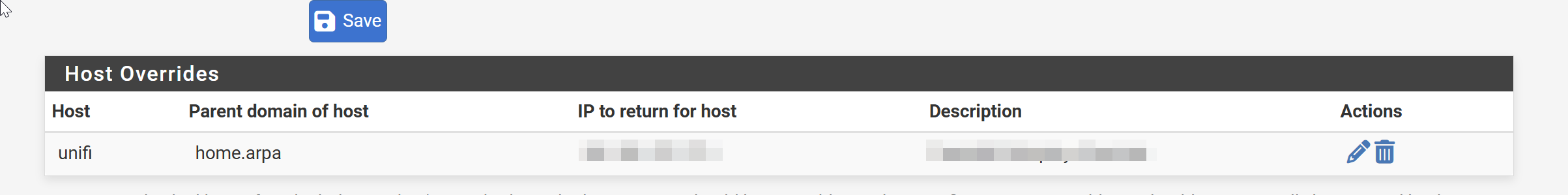@DenverDesktopsSupport you should see your AP sending traffic to the IP of the controller over 8080
Here I can see my APs talking to the controller 192.168.2.13, .2 is AP, .3 is AP .6 is a flex mini - sure if I let it run longer would see .4 checking in. Another one of my AP.
root@UC:/home/user# tcpdump tcp port 8080 -n
tcpdump: verbose output suppressed, use -v[v]... for full protocol decode
listening on ens3, link-type EN10MB (Ethernet), snapshot length 262144 bytes
18:06:51.984496 IP 192.168.2.2.33366 > 192.168.2.13.8080: Flags [S], seq 1295904412, win 29200, options [mss 1460,nop,nop,sackOK,nop,wscale 4], length 0
18:06:51.984574 IP 192.168.2.13.8080 > 192.168.2.2.33366: Flags [S.], seq 1349332694, ack 1295904413, win 64240, options [mss 1460,nop,nop,sackOK,nop,wscale 7], length 0
18:06:51.985319 IP 192.168.2.2.33366 > 192.168.2.13.8080: Flags [.], ack 1, win 1825, length 0
18:06:51.985819 IP 192.168.2.2.33366 > 192.168.2.13.8080: Flags [.], seq 1:2921, ack 1, win 1825, length 2920: HTTP: POST /inform HTTP/1.1
18:06:51.985872 IP 192.168.2.13.8080 > 192.168.2.2.33366: Flags [.], ack 2921, win 497, length 0
18:06:51.985903 IP 192.168.2.2.33366 > 192.168.2.13.8080: Flags [.], seq 2921:5841, ack 1, win 1825, length 2920: HTTP
18:06:51.985917 IP 192.168.2.13.8080 > 192.168.2.2.33366: Flags [.], ack 5841, win 485, length 0
18:06:51.985953 IP 192.168.2.2.33366 > 192.168.2.13.8080: Flags [.], seq 5841:7301, ack 1, win 1825, length 1460: HTTP
18:06:51.985966 IP 192.168.2.13.8080 > 192.168.2.2.33366: Flags [.], ack 7301, win 479, length 0
18:06:51.985986 IP 192.168.2.2.33366 > 192.168.2.13.8080: Flags [.], seq 7301:8761, ack 1, win 1825, length 1460: HTTP
18:06:51.985996 IP 192.168.2.13.8080 > 192.168.2.2.33366: Flags [.], ack 8761, win 473, length 0
18:06:51.986032 IP 192.168.2.2.33366 > 192.168.2.13.8080: Flags [P.], seq 8761:9995, ack 1, win 1825, length 1234: HTTP
18:06:51.986042 IP 192.168.2.13.8080 > 192.168.2.2.33366: Flags [.], ack 9995, win 467, length 0
18:06:51.992519 IP 192.168.2.13.8080 > 192.168.2.2.33366: Flags [P.], seq 1:739, ack 9995, win 501, length 738: HTTP: HTTP/1.1 200
18:06:51.992926 IP 192.168.2.2.33366 > 192.168.2.13.8080: Flags [.], ack 739, win 1918, length 0
18:06:51.993288 IP 192.168.2.2.33366 > 192.168.2.13.8080: Flags [F.], seq 9995, ack 739, win 1918, length 0
18:06:51.999471 IP 192.168.2.13.8080 > 192.168.2.2.33366: Flags [F.], seq 739, ack 9996, win 501, length 0
18:06:51.999900 IP 192.168.2.2.33366 > 192.168.2.13.8080: Flags [.], ack 740, win 1918, length 0
18:06:53.722261 IP 192.168.2.3.43278 > 192.168.2.13.8080: Flags [S], seq 783712136, win 29200, options [mss 1460,nop,nop,sackOK,nop,wscale 4], length 0
18:06:53.722342 IP 192.168.2.13.8080 > 192.168.2.3.43278: Flags [S.], seq 4229788064, ack 783712137, win 64240, options [mss 1460,nop,nop,sackOK,nop,wscale 7], length 0
18:06:53.723115 IP 192.168.2.3.43278 > 192.168.2.13.8080: Flags [.], ack 1, win 1825, length 0
18:06:53.723890 IP 192.168.2.3.43278 > 192.168.2.13.8080: Flags [P.], seq 1:8071, ack 1, win 1825, length 8070: HTTP: POST /inform HTTP/1.1
18:06:53.723948 IP 192.168.2.13.8080 > 192.168.2.3.43278: Flags [.], ack 8071, win 473, length 0
18:06:53.735694 IP 192.168.2.13.8080 > 192.168.2.3.43278: Flags [P.], seq 1:571, ack 8071, win 501, length 570: HTTP: HTTP/1.1 200
18:06:53.736341 IP 192.168.2.3.43278 > 192.168.2.13.8080: Flags [.], ack 571, win 1897, length 0
18:06:53.736530 IP 192.168.2.3.43278 > 192.168.2.13.8080: Flags [F.], seq 8071, ack 571, win 1897, length 0
18:06:53.739507 IP 192.168.2.13.8080 > 192.168.2.3.43278: Flags [F.], seq 571, ack 8072, win 501, length 0
18:06:53.739953 IP 192.168.2.3.43278 > 192.168.2.13.8080: Flags [.], ack 572, win 1897, length 0
18:06:54.183099 IP 192.168.2.2.33368 > 192.168.2.13.8080: Flags [S], seq 572379967, win 29200, options [mss 1460,nop,nop,sackOK,nop,wscale 4], length 0
18:06:54.183179 IP 192.168.2.13.8080 > 192.168.2.2.33368: Flags [S.], seq 2259487007, ack 572379968, win 64240, options [mss 1460,nop,nop,sackOK,nop,wscale 7], length 0
18:06:54.183523 IP 192.168.2.2.33368 > 192.168.2.13.8080: Flags [.], ack 1, win 1825, length 0
18:06:54.186178 IP 192.168.2.2.33368 > 192.168.2.13.8080: Flags [P.], seq 1:1048, ack 1, win 1825, length 1047: HTTP: POST /inform HTTP/1.1
18:06:54.186237 IP 192.168.2.13.8080 > 192.168.2.2.33368: Flags [.], ack 1048, win 501, length 0
18:06:54.189203 IP 192.168.2.13.8080 > 192.168.2.2.33368: Flags [P.], seq 1:221, ack 1048, win 501, length 220: HTTP: HTTP/1.1 200
18:06:54.201339 IP 192.168.2.2.33368 > 192.168.2.13.8080: Flags [.], ack 221, win 1892, length 0
18:06:54.201339 IP 192.168.2.2.33368 > 192.168.2.13.8080: Flags [F.], seq 1048, ack 221, win 1892, length 0
18:06:54.201816 IP 192.168.2.13.8080 > 192.168.2.2.33368: Flags [F.], seq 221, ack 1049, win 501, length 0
18:06:54.202194 IP 192.168.2.2.33368 > 192.168.2.13.8080: Flags [.], ack 222, win 1892, length 0
18:06:55.250457 IP 192.168.2.6.61641 > 192.168.2.13.8080: Flags [S], seq 2944371139, win 2144, options [mss 536], length 0
18:06:55.250533 IP 192.168.2.13.8080 > 192.168.2.6.61641: Flags [S.], seq 3678065154, ack 2944371140, win 64240, options [mss 1460], length 0
18:06:55.251135 IP 192.168.2.6.61641 > 192.168.2.13.8080: Flags [.], ack 1, win 2144, length 0
18:06:55.251869 IP 192.168.2.6.61641 > 192.168.2.13.8080: Flags [.], seq 1:537, ack 1, win 2144, length 536: HTTP: POST /inform HTTP/1.1
18:06:55.251919 IP 192.168.2.13.8080 > 192.168.2.6.61641: Flags [.], ack 537, win 63784, length 0
18:06:55.251968 IP 192.168.2.6.61641 > 192.168.2.13.8080: Flags [P.], seq 537:1073, ack 1, win 2144, length 536: HTTP
18:06:55.251978 IP 192.168.2.13.8080 > 192.168.2.6.61641: Flags [.], ack 1073, win 63784, length 0
18:06:55.252691 IP 192.168.2.6.61641 > 192.168.2.13.8080: Flags [.], seq 1073:1609, ack 1, win 2144, length 536: HTTP
18:06:55.252732 IP 192.168.2.13.8080 > 192.168.2.6.61641: Flags [.], ack 1609, win 63784, length 0
18:06:55.252769 IP 192.168.2.6.61641 > 192.168.2.13.8080: Flags [P.], seq 1609:2145, ack 1, win 2144, length 536: HTTP
18:06:55.252778 IP 192.168.2.13.8080 > 192.168.2.6.61641: Flags [.], ack 2145, win 63784, length 0
18:06:55.253495 IP 192.168.2.6.61641 > 192.168.2.13.8080: Flags [.], seq 2145:2681, ack 1, win 2144, length 536: HTTP
18:06:55.253531 IP 192.168.2.13.8080 > 192.168.2.6.61641: Flags [.], ack 2681, win 63784, length 0
18:06:55.253575 IP 192.168.2.6.61641 > 192.168.2.13.8080: Flags [P.], seq 2681:3217, ack 1, win 2144, length 536: HTTP
18:06:55.253585 IP 192.168.2.13.8080 > 192.168.2.6.61641: Flags [.], ack 3217, win 63784, length 0
18:06:55.254271 IP 192.168.2.6.61641 > 192.168.2.13.8080: Flags [.], seq 3217:3753, ack 1, win 2144, length 536: HTTP
18:06:55.254292 IP 192.168.2.13.8080 > 192.168.2.6.61641: Flags [.], ack 3753, win 63784, length 0
18:06:55.254334 IP 192.168.2.6.61641 > 192.168.2.13.8080: Flags [P.], seq 3753:4289, ack 1, win 2144, length 536: HTTP
18:06:55.254345 IP 192.168.2.13.8080 > 192.168.2.6.61641: Flags [.], ack 4289, win 63784, length 0
18:06:55.255010 IP 192.168.2.6.61641 > 192.168.2.13.8080: Flags [.], seq 4289:4825, ack 1, win 2144, length 536: HTTP
18:06:55.255087 IP 192.168.2.13.8080 > 192.168.2.6.61641: Flags [.], ack 4825, win 63784, length 0
18:06:55.255465 IP 192.168.2.6.61641 > 192.168.2.13.8080: Flags [P.], seq 4825:4887, ack 1, win 2144, length 62: HTTP
18:06:55.255489 IP 192.168.2.13.8080 > 192.168.2.6.61641: Flags [.], ack 4887, win 63784, length 0
18:06:55.257519 IP 192.168.2.13.8080 > 192.168.2.6.61641: Flags [P.], seq 1:275, ack 4887, win 63784, length 274: HTTP: HTTP/1.1 200
18:06:55.258734 IP 192.168.2.6.61641 > 192.168.2.13.8080: Flags [F.], seq 4887, ack 275, win 1870, length 0
18:06:55.260294 IP 192.168.2.13.8080 > 192.168.2.6.61641: Flags [F.], seq 275, ack 4888, win 63784, length 0
18:06:55.260772 IP 192.168.2.6.61641 > 192.168.2.13.8080: Flags [.], ack 276, win 1869, length 0
No need for wireshark - you can do the packet capture right on pfsense, or right on the AP even - here is running tcpdump right on the AP and you can see the traffic to the controller from this AP
Hallway-BZ.6.7.10# tcpdump tcp port 8080 -n
tcpdump: verbose output suppressed, use -v or -vv for full protocol decode
listening on eth0, link-type EN10MB (Ethernet), capture size 262144 bytes
18:13:02.035317 IP 192.168.2.2.33482 > 192.168.2.13.8080: Flags [S], seq 1380051285, win 29200, options [mss 1460,nop,nop,sackOK,nop,wscale 4], length 0
18:13:02.035816 IP 192.168.2.13.8080 > 192.168.2.2.33482: Flags [S.], seq 3050138923, ack 1380051286, win 64240, options [mss 1460,nop,nop,sackOK,nop,wscale 7], length 0
18:13:02.035995 IP 192.168.2.2.33482 > 192.168.2.13.8080: Flags [.], ack 1, win 1825, length 0
18:13:02.037520 IP 192.168.2.2.33482 > 192.168.2.13.8080: Flags [.], seq 1:1461, ack 1, win 1825, length 1460: HTTP: POST /inform HTTP/1.1
18:13:02.037621 IP 192.168.2.2.33482 > 192.168.2.13.8080: Flags [.], seq 1461:2921, ack 1, win 1825, length 1460: HTTP
18:13:02.037697 IP 192.168.2.2.33482 > 192.168.2.13.8080: Flags [.], seq 2921:4381, ack 1, win 1825, length 1460: HTTP
18:13:02.037771 IP 192.168.2.2.33482 > 192.168.2.13.8080: Flags [.], seq 4381:5841, ack 1, win 1825, length 1460: HTTP
18:13:02.037815 IP 192.168.2.13.8080 > 192.168.2.2.33482: Flags [.], ack 1461, win 501, length 0
18:13:02.037879 IP 192.168.2.13.8080 > 192.168.2.2.33482: Flags [.], ack 4381, win 491, length 0
18:13:02.038025 IP 192.168.2.2.33482 > 192.168.2.13.8080: Flags [.], seq 5841:7301, ack 1, win 1825, length 1460: HTTP
18:13:02.038565 IP 192.168.2.13.8080 > 192.168.2.2.33482: Flags [.], ack 9960, win 497, length 0
18:13:02.043170 IP 192.168.2.13.8080 > 192.168.2.2.33482: Flags [P.], seq 1:739, ack 9960, win 501, length 738: HTTP: HTTP/1.1 200