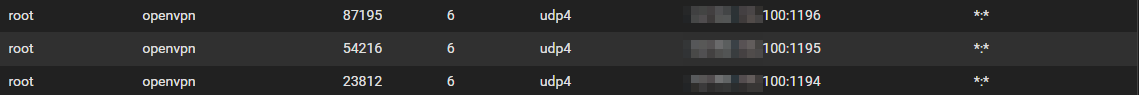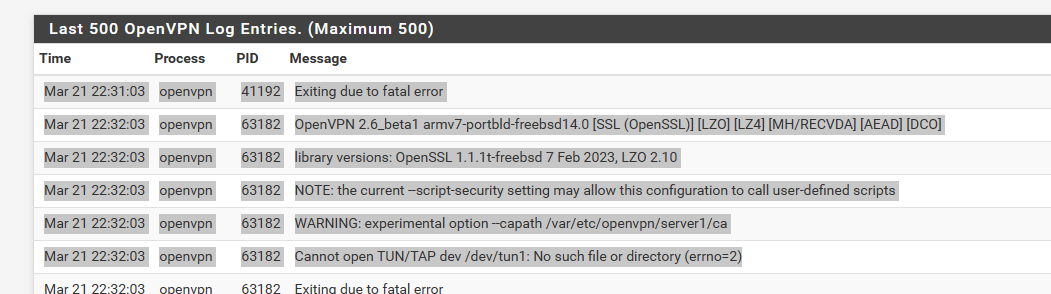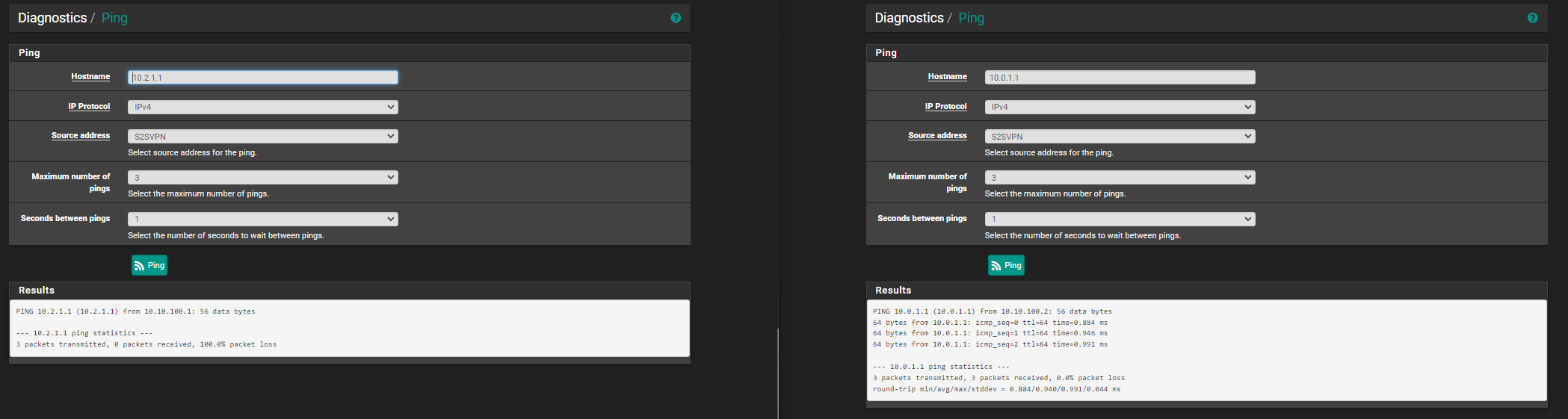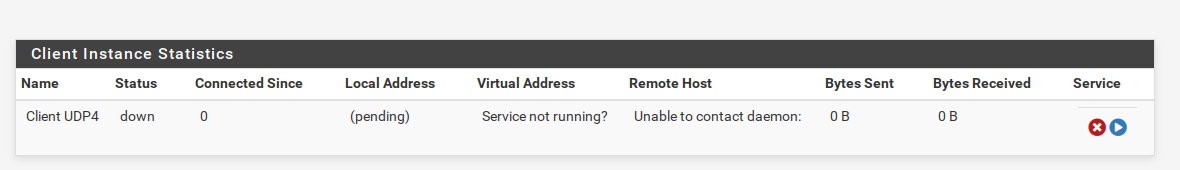-
0 Votes10 Posts7k Views
-
0 Votes3 Posts344 Views
-
0 Votes12 Posts2k Views
-
0 Votes11 Posts1k Views
-
0 Votes25 Posts2k Views
-
0 Votes1 Posts402 Views
-
0 Votes1 Posts290 Views
-
0 Votes1 Posts613 Views
-
0 Votes6 Posts923 Views
-
0 Votes21 Posts4k Views
-
0 Votes2 Posts562 Views
-
0 Votes13 Posts2k Views
-
0 Votes5 Posts6k Views
-
0 Votes12 Posts1k Views
-
0 Votes2 Posts576 Views
-
0 Votes3 Posts730 Views
-
0 Votes7 Posts1k Views
-
0 Votes10 Posts787 Views
-
0 Votes18 Posts3k Views
-
0 Votes10 Posts2k Views
Copyright 2025 Rubicon Communications LLC (Netgate). All rights reserved.