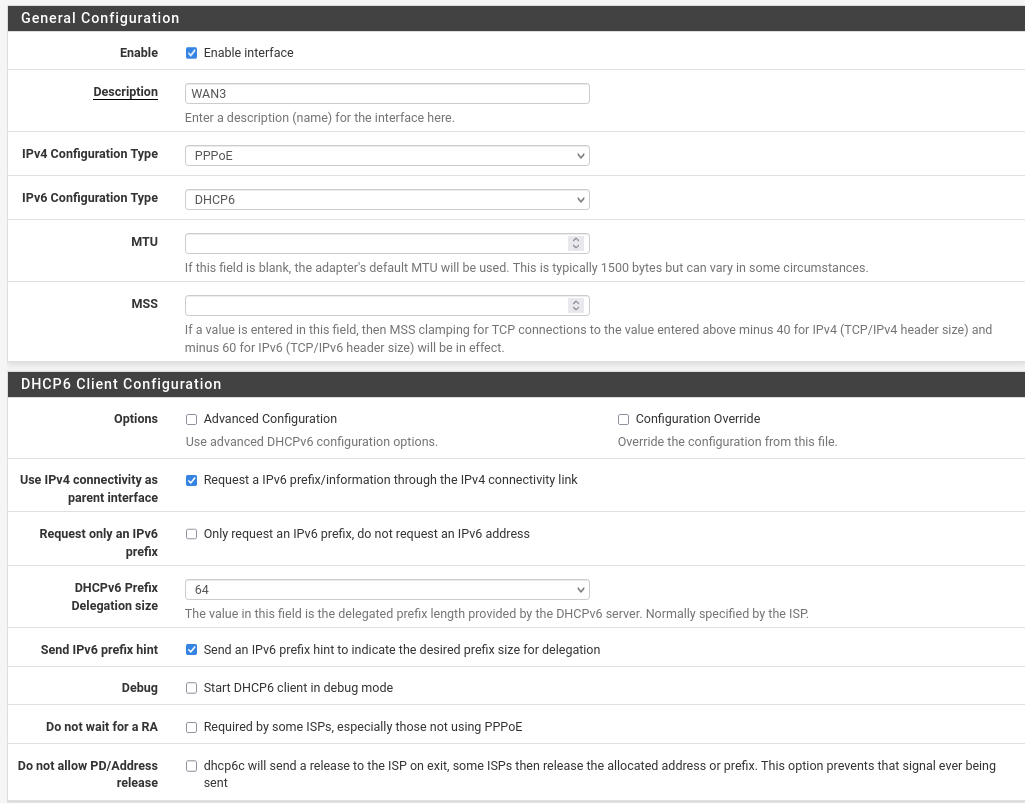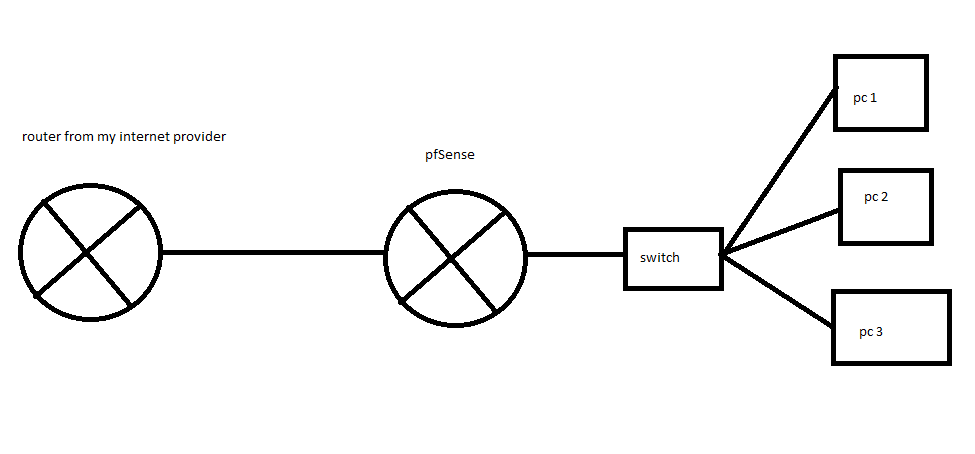-
0 Votes3 Posts561 Views
-
0 Votes7 Posts1k Views
-
0 Votes2 Posts288 Views
-
3 Votes24 Posts8k Views
-
0 Votes10 Posts1k Views
-
0 Votes2 Posts393 Views
-
0 Votes9 Posts2k Views
-
0 Votes6 Posts1k Views
-
0 Votes5 Posts826 Views
-
0 Votes21 Posts2k Views
-
0 Votes2 Posts376 Views
-
0 Votes10 Posts1k Views
-
0 Votes4 Posts632 Views
-
0 Votes79 Posts18k Views
-
0 Votes11 Posts3k Views
-
0 Votes2 Posts348 Views
-
0 Votes9 Posts1k Views
-
0 Votes3 Posts553 Views
-
0 Votes4 Posts621 Views
-
0 Votes4 Posts654 Views
Copyright 2025 Rubicon Communications LLC (Netgate). All rights reserved.