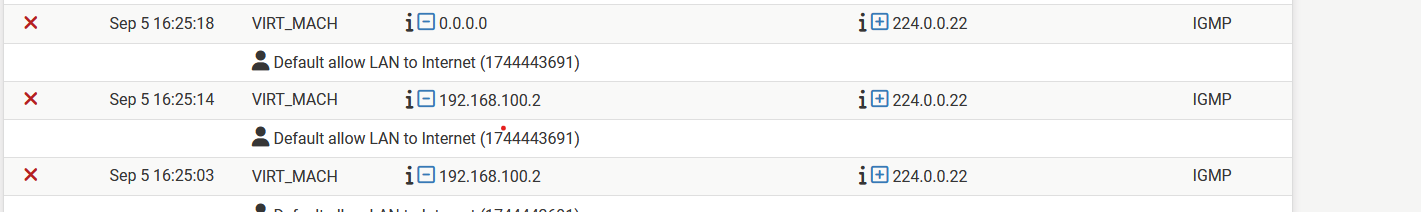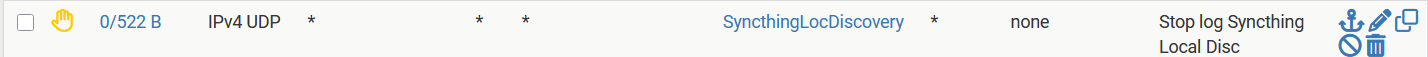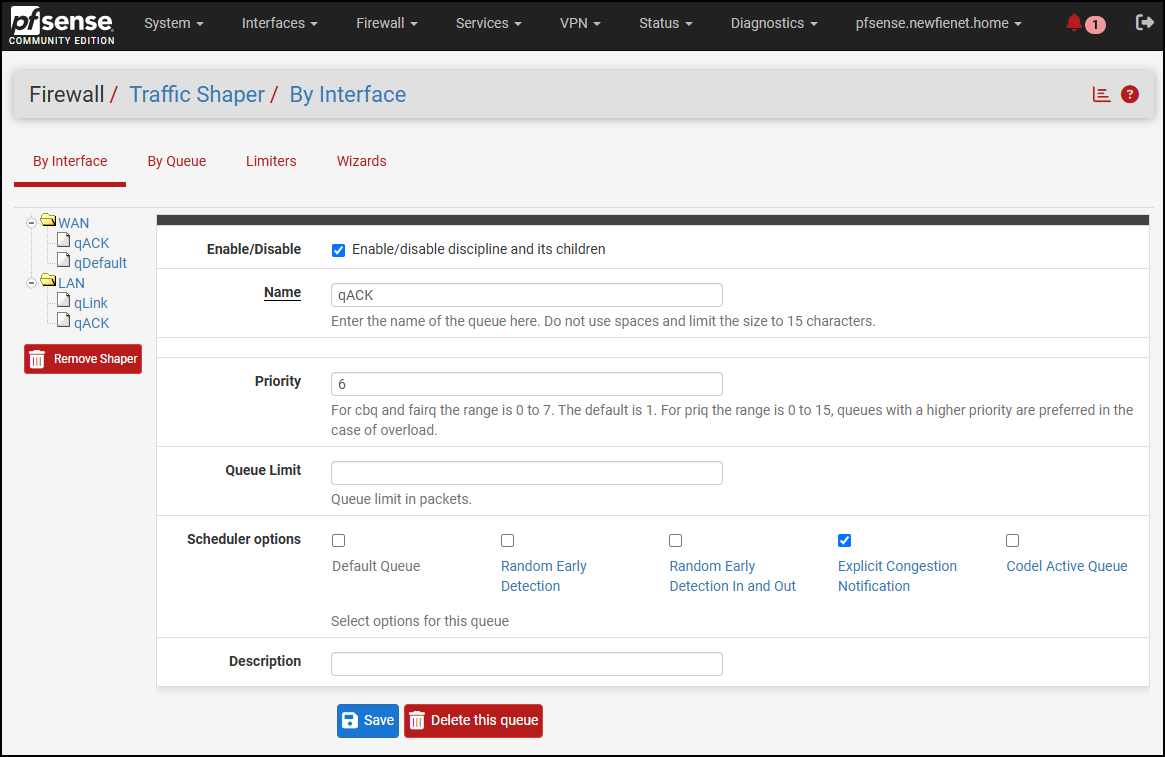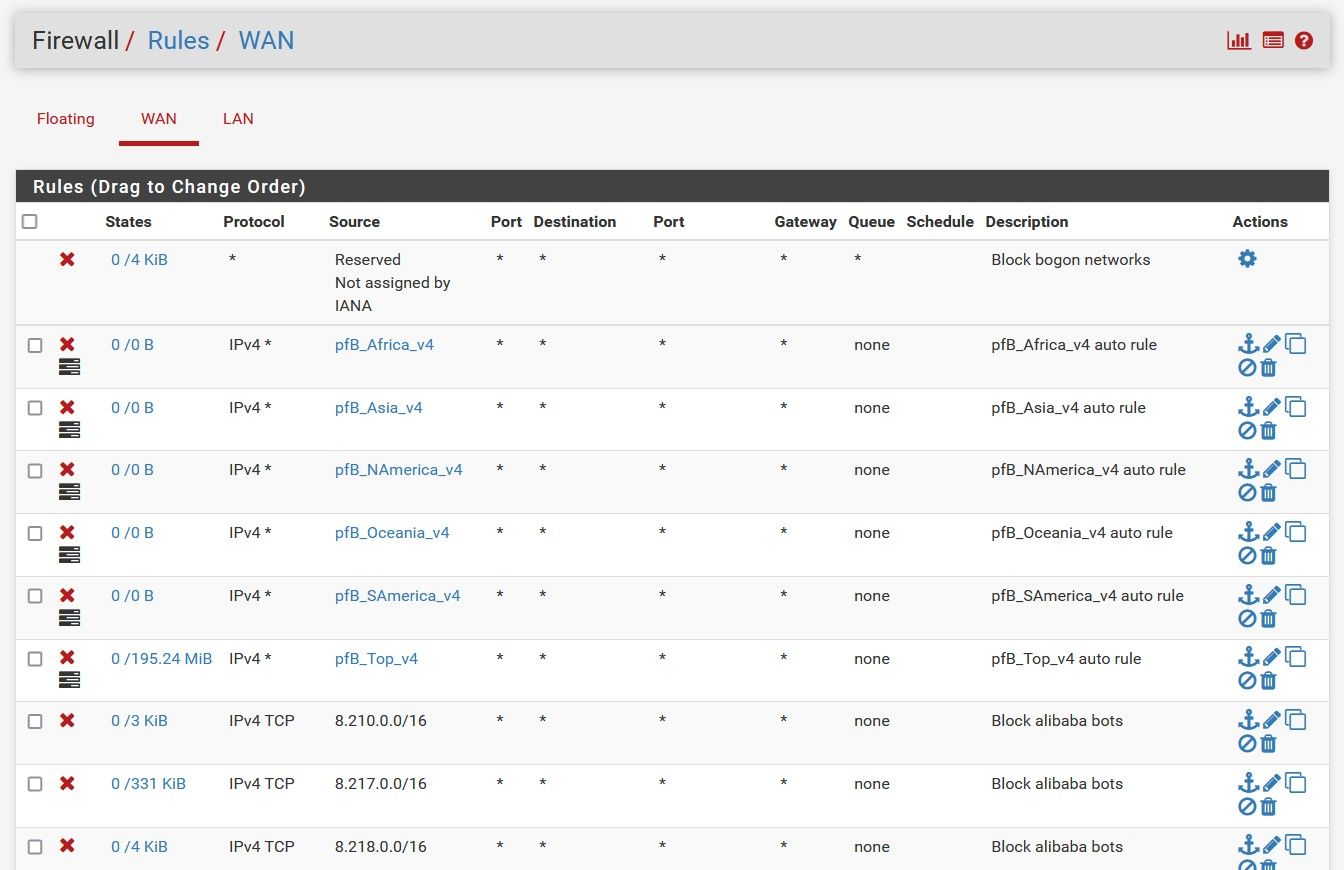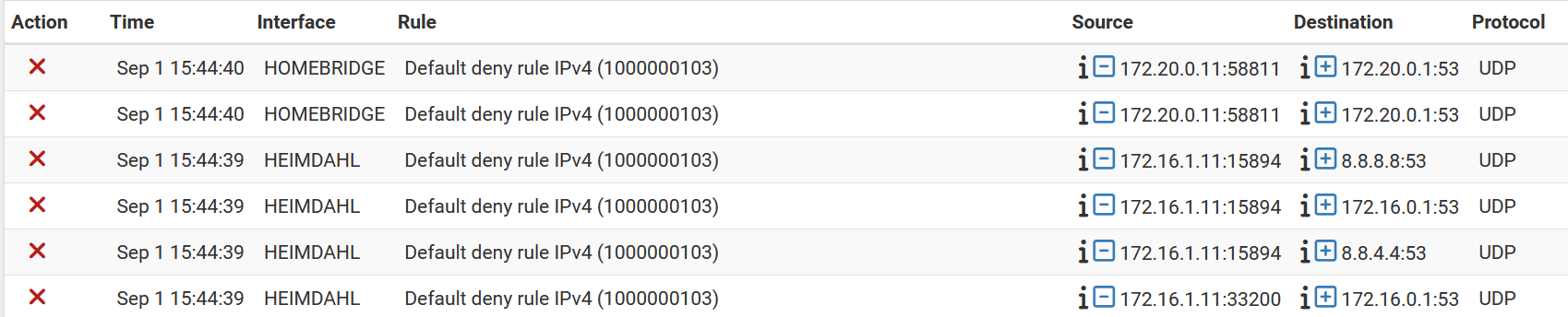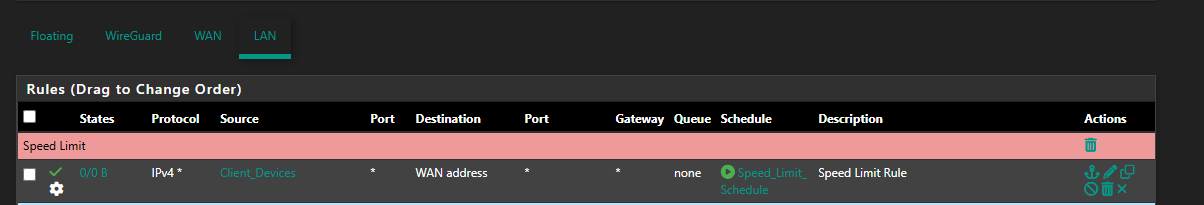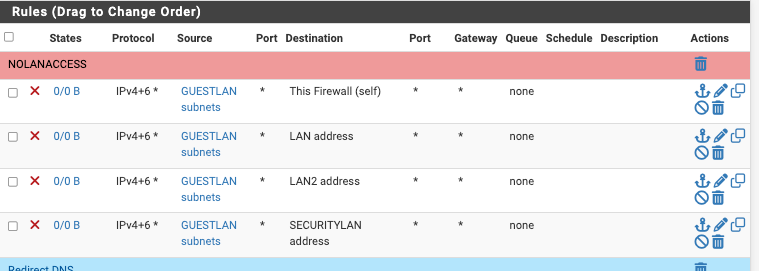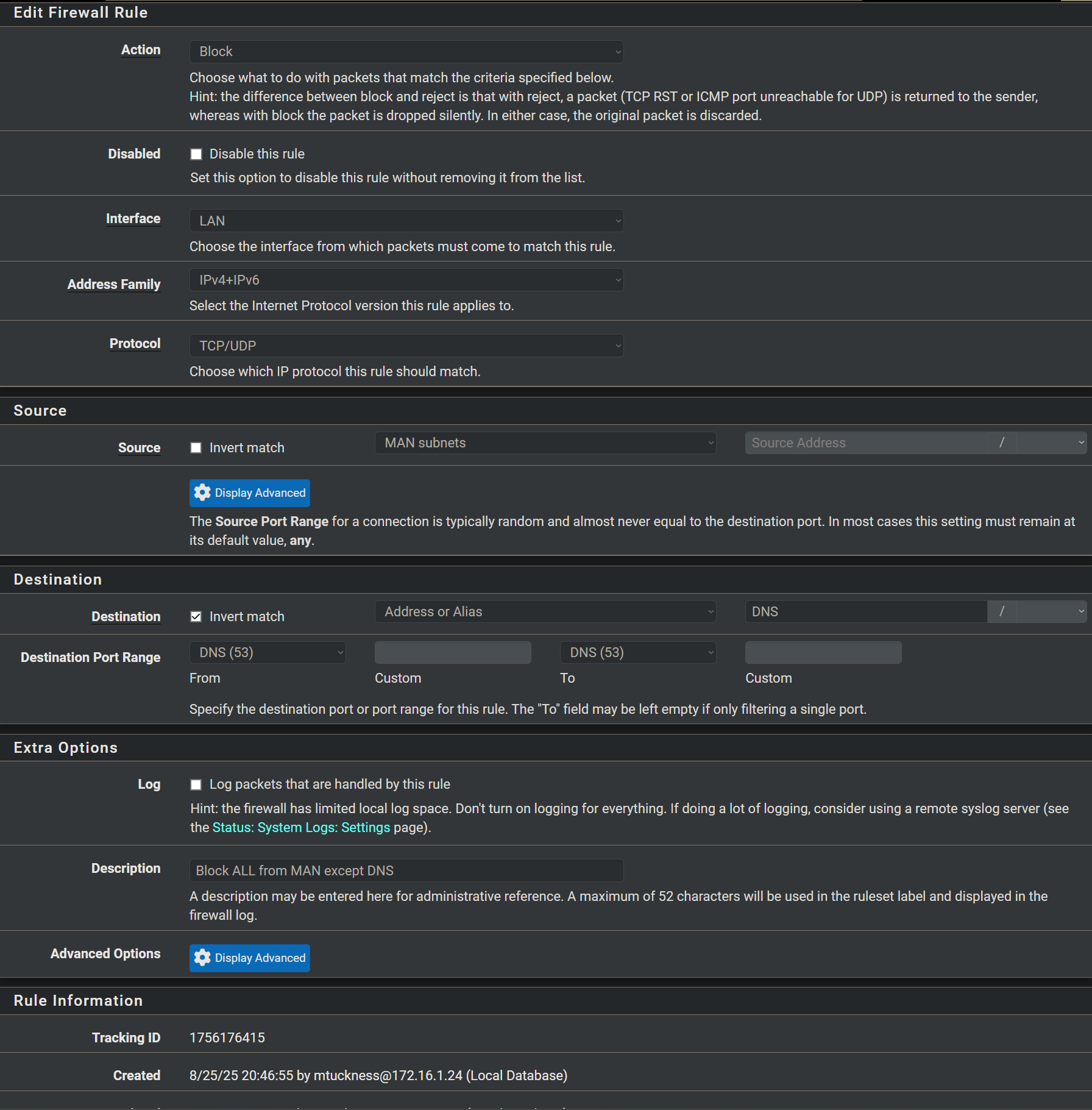-
0 Votes16 Posts6k Views
-
0 Votes3 Posts1k Views
-
0 Votes20 Posts6k Views
-
0 Votes5 Posts3k Views
-
0 Votes1 Posts2k Views
-
0 Votes5 Posts4k Views
-
0 Votes11 Posts6k Views
-
0 Votes12 Posts6k Views
-
0 Votes12 Posts5k Views
-
0 Votes3 Posts5k Views
-
0 Votes15 Posts5k Views
-
0 Votes6 Posts5k Views
-
0 Votes4 Posts6k Views
-
0 Votes18 Posts6k Views
-
0 Votes8 Posts403 Views
-
0 Votes3 Posts5k Views
-
0 Votes5 Posts214 Views
-
0 Votes22 Posts8k Views
-
0 Votes11 Posts2k Views
-
0 Votes5 Posts5k Views
Copyright 2025 Rubicon Communications LLC (Netgate). All rights reserved.