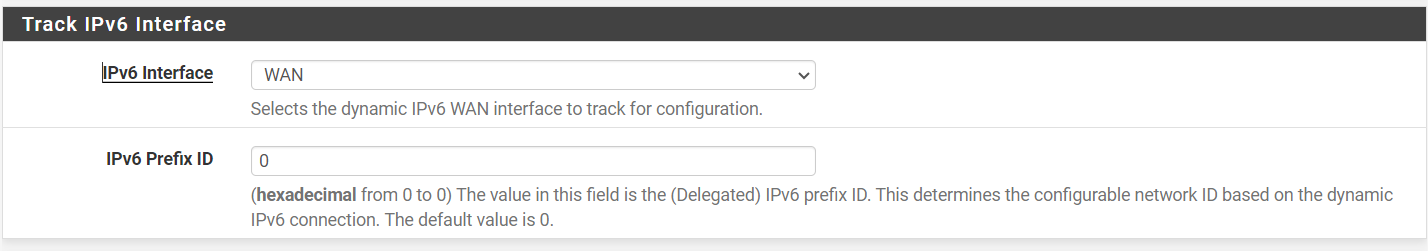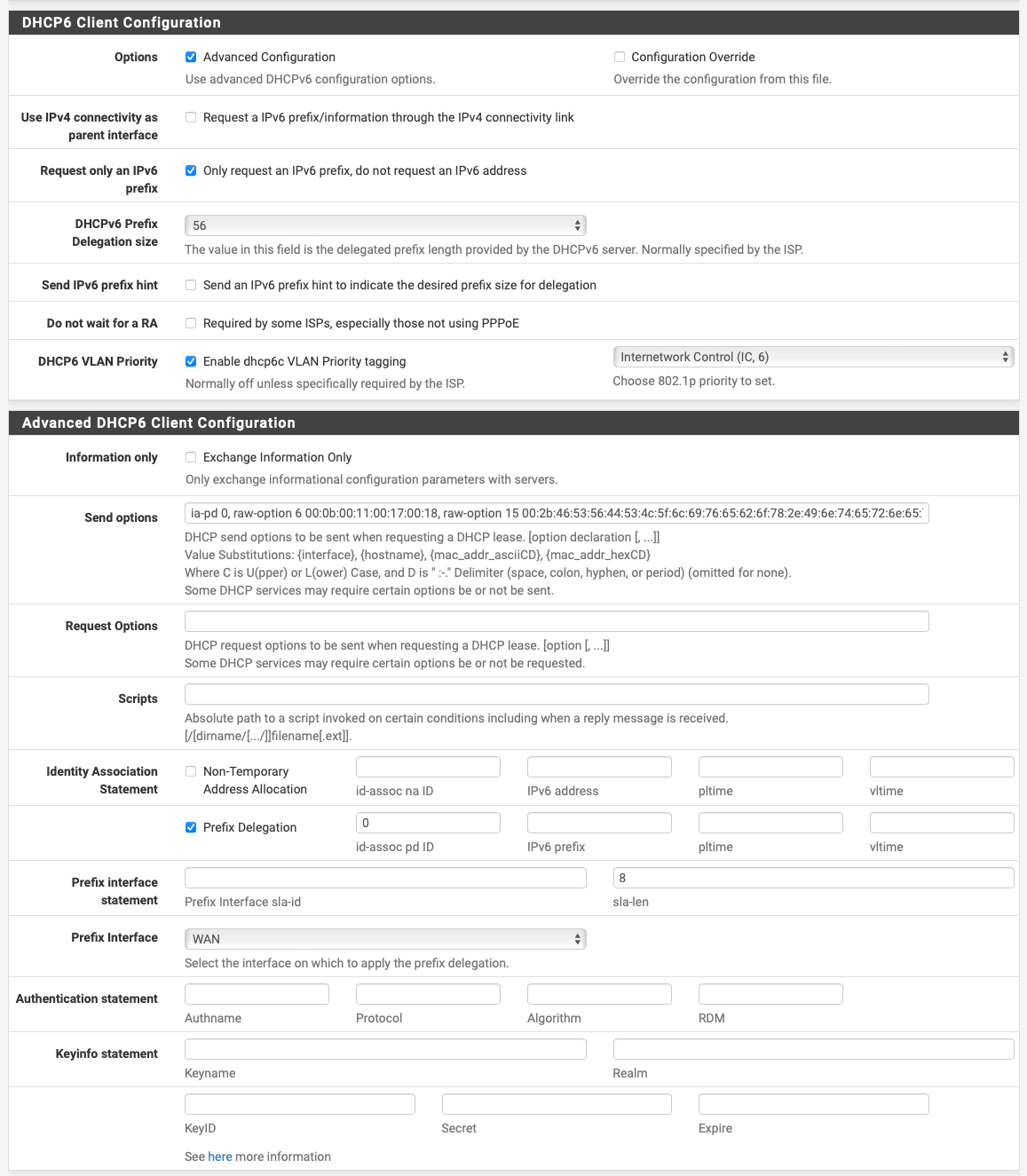@shaunmccloud
Yeah, the ISP's delegated prefix can change - it's a pain sometimes. Instead, I use DHCPv6 to allocate ULA's (which don't depend on the ISP's delegated prefix). If you're interested, here's what I did for my PiHole.
Using the DHCPv6 server, set up a ULA prefix delegation for your LAN, say fd01:2345:ef01:2345:: / 64 (use the same prefix in both the 'from' and the 'to' boxes). Then under Firewall, give the LAN port a VIP (virtual IP) alias of fd01:2345:ef01:2345::1 / 64. (You may need to reboot to get these to stick.) Then see what ULA your Pi uses (SSH in and enter 'ifconfig' - you'll see an address that starts with that fd01... prefix). Enter that full address as the static v6 address in the Pi's /etc/dhcpcd.conf, and also enter it as the DNS server address in pfSense's DHCPv6 server (provided to clients). It also can't hurt to run 'pihole -r' on your pi, and go through the setup again to make sure it spots the ULA as your IPv6 static address.
If you have more than one LAN port (OPT1, OPT2, etc), you'll want to set them up with ULA's of their own (including their own VIPs). And if you have multiple ports, in the PiHole's DNS settings tab, tell it to respond only to the physical interface (ethernet or wifi) that you use on the Pi. (If you tell it to only allow local requests, it won't respond to client requests from a different port on the router.) There is a patch for 2.7.2 to make ULA routing work between multiple LAN ports - see https://forum.netgate.com/topic/184867/ula-routing-broke-after-2-7-2-update/29 (This patch is also scheduled to be included in 2.8.) Also note, when you do a pihole -r, it will reset PiHole to respond only to local requests, so you'll want to check that setting if your router has multiple LAN ports.
Then on your clients, check that the Pi's ULA is being picked up as the IPv6 DNS server (e.g., "ipconfig /all" in Windows). And try pinging it ("ping -6 fd01..." in Windows) to make sure you've got connectivity. My clients send their DNS queries directly to my PiHole, and I point my PiHole directly at Quad9, and I have never had an issue.