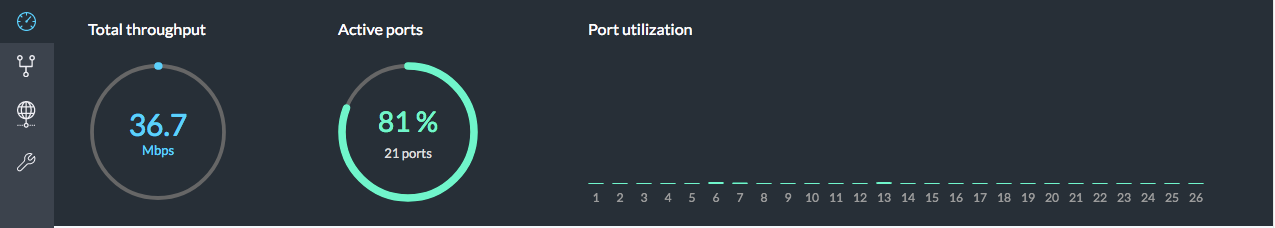-
0 Votes27 Posts11k Views
-
0 Votes8 Posts2k Views
-
0 Votes27 Posts4k Views
-
0 Votes2 Posts838 Views
-
0 Votes2 Posts827 Views
-
0 Votes13 Posts1k Views
-
0 Votes7 Posts2k Views
-
0 Votes10 Posts2k Views
-
0 Votes8 Posts2k Views
-
0 Votes12 Posts2k Views
-
0 Votes31 Posts5k Views
-
0 Votes14 Posts3k Views
-
0 Votes2 Posts718 Views
-
 1
0 Votes2 Posts551 Views
1
0 Votes2 Posts551 Views -
0 Votes5 Posts1k Views
-
0 Votes1 Posts548 Views
-
0 Votes2 Posts652 Views
-
0 Votes8 Posts1k Views
-
0 Votes10 Posts1k Views
-
0 Votes10 Posts3k Views
Copyright 2025 Rubicon Communications LLC (Netgate). All rights reserved.