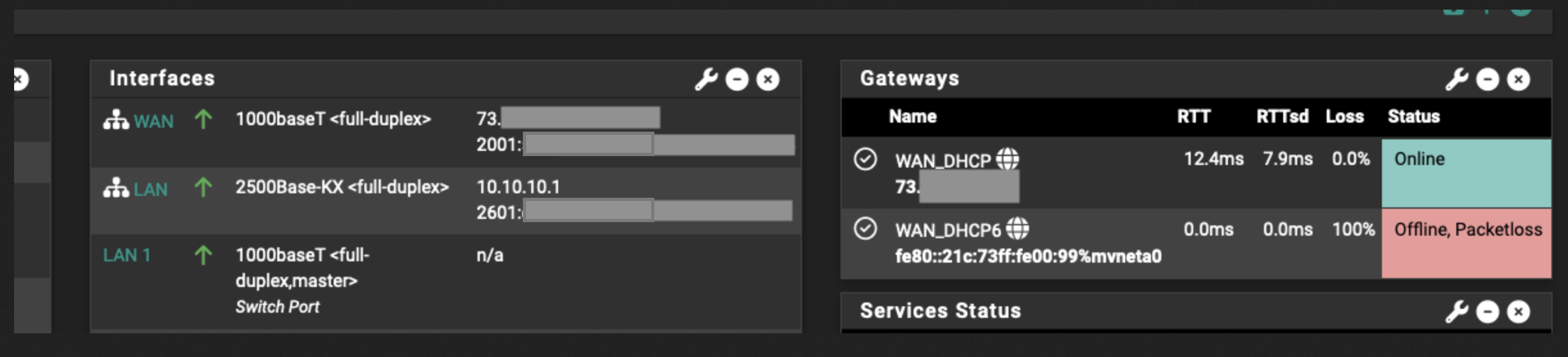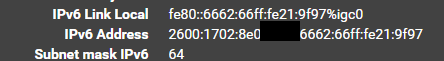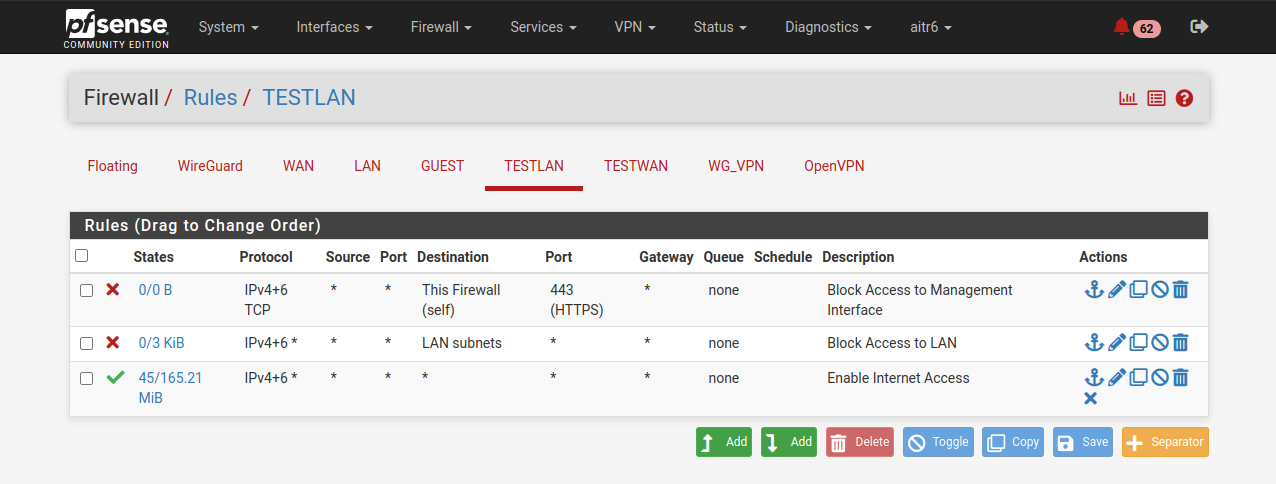@bmeeks
@bmeeks said in IPv6 Multi-LAN Problem:
My ISP moved me behind CGNAT
That, NAT, shouldn't break the tunnel to the HE pop, but he.net has a condition : your 'WAN IPv4' as seen by them must answer to ICMP (ping). And yous doesn't .... so it's game over for you.
For me, he.net isn't possible anymore for another reason : my new "state of the art newest ISP router" that has an ONT integrated for the fiber access can't handle the '6in4' protocol (41), so pfSense can't connect to the he.net pop server
6in4 isn't ICMP (1), isn't TCP (6), isn't UDP (17), neither GRE (4) but something else.
So, I contacted them. This took me weeks to get in contact with someone who could actually understand my question.
They : We've dropped protocol 41 support on our newest models because ... here it comes .... We, Orange, in France (10+ million subscribers) are now proposing IPv4 and IPv6.
Me : Yeah, right, but your IPv6 for my usage is broken !?
They : You have a static IPv4 and your IPv6 works, I can see that from here.
Me : Yeah, sure, but as the (my) subscription implies : I'm using the Pro subscription as I'm a company, I would like to actually use the /56 as advertised. Your router, needed to connect to the Orange fiber, only has one (1) LAN, and I have a company with several LAN's - not just one.
They : Wow, what ? Multiple LANs ? But that's not supported.
Me : I have that covered : I chained on to a pfSense router, and it wants prefixes - your (my) prefixes.
They [10+ minutes on hold, waiting while listing Cherry FM] : Right, there is a issue that only one prefix gets announced by our router.
Me : Then why announcing /56 as only one /64 works ?
Then they told me to do what others already do : "ditch our ISP router, use an FTP RJ45 to Fiber plug", as my 4100 supports such a connection, create some serious DHCP 4 and 6 options and behold, now I can tap into the full IPv6 /56 advertised. Champagne !
Of course, I'll loose all the ISP "TV" facilities and/or phone support (one phone line, but who cares, we have 6 lines on a PABX), I don't need these.
So, I - and many, many other, are waiting for the router update that delivers us the needed IPv6 support.
edit : let it be known : In France, ISP Orange : less people then you have fingers on your hand know that there is more then "UDP" and "TCP" ....