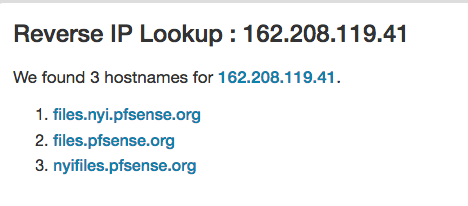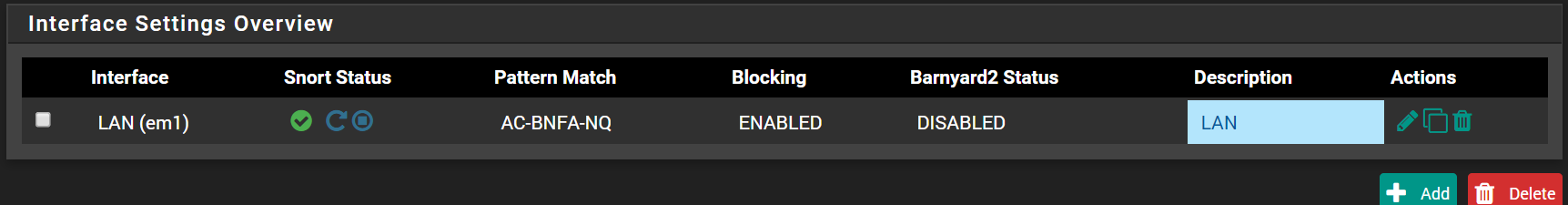@interessierter said in SNORT blocking too much:
Guys please stop this.
Not meant to be personal ^^
Didn't know what you know, but now I get the picture.
@interessierter said in SNORT blocking too much:
When I m a company with 100.000 employee s it get hard to "know" my traffic
The easy one : that corner guy exists !!!
But ok, serious : as you said "100 000" means a totally random bit stream is what snort will be seeing.
DPI became already quiet impossible then : TLS killed the access real to the data payload years. A solution that still might pull it off : Use a proxy on/in front of your snort device, have it "unpacked" all traffic, scan, and pack it back into TLS again.
This proxy device would be situated on pfSense, but in front of it. Centralized administration of all devices in the network would be needed to handle the 'cert' issues.
For a small group of persons (small society or even family) it's actually possible to find some common patterns, but a huge group will always trigger some (random) pattern/rule. You're talking of several OS's - thousands of application, that can all have there "network errors", that might trigger some rule.
Keep in mind : snort is somewhat limited to the packet headers, or "headers in headers" and some transport flags. It's like reading a postal envelop, and drawing a conclusion when seeing the destination and sender, and the type of letter, and their occurrence.
Btw : for purely learning how DPI works, I've been using snort and friends for some years in the past. It became a close to 7/7 daily job to maintain traffic flowing. And I was using the rules accessible by subscription.
I'm still using it (DPI) today, on my mail server, as that one still 'sees' the traffic 'in clear' in the mail boxes.
IMHO : I lost somewhat of the faith in the usefulness of DPI as it exists today. It's goes totally against the all TLS hype.
@interessierter said in SNORT blocking too much:
When the snort rules gets sold to enterprise customers, than I was expecting here a bit more.
Rule support should be found there where they are created ;)