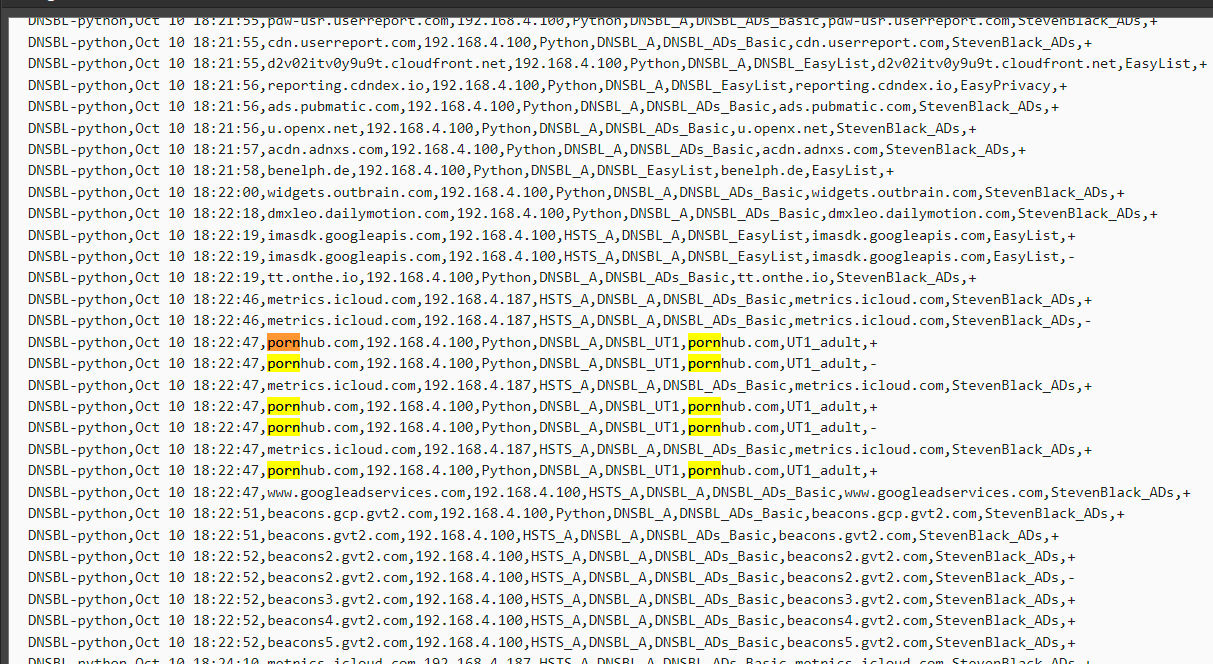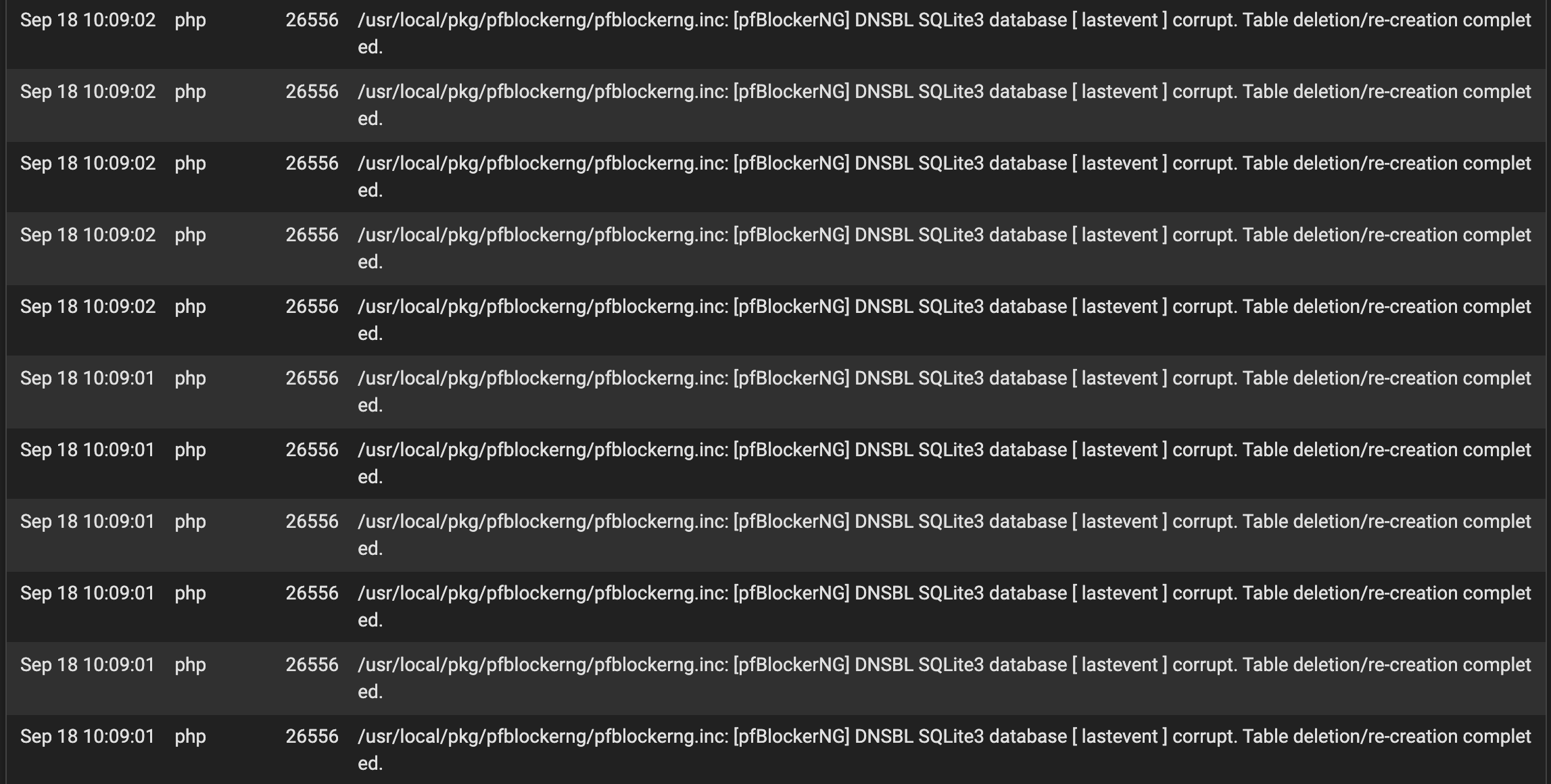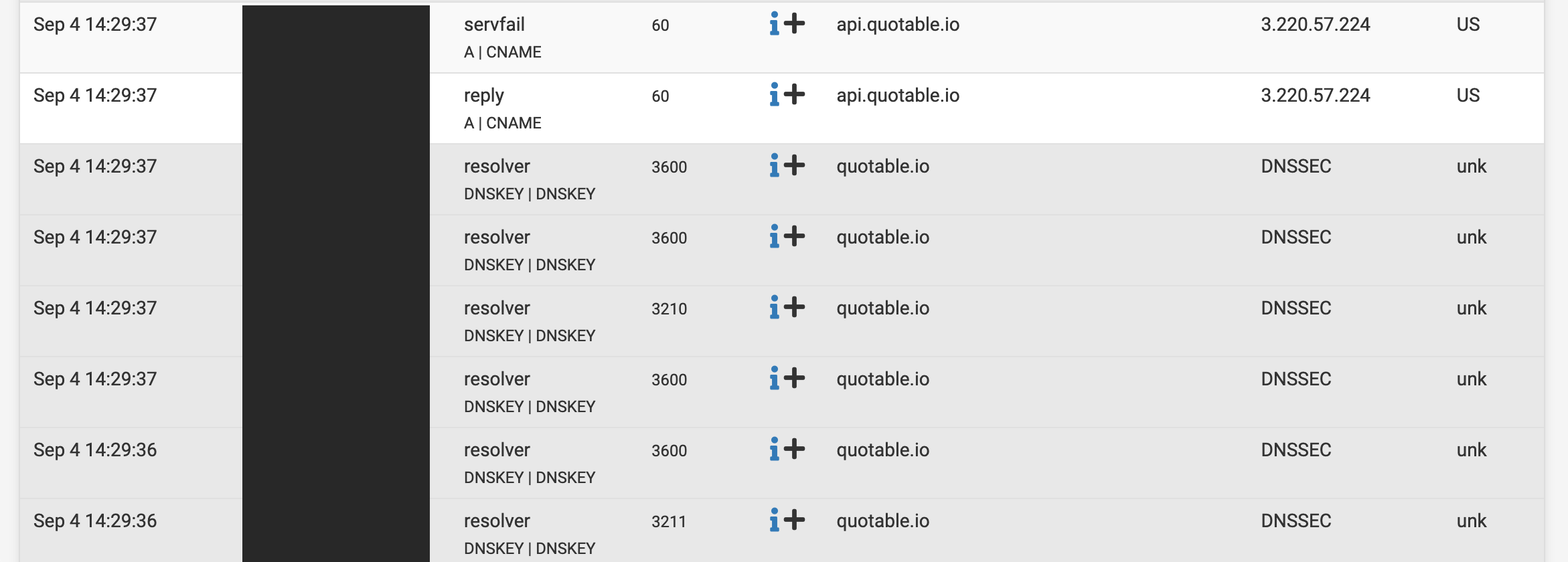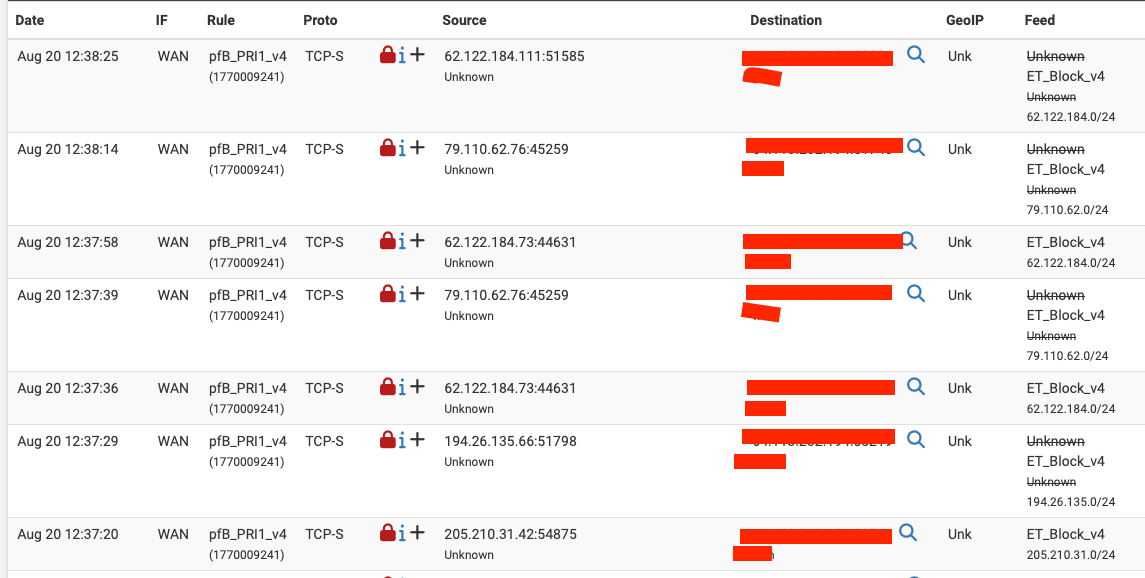-
0 Votes2 Posts233 Views
-
0 Votes6 Posts1k Views
-
0 Votes2 Posts415 Views
-
0 Votes1 Posts341 Views
-
0 Votes11 Posts2k Views
-
1 Votes2 Posts444 Views
-
0 Votes3 Posts570 Views
-
0 Votes4 Posts665 Views
-
0 Votes12 Posts2k Views
-
0 Votes5 Posts865 Views
-
2 Votes2 Posts3k Views
-
0 Votes9 Posts1k Views
-
0 Votes14 Posts1k Views
-
0 Votes21 Posts2k Views
-
0 Votes5 Posts588 Views
-
0 Votes1 Posts11 Views
-
0 Votes1 Posts178 Views
-
0 Votes7 Posts673 Views
-
0 Votes2 Posts230 Views
-
0 Votes12 Posts1k Views
Copyright 2025 Rubicon Communications LLC (Netgate). All rights reserved.