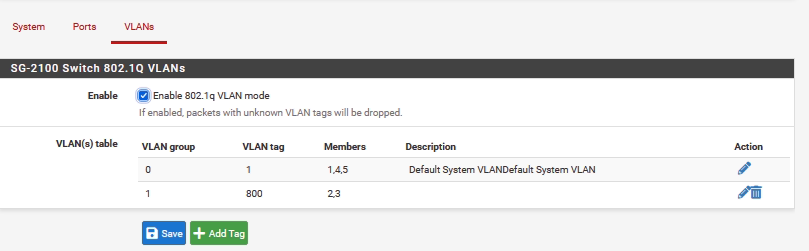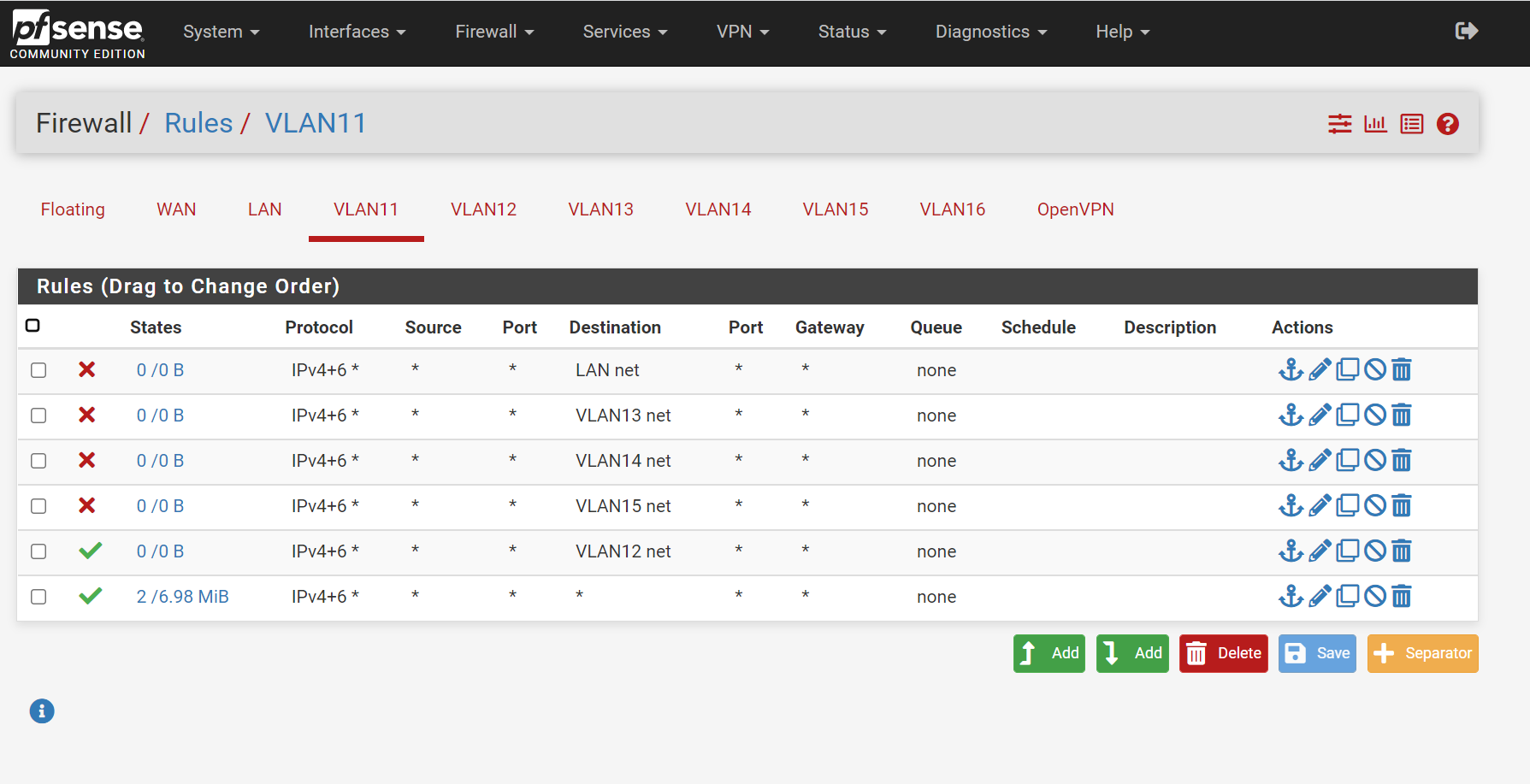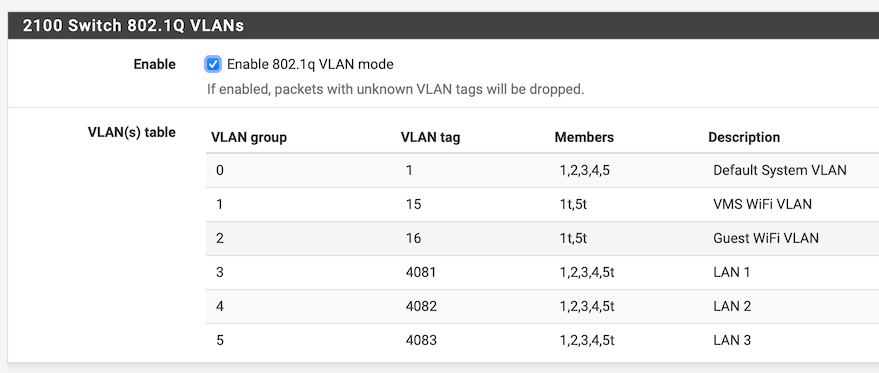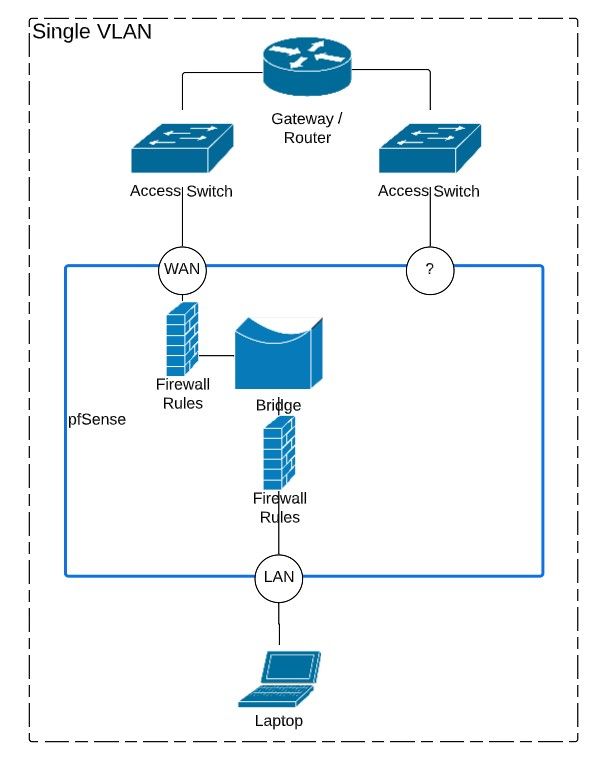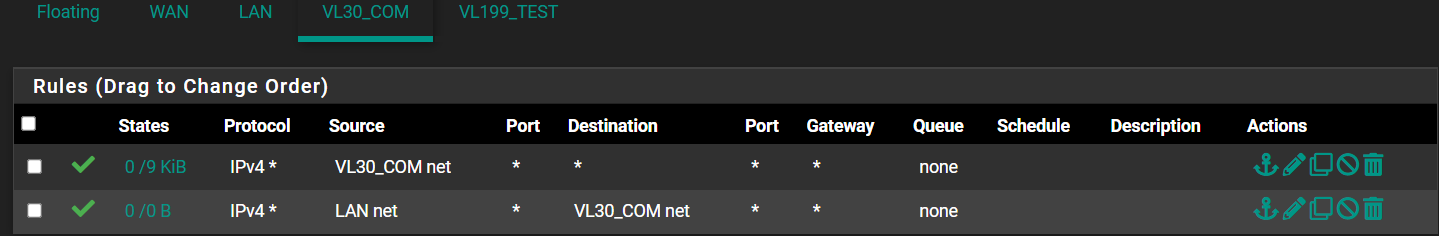-
0 Votes2 Posts363 Views
-
0 Votes1 Posts329 Views
-
0 Votes13 Posts965 Views
-
0 Votes4 Posts366 Views
-
0 Votes17 Posts878 Views
-
0 Votes2 Posts703 Views
-
0 Votes3 Posts583 Views
-
0 Votes7 Posts624 Views
-
0 Votes1 Posts438 Views
-
0 Votes5 Posts563 Views
-
0 Votes8 Posts685 Views
-
0 Votes1 Posts216 Views
-
0 Votes6 Posts631 Views
-
0 Votes4 Posts520 Views
-
0 Votes12 Posts3k Views
-
0 Votes2 Posts338 Views
-
0 Votes3 Posts1k Views
-
0 Votes23 Posts7k Views
-
0 Votes2 Posts584 Views
-
0 Votes31 Posts2k Views
Copyright 2025 Rubicon Communications LLC (Netgate). All rights reserved.