Upgrade 2.5.2 to 2.6.0, upgrade success, Limiters not passing
-
@neothesdony said in upgrade 2.5.2 to 2.6.0, upgrade success, no internet conection:
any one have the same issue?
No, working fine here.
-
I decided to update a 3100 we have that has limiters on most firewall rules on (the only) LAN, and all seems fine.
-
@steveits I'm currently checking it, and seems my Limiters block internet connection on interfaces of our XG 7100. How did you setup your limiters please? Thanks.
-
@georgecz58 said in upgrade 2.5.2 to 2.6.0, upgrade success, no internet conection:
How did you setup your limiters
How many of your interfaces have limiters? Above posts imply it's a problem if using limiters on more than one.
For our use the LAN rule allows from a specific IP to any, and:
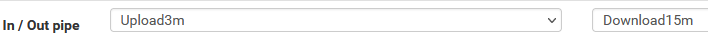
and the Upload3m limiter:
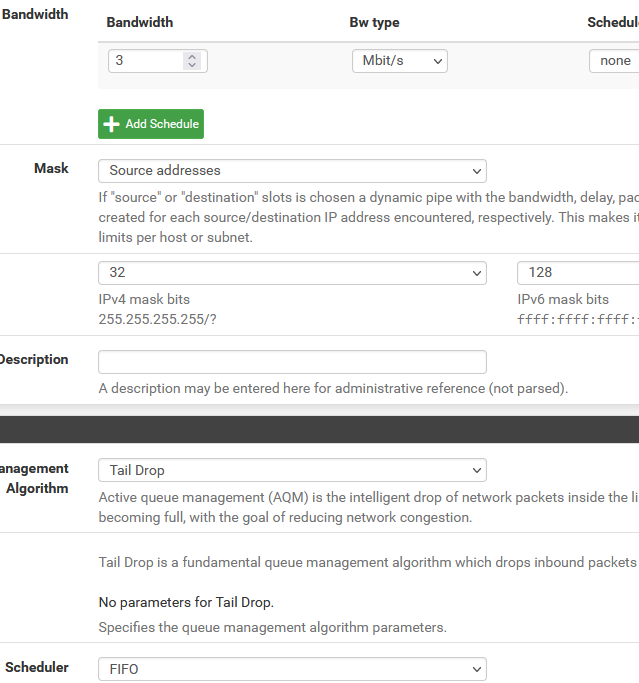
-
My setup was usualy easy . I had limiters on only 2 interfaces - one is for guests and one for mobile phones. Before update it was working corectly, now it works only till I didnt run bigger upload/speedtest etc.. Then something happen and I cannnot reach internet anymore. This is setup of limiter:
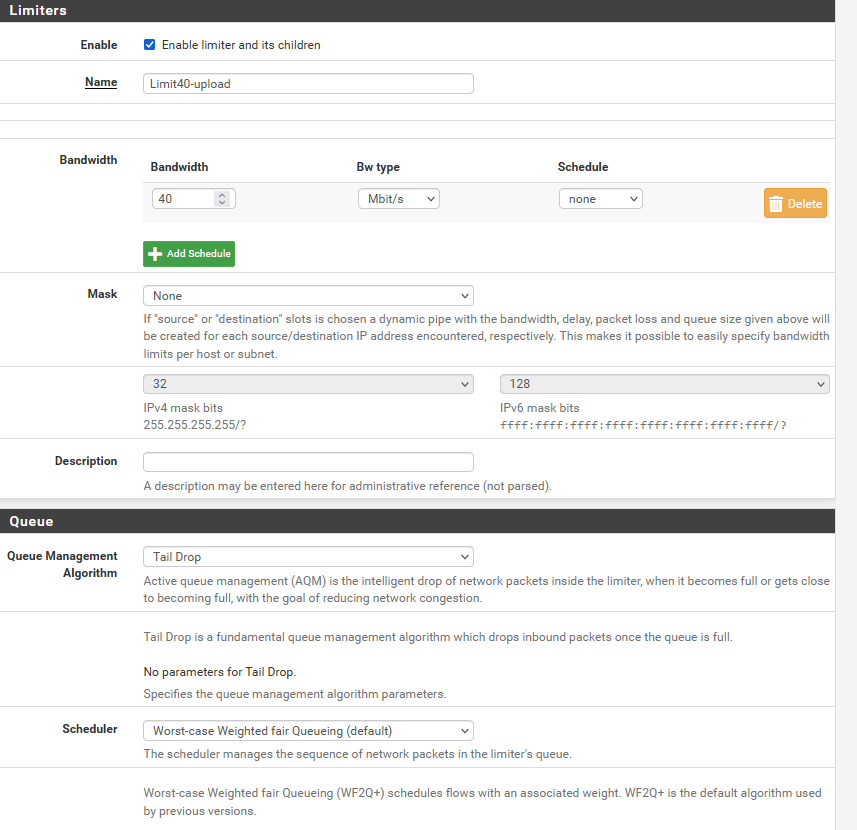
-
@georgecz58 Can you remove limiters on one of the two interfaces, for testing? Or maybe disable the guest interface?
I see our limiters use different schedulers…
-
@steveits I have limiters on both WANs (DSL & LTE) and they worked fine in 2.6.0.
Does no one else have issues with the DNS Resolver in 2.6.0? For me it randomly stopped responding to requests on some network interfaces - presumably those that have been inactive for a while. The only workaround was to manually restart the DNS Resolver. So basically "upgrade success -> no internet connection" for me as well ...
-
Thank you!
I didn’t notice it, so could you please let me know where this mirror list is linked to? -
If you just click 'download' on the download page without selecting anything it will take you to the list.
Steve
-
S SteveITS referenced this topic on
-
@steveits I test also your setup. Also tested with only one interface. Now i tested again and I find, that ping is working. So only DNS stopped to work here.
-
Are you able to see if that's all udp traffic or just DNS?
-
@stephenw10 I dont have idea how can I check if is UDP working, without dns - can you give me advice please :-) ? There is temp W server 2019 running, I can install on it whatever we need.
-
The same thing happened to me yesterday after upgrading to 2.6.0. I dont even have limiters set up. At first i thought it might be a realtek issue but i tried installing the drivers from here https://forum.netgate.com/topic/166746/realtek-re-kmod-missing-in-pfsense-2-6-repository and same thing happened still no internet. It might still be a realtek driver unless someone here with different NIC experiences the same problem. Check using Diag > Ping and the pfsense able to ping websites it just cant give internet to my network.
So i gave up for now and reverted back to 2.5.2
-
Most clients will attempt to send ntp traffic at least. You should see that in the states. It will probably try to use the interface IP directly though which may not hit the issue.
You can just try a udp traceroute.Steve
-
@stephenw10 no it seem, that it was working only because I have separated FW rules for ICMP and UDP. When I now make one rule for all and set here limiters, nothing was working.
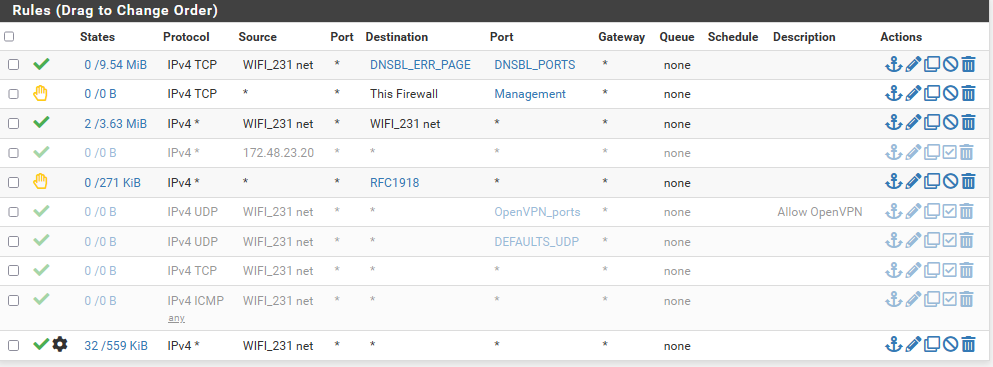
One maybe strange think is, that I see in states traffic from devices that are few hours disconnected from network, this is ok? States arent reseting itself?
-
I bet my ass that the issue is related to the DNS Resolver being fucked up once again.
-
@georgecz58 said in upgrade 2.5.2 to 2.6.0, upgrade success, no internet conection:
When I now make one rule for all and set here limiters, nothing was working
There is two way traffic shown there but clients in the WIFI_231 subnet are unable to connect at all with that ruleset?
With the separate rules enabled do you see states/traffic shown for all three protocols?
Steve
-
I don't think it is that but you can easily test that theory by switching to DNSMasq.
-
@thiasaef said in upgrade 2.5.2 to 2.6.0, upgrade success, no internet conection:
I bet my ass that the issue is related to the DNS Resolver being fucked up once again.
i use DNS Forwarder so i cant blame DNS Resolver since i get the same problem.
-
@stephenw10 I would probably do that for testing purposes, if I still had 2.6 installed.
The only thing I can tell you is that it repeatedly stopped working on some LAN networks while still working on others, and I could always fix the problem by restarting DNS Resolver once or twice and doing nothing else. After a day of problems, with no solution in sight, I had no choice but to downgrade.