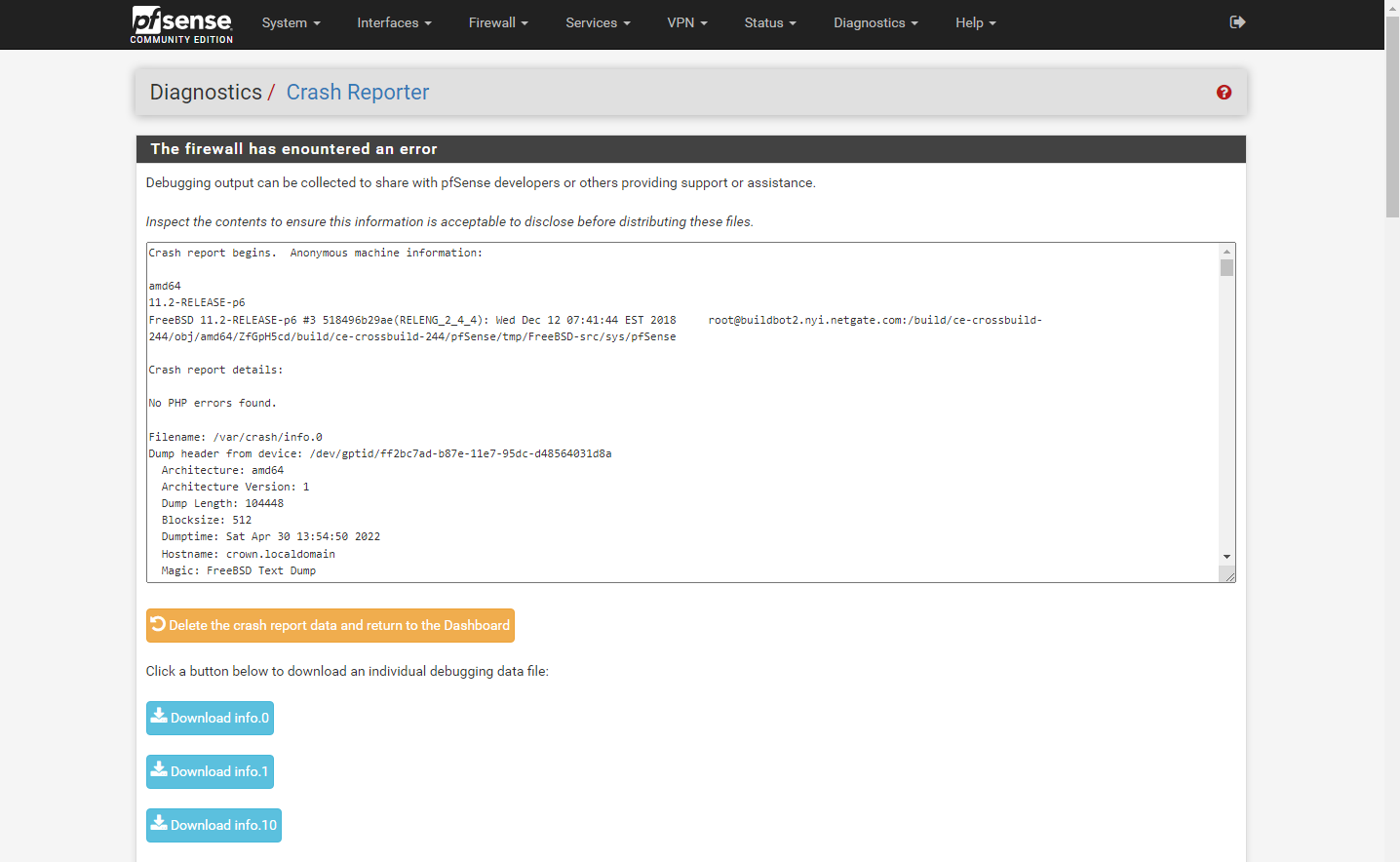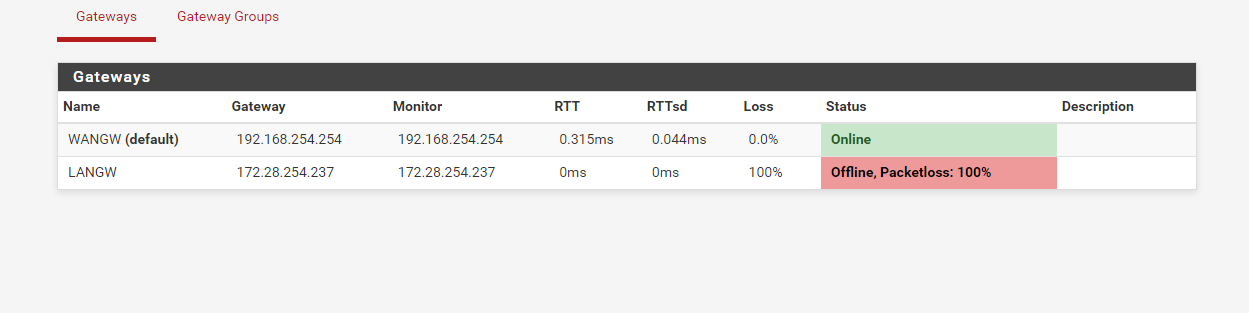How to DeBug in Pfsense 2.4.4_2.
-
@stephenw10
when I check from internet Router Speed almost
Download Speed is up to 26 Mbps
and Upload Speed is up to 25 Mbpsand through Pfsense
Download Speed less than 20 Mbps
and Upload Speed less than 1 MbpsScreenshots are Attached
speed test through Pfsense
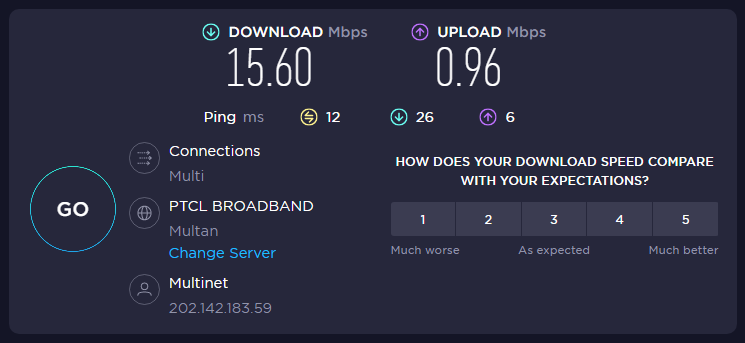
speed test through Internet router
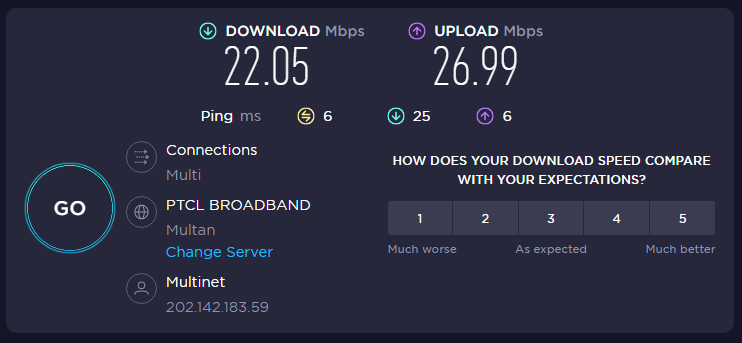
Pfsense packages are installed
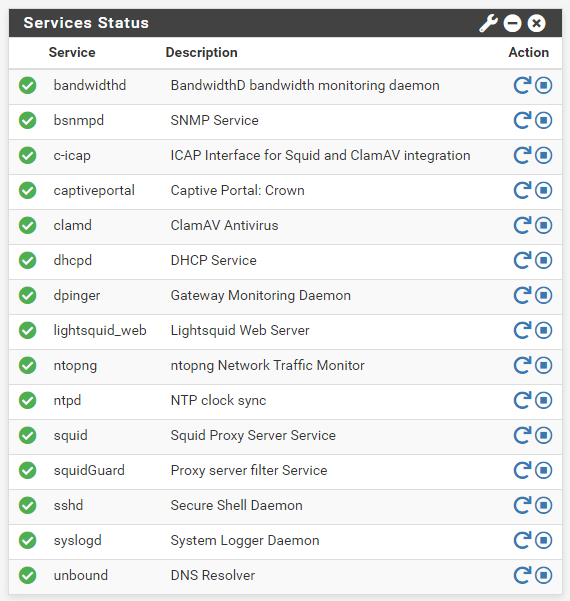
-
Are you running in a VM? If it's hyper-V you're probably hitting the RSC switch bug.
If not speeds that low usually indicate some sort of speed/duplex mismatch. Check the Interface status for link speeds and errors/collisions.
Steve
-
@stephenw10
I have fresh installed 2.6.0 on HP machine 8300 and not using VMBefore that I was using 2.4.2, it was running fine, I had to install the latest 2.6.0 version due to a bug.
-
So it's probably a link speed/duplex mismatch.
-
@stephenw10
How do we check and how to fix it -
First look at Status > Interfaces. Make sure everything is linked at the expected speeds and that there are no errors or collisions shown.
-
This post is deleted! -
-
@waqaslatif
Due to low upload speeds, the file is not attached to the email, and Anydesk is often disconnected. -
Where are you pinging the LAN IP from there?
You should never see lost pings like that locally. That indicates a significant problem with your network.
Steve
-
@stephenw10 was going to say the same thing - but seems he actually deleted that post ;)
-
...but the pings were still lost!

-
@stephenw10 yup very true ;) Yeah something not right there
-
@johnpoz This screenshot of that's time when i give my Router's gateway to my system.
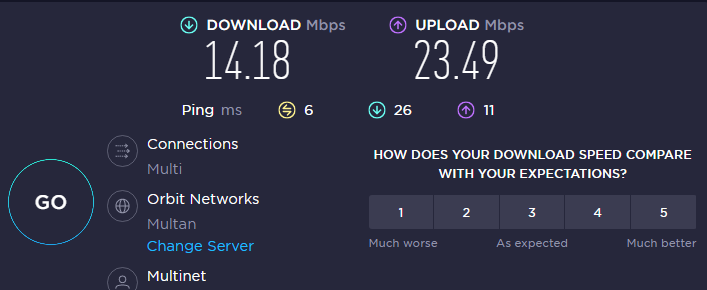
and this screenshot of that's time when i give Pfsense's gateway to my system.
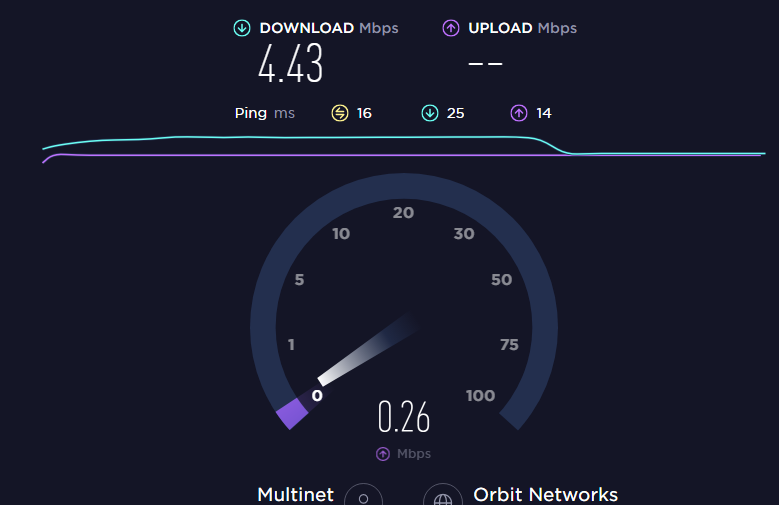
The only problem is why uploading speed is not working on pfsense and when upload speed is not working we are unable to attach file on Gmail and anydesk is also not work properlly. I know it's a configuration fault as i think so. And i just want to know where can i fix it.
-
@waqaslatif said in How to DeBug in Pfsense 2.4.4_2.:
i give Pfsense's gateway to my system.
Pinging pfsense lan IP from some client on the lan should not have timeouts..
Here is me pinging my lan IP 1000 times..
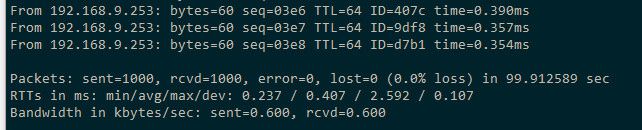
Notice not 1 lost..
-
@waqaslatif said in How to DeBug in Pfsense 2.4.4_2.:
and this screenshot of that's time when i give Pfsense's gateway to my system.
Mmm, that statement is worrying because it implies you might have both routers set up at the same time and are just swapping between them by changing the gateway IP. At least they have different IPs. It's likely you have some conflict there though if that's the case.
Steve
-
@stephenw10 Also i found this in Status>Gateways.
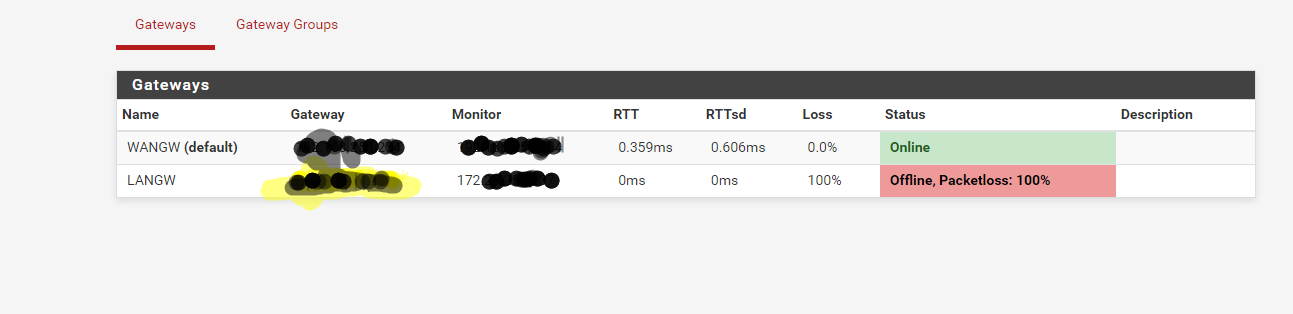
-
What are you using that LAN gateway for? Some internal routing?
I assume it has a private IP address, no need to obscure it.
-
@stephenw10 My guess is he has a gateway set on his LAN prob pointing to itself - so yeah no wonder it working like shit. That it works at all is amazing.
-