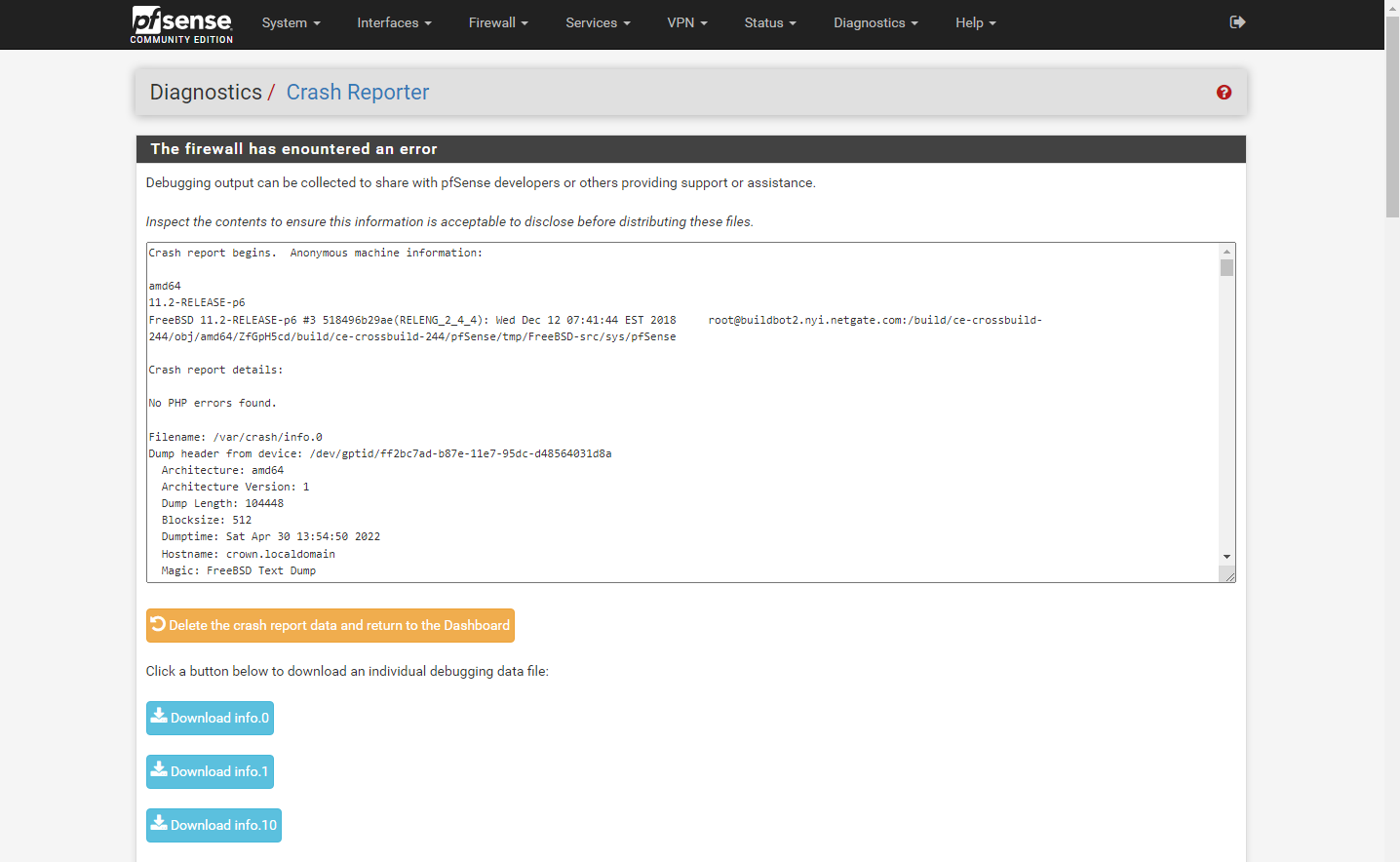How to DeBug in Pfsense 2.4.4_2.
-
@stephenw10 Now the new thing is on my second SSD drive I just Installed 2.6.0 and it was working fine and the graph was going smooth but the WhatsApp video calling service was not working well. Then I did it and all of sudden and it stop giving data & graph also stopped.

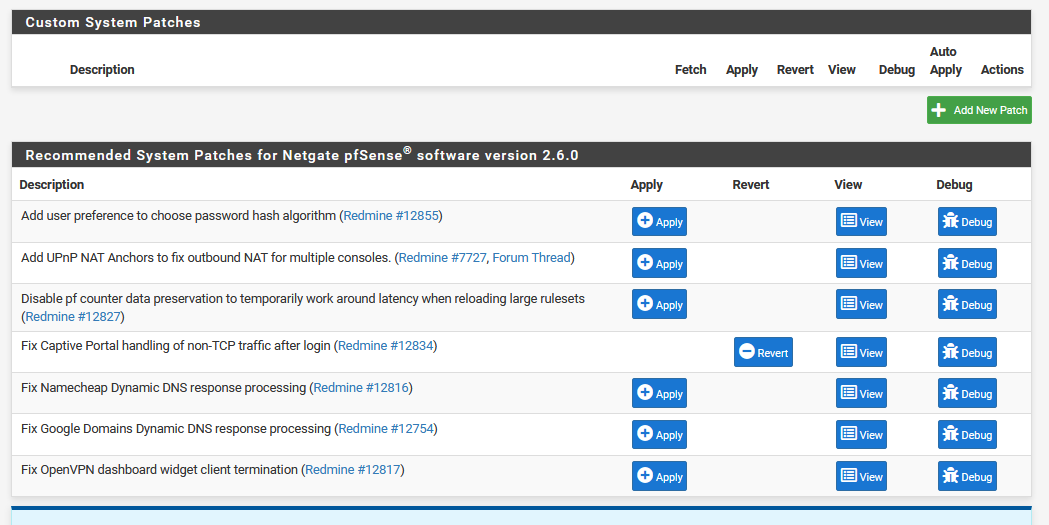
-
Can we see the system logs?
If it's reloading the filter repeatedly for any reason you may need to also apply the 'Disable pf counter data preservation' patch.
-
@stephenw10 Here is the System log.
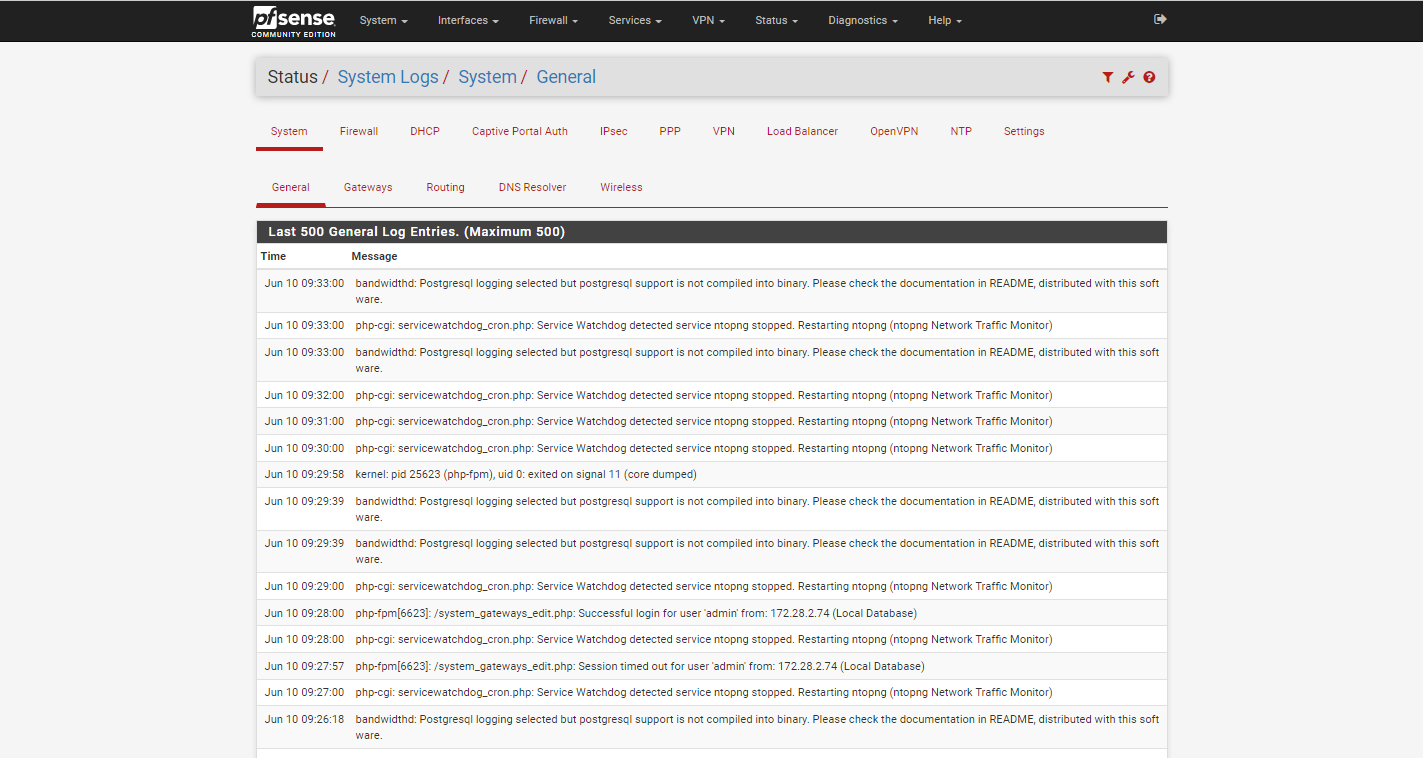
-
That system log is anything but 'simple'! Pretty much nothing that is shown during that 7m period should be happening.
You have the Service Watchdog package installed and enabled for ntopng but seemingly ntopng is installed or isn't able to start so it's looping continually. Disable that. In fact I would disable everything in the Service Watchdog at least until this is resolved to produce more useful logs.
Something in there is causing php to crash out and coredump but we can't see what. It's probably one of the things that's continually restarting.
If you can, pasting the actual logs rather than using a screenshot is a lot more useful.
Steve
-
@stephenw10
hi I have installed 2.6.0 Latest Version but the internet upload speed desperate
Tell me solution, -
@stephenw10
when I check from internet Router Speed almost
Download Speed is up to 26 Mbps
and Upload Speed is up to 25 Mbpsand through Pfsense
Download Speed less than 20 Mbps
and Upload Speed less than 1 MbpsScreenshots are Attached
speed test through Pfsense
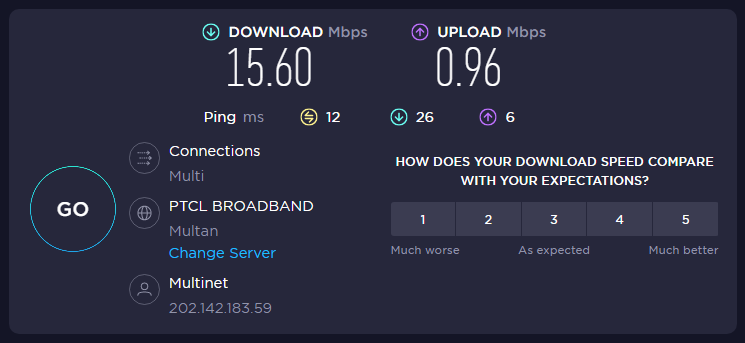
speed test through Internet router
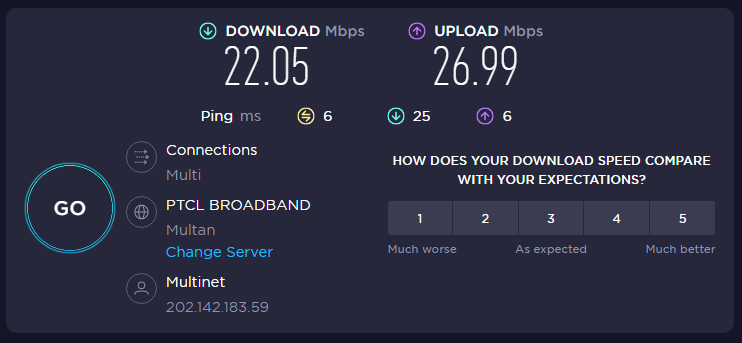
Pfsense packages are installed
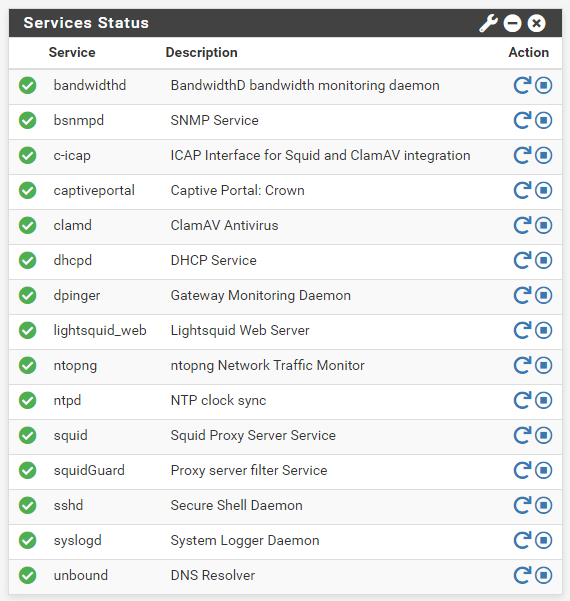
-
Are you running in a VM? If it's hyper-V you're probably hitting the RSC switch bug.
If not speeds that low usually indicate some sort of speed/duplex mismatch. Check the Interface status for link speeds and errors/collisions.
Steve
-
@stephenw10
I have fresh installed 2.6.0 on HP machine 8300 and not using VMBefore that I was using 2.4.2, it was running fine, I had to install the latest 2.6.0 version due to a bug.
-
So it's probably a link speed/duplex mismatch.
-
@stephenw10
How do we check and how to fix it -
First look at Status > Interfaces. Make sure everything is linked at the expected speeds and that there are no errors or collisions shown.
-
This post is deleted! -
-
@waqaslatif
Due to low upload speeds, the file is not attached to the email, and Anydesk is often disconnected. -
Where are you pinging the LAN IP from there?
You should never see lost pings like that locally. That indicates a significant problem with your network.
Steve
-
@stephenw10 was going to say the same thing - but seems he actually deleted that post ;)
-
...but the pings were still lost!

-
@stephenw10 yup very true ;) Yeah something not right there
-
@johnpoz This screenshot of that's time when i give my Router's gateway to my system.
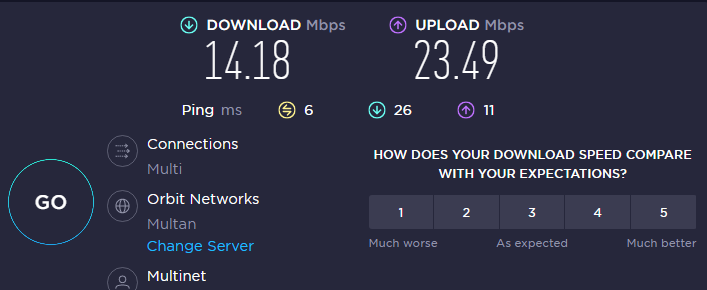
and this screenshot of that's time when i give Pfsense's gateway to my system.
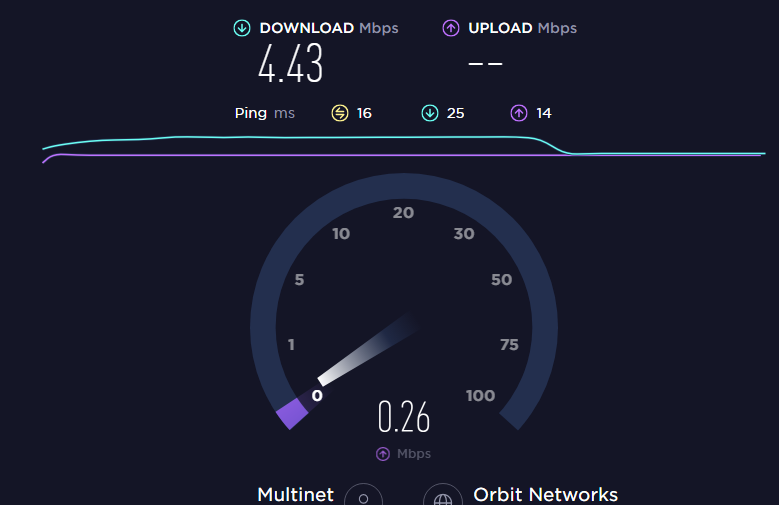
The only problem is why uploading speed is not working on pfsense and when upload speed is not working we are unable to attach file on Gmail and anydesk is also not work properlly. I know it's a configuration fault as i think so. And i just want to know where can i fix it.
-
@waqaslatif said in How to DeBug in Pfsense 2.4.4_2.:
i give Pfsense's gateway to my system.
Pinging pfsense lan IP from some client on the lan should not have timeouts..
Here is me pinging my lan IP 1000 times..
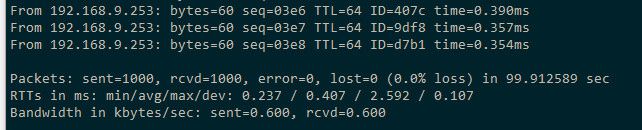
Notice not 1 lost..