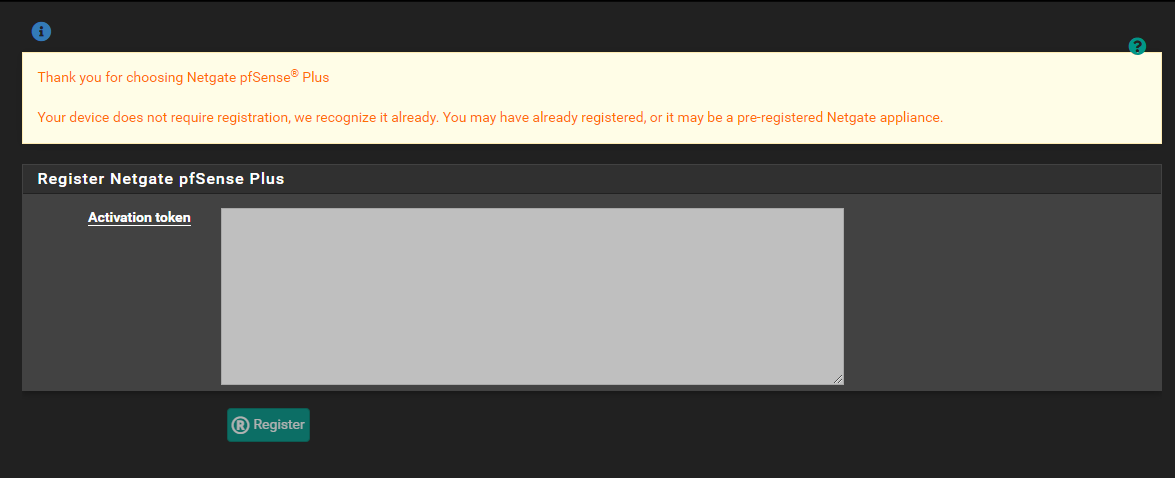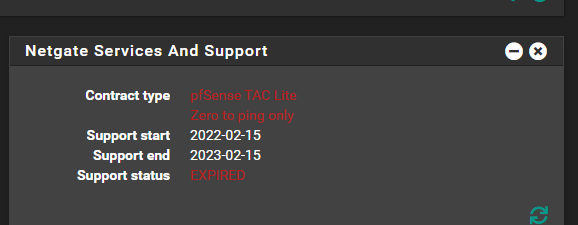pfSense 23.01 TAC Subscription expired
-
What error are you actually seeing?
This thread is old and some of the issues discussed have been fixed.
The most common cause of many of these is that the NDI has changed since it was registered. Usually because a new NIC was added or replaced. -
@stephenw10
I see the following:Contract type pfSense TAC Lite Zero to ping only Support start 2022-05-09 Support end 2023-05-09 Support status EXPIREDThe NDI should be the same but i'm not 100% sure. I upgraded from CE and I updated to the latest Version a few weeks ago without any problem. It's a virtual pfsense on a esxi host.
-
Ah, OK. If it's just expired like that you should be able re-register it with a new key. What does the register page show?
-
-
That's a CE install that you upgraded?
Is it unable to see packages? -
I upgraded from CE to TAC before the 23.xx update, it did not show expired status before updating.
It sees the packages:
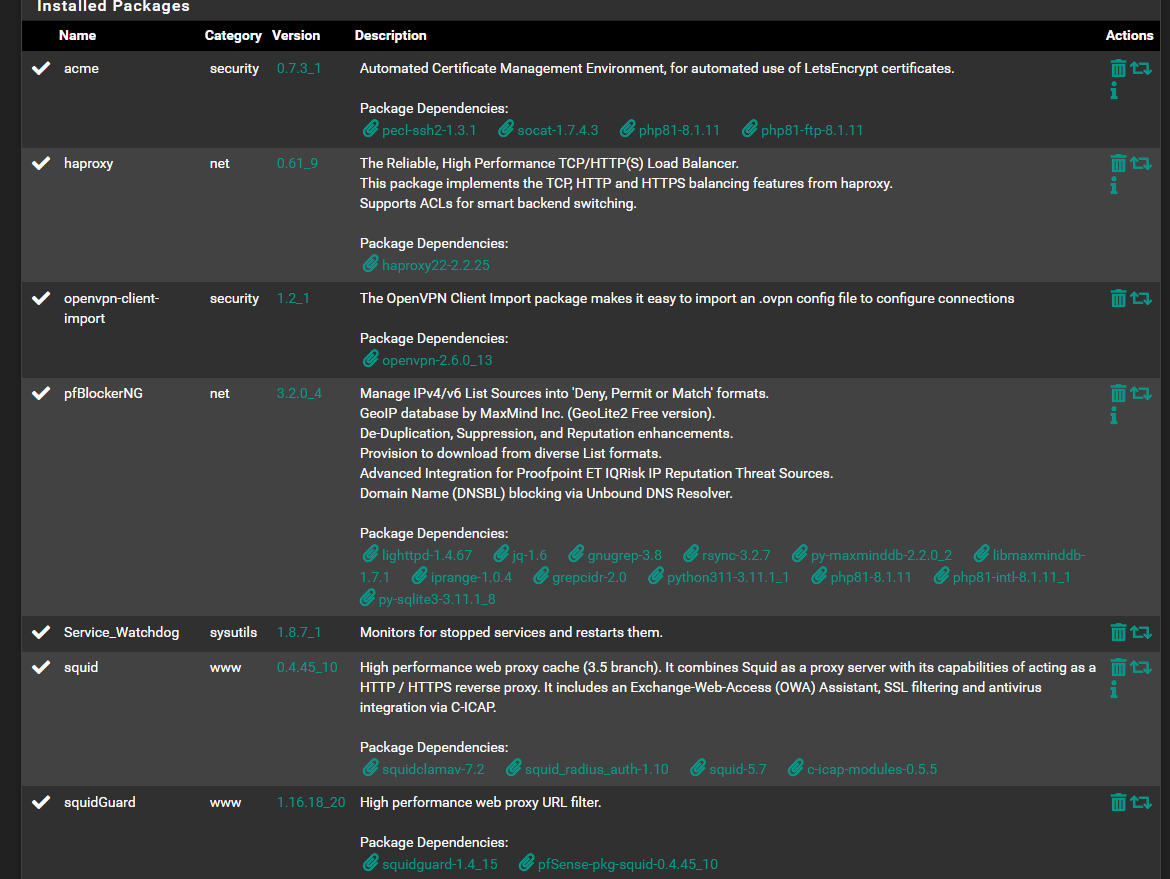
-
Does it show available packages though?
-
Yes
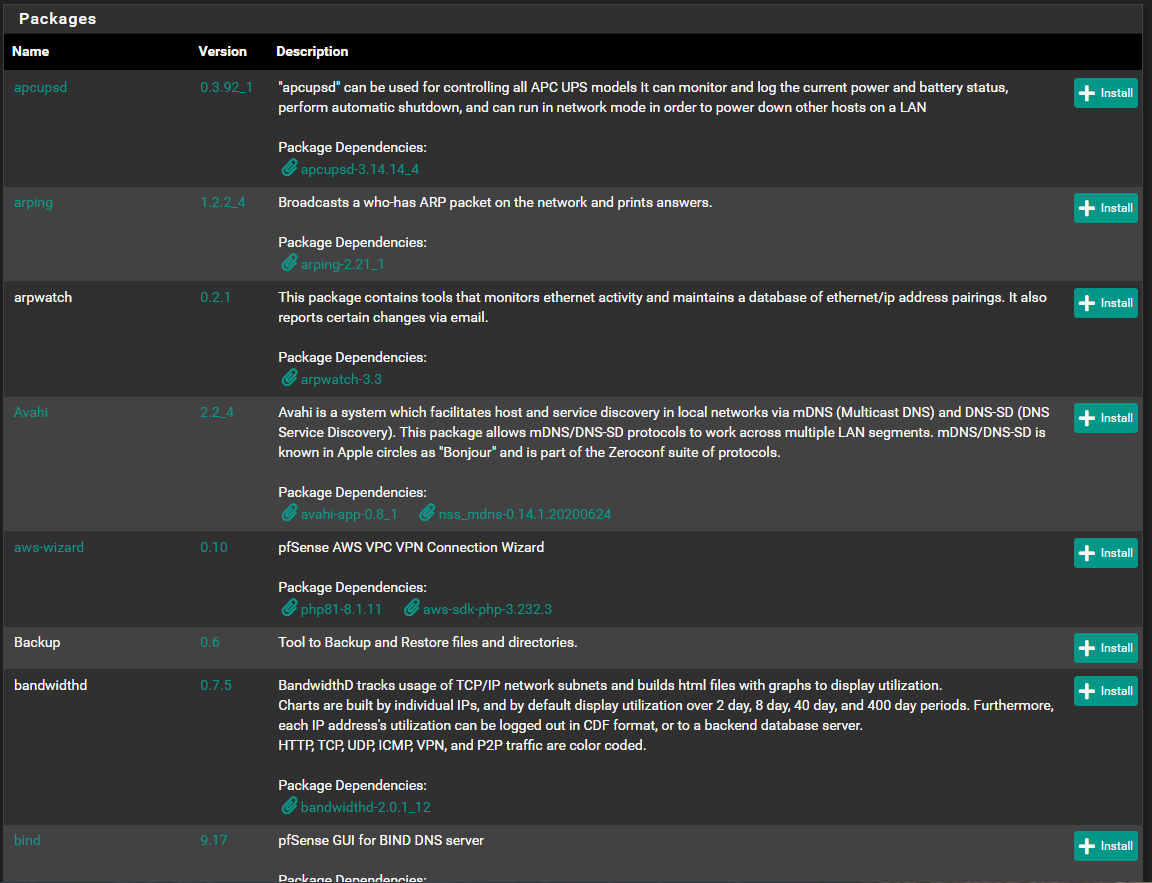
-
OK so you still have access to the pkg repos. You just want to be able to renew your subscription?
-
Mainly just wanted to get rid of the expired status. But if it will be a pain to resolve, then I'll just leave it as is.
EDIT: I have a new activation key from 2-15-23 just no way to apply
-
Hmm, that should have been fixed a while back...
Let me see... -
I also see the packages and also the register page:
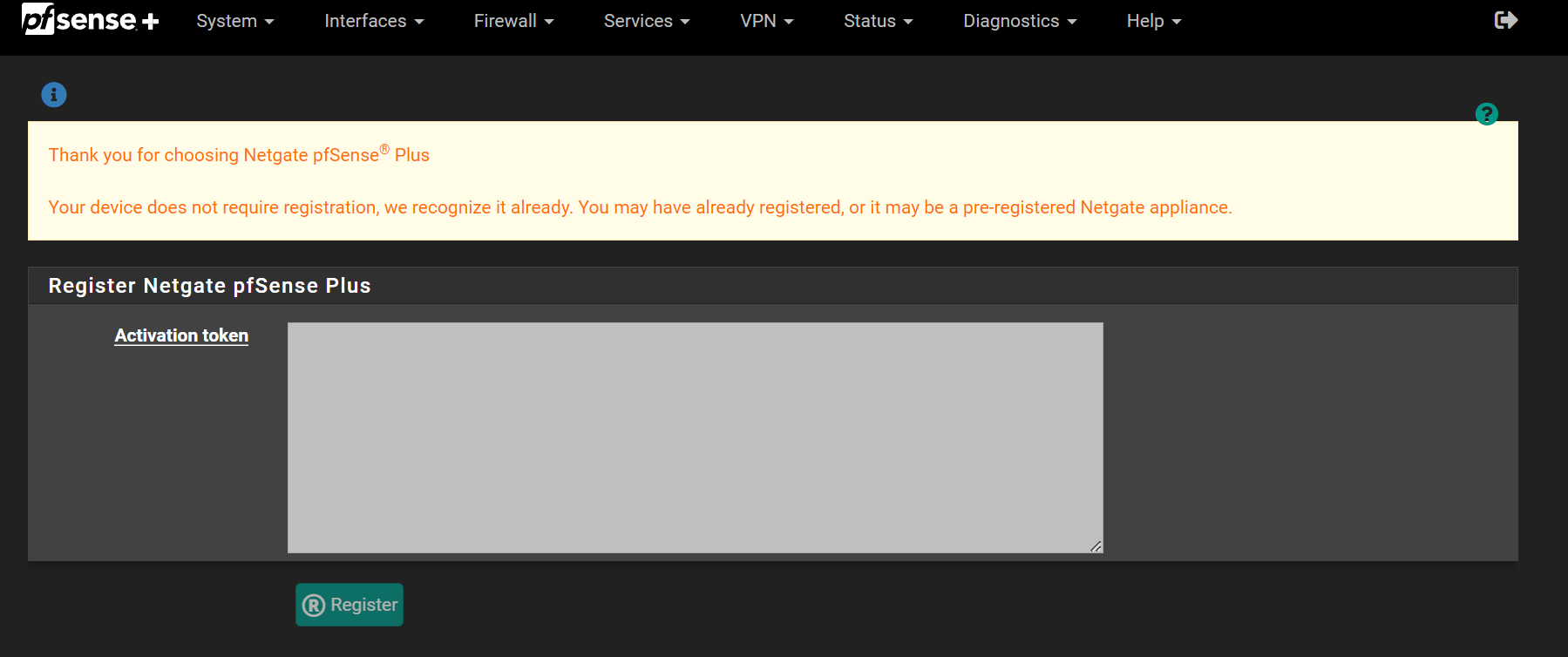
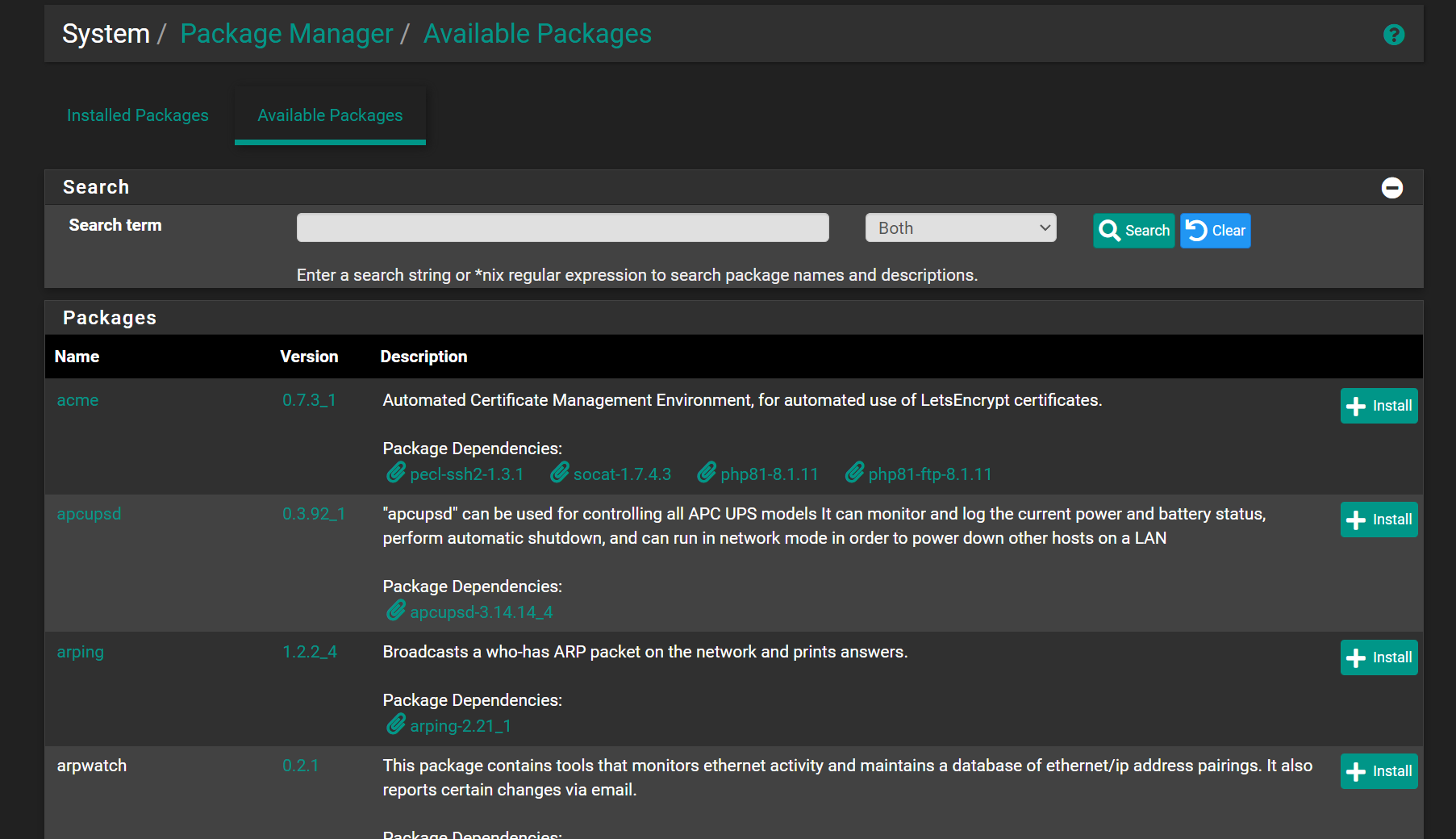
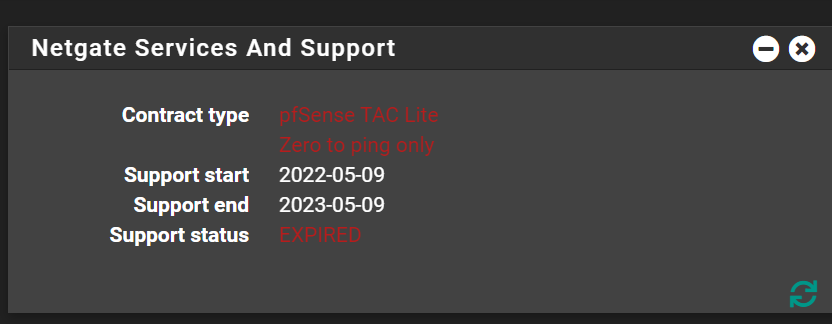
Probably there is still a problem around deep in the code.
-
I am also experiencing the issue where my support license shows as expired, but the box to paste a new license key is grayed out and does not allow me to paste it.
Like some of the others, I am able to see a list of available packages to install.
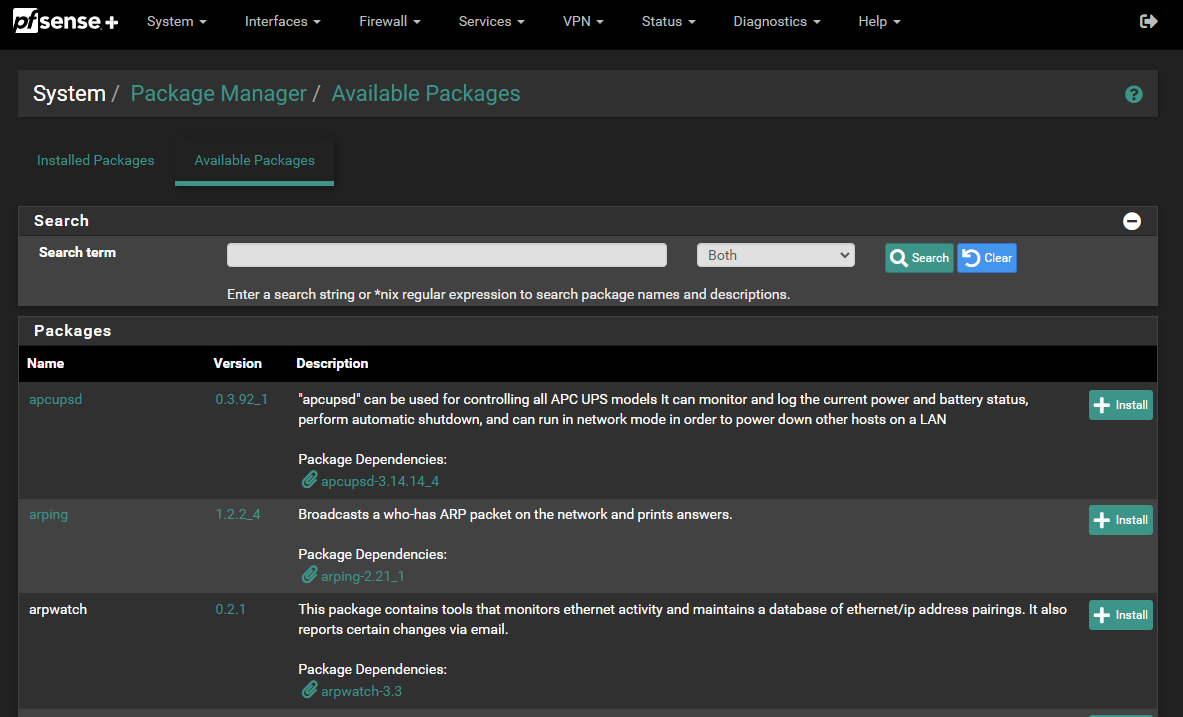
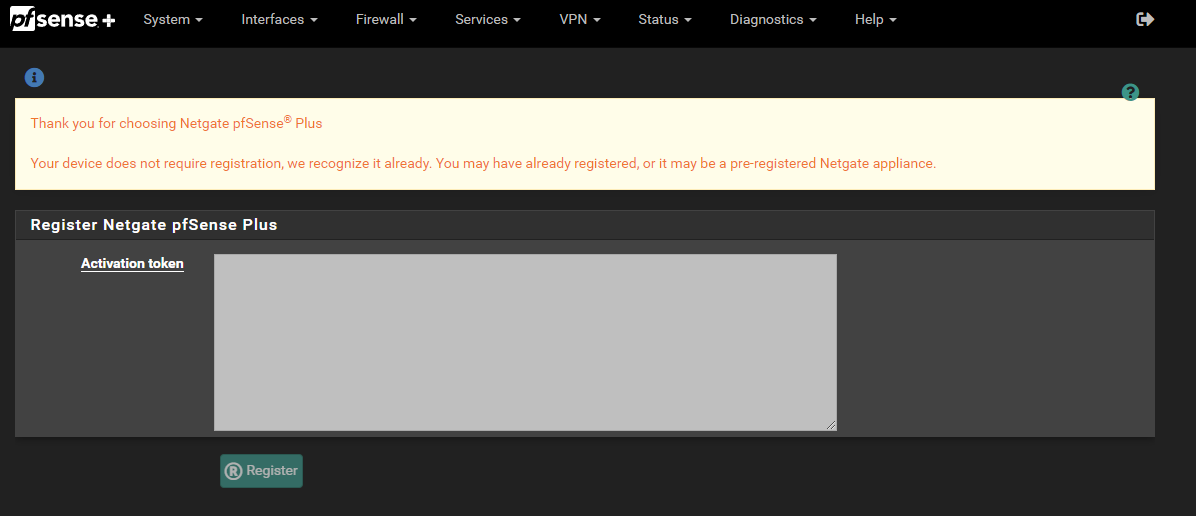
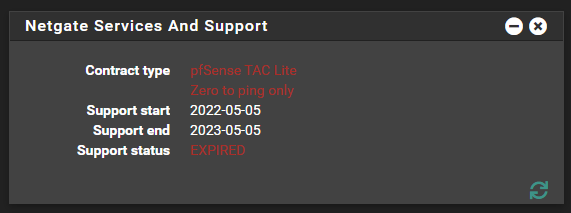
-
Are you still seeing that?
Please send me your NDI in chat if so.
-
Had the same this morning...it's like it didn't recognized that it had been registered despite on Plus version. So, I re-registered and still had a hiccup, then upgrade failure, rebooted, tried again and all was good.
-
@stephenw10 I too am having the same issue, former CE install upgraded to 23.01... Can you assist?
-
Send me your NDI in chat and I'll check it.