Wan periodic reset causes system reboot.
-
-
@stephenw10 how i can stop the auto reboot?
-
@stephenw10 my tailscale is not enabled
-
after enabling again ipv6 the problem seems to be solved. really strange situation
-
@AlexanderK said in Wan periodic reset causes system reboot.:
after enabling again ipv6 the problem seems to be solved. really strange situation
For me it is intermittent, with it rebooting 50-60% of the time.
 ️
️ -
Edit /etc/pfSense-ddb.conf and remove or comment 'reset' from the script kdb.enter.default line.
Then after a panic the console will remain at the db prompt:
db:0:kdb.enter.default> capture off db:0:kdb.enter.default> textdump dump Textdump complete. db>You can then scroll back to see the backtrace shown after
db:1:pfs> bt.You will want to restore the reset command to the file after doing that though because otherwise it will not reboot after a panic at 3am which is probably not what you want!
Steve
-
@stephenw10
thanks steve made that change but now it has been resolved. let's see what will happen#update reboot happened
the console didn't remain at the db prompt.
I suppose it is something different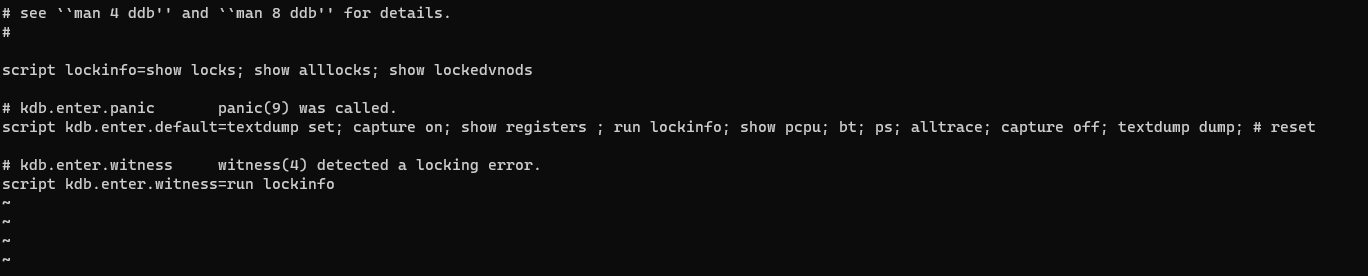
-
It happened....i will try to upload everything
crash log was huge.
i took some photos but couldn't upload here because the size is big
https://drive.google.com/drive/folders/17wDoVLqgRgBkQdTGhOVvMfkekIQMCg2Q?usp=sharing -
Yes it's big! The interesting part is right at the beginning of the report. For example:
debug.kdb.panic:panic: kdb_sysctl_panic cpuid = 3 time = 1691688092 KDB: enter: panic [ thread pid 30195 tid 100206 ] Stopped at kdb_enter+0x32: movq $0,0x2342e13(%rip) db:0:kdb.enter.default> textdump set textdump set db:0:kdb.enter.default> capture on db:0:kdb.enter.default> run pfs db:1:pfs> bt Tracing pid 30195 tid 100206 td 0xfffffe00c73a4900 kdb_enter() at kdb_enter+0x32/frame 0xfffffe00c713baf0 vpanic() at vpanic+0x183/frame 0xfffffe00c713bb40 panic() at panic+0x43/frame 0xfffffe00c713bba0 kdb_sysctl_panic() at kdb_sysctl_panic+0x61/frame 0xfffffe00c713bbd0 sysctl_root_handler_locked() at sysctl_root_handler_locked+0x90/frame 0xfffffe00c713bc20 sysctl_root() at sysctl_root+0x216/frame 0xfffffe00c713bca0 userland_sysctl() at userland_sysctl+0x177/frame 0xfffffe00c713bd50 sys___sysctl() at sys___sysctl+0x5c/frame 0xfffffe00c713be00 amd64_syscall() at amd64_syscall+0x109/frame 0xfffffe00c713bf30 fast_syscall_common() at fast_syscall_common+0xf8/frame 0xfffffe00c713bf30 --- syscall (202, FreeBSD ELF64, __sysctl), rip = 0x3dada5b3892a, rsp = 0x3dada42e1158, rbp = 0x3dada42e1190 ---That was a crash I triggered manually. Yours will probably be similar to that shown in the bug report linked above.
Unfortunately those pictures are all from after that part. -
@stephenw10
https://forums.freebsd.org/threads/tip-log-console-messages.10090/Tried to enable console logs with no result.
What i can do to help ? -
Are you not able to scroll back far enough to see the initial backtrace?
pfSense doesn't use the standard log conf file it uses: /var/etc/syslog.d/pfSense.conf
So you'd have to try that there instead. I have never tried that.Steve
-
@stephenw10 the first picture was the highest i could go....
So it is not possible.
I will try the log -
Hmm, still odd that it doesn't save the panic as a crash report by default. The only reasons that wouldn't happen I can think of are if there's no SWAP configured (there is) or if the drive is failing and it's inaccessible at that point.
-
reboots still happening.... any idea what to do - check?
-
Did you manage to log anything?
If you are hitting that IPv6 issue though you could test that by simply disabling IPv6. If it still reboots when PPPoE resets that you're not hitting that bug.
-
@stephenw10
No i couldn't log something.
I trying to enable console logs.
But it is not working
.
I will disable ipv6 and check again. -
Hi,
I faced a similar issue without understanding the root cause.
If i remember well, I disabled the gateway monitoring.
dpinger (Gateway Monitoring Daemon) was probably my problem but I don't know why.
Do you monitor your gateway ? If yes, you can try to disable it.
Regards.
Yann. -
Potentially that might avoid it if the only thing using IPv6 is the gateway monitoring at that time. it would be an interesting test.
-
@YannTKO i enabled again ipv6, disable monitor gateway of ipv6 and again reboot.. so dpinger is not the issue
-
@stephenw10 disabling ipv6 again reboot. i think it is something with periodic reset