How do I route outgoing email over WireGuard Tunnel?
-
This post is deleted! -
@sretalla said in How do I route outgoing email over WireGuard Tunnel?:
you need any source and only set the destination port
Okay so I made that change (under the MAIL-VLAN and not the LAN firewall rules) and sent another test email.
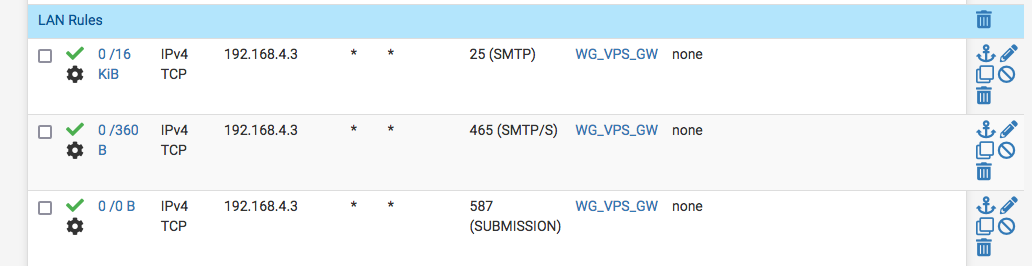
Received no bounce back from GMAIL unfortunately the gmail account did not receive the email.
From the locally self hosted mail server I can traceroute and ping the far end of the WireGuard tunnel located on the VPS.
Suggestions?FWIW I just disabled those three (3) rules. Doing so allowed the mail that was in the queue to be sent out the local ISP gateway. This of course resulted in the previous GMAIL bounce back error because incorrect IP / SPAMieness potential.
"550-5.7.26 This mail is unauthenticated, which poses a security risk to the
550-5.7.26 sender and Gmail users, and has been blocked. The sender must
550-5.7.26 authenticate with at least one of SPF or DKIM. " -
@Seeking-Sense said in How do I route outgoing email over WireGuard Tunnel?:
Suggestions?
One, and you probably not going to like it.
You have a VPS, with it's own (I hope) IPv4 and it's own (I hope) IPv6.So, do what everybody does ;)
Take the mother of all OSs (Debian), get postfix. Setup.
Add your sauce : imap and or pop.Don't send mails yet ( !! ) or you will burn your IP addresses.
Set the reverse of your VPS IPv4 and IPv6 to to your MX.
Set up SPF.
Set up DKIM.
Set up DMARC.
You have a domain name yourself, get the certs (wildcard or specific ones) and use them for your TLS mail traffic, as mail in the clear isn't done anymore.
Now, gmail (and hotmail/yahoo/etc) won't dislike you.I never tried this :
What you want, running mail server from your desktop, is I'm sure - possible.
As already stated above : your mail server should use the VPN outgoing connection.
Traffic from this VPN tunnel winds up 'in' the VPS, and should also, in the VPS, routed over to it's extrenal 'real' WAN IP to the final destination.
The other way around : mail (port 25) traffic that comes into your your VPS should be routed to the VPN tunnel, and on the pfSense side routed to the 192.168.4.3 == your mail server.When you such a client @home, then you can use 192.168.4.3:465 as a SMTP address.
587 is the old way of doing thing. It's 2023 now, use 465.
When your outside, use the WAN IP (hostname) and NAT port 465 to your mailserver.
Or better (?) use the host name of the VPS, and have him routing the incoming 465 traffic to your mail server over the tunnel.Hummm. from an educational point of view, you're getting a high score.
Practically ... oh boy, what a work. -
Have you confirmed that your settings for the tunnel are working properly for other traffic? or is this the first test?
Do you have the Outbound NAT rules in place for that tunnel?
-
@sretalla said in How do I route outgoing email over WireGuard Tunnel?:
Have you confirmed that your settings for the tunnel are working properly for other traffic? or is this the first test?
I am not sure how to answer your first question.
It seems that traffic is coming into my local network over the WireGuard tunnel but is seems that traffic originating on the Local LAN from the Mail Server is NOT going OUT the WireGuard tunnel.
For example receive email at my local self hosted mail server from the outside world. I can also access my locally hosted webpages from the outside world. So the following seems to work.
Internet --> VPS/pfSense ---> WireGuard Tunnel ---> local pfSense ----> Mail Server Host 192.168.4.3 | -----------> Web Server Host 192.168.3.3I can PING from the 4.3 and 3.3 the VPS/pfSense end of the tunnel. I am assuming that traffic that comes IN over the tunnel knows how to get back OUT the tunnel.
But as I said it seems that traffic originating on the Local LAN from the Mail Server is NOT going OUT the WireGuard tunnel to the outside world.
Do you have the Outbound NAT rules in place for that tunnel?
I did NOT setup any NAT Mappings if that is what you are talking about. I am using Automatic Outbound NAT on the LOCAL pfSense and the VPS pfSense.
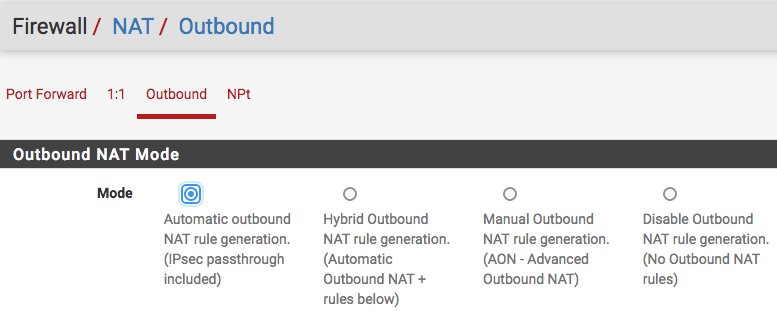
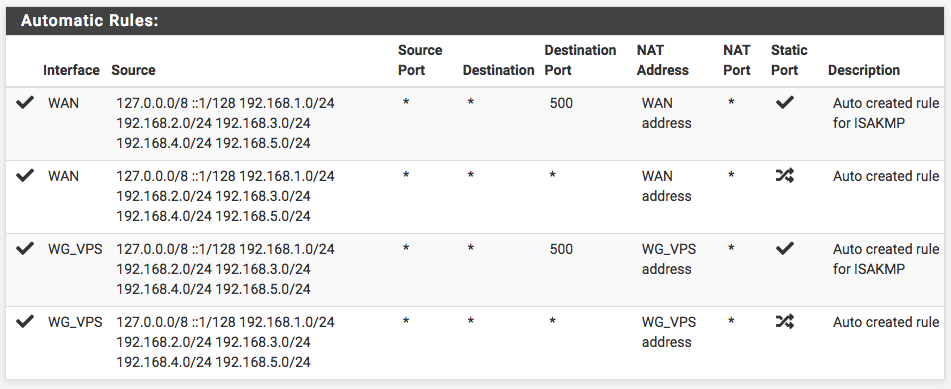
Do I need to create OUTBOUND MAPPINGS FOR 192.168.4.3 ports 25, 465 & 587 and then select Hybrid Outbound NAT Rules? If so how should the MAPPINGS be configured?
-
@sretalla One step forward two steps back.
A missing firewall rule on remote pfSense VPS was blocking traffic originating from the local network pfSense.
Adding a rule I was able to get SMTP traffic to pass from local mail server host ----> local pfSense ---> WireGuard local peer ----> WireGuard VPS but that is as far as it would seem to go.
Struggling with some sort of routing issue with OUTBOUND over WireGuard tunnel. The SMTP traffic did not continue on to the internet via the gateway associated with the mail servers public IP.
Using the PING to on the local pfSense router I attempted to ping apple.com using WireGuard tunnel interface as the source address.
PING apple.com (17.253.144.10) from 10.6.210.1: 56 data bytes --- apple.com ping statistics --- 3 packets transmitted, 0 packets received, 100.0% packet lossI know this must be user error on my part. Hoping I will be guided to the solution soon.
-
@Gertjan said in How do I route outgoing email over WireGuard Tunnel?:
Hello @Gertjan
One, and you probably not going to like it.
No I do not like that idea at all.
You have a VPS, with it's own (I hope) IPv4 and it's own (I hope) IPv6.
Actually the VPS has three (3) public IP address. The first one (1) is for the VPS, the second (2) one is for the web server, the third (3) is for the mail server. Public IP address 2 and 3 are on a subnet different then that of Public IP address 1.
So, do what everybody does ;)
Take the mother of all OSs (Debian), get postfix. Setup.
Add your sauce : imap and or pop.That is not what I am looking or needing to do. I'm guessing there are others that have done what I am attempting to do the difference to their success I guess is that they have a stronger grasp of WireGuard routing and NAT via pfSense.
Hopefully someone will setup and pointout the error(s) in my setup so I can get this working.
What you want, running mail server from your desktop, is I'm sure - possible.
I am not running a mail server from my desktop. I have a VM running a mail server on host machine on my local network. The host machine is connected to the LAN and mail server VM is on its own VLAN.
I have pfSense as a rounter and firewall on the local LAN.
WireGuard "server" is running on pfSense on the VPS and the WireGuard peer is running on pfSense on the local network.
As already stated above : your mail server should use the VPN outgoing connection.
Traffic from this VPN tunnel winds up 'in' the VPS, and should also, in the VPS, routed over to it's extrenal 'real' WAN IP to the final destination.HOW? That is the problem I am having and cannot get that to work.
The other way around : mail (port 25) traffic that comes into your your VPS should be routed to the VPN tunnel, and on the pfSense side routed to the 192.168.4.3 == your mail server.
I am doing 1:1 NAT on the VPS pfSense so all traffic for the mail server public IP goes over the WireGuard tunnel to locally hosted mail server at 192.168.4.3.
It seems that I am having a problem getting any traffic originating from the local network to go out the WireGuard tunnel to the Internet.
Any help to get this worked out would be most appreciated.
-
@Seeking-Sense For a start show all your "mail-vlan" rules and the wireguard peer config on your local machine.
-
@Bob-Dig how about a rough network diagram.
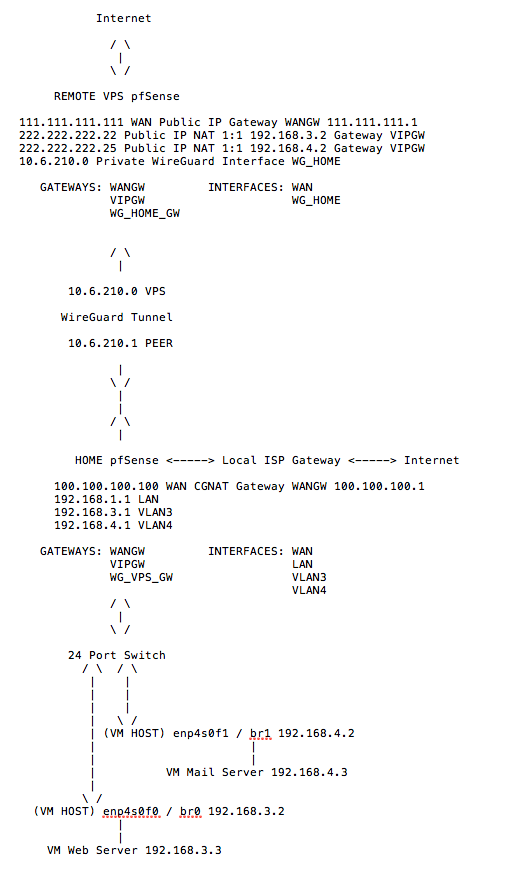
-
Hello Everyone.
My locally self hosted mail server is now sending outbound mail over the WireGuard tunnel to remote mail servers on the Internet.
Resolved the outgoing mail issue by doing the following on the VPS pfSense and the LAN pfSense:
-
Created firewall rules to send traffic out the WireGuard gateway who's source is the mail server host and the destination is port 25.
-
Set Outbound NAT Mode to Hybrid and created a NAT Mapping Rule to Do Not NAT Outbound over WireGuard Interface.
Is there anything else I should configure, tweak or test?
-
-
@Seeking-Sense said in How do I route outgoing email over WireGuard Tunnel?:
Is there anything else I should configure, tweak or test?
Yeah.
One thing to test.
( just consider it ^^)Why not using your VPS as a mail server ?
A mail server is meant to "live" on a server device connected directly to the Internet.
No firewall, not rules, not NAT, nothing .... ( nothing to maintain).Need more domains ? Add more IPv4 (and IPv6 of course) to your VPS.
It's a VPS, so "raid 10" - powered by double triple 'never going down' power lines. same thing for the Internet connection : if its down, a part of the country will be down anyway.I made the shift many years ago : I never regretted it : having full mail control. Mail always works.
And if it fails : no need to call some one : you are the admin. -
@Seeking-Sense said in How do I route outgoing email over WireGuard Tunnel?:
snip
- Set Outbound NAT Mode to Hybrid and created a NAT Mapping Rule to Do Not NAT Outbound over WireGuard Interface.
Is there anything else I should configure, tweak or test?
No, the outbound NAT rule was the only item missing that would allow it to work. But you may have consequently noticed via the logs on the receiving MX that connections will now come from that NAT'd address and NOT the actual sending MX. That is the problem with WireGuard at the moment and i have not come across a workaround myself. I switched from an OpenVPN setup which has policy based routing that allowed SMTP connections from that MX to be routed over the VPN to remove the need to NAT it out. Moving away from OpenVPN to WG has meant this feature has been lost which is a real pain in the backside for identifying spammy IPs to block them and general troubleshooting.
-
@Popolou There is no problem with WireGuard on pfSense, you maybe missing something. But then again, maybe don't run an email-server to begin with.

-
@Bob-Dig Indeed, banish all mail servers and i can actually get some work done.

-
-
@Popolou I am not sure that I am seeing that issue as I am NOT NATing traffic going out over the tunnel.
However it took me a minute to sort out SPF TXT records so that Google and others did not find my mail to be spammy.
-
@Seeking-Sense said in How do I route outgoing email over WireGuard Tunnel?:
sort out SPF TXT records
SPF ? Tht's just a DNS TXT records besides the A, AAA, NS, and MX.
The fun starts with DKIM.
DKIM & DMARC are not optional if you want your mails to be accepted by the biggest 5 free-mail services.
Get your mail server domain name certificate, the one you already use if you also have a web server. Go for web server. Go for the wild card version, or add you MX host name. Assign the certificate to postfix, and make postfix do TLS where ever possible.Sep 8 07:41:36 ns311465 postfix/cleanup[4024]: 3372563E1BC8: message-id=<fe03b95169c2dac3d0047cf5057c8e85.squirrel@www.my-domain.tld> Sep 8 07:41:36 ns311465 opendkim[6675]: 3372563E1BC8: DKIM-Signature field added (s=default, d=my-domain.tld) Sep 8 07:41:36 ns311465 postfix/qmgr[18342]: 3372563E1BC8: from=<gertjan@my-domain.tld>, size=762, nrcpt=1 (queue active) Sep 8 07:41:36 ns311465 return-from-amavis/smtpd[4031]: 8553F63E4DC6: client=localhost.localdomain[127.0.0.1] Sep 8 07:41:36 ns311465 postfix/cleanup[4024]: 8553F63E4DC6: message-id=<fe03b95169c2dac3d0047cf5057c8e85.squirrel@www.my-domain.tld> Sep 8 07:41:36 ns311465 postfix/qmgr[18342]: 8553F63E4DC6: from=<gertjan@my-domain.tld>, size=1619, nrcpt=1 (queue active) Sep 8 07:41:36 ns311465 postfix/smtp[4025]: 3372563E1BC8: to=<gertjan@gmail.com>, relay=127.0.0.1[127.0.0.1]:10026, delay=0.49, delays=0.2/0.03/0/0.26, dsn=2.0.0, status=sent (250 2.0.0 from MTA(smtp:[127.0.0.1]:10025): 250 2.0.0 Ok: queued as 8553F63E4DC6) Sep 8 07:41:36 ns311465 postfix/qmgr[18342]: 3372563E1BC8: removed Sep 8 07:41:36 ns311465 postfix/smtp[4032]: Trusted TLS connection established to gmail-smtp-in.l.google.com[2a00:1450:400c:c07::1b]:25: TLSv1.3 with cipher TLS_AES_256_GCM_SHA384 (256/256 bits) key-exchange X25519 server-signature ECDSA (P-256) server-digest SHA256 Sep 8 07:41:37 ns311465 postfix/smtp[4032]: 8553F63E4DC6: to=<gertjan@gmail.com>, relay=gmail-smtp-in.l.google.com[2a00:1450:400c:c07::1b]:25, delay=0.84, delays=0.04/0.03/0.33/0.44, dsn=2.0.0, status=sent (250 2.0.0 OK 1694151697 a18-20020a5d5712000000b00317c20ff0fbsi458053wrv.5 - gsmtp) Sep 8 07:41:37 ns311465 postfix/qmgr[18342]: 8553F63E4DC6: removedMail gets injected by my web mail (squirrel mail) running on the same server.
DKIM gets added
I'll pass it through my own anti 'whatever' filter amvis (maybe I'm sending viruses ?)
It gets back in the queue from amavis
gmail is contacted : with a "Trusted TLS connection established" over IPv6 ( your reverse PTR IPv6 has to point to your MX host name) - IPv6 makes DKIM mandatory when playing with gmail )
The mail is relayed - TLSv1.3 1.0 is now forbidden, TLv1.1 and 1.2 are fading out fast.The 'scan mail before sending' is of optional. Who sends bad stuff to others, after all ?
Note : DMARC comes into play when receiving mail.
On the gmail side :
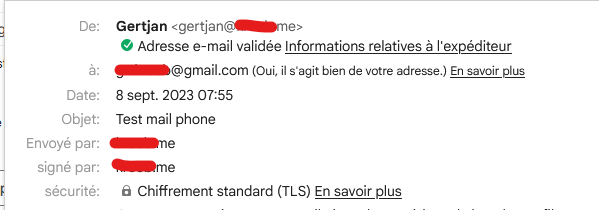
All checks are passed :
Authentication-Results: mx.google.com; dkim=pass header.i=@my-domain.tld header.s=default header.b=YDoN8SvP; spf=pass (google.com: domain of gertjan@my-domain.tld.me designates 2001:41d0:2:beef::2 as permitted sender) smtp.mailfrom=gertjan@my-domain.tld; dmarc=pass (p=REJECT sp=REJECT dis=NONE) header.from=my-domain.tld -
@Gertjan Don't forget DANE.

-
@Bob-Dig said in How do I route outgoing email over WireGuard Tunnel?:
@Gertjan Don't forget DANE.

Adding/mentioning DANE would be counter productive in the motivation process

DANE was invented for those who thought they were DONE.
It is reserved for those who want to be who they say they are in "mail-land" (and https land, and more).
It uses DNSSEC of course - well, I had that up and running already as I went down to low in the DNS rabbit hole.DANE, at the end, will render any CA useless. That's an entire ($$$) business model going down to the drain. Not sure if it simplifies things.
Of course I use have DANE available and set up :
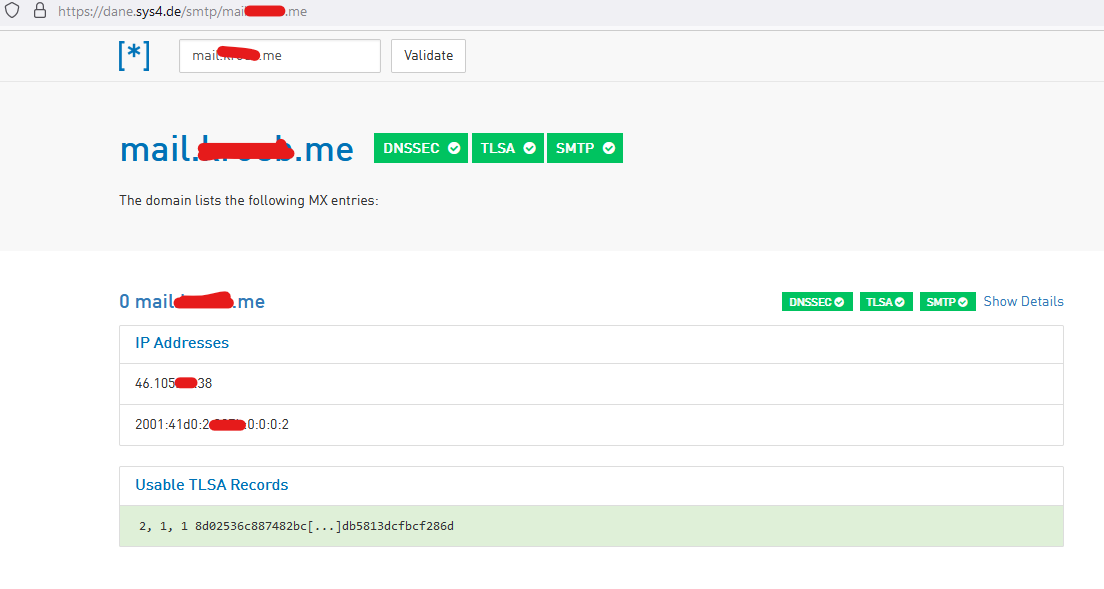
-
@Gertjan I am partly failing this test-site because I have my TLSA-record only on the domain which "carries" the actual mail-server and not on every domain with a mx-record...