4100/6100 Base or Max
-
@Cabledude
Think of the king that actually managed some peace, despite it all being recently glued together. Oh and demonstrated his limitations to his subjects by demonstrating that he could not hold back the tide. Also the one where history rearranged his name to avoid the 'c' word... -
@JonathanLee said in 4100/6100 Base or Max:
@Cabledude It is great the only time I see it MAX out on it is on system start up, reboots. Snort rebuilds take up some CPU and ram when that occurs too.
It is impressive to see this processor run with some good code like pfSense.
@JonathanLee I went with the SG-2100. The performance in terms of WAN throughput and routing is adequate but invoking the dashboard can take a lot of seconds:
-
3.5 seconds with "System Information" widget only
-
every additional widget makes dash load time increase by about a second
-
My usual dashboard widget layout takes 11 seconds to load. This is with SI, Disks, pfBlockerNG, Gateways, Interfaces, Services Status, ZFS and Traffic Graphs.
For comparison: my friend's SG-4100 dashboard takes 2 seconds to load and he has the same widgets that I have.
Is my dashboard load time similar to yours? Could you please either confirm or share your unit's behaviour? I am wondering if I got a melon or if this is normal for this model.
If it is normal I don't consider it to be a huge problem.Thanks a lot in advance!
-
-
@Cabledude
I'm not @JonathanLee
But I have and actively use Netgate 6100 Base (by the way, I bought an intel optane 64gb, it’s already waiting for me, I need to install it)
I can confirm that it takes a long time to load)
upd. there are a lot of widgets, a lot of things are spinning -
Thank you @Stef93. Are you saying your SG-6100 takes 10 seconds to load the dash?
-
@Cabledude
4-6s -
@Stef93 thank you. Then my 11 seconds is likely to be considered normal for the much lesser specc'ed CPU of the SG-2100.
Still curious that your 6100 takes 4-6 seconds where my friend's 4100 takes only 2 seconds. His widget list is:
- System Information, pfBlockerNG, Gateways, Interfaces, Services Status and Traffic Graphs
Good chance your 6100 has more widgets or some other kind that waits for info to load ("spinning")
-
@Cabledude
System Information, pfBlockerNG, Gateways, Interfaces, Services Status, Traffic Graphs x5
+
OpenVPN, Dynamic DNS Status, Ipsec, Disks -
There is a specific fix coming for the 6100/8200 that speeds up the dashboard loading if you have the interfaces widget there and don't have any SFP modules loaded.
It's in 23.09: https://redmine.pfsense.org/issues/13911Steve
-
My 6100 with Optane takes 1.91 seconds to load the dashboard over wifi.
My Xeon-D, also with Optane, takes 1.71 seconds over wifi:
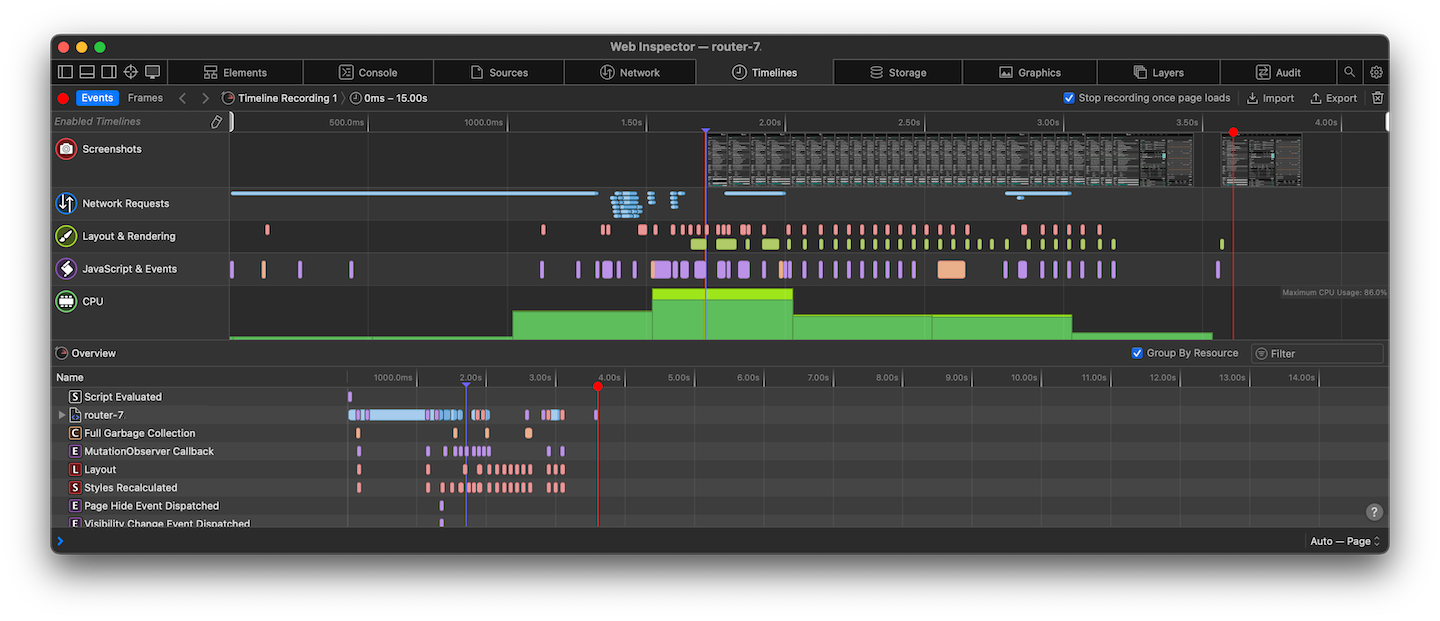
I have a pretty busy dashboard and with live graphing, so it never really stops. Of course, with caching enabled and on a wired connection it will be quicker. My LAN uses SFP+ in both cases above.
-
@stephenw10 Hi Steve, can you confirm SG-2100 dash load time being as high as mine given these widgets:
System Information: 3,5 seconds
Disks: + 1.5 seconds
pfBlockerNG: + 0.75 seconds
Gateways: + 0.3 seconds
Interfaces: + 1.5 seconds
Services Status: + 2 seconds
ZFS: + 1 second
Traffic Graphs: +0.5 seconds -
Thanks @RobbieTT . I don't recognize your screen shot as resembling a pfSense dashboard though.
-
If the box itself is busy then it can take a while to open the dash on the 2100. That does seem quite extreme though.
-
@Cabledude said in 4100/6100 Base or Max:
Thanks @RobbieTT . I don't recognize your screen shot as resembling a pfSense dashboard though.
No, it's a timeline graph showing how long the page takes to load. The top of my dashboard looks like this:
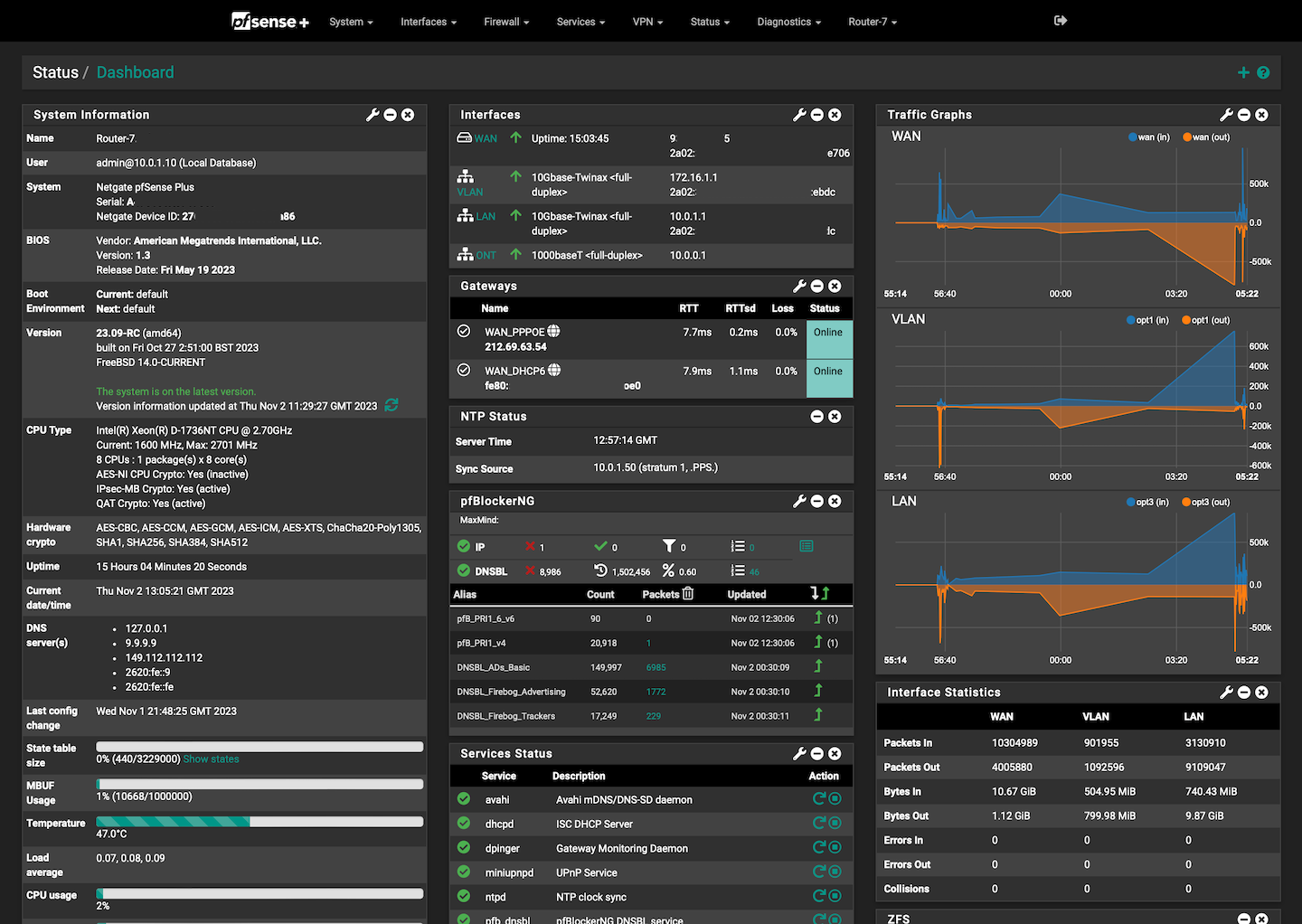
 ️
️ -
@stephenw10 said in 4100/6100 Base or Max:
If the box itself is busy then it can take a while to open the dash on the 2100. That does seem quite extreme though.
No the unit is close to idle while doing these measurements.
When I simultaneously do an ISP speed test (400 down, 50 up) the dashboard will take 16 seconds to load.
-
@Cabledude to log in and get to a dashboard it takes mine 8-9 seconds depending on how much it is being used. However, with the ath0 driver built for the expansion WiFi card enabled it's a lot faster. With that being said I assume the AP also factors into this. I am using a 5ghz Wi-Fi.
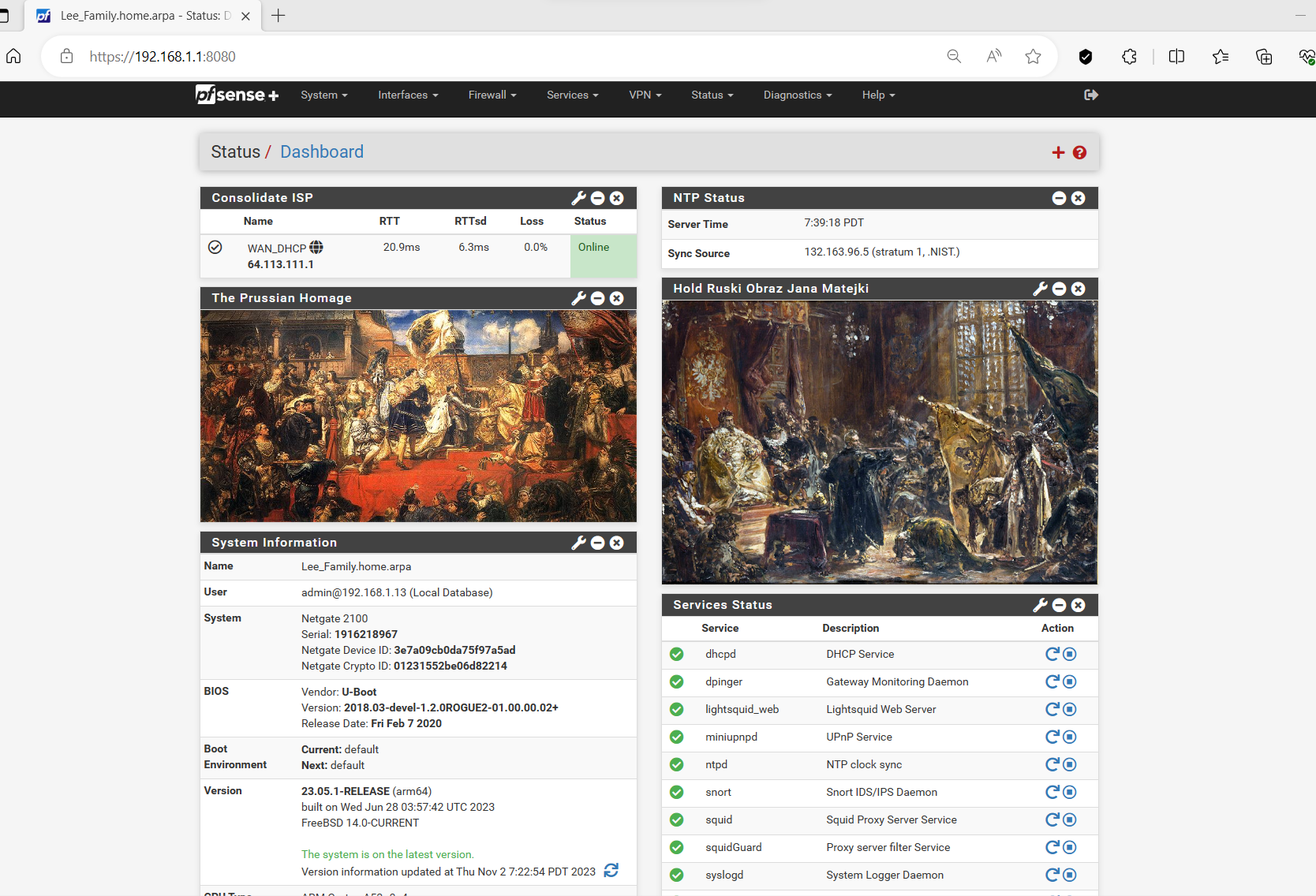
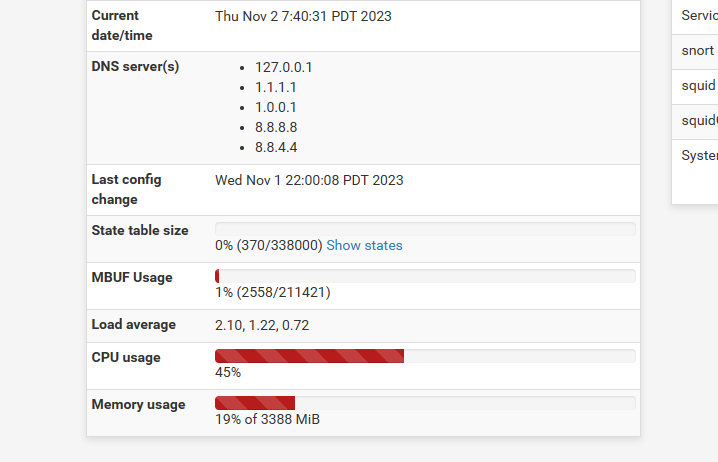
I have a Wi-Fi card inside the 2100
I also use a external AP most of the time because I can't access my printer or NAS with that card enabled. Again it's much more responsive when I am accessing it over the Wi-Fi on PfSense when juxtaposed to the external AP.
Try to disable ClamAV Tac support recommended it for me as it uses a lot of memory.
-
Thank you @JonathanLee. 8-9 seconds is in the same ballpark as 10-11. maybe I have more widgets than you, can't really tell from your screen shots, though the paintings are exceptionally spectacular.
I don't have a WiFi module inside the SG-2100, all cabled connections, which can't be slower than WiFi, probably faster. But I get the same dash loading times on my iPhone (connected to my LAN) so I suppose WiFi or cabled doesn't make a difference.
Could you list the widgets that you use?
-
@JonathanLee
Can you please tell me the model or better photo of the wifi module? -
Compex WLE200NX. That's the only card I'm aware of that works in the 2100.
-
@Stef93 like @stephenw10 said, it is the Compex card
-
@Cabledude for widgets I use . . .
2 ART
1 NTP
1 System information
1 Services Status
1 Installed Packages
1 Gateways