-
@ghound said in NUT Package (2.8.1 and above):
Behavior has persisted through several updates. (In fact, UPS has never not had this issue from its first day out of the box.)
Okay, I'm confused. Please detail what previous version/date that the problem did not occur, and what version/date began to occurr.
-
@dennypage said in NUT Package (2.8.1 and above):
Okay, I'm confused. Please detail what previous version/date that the problem did not occur, and what version/date began to occurr.
TrippLite UPS was purchased new in May '23 and connected to SG-1100 (23.05 / 2.8.0_2). You gave me a few tips to properly load usbhid-ups. Once usbhid-ups loaded correctly, after a few days, UPS lost connection (so the UPS has never operated without the lost connection problem every few days). At the time, I believed this was the "lost connection" problem mentioned in the thread. The problem has persisted from first connection to today. SG-1100 is currently 23.09.1 and Nut 2.8.2_1.
-
@ghound said in NUT Package (2.8.1 and above):
TrippLite UPS was purchased new in May '23 and connected to SG-1100 (23.05 / 2.8.0_2). You gave me a few tips to properly load usbhid-ups. Once usbhid-ups loaded correctly, after a few days, UPS lost connection (so the UPS has never operated without the lost connection problem every few days). At the time, I believed this was the "lost connection" problem mentioned in the thread. The problem has persisted from first connection to today. SG-1100 is currently 23.09.1 and Nut 2.8.2_1.
Ah, okay. It's never operated correctly. I had misunderstood that it was a regression.
-
@dennypage Sorry if this is the wrong place. I migrated the configuration to a Netgate 4200. I have NUT package 2.8.2_1. It had permission errors. After including user=root in the ups.conf section (as suggested by you in the previous track) it started working. It also worked on the previous system.

-
@pvk1 Ownership of the /var/db/nut directory is incorrect. The following command will fix that:
chown -R nut:nut /var/db/nutThe errors for /usr/local/etc/nut are more of an issue. Those files should be accessed prior to switching to user "nut". What version of pfSense are you running? What does
pkg info | grep nutreport? Thx.
-
@dennypage
I am running: 23.09.1-RELEASE (amd64)pkg info:
nut-devel-2024.01.03 Network UPS Tools
pfSense-pkg-nut-2.8.2_1 Network UPS Toolsthx
-
@pvk1 Can you post the output of the the following commands please?
ls -l /var/db/nut ls -l /usr/local/etc/nutThanks
-
@dennypage Hi, thx
ls -l /var/db/nut
total 0
ls: /var/db/nut: Permission deniedls -l /usr/local/etc/nut
total 143
-rw-r--r-- 1 root wheel 15136 Mar 4 22:00 cmdvartab
-rw-r--r-- 1 root wheel 98236 Mar 4 22:00 driver.list
-rw-r--r-- 1 root wheel 1071 Mar 4 22:00 hosts.conf
-rw-r--r-- 1 root wheel 1071 Mar 4 22:00 hosts.conf.sample
-rw-r--r-- 1 root wheel 4774 Mar 4 22:00 nut.conf
-rw-r--r-- 1 root wheel 4774 Mar 4 22:00 nut.conf.sample
-rw-r----- 1 root wheel 124 Apr 1 18:43 ups.conf
-rw-r--r-- 1 root wheel 9845 Mar 4 22:00 ups.conf.sample
-rw-r----- 1 root wheel 28 Apr 1 18:43 upsd.conf
-rw-r--r-- 1 root wheel 9199 Mar 4 22:00 upsd.conf.sample
-rw-r----- 1 root wheel 167 Apr 1 18:43 upsd.users
-rw-r--r-- 1 root wheel 2349 Mar 4 22:00 upsd.users.sample
-rw-r----- 1 root wheel 530 Apr 1 18:43 upsmon.conf
-rw-r--r-- 1 root wheel 24735 Mar 4 22:00 upsmon.conf.sample
-rw-r--r-- 1 root wheel 4217 Mar 4 22:00 upssched.conf
-rw-r--r-- 1 root wheel 4217 Mar 4 22:00 upssched.conf.sample
-rw-r--r-- 1 root wheel 1871 Mar 4 22:00 upsset.conf
-rw-r--r-- 1 root wheel 1871 Mar 4 22:00 upsset.conf.sample
-rw-r--r-- 1 root wheel 6861 Mar 4 22:00 upsstats-single.html
-rw-r--r-- 1 root wheel 6861 Mar 4 22:00 upsstats-single.html.sample
-rw-r--r-- 1 root wheel 4096 Mar 4 22:00 upsstats.html
-rw-r--r-- 1 root wheel 4096 Mar 4 22:00 upsstats.html.sample -
@pvk1 said in NUT Package (2.8.1 and above):
ls: /var/db/nut: Permission denied
Strange.
You are root, right ?[24.03-BETA][root@pfSense.bhf.tld]/root: whoami root -
@pvk1 said in NUT Package (2.8.1 and above):
ls -l /var/db/nut
total 0
ls: /var/db/nut: Permission deniedAs @Gertjan noted, you need to run the commands as root.
-
@dennypage
Thx. I had disabled the admin user, so I could not login as root. The user that I login with is member of the system admins.I now enabled admin again.
s: /var/db/nut:
-rw-r--r-- 1 root nut 6 Apr 2 13:19 upsd.pid
-rw-r--r-- 1 root nut 6 Apr 2 13:19 upsmon.pid
srw-rw---- 1 root nut 0 Apr 2 13:19 usbhid-ups-ups
-rw-r--r-- 1 root nut 6 Apr 2 13:19 usbhid-ups-ups.pid -
@pvk1 Running as non-root will require that ownership of /var/db/nut, and all files therein, to be user "nut".
Note that all of the following needs to be done as root.
Suggested path:
- Remove user=root from the configuration. NB: If you have anything else in the Advanced section, please post that before continuing...
- Shut down the UPS service via command "/usr/local/etc/rc.d/nut.sh stop".
- Do "ps -axuw | grep ups" and see if any of the nut commands, such as upsmon, are still running. If they are you can stop them with "killall upsmon".
- Change ownership of /var/db/nut via command "chown -R nut /var/db/nut".
Following that, you should see permissions like so:
[23.09.1-RELEASE][root@fw]/root: ls -ld /var/db drwxr-xr-x 22 root wheel 54 Apr 2 08:29 /var/db [23.09.1-RELEASE][root@fw.cococafe.com]/root: ls -la /var/db/nut total 10 drwxr-x--- 2 nut nut 3 Apr 2 10:17 . drwxr-xr-x 22 root wheel 54 Apr 2 08:29 .. -rw-r--r-- 1 nut uucp 6 Apr 1 14:40 upsmon.pid [23.09.1-RELEASE][root@fw]/root:You can also check permissions for /usr/local/etc/nut like so:
[23.09.1-RELEASE][root@fw]/root: ls -ld /usr/local/etc drwxr-xr-x 35 root wheel 91 Apr 2 08:45 /usr/local/etc [23.09.1-RELEASE][root@fw]/root: ls -ld /usr/local/etc/nut drwxr-xr-x 2 root wheel 24 Feb 10 12:16 /usr/local/etc/nut [23.09.1-RELEASE][root@fw]/root: ls -la /usr/local/etc/nut/*.conf -rw-r--r-- 1 root wheel 1071 Feb 7 11:02 /usr/local/etc/nut/hosts.conf -rw-r--r-- 1 root wheel 4774 Feb 7 11:02 /usr/local/etc/nut/nut.conf -rw-r----- 1 root wheel 43 Apr 1 14:29 /usr/local/etc/nut/ups.conf -rw-r----- 1 root wheel 28 Apr 1 14:29 /usr/local/etc/nut/upsd.conf -rw-r----- 1 root wheel 530 Apr 1 14:29 /usr/local/etc/nut/upsmon.conf -rw-r--r-- 1 root wheel 4217 Feb 7 11:02 /usr/local/etc/nut/upssched.conf -rw-r--r-- 1 root wheel 1871 Feb 7 11:02 /usr/local/etc/nut/upsset.conf [23.09.1-RELEASE][root@fw]/root:Lastly, start the UPS service via command "/usr/local/etc/rc.d/nut.sh start".
-
@pvk1 said in NUT Package (2.8.1 and above):

It just occurred to me... was this attempt to start nut via /usr/local/etc/rc.d/nut.sh done as a non root user?
If so, the output makes perfect sense.
-
 S stephenw10 moved this topic from pfSense Packages on
S stephenw10 moved this topic from pfSense Packages on
-
 G Gertjan referenced this topic on
G Gertjan referenced this topic on
-
 D dennypage forked this topic on
D dennypage forked this topic on
-
 D dennypage forked this topic on
D dennypage forked this topic on
-
 D dennypage forked this topic on
D dennypage forked this topic on
-
S sandie referenced this topic on
-
S sandie referenced this topic on
-
 D dennypage forked this topic on
D dennypage forked this topic on
-
@dennypage I just upgraded to pfsense 24.03 with nut 2.8.2_2. Does this have the fix for this issue, or should I reapply the private? Thanks!
-
@jonlecroy said in NUT Package (2.8.1 and above):
Does this have the fix for this issue, or should I reapply the private?
What issue are you referring to?
-
@dennypage Ah sorry, this is a general thread isn't it. The UPS regular maintenance sending an 'administrative off' which triggers a pfsense immediate halt when it shouldn't.
-
@jonlecroy said in NUT Package (2.8.1 and above):
The UPS regular maintenance sending an 'administrative off' which triggers a pfsense immediate halt when it shouldn't.
I believe this is addressed, yes.
-
 D dennypage referenced this topic on
D dennypage referenced this topic on
-
For what it's worth, I just did a pkg-static remove nut-devel and pfsense nut 2.8.2_1 blah blah. Cleaned it all out. Did a pkg-static update made sure repo is current. Installed the latest 2 packages from pfsense web gui, and tripplite USB is still broken.
pkg install -f nut-devel-2023.10.07_1.pkg
And it's fixed again.
-
@incith The next release is expected switch over to the 2.8.2 production release of NUT.
-
Not sure if you guys are aware but there is a bug with 2.8.2_4 and PPPoE as in when WAN goes down UPS states it's on battery (usbhid driver) and this causes unexpected shutdowns with internet offline, obviously.
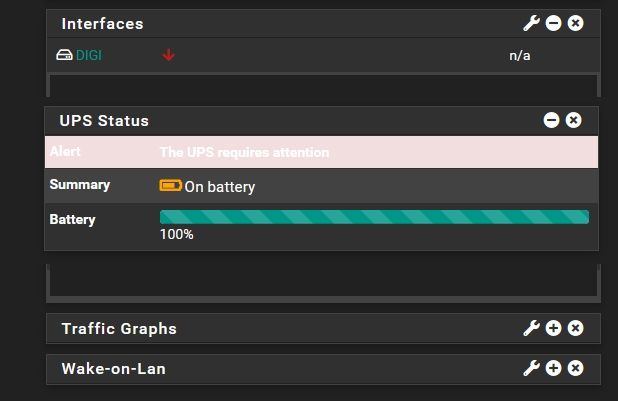
pfSense+
24.11-RELEASE (amd64)
built on Sat Jan 11 18:11:00 EET 2025
FreeBSD 15.0-CURRENT
Copyright 2025 Rubicon Communications LLC (Netgate). All rights reserved.