NUT dashboard widget
-
@tgl said in NUT dashboard widget:
I'm not sure what "battery.date" is really meant to be, but it reads as 2001/09/25 on my APC UPSes too.
See note above. It just means that it wasn't set at factory or at the point of initial install (which requires a UPS that has time capability).
If the UPS doesn't have time capability, then you are responsible for maintaining this field by hand when you initially install and/or change batteries.
If your UPS has a network management card, this would be handled automatically. My current APC is like this.
-
@FrankZappa Forgot to mention. To run a self-test, would use upscmd. To see a list of commands the UPS will accept, use:
upscmd -l UPSNAMEMost likely, the command will be:
upscmd UPSNAME test.battery.start -
@dennypage said in NUT dashboard widget:
See note above. It just means that it wasn't set at factory or at the point of initial install (which requires a UPS that has time capability).
On mine, it's not settable period. "upsrw -l" claims to be able to set "battery.mfr.date", but not any other kind of date.
-
@tgl What brand/model?
FWIW, "ups.mfr.date" is a standard field, but I don't recall ever seeing "battery.mfr.date"
-
@dennypage
APC Back-UPS Pro BR1500MS2 -
@tgl Please post Services / UPS / Status.
-
@dennypage said in NUT dashboard widget:
@tgl Please post Services / UPS / Status.
I don't actually have NUT installed on my router (yet); this UPS is connected to a Linux server. "upsc" reports what I suppose you want:
battery.charge: 100 battery.charge.low: 10 battery.charge.warning: 50 battery.date: 2001/09/25 battery.mfr.date: 2022/04/13 battery.runtime: 4152 battery.runtime.low: 120 battery.type: PbAc battery.voltage: 27.3 battery.voltage.nominal: 24.0 device.mfr: American Power Conversion device.model: Back-UPS RS 1500MS2 device.serial: 0B2216N04901 device.type: ups driver.name: usbhid-ups driver.parameter.offdelay: 50 driver.parameter.ondelay: 60 driver.parameter.pollfreq: 100 driver.parameter.pollinterval: 10 driver.parameter.port: auto driver.parameter.synchronous: auto driver.version: 2.8.0 driver.version.data: APC HID 0.98 driver.version.internal: 0.47 driver.version.usb: libusb-1.0.23 (API: 0x1000107) input.sensitivity: medium input.transfer.high: 147 input.transfer.low: 88 input.voltage: 124.0 input.voltage.nominal: 120 ups.beeper.status: disabled ups.delay.shutdown: 50 ups.firmware: 969.e2 .D ups.firmware.aux: e2 ups.load: 10 ups.mfr: American Power Conversion ups.mfr.date: 2022/04/13 ups.model: Back-UPS RS 1500MS2 ups.productid: 0002 ups.realpower.nominal: 900 ups.serial: 0B2216N04901 ups.status: OL ups.test.result: No test initiated ups.timer.reboot: 0 ups.timer.shutdown: -1 ups.vendorid: 051d -
@tgl two quick questions:
- Output of upsrw -l
- Version of NUT
-
Sure:
$ upsrw -l xxx_ups [battery.charge.low] Remaining battery level when UPS switches to LB (percent) Type: STRING Maximum length: 10 Value: 10 [battery.mfr.date] Battery manufacturing date Type: STRING Maximum length: 10 Value: 2022/04/13 [battery.runtime.low] Remaining battery runtime when UPS switches to LB (seconds) Type: STRING Maximum length: 10 Value: 120 [input.sensitivity] Input power sensitivity Type: STRING Maximum length: 10 Value: medium [input.transfer.high] High voltage transfer point (V) Type: STRING Maximum length: 10 Value: 147 [input.transfer.low] Low voltage transfer point (V) Type: STRING Maximum length: 10 Value: 88 [ups.delay.shutdown] Interval to wait after shutdown with delay command (seconds) Type: STRING Maximum length: 10 Value: 50The Linux machine is running RHEL8, and its relevant packages are
$ rpm -qa | grep ^nut nut-2.8.0-3.el8.x86_64 nut-client-2.8.0-3.el8.x86_64 $ rpm -qa | grep ^libusb libusb-0.1.5-12.el8.x86_64 libusbx-devel-1.0.23-4.el8.x86_64 libusbx-1.0.23-4.el8.x86_64 libusb-devel-0.1.5-12.el8.x86_64 libusbmuxd-1.0.10-9.el8.x86_64 -
@dennypage Hmmmm, tried to change the battery date but was asked for a password. Huh?
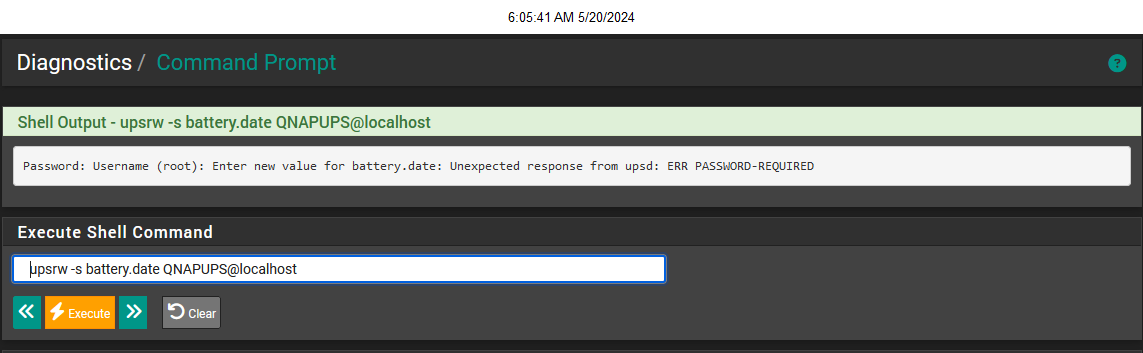
-
Use the real command line, console or SSH for this - option 8.
Start with :
cat /usr/local/etc/nut/upsd.usersand if all goes well, you see the 'user 'admin, and the password to use.
-
@FrankZappa said in NUT dashboard widget:
Hmmmm, tried to change the battery date but was asked for a password. Huh?
Yes, writing requires an authorized NUT user. The actual command you will want is:
upsrw -s battery.date=2024/05/20 -u admin -p PASSWORD QNAPUPSThe admin password is automatically generated when you save the NUT configuration. As @Gertjan notes, you can find the current password in /usr/local/etc/nut/upsd.users.
Btw, be sure the date is in the same locale format as upsc outputs.
It's easiest to do this all in an ssh session.
-
@tgl said in NUT dashboard widget:
[battery.mfr.date]
Battery manufacturing date
Type: STRING
Maximum length: 10
Value: 2022/04/13This looks like a bug in the usbhid-ups driver. The UPS variable being mapped to battery.mfr.date should have been mapped to battery.date. There appear to be other bugs: on my main (new generation) APC, most of the dates and voltages disappear when switching to the USB interface (vs the SNMP interface). I'll dig into this when I have time.
Btw, if interested you can find a list of all possible variables here. Variable "battery.date" is defined as "Battery installation or last change date." Variable "battery.mfr.date" is defined as "Battery manufacturing date", and was read-only prior to NUT 8.0.
-
@dennypage said in NUT dashboard widget:
upsrw -s battery.date=2024/05/20 -u admin -p PASSWORD QNAPUPS
I tried it with the password and i get the following error "Unexpected response from upsd: ERR READONLY"
-
@FrankZappa Also noticed there are two entries in the NUT Services/UPS/Status
battery.date 2001/09/25
battery.mfr.date 2021/04/10The battery.mfr.date is correct. Thats when I bought the APC.
However, the battery.date (and install date on widget) is waaaaaaay off. Can the widget reflect the battery.mfr.date? -
@FrankZappa said in NUT dashboard widget:
battery.date 2001/09/25
battery.mfr.date 2021/04/10The battery.mfr.date is correct. Thats when I bought the APC.
However, the battery.date (and install date on widget) is waaaaaaay off. Can the widget reflect the battery.mfr.date?I've researched a bit, and it appears that the battery date situation with USB UPSs is a bit messed up. In addition to issues like battery.date vs battery.mfr.date you and @tgl encountered with APC, the CyberPower issues appear even worse.
Truth be told, it probably isn't all NUT's fault as it looks like the manufacturers don't seem to completely agree how the dates should map with USB ids.
I think for the time being I'm going to pull the battery install date out of the status widget, at least for USB UPSs. I think as things currently are it would end up causing too much confusion with folks. I'll revisit it in the future.
-
@dennypage said in NUT dashboard widget:
I think for the time being I'm going to pull the battery install date out of the status widget, at least for USB UPSs. I think as things currently are it would end up causing too much confusion with folks. I'll revisit it in the future.
Maybe, if the UPS reports both battery.date and battery.mfr.date, you could show the later one?
-
@tgl I was thinking the same thing, but didn't want to bug Dennypage anymore. Of course, if Dennypage is bored........well?
-
@tgl said in NUT dashboard widget:
Maybe, if the UPS reports both battery.date and battery.mfr.date, you could show the later one?
Unfortunately, that would be locale specific, which is a real pain for date comparison. I'd rather work on fixing some of the issues with NUT itself.
-
@dennypage said in NUT dashboard widget:
Unfortunately, that would be locale specific, which is a real pain for date comparison.
Would it? I'm no expert, but I had the impression that these specific date strings are expected to always have the format yyyy/mm/dd. I agree that it'd be a mess if they don't.
I'd rather work on fixing some of the issues with NUT itself.
Fair, although from what you said upthread it's not clear that that'll yield a solution to this problem.