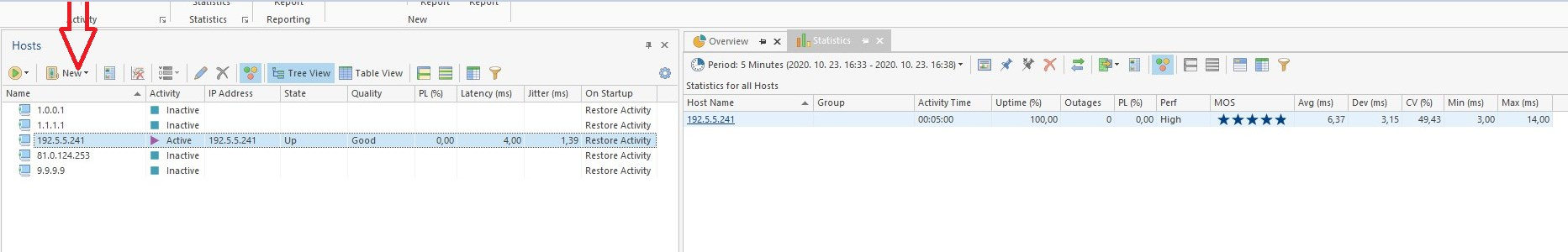network dropping, Could this be an ISP issue?
-
@DaddyGo ok this is what I got within a few minutes(if i did it right):
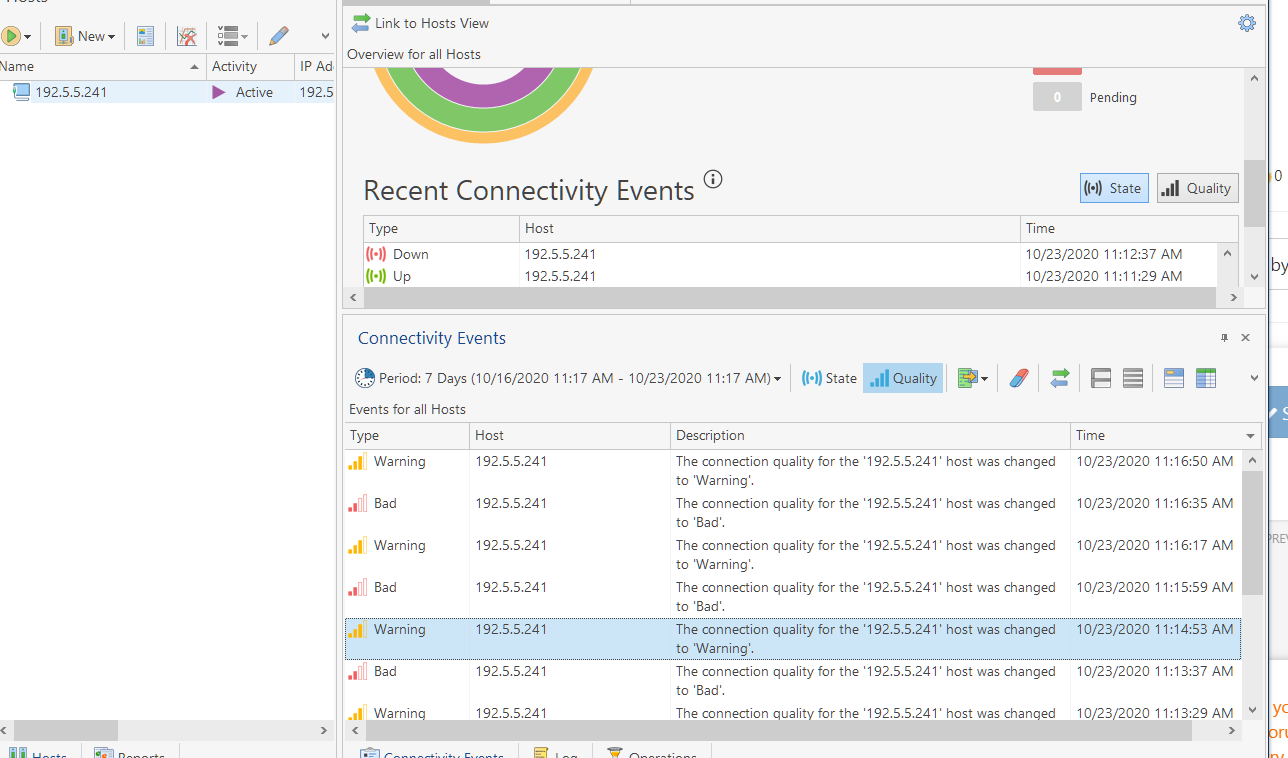
-
@edwardnizz said in network dropping, Could this be an ISP issue?:
if i did it right
You did well...
Please include the IP of the ISP modem / router in the test + ISP GW 67.87.218.1
let's see what falls down
-
@DaddyGo how do I do that?
-
ok I just added it:
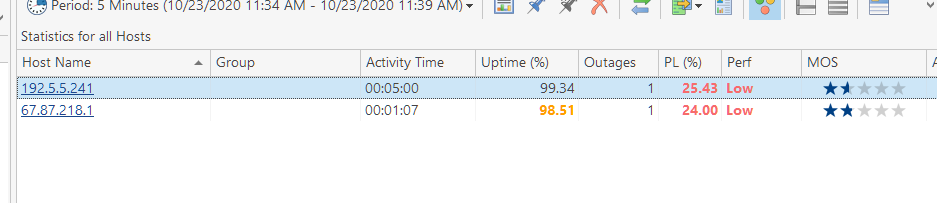
-
-
please take such a test:
https://www.dslreports.com/speedtest+++edit:
I hope you don't connect to pfSense on Wifi?....!!!!
-
LOL!! No I have a router as an access point. Heres the screenshot:
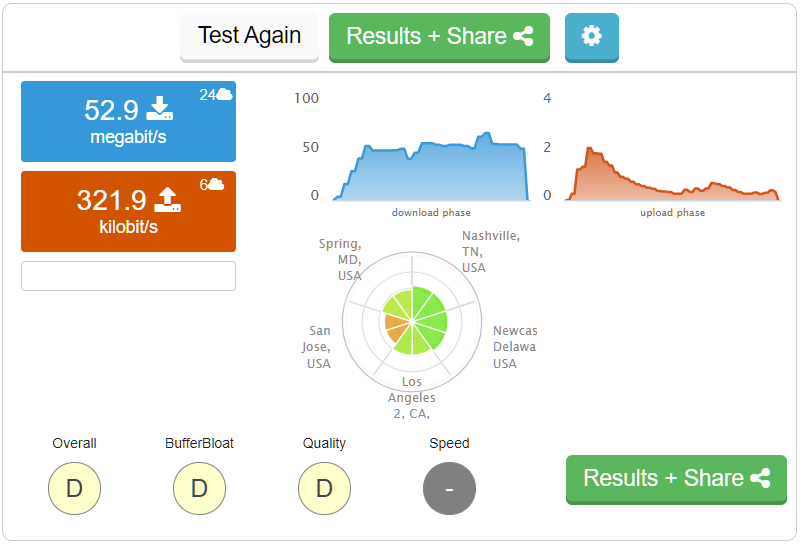
-
@DaddyGo I was gonna reset my ap(netgear router) and connect that directly to the modem and see what happens? What do you think?
-
@edwardnizz said in network dropping, Could this be an ISP issue?:
and connect that directly to the modem
That would have been my next request

-
that will take a little bit as I have to reset to take the router out of AP mode.
I will get back when its done.
BTW I really appreciate you walking me through this. Hopefully I get this sorted as I'm working from home and Its hard to work with this cutting out every so often. -
@edwardnizz said in network dropping, Could this be an ISP issue?:
that will take a little bit as I have to reset
Please
 , we are here to help
, we are here to helpso no problem, I have a task too we are celebrating my son's 18th birthday, I'm waiting for you tomorrow...
+++edit:
if it is urgent, I recommend @Raffi, because he a very well trained gentleman
 , so feel free to contact he for help...
, so feel free to contact he for help...the basic principles... have already been laid down
yes in this unfortunate pandemic situation, everyone is at home .... - I hope so

-
@edwardnizz said in network dropping, Could this be an ISP issue?:
@Raffi_ I change the cable. still got the same issue happening.
The cable modem is from optimum. There is no way I can access it.
I did not disable the gateway monitoring yet. Should I check both boxes?
Only check the second box, not the first one from my image.
-
@DaddyGo Sounds good I just connected and its losing connection like before. So PFsense is out of the equation. and the issue was from the wan side of PFsense. So If I'm a gambling man, I'd say its the modem or a line issue.
Enjoy your sons birthday!! I'll check in Tomorrow.
-
ok, I connected a Cable directly from the ground lug Coaxial connector from the cable company directly to my modem. BINGO!
Turns out it was a bad splitter in the crawlspace. I dont think I would have found this without it costing a service call without your guys help.
Very grateful!