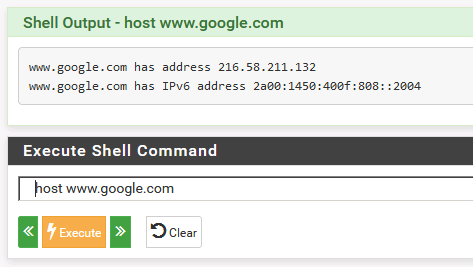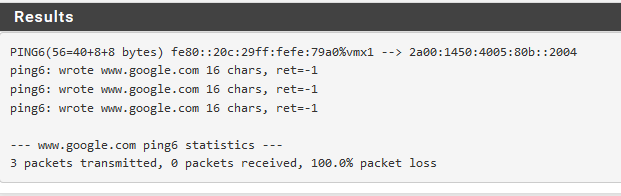Google.com blocked but local google domains are not....
-
The content of the google search results page does not come only from www.google.com or from one IP. I could certainly imagine it blocking partially.
I would expect the page to fail to load correctly before the search results also. But I could imagine it failing like this with the right sub domain blocked. I've never tried.
-
@stephenw10 said in Google.com blocked but local google domains are not....:
The content of the google search results page does not come only from www.google.com or from one IP. I could certainly imagine it blocking partially.
I would expect the page to fail to load correctly before the search results also. But I could imagine it failing like this with the right sub domain blocked. I've never tried.
I have no clue since its very odd.
-
Fire up web developer in firefox.. What is not loading exactly..
I agree stuff from your results could be hosted elsewhere - images and stuff.
But the overall results are returned via the same tunnel you opened to go to www.google.com
Lets see this when you go to google and then search..
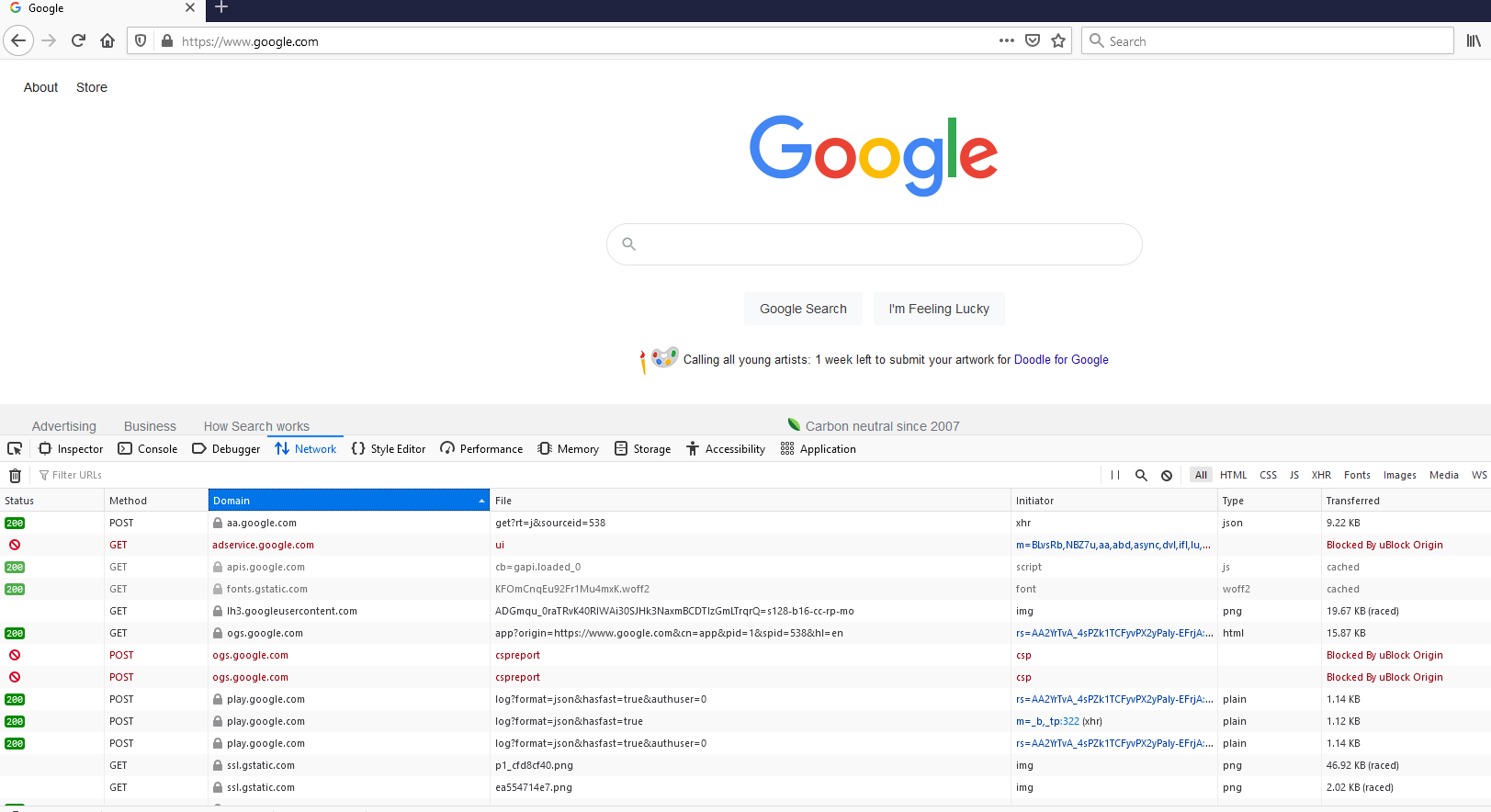
-
Yup, exactly. Do that ^.
It should be pretty obvious what's failing load.Steve
-
-
So your not going to google at all..
That is not what you stated..
Can you even resolve www.google.com
I can visit google.com but search doesnt work.
No your not visiting google.com at all..
Try and ping www.google.com, do you even get an IP back?
$ ping www.google.com Pinging www.google.com [216.58.192.164] with 32 bytes of data: Reply from 216.58.192.164: bytes=32 time=9ms TTL=117 Reply from 216.58.192.164: bytes=32 time=12ms TTL=117 -
@johnpoz said in Google.com blocked but local google domains are not....:
So your not going to google at all..
That is not what you stated..
Can you even resolve www.google.com
I can visit google.com but search doesnt work.
No your not visiting google.com at all..
Try and ping www.google.com, do you even get an IP back?
$ ping www.google.com Pinging www.google.com [216.58.192.164] with 32 bytes of data: Reply from 216.58.192.164: bytes=32 time=9ms TTL=117 Reply from 216.58.192.164: bytes=32 time=12ms TTL=117I am and its resolvable
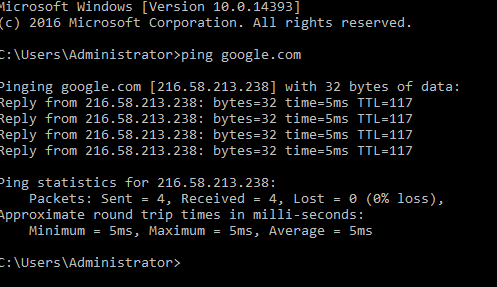
-
google.com is not www.google.com
Pinging google.com [216.58.192.206] with 32 bytes of data: Reply from 216.58.192.206: bytes=32 time=10ms TTL=116 Pinging www.google.com [172.217.164.100] with 32 bytes of data: Reply from 172.217.164.100: bytes=32 time=72ms TTL=111Your get in your "video" is for www.google.com
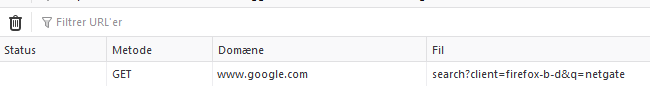
When fails...
You never WENT to www.google.com - you did a search in firefox browser... You didn't load www.google.com in your browser like I show in my example.
-
@johnpoz said in Google.com blocked but local google domains are not....:
google.com is not www.google.com
Pinging google.com [216.58.192.206] with 32 bytes of data: Reply from 216.58.192.206: bytes=32 time=10ms TTL=116 Pinging www.google.com [172.217.164.100] with 32 bytes of data: Reply from 172.217.164.100: bytes=32 time=72ms TTL=111Your get in your "video" is for www.google.com
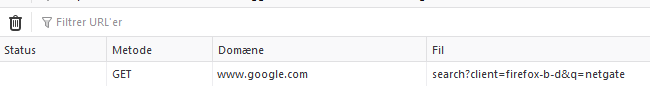
When fails...
You never WENT to www.google.com - you did a search in firefox browser... You didn't load www.google.com in your browser like I show in my example.
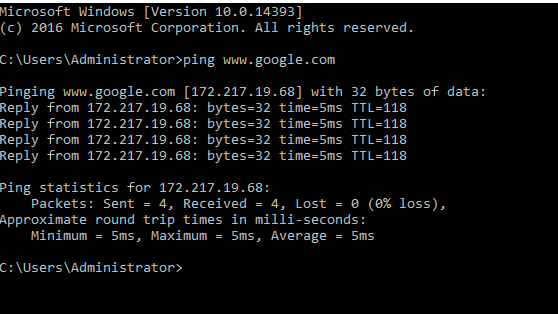
The search from FF times out when searching www.google.com. When I visit www.google.com from the browser it works fine.
-
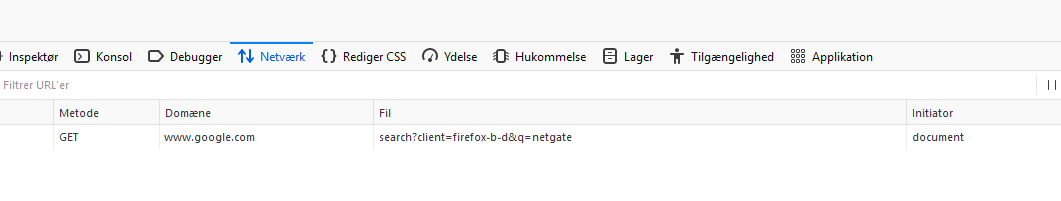
This is what I get when searching from FF on a startpage....
This is what I get if I type www.google.com directly
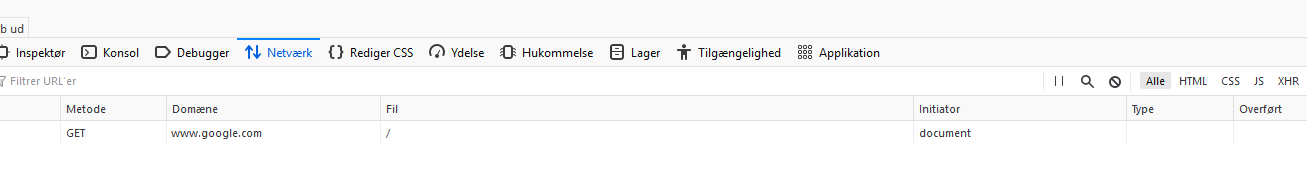
-
Where is that working - I see a get.. I don't see the OK (200) response. Where is the rest of what that would show if you actually went there and pulled data.. Again see my example.
I want nothing more than to help you figure out what the problem is.. But I fail to understand why this has to be like pulling teeth with a pair of chopsticks..
Here is a simple test.. do a fetch www.google.com from pfsense. Look what you get..
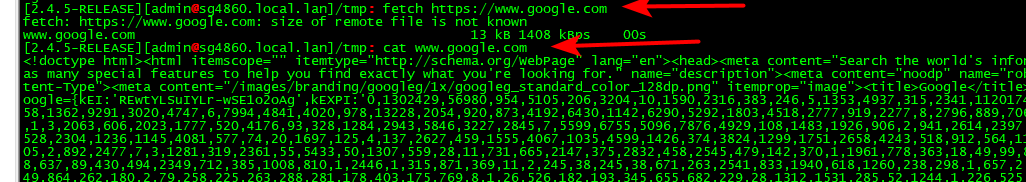
Then do the same test from something behind pfsense.. If pfsense works but your machine is not..
-
@johnpoz said in Google.com blocked but local google domains are not....:
Where is that working - I see a get.. I don't see the OK (200) response. Where is the rest of what that would show if you actually went there and pulled data.. Again see my example.
I want nothing more than to help you figure out what the problem is.. But I fail to understand why this has to be like pulling teeth with a pair of chopsticks..
Here is a simple test.. do a fetch www.google.com from pfsense. Look what you get..
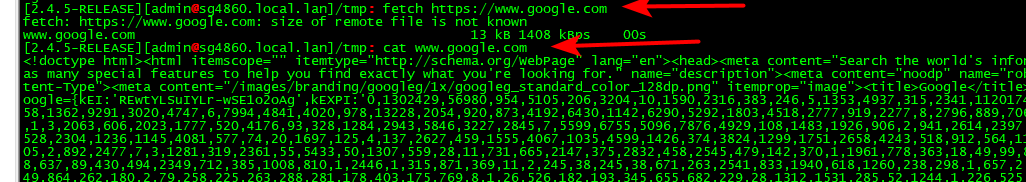
I know but I dont get anymore than that as a reply and then it times out.
Looking a local google domains, its not a problem
-
If you get no response from www.google.com then how does it work when you visit the page?
-
I get this from pfsense
fetch: https://www.google.com: No route to host
I cant visit the page. I get no reply.
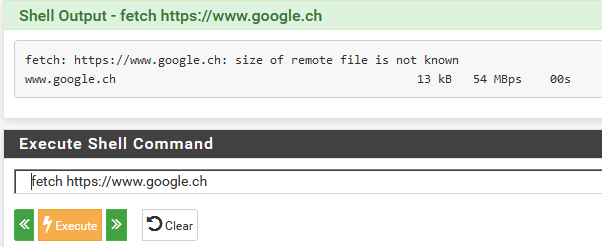
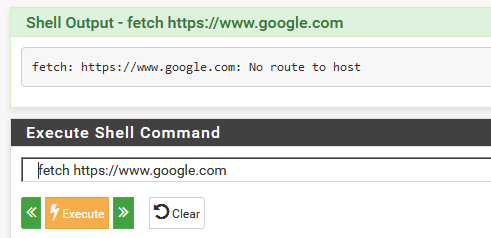
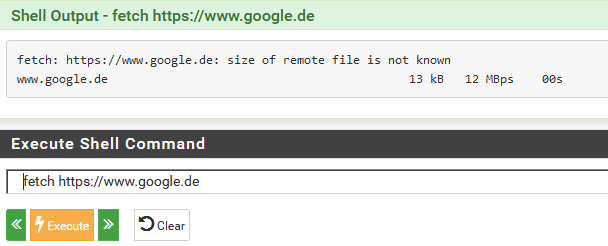
Everything else than .com works flawlessly
-
Ah, so a routing problem.
Run
host www.google.comand show us your routing table.Though you see to be able to ping it..... but maybe not from pfSense itself.
Steve
-
-
...and your routing table?
This could be an IPV6 issue....
Steve
-
@stephenw10 Some IP info in there that I dont want on the forum...
Running netstat -r
-
Can you ping6 to (www.)google.com?
Do either of those other google domains return v6 IPs?
You'll have to check your own routing tables then. Does it all look correct?
Steve
-