21.02 Sudden lockup
-
@kphillips Yes, this is the first reboot after installing pfblockerng-devel.
Installed the program, ran the wizard, and reboot, and the problem happens.
To fix, got into the console, pressed 11 to restart the GUI, connected to it and disabled pfblockerng.
Then reboot and it's all fine. -
@mcury OK thank you. So to confirm, the webConfigurator is inaccessible and you cannot pass traffic at all when this happens? What if you ping by IP address rather than by hostname from a device attached to the LAN? If you ping 8.8.8.8, for example, does it succeed but DNS queries fail? Since pfBlockerNG ties into unbound (DNS Resolver) I'm wondering if its crashing the DNS Resolver causing your issue.
-
If you're still able to connect to the command line at the console but nothing else try to connect out. Can you ping anything local on any interface?
What does
ifconfig -vashow?What about
netstat -rndo you still have valid routes?Or
etherswitchcfgis the switch still responding?Steve
-
@stephenw10 Important to note: Do this from the USB serial from the option 8 shell and after the device has locked up BEFORE rebooting it, please.
-
@kphillips said in 21.02 Sudden lockup:
@mcury OK thank you. So to confirm, the webConfigurator is inaccessible and you cannot pass traffic at all when this happens? What if you ping by IP address rather than by hostname from a device attached to the LAN? If you ping 8.8.8.8, for example, does it succeed but DNS queries fail? Since pfBlockerNG ties into unbound (DNS Resolver) I'm wondering if its crashing the DNS Resolver causing your issue.
Yes, webConfigurator is inaccessible and I cannot pass traffic.
Ping to 8.8.8.8 fails, or any other IP on the internet (it's not DNS).I'll perform the tests through the console.
I'll reproduce the problem, give me a few minutes.
1 - enable pfblockerng-devel again
2 - Reboot
3 - Test again the ping to 8.8.8.8, ping the pfsense LAN interface.Then, I'll perform the tests @stephenw10 asked
1 - perform ifconfig -va
2 - netstat -rn
3 - etherswitchcfg to check the switch -
@rloeb no output for me when it locked up.
Once it reboots I can see the normal boot process.@kphillips Anything I can capture to help out?
-
After enabling pfBlockerNG, rebooted the system and the problem didn't happen.
So I accessed the GUI, clicked in Firewall>pfBlockerNG>Update>Reload all>RunThen I rebooted again, and the problem happened.
It seems that it happens hourly after the cron update from pfblockerng, or if I manually force a reload or an update, and it's triggered during the first boot after that.- GUI is inaccessible.
- SSH from a device in LAN to pfsense LAN interface - Works
- SSH from VLAN WIFI to devices in another VLAN - Don't work.
- Ping to pfsense LAN interface from a PC in the LAN - Works.
- Ping from a PC in the LAN to 8.8.8.8 - Don't work.
ifconfig -va
21.02-RELEASE][root@pfsense.local.lan]/root: ifconfig -va mvneta0: flags=8a02<BROADCAST,ALLMULTI,SIMPLEX,MULTICAST> metric 0 mtu 1500 options=800bb<RXCSUM,TXCSUM,VLAN_MTU,VLAN_HWTAGGING,JUMBO_MTU,VLAN_HWCSUM,LINKSTATE> ether 00:08:a2:0c:c4:1b media: Ethernet autoselect (none) status: no carrier nd6 options=21<PERFORMNUD,AUTO_LINKLOCAL> mvneta1: flags=88a43<UP,BROADCAST,RUNNING,ALLMULTI,SIMPLEX,MULTICAST,STATICARP> metric 0 mtu 1500 description: mgmt options=bb<RXCSUM,TXCSUM,VLAN_MTU,VLAN_HWTAGGING,JUMBO_MTU,VLAN_HWCSUM> ether 00:08:a2:0c:c4:1c inet6 fe80::208:a2ff:fe0c:c41c%mvneta1 prefixlen 64 scopeid 0x2 inet 172.16.200.1 netmask 0xfffffff8 broadcast 172.16.200.7 media: Ethernet 2500Base-KX <full-duplex> status: active nd6 options=21<PERFORMNUD,AUTO_LINKLOCAL> mvneta2: flags=8a43<UP,BROADCAST,RUNNING,ALLMULTI,SIMPLEX,MULTICAST> metric 0 mtu 1500 options=800bb<RXCSUM,TXCSUM,VLAN_MTU,VLAN_HWTAGGING,JUMBO_MTU,VLAN_HWCSUM,LINKSTATE> ether 00:08:a2:0c:c4:1d inet6 fe80::208:a2ff:fe0c:c41d%mvneta2 prefixlen 64 scopeid 0x8 inet6 X:X:X:X:X:X:X:X prefixlen 64 autoconf inet6 X:X:X::X prefixlen 128 inet X.X.X.X netmask 0xfffffc00 broadcast X.X.X.X inet 192.168.100.2 netmask 0xffffffff broadcast 192.168.100.2 media: Ethernet autoselect (1000baseT <full-duplex>) status: active nd6 options=23<PERFORMNUD,ACCEPT_RTADV,AUTO_LINKLOCAL> enc0: flags=0<> metric 0 mtu 1536 groups: enc nd6 options=21<PERFORMNUD,AUTO_LINKLOCAL> lo0: flags=8049<UP,LOOPBACK,RUNNING,MULTICAST> metric 0 mtu 16384 options=680003<RXCSUM,TXCSUM,LINKSTATE,RXCSUM_IPV6,TXCSUM_IPV6> inet6 ::1 prefixlen 128 inet6 fe80::1%lo0 prefixlen 64 scopeid 0xa inet 127.0.0.1 netmask 0xff000000 inet 10.10.10.1 netmask 0xffffffff groups: lo nd6 options=21<PERFORMNUD,AUTO_LINKLOCAL> pflog0: flags=100<PROMISC> metric 0 mtu 33184 groups: pflog pfsync0: flags=0<> metric 0 mtu 1500 groups: pfsync mvneta1.100: flags=88843<UP,BROADCAST,RUNNING,SIMPLEX,MULTICAST,STATICARP> metric 0 mtu 1500 description: lan options=3<RXCSUM,TXCSUM> ether 00:08:a2:0c:c4:1c inet6 fe80::208:a2ff:fe0c:c41c%mvneta1.100 prefixlen 64 scopeid 0xd inet 192.168.255.249 netmask 0xfffffff8 broadcast 192.168.255.255 groups: vlan vlan: 100 vlanpcp: 0 parent interface: mvneta1 media: Ethernet Other <full-duplex> status: active nd6 options=21<PERFORMNUD,AUTO_LINKLOCAL> mvneta1.10: flags=88843<UP,BROADCAST,RUNNING,SIMPLEX,MULTICAST,STATICARP> metric 0 mtu 1500 description: wifi options=3<RXCSUM,TXCSUM> ether 00:08:a2:0c:c4:1c inet6 fe80::208:a2ff:fe0c:c41c%mvneta1.10 prefixlen 64 scopeid 0xe inet6 fe80::1:1%mvneta1.10 prefixlen 64 scopeid 0xe inet6 X:X:X:X:X:X:X:X prefixlen 64 inet 192.168.10.1 netmask 0xfffffff0 broadcast 192.168.10.15 groups: vlan vlan: 10 vlanpcp: 0 parent interface: mvneta1 media: Ethernet Other <full-duplex> status: active nd6 options=21<PERFORMNUD,AUTO_LINKLOCAL> mvneta1.20: flags=8843<UP,BROADCAST,RUNNING,SIMPLEX,MULTICAST> metric 0 mtu 1500 description: guest options=3<RXCSUM,TXCSUM> ether 00:08:a2:0c:c4:1c inet6 fe80::208:a2ff:fe0c:c41c%mvneta1.20 prefixlen 64 scopeid 0xf inet 192.168.20.1 netmask 0xffffff00 broadcast 192.168.20.255 groups: vlan vlan: 20 vlanpcp: 0 parent interface: mvneta1 media: Ethernet Other <full-duplex> status: active nd6 options=21<PERFORMNUD,AUTO_LINKLOCAL>netstat -rn
[21.02-RELEASE][root@pfsense.local.lan]/root: netstat -rn Routing tables Internet: Destination Gateway Flags Netif Expire default X.X.X.X UGS mvneta2 10.10.10.1 link#10 UH lo0 127.0.0.1 link#10 UH lo0 172.16.200.0/29 link#2 U mvneta1 172.16.200.1 link#2 UHS lo0 X.X.X.X/22 link#8 U mvneta2 X.X.X.X link#8 UHS lo0 192.168.10.0/28 link#14 U mvneta1. 192.168.10.1 link#14 UHS lo0 192.168.20.0/24 link#15 U mvneta1. 192.168.20.1 link#15 UHS lo0 192.168.100.2 link#8 UHS lo0 192.168.100.2/32 link#8 U mvneta2 192.168.255.248/29 link#13 U mvneta1. 192.168.255.249 link#13 UHS lo0 Internet6: Destination Gateway Flags Netif Expire default fe80::2c8:8bff:fed8:3419%mvneta2 UG mvneta2 ::1 link#10 UH lo0 X:X:X::/64 link#8 U mvneta2 X:X:X::X link#8 UHS lo0 X:X:X:X:X:X:X:X link#8 UHS lo0 X:X:X:X::/64 link#14 U mvneta1. X:X:X:X:X:X:X:X link#14 UHS lo0 fe80::%mvneta1/64 link#2 U mvneta1 fe80::208:a2ff:fe0c:c41c%mvneta1 link#2 UHS lo0 fe80::%mvneta2/64 link#8 U mvneta2 fe80::208:a2ff:fe0c:c41d%mvneta2 link#8 UHS lo0 fe80::%lo0/64 link#10 U lo0 fe80::1%lo0 link#10 UHS lo0 fe80::%mvneta1.100/64 link#13 U mvneta1. fe80::208:a2ff:fe0c:c41c%mvneta1.100 link#13 UHS lo0 fe80::%mvneta1.10/64 link#14 U mvneta1. fe80::1:1%mvneta1.10 link#14 UHS lo0 fe80::208:a2ff:fe0c:c41c%mvneta1.10 link#14 UHS lo0 fe80::%mvneta1.20/64 link#15 U mvneta1. fe80::208:a2ff:fe0c:c41c%mvneta1.20 link#15 UHS lo0etherswitchcfg
21.02-RELEASE][root@pfsense.local.lan]/root: etherswitchcfg etherswitch0: VLAN mode: DOT1Q port1: pvid: 100 state=8<FORWARDING> flags=0<> media: Ethernet autoselect (1000baseT <full-duplex>) status: active port2: pvid: 100 state=8<FORWARDING> flags=0<> media: Ethernet autoselect (100baseTX <full-duplex>) status: active port3: pvid: 100 state=8<FORWARDING> flags=0<> media: Ethernet autoselect (1000baseT <full-duplex,master>) status: active port4: pvid: 1 state=8<FORWARDING> flags=0<> media: Ethernet autoselect (1000baseT <full-duplex>) status: active port5: pvid: 1 state=8<FORWARDING> flags=1<CPUPORT> media: Ethernet 2500Base-KX <full-duplex> status: active vlangroup0: vlan: 1 members 4,5 vlangroup1: vlan: 100 members 1,2,3,4t,5t vlangroup2: vlan: 10 members 4t,5t vlangroup3: vlan: 20 members 4t,5t -
@mcury Awesome find! It kinda makes sense as it was happening to me hourly. I have pfblockerng disable now. I do wonder if the corn schedule still kicks in?
EDIT: It does. I just had to reboot the box.
Looks like I have to find a way to disable the cron. -
+1 also experiencing the hang described here. Disabling pfBlockerNg helped.
-
Are you running the dev version of pfBlocker?
Does it 'lock up' as it's running the reload or once it's completed?
How large are you aliases/blocklists?
I have the non-dev package running and am not seeing that but only have limited dnsbl lists loaded.
Steve
-
@stephenw10 I am running pfBlockerNG-devel 3.0.0_10. The alias/blocklists are whatever is OOTB, I didn't customize anything.
By "lockup" I mean the LAN/WAN interfaces are completely unresponsive. Console access is fine.
P.S. I cross posted to this thread to make sure that @BBcan177 (the developer of pfBlockerNG) is aware.
-
@stephenw10 pfBlockerNG net 2.1.4_24
I do have several lists loading.
My Max table Entry is: 4000000Another thing I notice is that vnstad keeps crashing:
vnstatd Status Traffic Totals data collection daemon -
@stephenw10 said in 21.02 Sudden lockup:
Are you running the dev version of pfBlocker?
Does it 'lock up' as it's running the reload or once it's completed?
How large are you aliases/blocklists?
I have the non-dev package running and am not seeing that but only have limited dnsbl lists loaded.
Steve
Running the pfblockerng-devel 3.0.0_10, didn't customize anything, just ran the wizard, so it's a normal amount of aliases/blocklists.
No, it doesn't 'lock up' as it's running the reload or once it's completed, it finishes the process, and it's triggered if I reboot in this phase:Syncing OpenVPN settings...done.
Configuring firewall.Segmentation fault (core dumped) <<<
Starting CRON... done. -
Ah, OK so part way through the boot after loading the alises/lists?
Can you give us an idea of the numbers? I have:
===[ Native List IP Counts ] =================================== 8513 total 7311 /var/db/pfblockerng/native/Google.txt 968 /var/db/pfblockerng/native/Spamhaus_drop.txt 181 /var/db/pfblockerng/native/Facebook.txt 53 /var/db/pfblockerng/native/Netflix.txt ===[ DNSBL Domain/IP Counts ] =================================== 21346 total 16998 /var/db/pfblockerng/dnsbl/Easylist_Default.txt 4342 /var/db/pfblockerng/dnsbl/Easylist_Privacy.txt 6 /var/db/pfblockerng/dnsbl/Custom_List_custom.txtSteve
-
@stephenw10 said in 21.02 Sudden lockup:
Ah, OK so part way through the boot after loading the alises/lists?
Exactly.
Packages installed: Acme, NUT, pfBlockerng-devel, aws-wizard, ipsec-profile-wizard.
It doesn't seem to be a memory issue: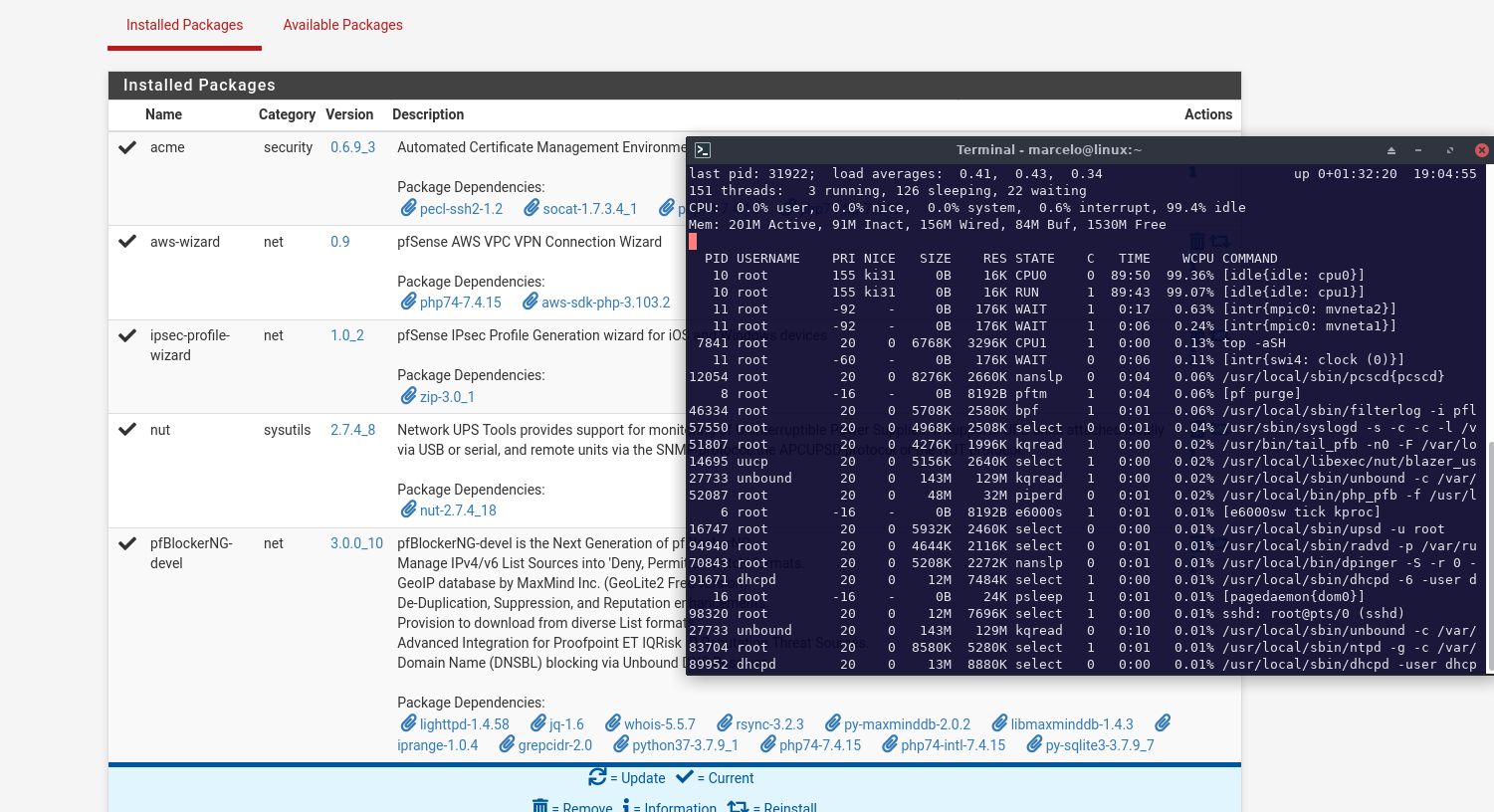
===[ Deny List IP Counts ]=========================== 22138 total 15000 /var/db/pfblockerng/deny/CINS_army_v4.txt 4884 /var/db/pfblockerng/deny/ET_Comp_v4.txt 1223 /var/db/pfblockerng/deny/ET_Block_v4.txt 732 /var/db/pfblockerng/deny/Talos_BL_v4.txt 118 /var/db/pfblockerng/deny/Abuse_Feodo_C2_v4.txt 94 /var/db/pfblockerng/deny/Abuse_SSLBL_v4.txt 76 /var/db/pfblockerng/deny/Spamhaus_eDrop_v4.txt 8 /var/db/pfblockerng/deny/ISC_Block_v4.txt 2 /var/db/pfblockerng/deny/Spamhaus_Drop_v4.txt 1 /var/db/pfblockerng/deny/Abuse_IPBL_v4.txt ====================[ Empty Lists w/127.1.7.7 ]================== Abuse_IPBL_v4.txt ===[ DNSBL Domain/IP Counts ] =================================== 349821 total 143310 /var/db/pfblockerng/dnsbl/Maltrail_BD.txt 122595 /var/db/pfblockerng/dnsbl/C19_CTC.txt 27951 /var/db/pfblockerng/dnsbl/SFS_Toxic_BD.txt 13486 /var/db/pfblockerng/dnsbl/SWC.txt 10871 /var/db/pfblockerng/dnsbl/EasyList.txt 8913 /var/db/pfblockerng/dnsbl/Adaway.txt 6999 /var/db/pfblockerng/dnsbl/Spam404.txt 6671 /var/db/pfblockerng/dnsbl/MVPS.txt 3031 /var/db/pfblockerng/dnsbl/EasyPrivacy.txt 2500 /var/db/pfblockerng/dnsbl/D_Me_ADs.txt 1986 /var/db/pfblockerng/dnsbl/Krisk_C19.txt 1478 /var/db/pfblockerng/dnsbl/Yoyo.txt 23 /var/db/pfblockerng/dnsbl/D_Me_Tracking.txt 6 /var/db/pfblockerng/dnsbl/Juniper.txt 1 /var/db/pfblockerng/dnsbl/D_Me_Malv.txt 0 /var/db/pfblockerng/dnsbl/MDS_Immortal.fail 0 /var/db/pfblockerng/dnsbl/MDS.fail 0 /var/db/pfblockerng/dnsbl/MDL.txt 0 /var/db/pfblockerng/dnsbl/D_Me_Malw.txt ====================[ IPv4/6 Last Updated List Summary ]============== Feb 11 04:49 Spamhaus_eDrop_v4 Feb 17 02:30 ET_Block_v4 Feb 17 02:30 ET_Comp_v4 Feb 18 03:33 Spamhaus_Drop_v4 Feb 18 18:05 Talos_BL_v4 Feb 18 18:18 CINS_army_v4 Feb 18 18:39 ISC_Block_v4 Feb 18 18:55 Abuse_Feodo_C2_v4 Feb 18 18:55 Abuse_SSLBL_v4 Feb 18 19:01 Abuse_IPBL_v4 ====================[ DNSBL Last Updated List Summary ]============== Jul 31 2015 D_Me_Tracking Sep 5 2018 Juniper Jan 31 2020 D_Me_ADs Jul 10 2020 D_Me_Malw Jul 10 2020 D_Me_Malv Nov 12 19:17 MDL Dec 15 05:07 MVPS Feb 15 02:18 Adaway Feb 15 05:50 Yoyo Feb 16 05:48 SWC Feb 18 15:02 EasyPrivacy Feb 18 15:30 Krisk_C19 Feb 18 17:50 C19_CTC Feb 18 18:50 EasyList Feb 18 19:00 SFS_Toxic_BD Feb 18 19:00 Maltrail_BD Feb 18 19:00 Spam404 =============================================================== Database Sanity check [ PASSED ] ------------------------ Masterfile/Deny folder uniq check Deny folder/Masterfile uniq check Sync check (Pass=No IPs reported) ---------- Alias table IP Counts ----------------------------- 22138 /var/db/aliastables/pfB_PRI1_v4.txt pfSense Table Stats ------------------- table-entries hard limit 400000 Table Usage Count 22164 UPDATE PROCESS ENDED [ 02/18/21 19:01:58 ]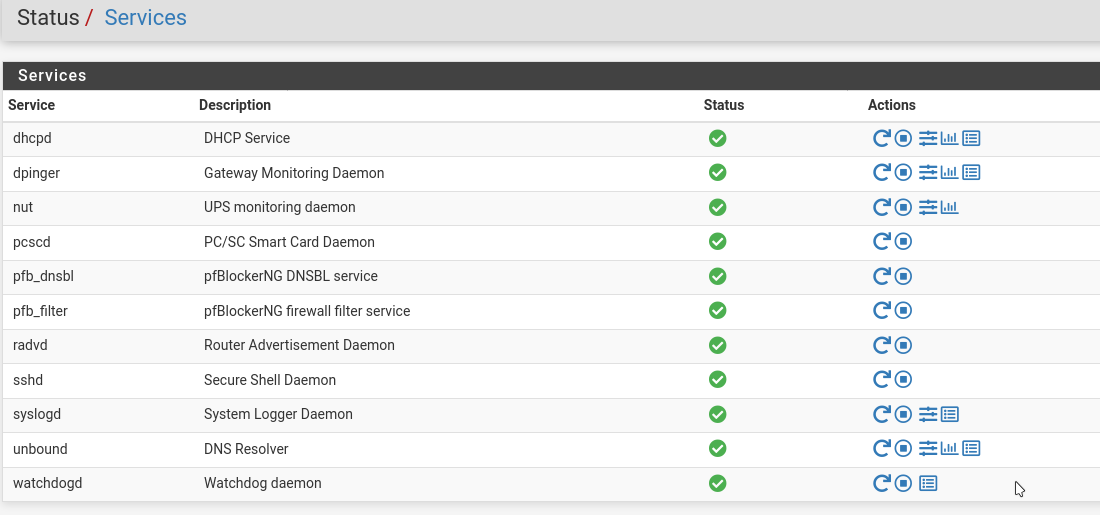
-
@stephenw10 My SG-3100 locked up again with pfblocker disabled. no cron running.
Unless the cron is running even though is been told to disable.
You guys have a bigger issue here. -
@mcury I don't think is a pfblocker issue TBH.
Mine keeps locking up even though is fully disabled, I am now going to uninstall it. -
@ffuentes Try to set the pfblocker cron settings to run once a day, instead of one hour to confirm if the problem will happen to you again.
Or completely remove the pfblockerng package. If it happens again even without the package installed (not only disabled). We will have a better understanding about it.. -
@mcury I just uninstalled it. Let see how far the rabbit holes go. :/
-
@ffuentes said in 21.02 Sudden lockup:
@mcury I just uninstalled it. Let see how far the rabbit holes go. :/
Let's hope that we all here have the same problem, one fix is faster than two or more :)