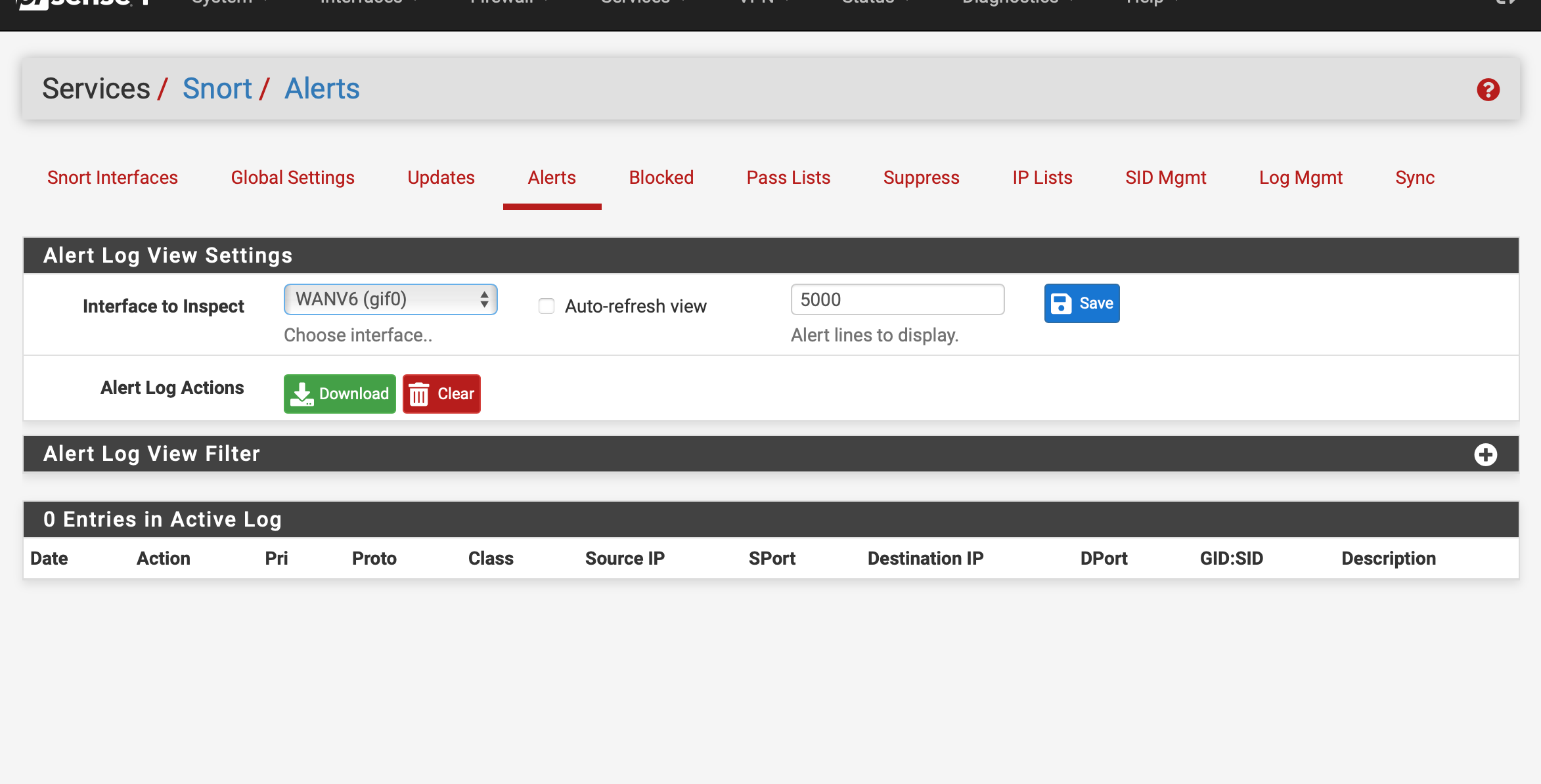Additional noteworthy observations.
There was one strange thing about GIF configuration on pfSense 2.4.3 (and before?). I had to disable Outer Source Filtering on gif0 for the traffic to flow — otherwise even gateway monitoring pings were discarded upon reception: that is, if I remember correctly, ping replies were received on parent interface but rejected at GIF level. Those ping replies had proper source and destination addresses for both IPv4 and IPv6 and came in via proper interface. Of course, the IPv6 network for GIF tunnel itself was not the same as for overlaid network — but that is the case for all tunnels of all brokers. In particular, gif2 to the same broker was functioning well with Outer Source Filtering enabled by default, as well as gif1 to another broker.
Right before upgrading from 2.4.3 to 2.4.4, I noticed that gif2 also needs disabling Outer Source Filtering. I had no idea on why this happened and how long ago — just switched the offending setting, and the tunnel became operational for about a couple of hours until the update took place. Same as earlier, however, gif1 to another broker was functioning with Outer Source Filtering enabled by default, and used proper parent interface even after upgrading to pfSense 2.4.4.
Now that pfSense 2.4.4 is installed, I tried switching Outer Source Filtering back on and then off again — just in case — but observed no effect. That was expected indeed, as the primary issue is not with ingress filtering on local side: outgoing traffic is filtered by remote end because of improper source addresses caused by improper parent interface being used.
I also tried Disable Gateway Monitoring for both gateways corresponding to gif0 and gif2. That allowed the traffic to flow out unconditionally, but only showed that any kind of traffic — not just ICMP pings — chose wrong parent interface. I once again tried changing default gateway settings, and the outcome was equally negligible. That is, sometimes I saw small bursts of legitimate traffic pass out and then in (such as my NTP server making a request and receiving a reply), but it is hard to correlate to settings change as those bursts stop soon. The other times I see legitimate inbound traffic entering proper parent interface, but somehow filtered on local side — such as incoming NTP and DNS requests with no reply from my home server [because pfSense filtered those requests out]. :puzzled: