-
Also if it helps, XG-7100 has a Intel(R) Atom(TM) CPU C3558 @ 2.20GHz processor and my TrueNAS system is a SuperMicro Server MB with an Intel(R) Atom(TM) CPU C3758 @ 2.20GHz processor, so both amd64 architecture.
-
-
@shaffergr, @tman222, @JonathanLee Can you check on your systems and see if you have any existing core dumps from usbhid-ups?
They would probably be in /root, but just in case you can run
find / -name '*.core'to search the entire system. Thanks.
-
@dennypage Yeah same issue. Did a clean install upgraded from 2.6.0 up to 23.01 then added the package still no luck. Says daemon pending. Then reloaded my xml config and still no go.
-
@dennypage
I delete and reinstall nut and i have the same problem.
Why i see Can't connect to UPS [APC] (usbhid-ups-APC): No such file or directory
Pf is not able to find that file, is not generated or what? -
@dennypage @tman222, @JonathanLee
no cores found. Also nothing in /var/crash
-
@xavier1 said in NUT package:
Did a clean install upgraded from 2.6.0 up to 23.01 then added the package still no luck. Says daemon pending.
Can you confirm that you have rebooted or done an unplug/replug following reload of config and install of nut? There is a common permissions issue with usb until you do that.
Please confirm that you are using UPS Type of "Local USB" with driver "usbhid", and that you have nothing in the Extra Arguments to driver section, and the all sections of the Advanced settings are empty. [You can stuff back later if needed]
Where do you see "daemon pending"? In the widget? In the status page (Services / UPS / Status)? In both? If the status page, what happens if you refresh the browser? Does it still show pending?
Lastly, can you check your system logs and post any entries matching "usbhid" since the reboot please? Thanks
-
@shaffergr said in NUT package:
no cores found
I was afraid of that. Since nut is not running as root, it won't be able to write to /root.
Would you mind executing the following in a shell and then regenerating the crash?
sysctl kern.corefile=/var/tmp/%N.coreThis will cause the core file to be written in /var/tmp which is world writable. Note that this setting will not persist across reboots.
Thanks
-
@lcbbcl said in NUT package:
Why i see Can't connect to UPS [APC] (usbhid-ups-APC): No such file or directory
Pf is not able to find that file, is not generated or what?It's not a file per se. That is a message from upsd saying that the driver isn't running.
Please run usbconfig and confirm that the ups appears there. Also, can you confirm that you have rebooted or done an unplug/replug following reload of config and install of nut? There is a common permissions issue with usb until you do that.
Please confirm that you are using UPS Type of "Local USB" with driver "usbhid", and that you have nothing in the Extra Arguments to driver section, and the all sections of the Advanced settings are empty. [You can stuff back later if needed]
Lastly, please search your system logs for items matching "usbhid" and post the result.
-
@dennypage done. removed the "interruptonly" and hit "save". Console shows:
[23.01-RELEASE][X@Y]/root: sysctl kern.corefile=/var/tmp/%N.core
kern.corefile: /root/%N.core -> /var/tmp/%N.coreBroadcast Message from root@Y
(no tty) at 16:07 EST...Communications with UPS CyberPower lost
Broadcast Message from root@Y
(no tty) at 16:07 EST...Communications with UPS CyberPower established
Now we wait...
-
@dennypage I show nothing for logs they already rotated for me. :(
-
@shaffergr I don't think it will be necessary, but if it doesn't generate a core file, add this:
sysctl kern.sugid_coredump=1 -
@dennypage
Well i just delete, reboot and reinstall nut not the operating system. Weird that i don't know why after remove nut i still had the settings when i did reinstall.
Feb 19 20:34:08 zid upsd[20330]: Can't connect to UPS [APC] (usbhid-ups-APC): No such file or directory
Feb 19 20:34:17 zid upsd[42475]: Can't connect to UPS [APC] (usbhid-ups-APC): No such file or directory
Feb 19 20:34:54 zid upsd[15895]: Can't connect to UPS [APC] (usbhid-ups-APC): No such file or directory
Feb 19 20:35:00 zid upsd[30880]: Can't connect to UPS [APC] (usbhid-ups-APC): No such file or directory
Feb 19 20:38:11 zid upsd[36439]: Can't connect to UPS [ups] (usbhid-ups-ups): No such file or directory
Feb 19 20:38:30 zid upsd[79042]: Can't connect to UPS [ups] (usbhid-ups-ups): No such file or directory
Feb 19 20:39:12 zid upsd[51078]: Can't connect to UPS [APC] (usbhid-ups-APC): No such file or directory
Feb 20 20:23:30 zid upsd[46012]: Can't connect to UPS [APC] (usbhid-ups-APC): No such file or directory
Feb 20 20:28:30 zid upsd[46012]: Can't connect to UPS [APC] (usbhid-ups-APC): No such file or directory
Feb 20 20:45:54 zid upsd[12751]: Can't connect to UPS [APC] (usbhid-ups-APC): No such file or directory
Feb 20 20:49:57 zid upsd[82271]: Can't connect to UPS [ups] (usbhid-ups-ups): No such file or directory
Feb 20 20:50:51 zid upsd[64233]: Can't connect to UPS [APC] (usbhid-ups-APC): No such file or directory
Feb 20 20:52:27 zid upsd[415]: Can't connect to UPS [APC] (usbhid-ups-APC): No such file or directory
Feb 20 20:52:36 zid upsd[85556]: Can't connect to UPS [APC] (usbhid-ups-APC): No such file or directory
Feb 20 20:52:39 zid upsd[59802]: Can't connect to UPS [APC] (usbhid-ups-APC): No such file or directory
Feb 20 22:08:57 zid upsd[92079]: Can't connect to UPS [APC] (usbhid-ups-APC): No such file or directory
Feb 20 22:16:05 zid upsd[94197]: Can't connect to UPS [APC] (usbhid-ups-APC): No such file or directory
Feb 20 22:19:28 zid upsd[60128]: Can't connect to UPS [APC] (usbhid-ups-APC): No such file or directory
Feb 20 22:20:08 zid upsd[45874]: Can't connect to UPS [APC] (usbhid-ups-APC): No such file or directory
Feb 20 22:20:11 zid upsd[73849]: Can't connect to UPS [APC] (usbhid-ups-APC): No such file or directory
Feb 20 22:22:57 zid upsd[87326]: Can't connect to UPS [APC] (usbhid-ups-APC): No such file or directory
Feb 20 22:23:07 zid upsd[93669]: Can't connect to UPS [APC] (usbhid-ups-APC): No such file or directory
Feb 20 22:23:10 zid upsd[66247]: Can't connect to UPS [APC] (usbhid-ups-APC): No such file or directory
Feb 20 22:24:27 zid upsd[70162]: Can't connect to UPS [APC] (usbhid-ups-APC): No such file or directory
[23.01-RELEASE][admin@]/var/log: usbconfig
ugen0.1: <Intel XHCI root HUB> at usbus0, cfg=0 md=HOST spd=SUPER (5.0Gbps) pwr=SAVE (0mA)
ugen0.2: <American Power Conversion Smart-UPS C 1000 FW:UPS 12.0 / ID1005> at usbus0, cfg=0 md=HOST spd=FULL (12Mbps) pwr=ON (2mA) -
@lcbbcl I need the messages from the usbhid-ups process. The messages from upsd are expected when usbhid-ups isn't running.
If you don't have any log entries from usbhid-ups, then please post your ups settings (Services / UPS / Settings)
I'll be away for a bit... but will look at it when I'm back.
-
@dennypage
I have no msg/error from usbhid-ups
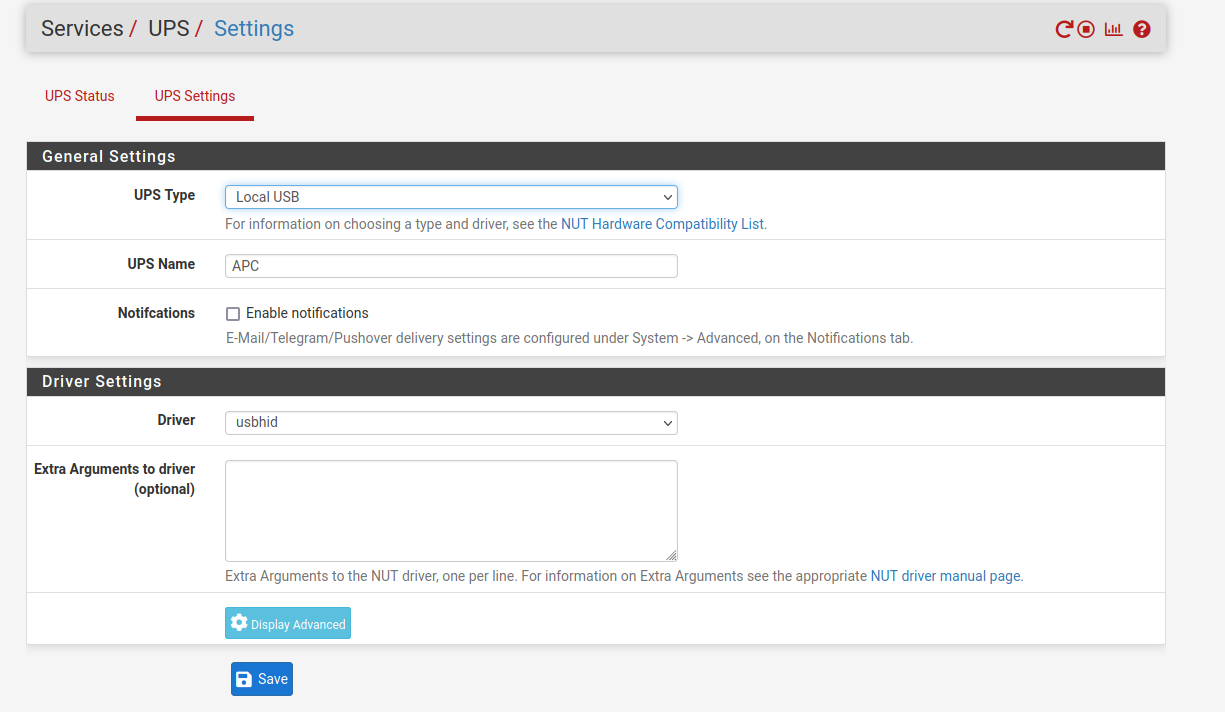
-
@lcbbcl If you re-save your ups settings, it will restart the processes and you should be able to find usbhid entries.
-
16:07 removed interruptonly and saved settings
On console:
[23.01-RELEASE][X@Y]/root: sysctl kern.corefile=/var/tmp/%N.core
kern.corefile: /root/%N.core -> /var/tmp/%N.coreBroadcast Message from root@gw.fubr.org
(no tty) at 16:07 EST...Communications with UPS CyberPower lost
Broadcast Message from root@gw.fubr.org
(no tty) at 16:07 EST...Communications with UPS CyberPower established
Feb 20 16:07:40 Y php-fpm[83664]: /nut_settings.php: Stopping service nut
Feb 20 16:07:40 Y upsmon[66045]: Signal 15: exiting
Feb 20 16:07:40 Y upsd[97704]: User local-monitor@::1 logged out from UPS [CyberPower]
Feb 20 16:07:40 Y upsd[97704]: mainloop: Interrupted system call
Feb 20 16:07:40 Y upsd[97704]: Signal 15: exiting
Feb 20 16:07:40 Y usbhid-ups[82519]: Signal 15: exiting
Feb 20 16:07:40 Y php-fpm[83664]: /nut_settings.php: Starting service nut
Feb 20 16:07:40 Y upsmon[7684]: Startup successful
Feb 20 16:07:40 Y upsmon[7684]: UPS [CyberPower]: connect failed: Connection failure: Connection refused
Feb 20 16:07:40 Y upsmon[7684]: Communications with UPS CyberPower lost
Feb 20 16:07:40 Y usbhid-ups[8439]: Startup successful
Feb 20 16:07:41 Y upsd[8857]: listening on 192.168.11.1 port 3493
Feb 20 16:07:41 Y upsd[8857]: listening on ::1 port 3493
Feb 20 16:07:41 Y upsd[8857]: listening on 127.0.0.1 port 3493
Feb 20 16:07:41 Y upsd[8857]: Connected to UPS [CyberPower]: usbhid-ups-CyberPower
Feb 20 16:07:41 Y upsd[8857]: Startup successful
Feb 20 16:07:45 Y upsd[8857]: User local-monitor@::1 logged into UPS [CyberPower]
Feb 20 16:07:45 Y upsmon[7684]: Communications with UPS CyberPower establishedFeb 20 17:57:45 Y upsd[8857]: Can't connect to UPS [CyberPower] (usbhid-ups-CyberPower): Connection refused
Feb 20 17:57:45 Y kernel: pid 8439 (usbhid-ups), jid 0, uid 66: exited on signal 10 (core dumped)
Feb 20 17:57:48 Y upsmon[7684]: Poll UPS [CyberPower] failed - Driver not connected
Feb 20 17:57:48 Y upsmon[7684]: Communications with UPS CyberPower lost
Feb 20 17:57:53 Y upsmon[7684]: Poll UPS [CyberPower] failed - Driver not connected
Feb 20 17:57:58 Y upsmon[7684]: Poll UPS [CyberPower] failed - Driver not connectedAlso set about 10 minutes later: sysctl kern.sugid_coredump=1
I have a core dump in /var/tmp/usbhid-ups.core
What do you want me to do with it?
-
@shaffergr said in NUT package:
I have a core dump in /var/tmp/usbhid-ups.core
What do you want me to do with it?Perfect! Compress and email it to me. Thanks!
-
email address?
-
@shaffergr Sent in chat. Look for a quote bubble next to the pic of your icon at the top. Should have an alert there.
Copyright 2025 Rubicon Communications LLC (Netgate). All rights reserved.