-
@lcbbcl said in NUT package:
Why i see Can't connect to UPS [APC] (usbhid-ups-APC): No such file or directory
Pf is not able to find that file, is not generated or what?It's not a file per se. That is a message from upsd saying that the driver isn't running.
Please run usbconfig and confirm that the ups appears there. Also, can you confirm that you have rebooted or done an unplug/replug following reload of config and install of nut? There is a common permissions issue with usb until you do that.
Please confirm that you are using UPS Type of "Local USB" with driver "usbhid", and that you have nothing in the Extra Arguments to driver section, and the all sections of the Advanced settings are empty. [You can stuff back later if needed]
Lastly, please search your system logs for items matching "usbhid" and post the result.
-
@dennypage done. removed the "interruptonly" and hit "save". Console shows:
[23.01-RELEASE][X@Y]/root: sysctl kern.corefile=/var/tmp/%N.core
kern.corefile: /root/%N.core -> /var/tmp/%N.coreBroadcast Message from root@Y
(no tty) at 16:07 EST...Communications with UPS CyberPower lost
Broadcast Message from root@Y
(no tty) at 16:07 EST...Communications with UPS CyberPower established
Now we wait...
-
@dennypage I show nothing for logs they already rotated for me. :(
-
@shaffergr I don't think it will be necessary, but if it doesn't generate a core file, add this:
sysctl kern.sugid_coredump=1 -
@dennypage
Well i just delete, reboot and reinstall nut not the operating system. Weird that i don't know why after remove nut i still had the settings when i did reinstall.
Feb 19 20:34:08 zid upsd[20330]: Can't connect to UPS [APC] (usbhid-ups-APC): No such file or directory
Feb 19 20:34:17 zid upsd[42475]: Can't connect to UPS [APC] (usbhid-ups-APC): No such file or directory
Feb 19 20:34:54 zid upsd[15895]: Can't connect to UPS [APC] (usbhid-ups-APC): No such file or directory
Feb 19 20:35:00 zid upsd[30880]: Can't connect to UPS [APC] (usbhid-ups-APC): No such file or directory
Feb 19 20:38:11 zid upsd[36439]: Can't connect to UPS [ups] (usbhid-ups-ups): No such file or directory
Feb 19 20:38:30 zid upsd[79042]: Can't connect to UPS [ups] (usbhid-ups-ups): No such file or directory
Feb 19 20:39:12 zid upsd[51078]: Can't connect to UPS [APC] (usbhid-ups-APC): No such file or directory
Feb 20 20:23:30 zid upsd[46012]: Can't connect to UPS [APC] (usbhid-ups-APC): No such file or directory
Feb 20 20:28:30 zid upsd[46012]: Can't connect to UPS [APC] (usbhid-ups-APC): No such file or directory
Feb 20 20:45:54 zid upsd[12751]: Can't connect to UPS [APC] (usbhid-ups-APC): No such file or directory
Feb 20 20:49:57 zid upsd[82271]: Can't connect to UPS [ups] (usbhid-ups-ups): No such file or directory
Feb 20 20:50:51 zid upsd[64233]: Can't connect to UPS [APC] (usbhid-ups-APC): No such file or directory
Feb 20 20:52:27 zid upsd[415]: Can't connect to UPS [APC] (usbhid-ups-APC): No such file or directory
Feb 20 20:52:36 zid upsd[85556]: Can't connect to UPS [APC] (usbhid-ups-APC): No such file or directory
Feb 20 20:52:39 zid upsd[59802]: Can't connect to UPS [APC] (usbhid-ups-APC): No such file or directory
Feb 20 22:08:57 zid upsd[92079]: Can't connect to UPS [APC] (usbhid-ups-APC): No such file or directory
Feb 20 22:16:05 zid upsd[94197]: Can't connect to UPS [APC] (usbhid-ups-APC): No such file or directory
Feb 20 22:19:28 zid upsd[60128]: Can't connect to UPS [APC] (usbhid-ups-APC): No such file or directory
Feb 20 22:20:08 zid upsd[45874]: Can't connect to UPS [APC] (usbhid-ups-APC): No such file or directory
Feb 20 22:20:11 zid upsd[73849]: Can't connect to UPS [APC] (usbhid-ups-APC): No such file or directory
Feb 20 22:22:57 zid upsd[87326]: Can't connect to UPS [APC] (usbhid-ups-APC): No such file or directory
Feb 20 22:23:07 zid upsd[93669]: Can't connect to UPS [APC] (usbhid-ups-APC): No such file or directory
Feb 20 22:23:10 zid upsd[66247]: Can't connect to UPS [APC] (usbhid-ups-APC): No such file or directory
Feb 20 22:24:27 zid upsd[70162]: Can't connect to UPS [APC] (usbhid-ups-APC): No such file or directory
[23.01-RELEASE][admin@]/var/log: usbconfig
ugen0.1: <Intel XHCI root HUB> at usbus0, cfg=0 md=HOST spd=SUPER (5.0Gbps) pwr=SAVE (0mA)
ugen0.2: <American Power Conversion Smart-UPS C 1000 FW:UPS 12.0 / ID1005> at usbus0, cfg=0 md=HOST spd=FULL (12Mbps) pwr=ON (2mA) -
@lcbbcl I need the messages from the usbhid-ups process. The messages from upsd are expected when usbhid-ups isn't running.
If you don't have any log entries from usbhid-ups, then please post your ups settings (Services / UPS / Settings)
I'll be away for a bit... but will look at it when I'm back.
-
@dennypage
I have no msg/error from usbhid-ups
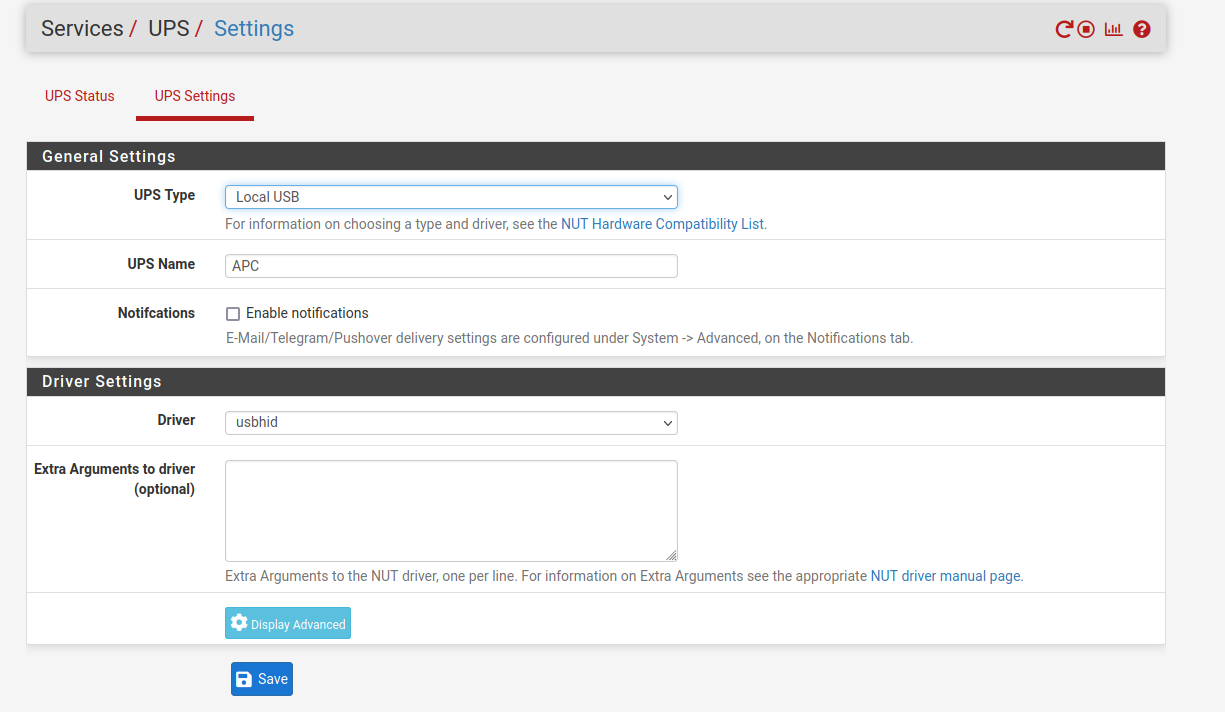
-
@lcbbcl If you re-save your ups settings, it will restart the processes and you should be able to find usbhid entries.
-
16:07 removed interruptonly and saved settings
On console:
[23.01-RELEASE][X@Y]/root: sysctl kern.corefile=/var/tmp/%N.core
kern.corefile: /root/%N.core -> /var/tmp/%N.coreBroadcast Message from root@gw.fubr.org
(no tty) at 16:07 EST...Communications with UPS CyberPower lost
Broadcast Message from root@gw.fubr.org
(no tty) at 16:07 EST...Communications with UPS CyberPower established
Feb 20 16:07:40 Y php-fpm[83664]: /nut_settings.php: Stopping service nut
Feb 20 16:07:40 Y upsmon[66045]: Signal 15: exiting
Feb 20 16:07:40 Y upsd[97704]: User local-monitor@::1 logged out from UPS [CyberPower]
Feb 20 16:07:40 Y upsd[97704]: mainloop: Interrupted system call
Feb 20 16:07:40 Y upsd[97704]: Signal 15: exiting
Feb 20 16:07:40 Y usbhid-ups[82519]: Signal 15: exiting
Feb 20 16:07:40 Y php-fpm[83664]: /nut_settings.php: Starting service nut
Feb 20 16:07:40 Y upsmon[7684]: Startup successful
Feb 20 16:07:40 Y upsmon[7684]: UPS [CyberPower]: connect failed: Connection failure: Connection refused
Feb 20 16:07:40 Y upsmon[7684]: Communications with UPS CyberPower lost
Feb 20 16:07:40 Y usbhid-ups[8439]: Startup successful
Feb 20 16:07:41 Y upsd[8857]: listening on 192.168.11.1 port 3493
Feb 20 16:07:41 Y upsd[8857]: listening on ::1 port 3493
Feb 20 16:07:41 Y upsd[8857]: listening on 127.0.0.1 port 3493
Feb 20 16:07:41 Y upsd[8857]: Connected to UPS [CyberPower]: usbhid-ups-CyberPower
Feb 20 16:07:41 Y upsd[8857]: Startup successful
Feb 20 16:07:45 Y upsd[8857]: User local-monitor@::1 logged into UPS [CyberPower]
Feb 20 16:07:45 Y upsmon[7684]: Communications with UPS CyberPower establishedFeb 20 17:57:45 Y upsd[8857]: Can't connect to UPS [CyberPower] (usbhid-ups-CyberPower): Connection refused
Feb 20 17:57:45 Y kernel: pid 8439 (usbhid-ups), jid 0, uid 66: exited on signal 10 (core dumped)
Feb 20 17:57:48 Y upsmon[7684]: Poll UPS [CyberPower] failed - Driver not connected
Feb 20 17:57:48 Y upsmon[7684]: Communications with UPS CyberPower lost
Feb 20 17:57:53 Y upsmon[7684]: Poll UPS [CyberPower] failed - Driver not connected
Feb 20 17:57:58 Y upsmon[7684]: Poll UPS [CyberPower] failed - Driver not connectedAlso set about 10 minutes later: sysctl kern.sugid_coredump=1
I have a core dump in /var/tmp/usbhid-ups.core
What do you want me to do with it?
-
@shaffergr said in NUT package:
I have a core dump in /var/tmp/usbhid-ups.core
What do you want me to do with it?Perfect! Compress and email it to me. Thanks!
-
email address?
-
@shaffergr Sent in chat. Look for a quote bubble next to the pic of your icon at the top. Should have an alert there.
-
sent via email. Let me know if you don't get it.
-
@lcbbcl I believe I have found what is causing the issue you are experiencing. To correct the issue will require an update to the pfSense nut package as well as updating the underlying FreeBSD nut package used by pfSense. It will take some time.
In the interim, you can address the issue by adding the line "user=root" to "Additional configuration lines for ups.conf" under Advanced settings.
-
@dennypage
Thank you, now is working -
@dennypage said in NUT package:
@lcbbcl I believe I have found what is causing the issue you are experiencing. To correct the issue will require an update to the pfSense nut package as well as updating the underlying FreeBSD nut package used by pfSense. It will take some time.
In the interim, you can address the issue by adding the line "user=root" to "Additional configuration lines for ups.conf" under Advanced settings.
Your hard and dedicated work on this package is an inspiration. Thank you for the effort :-)
I assume it was an access permissions issue since running it as root solves the issue? Can you comment on why it only happens for some UPS models?
-
@keyser said in NUT package:
I assume it was an access permissions issue since running it as root solves the issue? Can you comment on why it only happens for some UPS models?
Yes, it's a permissions issue. I am hoping it can be addressed in the FreeBSD nut package (or perhaps in kernel config?), but if not I will have to add the user=root to the config for all usb devices.
What models it happens on are dependent upon the quirks defined for that device. If you want to jump down the rabbit hole, run "usbconfig dump_quirk_names" and "usbconfig dump_device_quirks".
NB: This is not related to the signal 10/11 issue being experienced with CyberPower units.
-
I see the github packages have been moved to
https://github.com/pfsense/FreeBSD-ports
But i don't see the nut package in there.
Where is the code for nut, or is it closed source now?
In the upsmon configuration, can we please add two config boxes for the below files.
/usr/local/etc/nut/upssched.conf with permission 644
/usr/local/bin/upssched-cmd with permission 755To use the scheduler to trigger events from upsmon. these files need to be configurable.
Also, there should be a note for using them, the notification box has to be disabled.
here is a sample of working filesupsmon
# upsmon.conf - Configuration for network UPS Tools upsmon # set the path to the notify command processor !!! the UPS notifications option must be unchecked !!! NOTIFYCMD /usr/local/sbin/upssched # Poll the UPS every 60 seconds. POLLFREQ 60 # Wait this many seconds for "Notify Shutdown" messages from slaves POLLFREQALERT 30 # time UPS may go missing before being declared dead DEADTIME 600 # Warn every 12 hours if battery needs to be replaced RBWARNTIME 43200 # Warn every 5 minutes, if UPS is unreachable NOCOMMWARNTIME 300 # Messages for the events %s will be replaced with the UPS system identifier in question NOTIFYMSG ONLINE "UPS %s on line power" NOTIFYMSG ONBATT "UPS %s on battery" NOTIFYMSG LOWBATT "UPS %s battery is low" NOTIFYMSG FSD "UPS %s forced shutdown in progress" NOTIFYMSG COMMOK "UPS %s communications (re-)established" NOTIFYMSG COMMBAD "UPS %s communications lost" NOTIFYMSG SHUTDOWN "Auto logout and shutdown proceeding" NOTIFYMSG REPLBATT "UPS %s battery needs to be replaced" NOTIFYMSG NOCOMM "UPS %s is not reachable" NOTIFYMSG NOPARENT "upsmon parent process died, shutdown impossible" # Change behavior of upsmon on certain events. # Possible values for the flags: # SYSLOG - Write the message in the syslog # WALL - Write the message to all users on the system # EXEC - Execute NOTIFYCMD (see above, in our case see upssched.conf) with the message # IGNORE - Don't do anything # If you use IGNORE, don't use any other flags on the same line. # NOTIFYFLAG <notify type> <flag>[+<flag>][+<flag>] ... NOTIFYFLAG ONLINE SYSLOG NOTIFYFLAG ONBATT SYSLOG NOTIFYFLAG LOWBATT SYSLOG NOTIFYFLAG FSD SYSLOG+WALL+EXEC NOTIFYFLAG COMMOK SYSLOG+EXEC NOTIFYFLAG COMMBAD SYSLOG+WALL+EXEC NOTIFYFLAG SHUTDOWN SYSLOG NOTIFYFLAG REPLBATT SYSLOG NOTIFYFLAG NOCOMM SYSLOG NOTIFYFLAG NOPARENT SYSLOGupssched
# Network UPS Tools - upssched.conf file #Command script to run CMDSCRIPT /usr/local/bin/upssched-cmd # command for pipe and lock files PIPEFN /var/db/nut/upssched.pipe LOCKFN /var/db/nut/upssched.lock # ============================================================================ # AT <notifytype> <upsname> <command> # Define a handler for a specific event <notifytype> on UPS <upsname>. # <upsname> can be the special value * to apply this handler to every # possible value of <upsname>. # Run the command <command> via your CMDSCRIPT when it happens. # Note that any AT that matches both the <notifytype> and the <upsname> # for the current event will be used. # ============================================================================ # Possible AT commands # - START-TIMER <timername> <interval> # Start a timer called <timername> that will trigger after <interval> # seconds, calling your CMDSCRIPT with <timername> as the first # argument. # Example: # Start a timer that'll execute when any UPS (*) has been gone 10 seconds # AT COMMBAD * START-TIMER COMMBAD 1800 # ----------------------------------------------------------------------- # - CANCEL-TIMER <timername> [cmd] # Cancel a running timer called <timername>, if possible. If the timer # has passed then pass the optional argument <cmd> to CMDSCRIPT. # Example: # If a specific UPS (myups@localhost) comes back online, then stop the # timer before it triggers # AT COMMOK * CANCEL-TIMER COMMBAD COMMOK # ----------------------------------------------------------------------- # - EXECUTE <command> # Immediately pass <command> as an argument to CMDSCRIPT. # # Example: # If any UPS (*) reverts to utility power, then execute # 'ups-back-on-line' via CMDSCRIPT. # UPS is online in syslog. we don't need action when no UPS connected # AT ONLINE * CANCEL-TIMER onbatt # UPS on battery in syslog. badcomms will shutdown for us # AT ONBATT * START-TIMER onbatt 300 # UPS low battery is syslog. we should badcomms to shutdown # AT LOWBATT * START-TIMER lowbatt 300 # UPS forced shutdown by master or upsmon AT FSD * EXECUTE powerdown # UPS communications restored AT COMMOK * CANCEL-TIMER badcomms # UPS communications failed. AT COMMBAD * START-TIMER badcomms 600 # UPS shutdown recorded in syslog # AT SHUTDOWN * EXECUTE powerdown # UPS needs replacement battery. Info in syslog # AT REPLBATT * EXECUTE replbatt # UPS is not reachable. Relying on deadtime for shutdown AT NOCOMM * EXECUTE commbad # UPSMON parent process has died - shutdown not possible. # AT NOPARENT * EXECUTE noparentupssched-cmd
#! /bin/sh # # This script should be called by upssched via the CMDSCRIPT directive. # # Here is a quick example to show how to handle a bunch of possible # timer names with the help of the case structure. # # This script may be replaced with another program without harm. # # The first argument passed to your CMDSCRIPT is the name of the timer # from your AT lines. # # case $1 in # upsgone) # logger -t upssched-cmd "The UPS has been gone for awhile" # ;; # *) # logger -t upssched-cmd "Unrecognized command: $1" # ;; # esac case $1 in onbatt) # function not needed as we only use syslog logger -t upssched-cmd "UPS is running on battery." ;; online) # function not needed as we only use syslog logger -t upssched-cmd "UPS back online." ;; lowbatt) # function not needed as we only use syslog logger -t upssched-cmd "UPS has low battery" # we rely on badcomms when no UPS connected # /usr/local/sbin/upsmon -c fsd ;; badcomms) logger -t upssched-cmd "UPS offline too long, forced shutdown." /usr/local/sbin/upsmon -c fsd ;; commok) # function not needed as we only use syslog logger -t upssched-cmd "UPS communications restored." ;; powerdown) logger -t upssched-cmd "UPS forced shutdown started" /usr/local/sbin/upsmon -c fsd ;; replbatt) # function not needed as we only use syslog logger -t upssched-cmd "UPS battery needs replacing" ;; noparent) # function not needed as we only use syslog logger -t upssched-cmd "upsmon parent process died. Shutdown not possible" ;; *) logger -t upssched-cmd "No code defined for command: $1" ;; esac -
@gwaitsi It hasn't moved since I wrote it. sysutils/pfSense-pkg-nut.
-
This solved my issue. Everything is working great. Thank you :)
@dennypage said in NUT package:
@lcbbcl I believe I have found what is causing the issue you are experiencing. To correct the issue will require an update to the pfSense nut package as well as updating the underlying FreeBSD nut package used by pfSense. It will take some time.
In the interim, you can address the issue by adding the line "user=root" to "Additional configuration lines for ups.conf" under Advanced settings.
Copyright 2025 Rubicon Communications LLC (Netgate). All rights reserved.