Problem with A125 LCD board with LCDProc
-
@fmertz
Hi, Sorry for the very late feedback on the updated driver. I have tested the new driver you've provided and IMHO it's better than the previous driver. For example, I can enter the menu using a long press and increase or decrease the title-speed using short presses.Kind regards
-
According to the Github history of this driver code, the button support was added to the original A106 driver to support the A125/QNAP devices.
A random Qnap Network Attached Storage from Amazon shows Enter/Select, same as in the existing code:
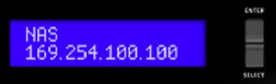
Can you attach the actual documentation file from the vendor (the link above is a pain)? Maybe you have an original A106 with different button labels? A picture would help. Thanks.
-
Thank you for your reply. Yes, the hardware that I have seems to be of a different one. With Up/Down buttons instead of the Enter/Select that you've posted. Here is the picture of the LCM that I have:

And here is the documentation from the vendor:
A125_User_Manuel_revise_04.pdf.zipThank you very much.
-
@riken said in Problem with A125 LCD board with LCDProc:
@fmertz, Good morning. Apology for the late reply. I would like to report that the driver is working when I compiled it. Thank you very much! LCDProc is now working with A125 LCD using the updated drivers that you've provided. I really appreciate all the help from you guys.
I seem to be getting this same issue on pfsense 2.7.2 with the LCDProc package and the A106 driver. Any guidance would be incredibly helpful.
-
What issue exactly? After 5 years a lot could have changed. What are you seeing?
Steve
-
I confirmed I can issue commands directly from a shell to communicate with the A125 display with pfSense temporarity installed on an external USB SSD on my QNAP TS-653A.
Same shell scripts I created for TrueNAS CORE: https://github.com/elvisimprsntr/QnapFreeLCD
#!/bin/sh NAME="`hostname -s`" stty -f /dev/cuau1.lock 1200 stty -f /dev/cuau1.init 1200 stty -f /dev/cuau1 1200 # clear display printf '\115\015' > /dev/cuau1 sleep 1 # turn on display printf '\115\136\001' > /dev/cuau1 sleep 1 # print hostname on line 1 printf '\115\014\000 '$NAME > /dev/cuau1 sleep 1 # print message on line 2 printf '\115\014\001 System Booting' > /dev/cuau1It seems there might be a bug in the icp_a106 driver
Mar 2 13:13:11 LCDd 20455 Could not open driver module /usr/local/lib/lcdproc/icp_a106.so: /usr/local/lib/lcdproc/icp_a106.so: Undefined symbol "ftime"
There was a commit in 2019 that appears to have addressed the issue, but was never merged.
https://github.com/lcdproc/lcdproc/commit/781b3113a592d75a29aa5024a94c2fd6b4592f87
Mar 2 13:13:11 LCDd 20298 LCDd version 0.5.9 starting Mar 2 13:13:11 LCDd 20298 Using Configuration File: /usr/local/etc/LCDd.conf Mar 2 13:13:11 LCDd 20455 Listening for queries on 127.0.0.1:13666 Mar 2 13:13:11 LCDd 20455 Could not open driver module /usr/local/lib/lcdproc/icp_a106.so: /usr/local/lib/lcdproc/icp_a106.so: Undefined symbol "ftime" Mar 2 13:13:11 LCDd 20455 Driver [icp_a106] binding failed Mar 2 13:13:11 LCDd 20455 Could not load driver icp_a106 Mar 2 13:13:11 LCDd 20455 There is no output driver Mar 2 13:13:11 LCDd 20455 Critical error while initializing, abort. Mar 2 13:13:12 php 20660 lcdproc: Start client procedure. Error counter: (0) Mar 2 13:13:13 php 20660 lcdproc: Failed to connect to LCDd process Connection refused (61) Mar 2 13:13:13 php 20660 lcdproc: Start client procedure. Error counter: (1) Mar 2 13:13:14 php 20660 lcdproc: Failed to connect to LCDd process Connection refused (61) Mar 2 13:13:14 php 20660 lcdproc: Start client procedure. Error counter: (2) Mar 2 13:13:15 php 20660 lcdproc: Failed to connect to LCDd process Connection refused (61) Mar 2 13:13:15 php 20660 lcdproc: Start client procedure. Error counter: (3) Mar 2 13:13:16 php 20660 lcdproc: Failed to connect to LCDd process Connection refused (61) Mar 2 13:13:16 php 20660 lcdproc: Too many errors, stopping client.UPDATE
Submitted issue 211