file consistency check - resulting errors
-
I did the following as indicated by support:
Please check filesystem.
Running a file system consistency check on the SG-1000/SG-1100/SG-3100:
- At the SG-1000/SG-1100/SG-3100 console press any key to interrupt the boot loader when you see:
(I actually did this with ssh and a terminal emulator in pop OS)
Hit [Enter] to boot immediately, or any other key for command prompt.At the 'loader>' prompt enter: boot -s
That will boot in single user mode to a question asking for a path to the shell, just press return to reach the # prompt.
- At the # prompt run the following command: /sbin/fsck -y /
Run the fsck command at least 3 times; Repeat the command until no errors are reported, even if fsck claims the filesystem has been marked "clean".
- Reboot by running: /sbin/reboot
It should boot normally and with no residual long-term issues
=======
These are the results I got from the above:
[2.4.4-RELEASE][admin@firewall01.mylocaldomain]/root: /sbin/fsck -y /
** /dev/ufsid/5c11689b7c?????? (NO WRITE)
USE JOURNAL? no
** Skipping journal, falling through to full fsck
SETTING DIRTY FLAG IN READ_ONLY MODE
UNEXPECTED SOFT UPDATE INCONSISTENCY
** Last Mounted on /
** Root file system
** Phase 1 - Check Blocks and Sizes
INCORRECT BLOCK COUNT I=229247 (8 should be 0)
CORRECT? no
INCORRECT BLOCK COUNT I=229250 (8 should be 0)
CORRECT? no
INCORRECT BLOCK COUNT I=229261 (8 should be 0)
CORRECT? no
INCORRECT BLOCK COUNT I=229268 (8 should be 0)
CORRECT? no
INCORRECT BLOCK COUNT I=229394 (8 should be 0)
CORRECT? no
INCORRECT BLOCK COUNT I=229395 (8 should be 0)
CORRECT? no
INCORRECT BLOCK COUNT I=229396 (8 should be 0)
CORRECT? no
INCORRECT BLOCK COUNT I=229398 (8 should be 0)
CORRECT? no
INCORRECT BLOCK COUNT I=229400 (8 should be 0)
CORRECT? no
INCORRECT BLOCK COUNT I=231263 (8 should be 0)
CORRECT? no
** Phase 2 - Check Pathnames
** Phase 3 - Check Connectivity
** Phase 4 - Check Reference Counts
UNREF FILE I=?????? OWNER=root MODE=100666
SIZE=0 MTIME=Mar 24 21:43 2020
CLEAR? no
** Phase 5 - Check Cyl groups
SUMMARY INFORMATION BAD
SALVAGE? no
FREE BLK COUNT(S) WRONG IN SUPERBLK
SALVAGE? no
BLK(S) MISSING IN BIT MAPS
SALVAGE? no
21960 files, 303397 used, 1535752 free (1984 frags, 191721 blocks, 0.1% fragmentation)
[2.4.4-RELEASE][admin@firewall01.mylocaldomain]/root: /sbin/fsck -y /
** /dev/ufsid/5c11689b7c?????? (NO WRITE)
USE JOURNAL? no
** Skipping journal, falling through to full fsck
SETTING DIRTY FLAG IN READ_ONLY MODE
UNEXPECTED SOFT UPDATE INCONSISTENCY
** Last Mounted on /
** Root file system
** Phase 1 - Check Blocks and Sizes
** Phase 2 - Check Pathnames
** Phase 3 - Check Connectivity
** Phase 4 - Check Reference Counts
UNREF FILE I=?????? OWNER=root MODE=100666
SIZE=0 MTIME=Mar 24 21:43 2020
CLEAR? no
** Phase 5 - Check Cyl groups
SUMMARY INFORMATION BAD
SALVAGE? no
FREE BLK COUNT(S) WRONG IN SUPERBLK
SALVAGE? no
BLK(S) MISSING IN BIT MAPS
SALVAGE? no
21960 files, 303406 used, 1535780 free (1996 frags, 191723 blocks, 0.1% fragmentation)
[2.4.4-RELEASE][admin@firewall01.mylocaldomain]/root: /sbin/fsck -y /
** /dev/ufsid/5c11689b7c?????? (NO WRITE)
USE JOURNAL? no
** Skipping journal, falling through to full fsck
SETTING DIRTY FLAG IN READ_ONLY MODE
UNEXPECTED SOFT UPDATE INCONSISTENCY
** Last Mounted on /
** Root file system
** Phase 1 - Check Blocks and Sizes
** Phase 2 - Check Pathnames
** Phase 3 - Check Connectivity
** Phase 4 - Check Reference Counts
UNREF FILE I=?????? OWNER=root MODE=100600
SIZE=1 MTIME=Mar 25 13:16 2020
RECONNECT? no
CLEAR? no
UNREF FILE I=?????? OWNER=root MODE=100666
SIZE=0 MTIME=Mar 24 21:43 2020
CLEAR? no
** Phase 5 - Check Cyl groups
SUMMARY INFORMATION BAD
SALVAGE? no
FREE BLK COUNT(S) WRONG IN SUPERBLK
SALVAGE? no
BLK(S) MISSING IN BIT MAPS
SALVAGE? no
21961 files, 303407 used, 1535780 free (1996 frags, 191723 blocks, 0.1% fragmentation)
[2.4.4-RELEASE][admin@firewall01.mylocaldomain]/root: /sbin/fsck -y /
** /dev/ufsid/5c11689b7c8f???? (NO WRITE)
USE JOURNAL? no
** Skipping journal, falling through to full fsck
SETTING DIRTY FLAG IN READ_ONLY MODE
UNEXPECTED SOFT UPDATE INCONSISTENCY
** Last Mounted on /
** Root file system
** Phase 1 - Check Blocks and Sizes
** Phase 2 - Check Pathnames
** Phase 3 - Check Connectivity
** Phase 4 - Check Reference Counts
UNREF FILE I=?????? OWNER=root MODE=100666
SIZE=0 MTIME=Mar 24 21:43 2020
CLEAR? no
** Phase 5 - Check Cyl groups
SUMMARY INFORMATION BAD
SALVAGE? no
FREE BLK COUNT(S) WRONG IN SUPERBLK
SALVAGE? no
BLK(S) MISSING IN BIT MAPS
SALVAGE? no
21960 files, 303406 used, 1535780 free (1996 frags, 191723 blocks, 0.1% fragmentation)
[2.4.4-RELEASE][admin@firewall01.mylocaldomain]/root:
So, I am not sure what the incorrect blocks error is, it is not specified.
Also, I do now what what this is:
SUMMARY INFORMATION BAD
SALVAGE? no
FREE BLK COUNT(S) WRONG IN SUPERBLK
SALVAGE? no
BLK(S) MISSING IN BIT MAPS
SALVAGE? no
Thank you in advanced and I hope this may help someone else.
-
@alfaro said in file consistency check - resulting errors:
[2.4.4-RELEASE][admin@firewall01.mylocaldomain]/root: /sbin/fsck -y /
That is not single user mode.
To reach single user mode you need to enter
boot -sat the loader (OK) prompt like so:Hit [Enter] to boot immediately, or any other key for command prompt. Type '?' for a list of commands, 'help' for more detailed help. OK boot -sThat will then bring you to the root prompt where you can run fsck before the filesystems are mounted:
Enter full pathname of shell or RETURN for /bin/sh: ## fsck -y / ** /dev/ufsid/5cdd3c209fe36da7 ** SU+J Recovering /dev/ufsid/5cdd3c209fe36da7 USE JOURNAL? yes ** Reading 11730944 byte journal from inode 4. RECOVER? yes ** Building recovery table. ** Resolving unreferenced inode list. ** Processing journal entries. WRITE CHANGES? yes ** 28 journal records in 2560 bytes for 35.00% utilization ** Freed 0 inodes (0 dirs) 0 blocks, and 0 frags. ***** FILE SYSTEM MARKED CLEAN *****Run that at least 3 times.
Steve
-
Thank you for the reply. I have a question about single user mode. I used an ssh terminal to access the device, is there a way to get to single user mode via ssh or will I have to resort to using the serial cable?
Thanks
-
You can only access it at the console. Most of the usual services, like SSH, are not running in single user mode.
Steve
-
@stephenw10 Thank you again.
I used the serial cable to access the console but it does not say 'loader'. It says instead: Marvell>>
When I see: Marvell>> I type: boot -s
but all I get back is: Marvell>> boot -s
boot - boot default, i.e., run 'bootcmd'Usage:
boot
Marvell>>====
This where I am unable to get to the single user mode.Hoepfully someone will know what might be wrong here
-
@stephenw10 @stephenw10 Thank you again.
I used the serial cable to access the console but it does not say 'loader'. It says instead: Marvell>>
When I see: Marvell>> I type: boot -s
but all I get back is: Marvell>> boot -s
boot - boot default, i.e., run 'bootcmd'Usage:
boot
Marvell>>====
This where I am unable to get to the single user mode.Hopefully someone will know what might be wrong here!
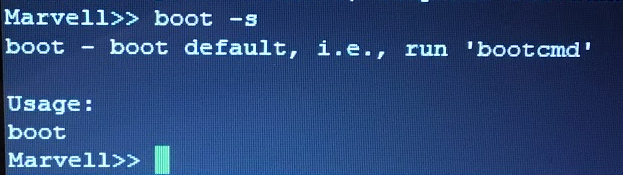
-
type boot and then you should get:
loader>there you type boot -s like:
loader> boot -sor something. I did it this afternoon but failed to remember what I did exactly. Had the same Marvell prompt. And the above I what I believe I did. I stumbled upon this, and that is what got me through: https://forum.netgate.com/topic/125712/netgate-sg-3100-boot-loop-ufs_dirbad/4
-
@Cornel
Thanks for the reply. If what you did comes back to you please let me know.I tried in a few different ways bit seems like there is no documentation on this prompt which is slightly different.
Thanks again.
-
@alfaro try bootd at the Marvell prompt. Does that get you to the loader prompt?
-
@Cornel I am away from it now but will try soon. Thanks
-
@alfaro good luck, It took me a few reboots as well this afternoon and somehow managed to get in to single user mode. You will succeed!
-
@Cornel Hello, same thing. Did a quick loop and asked to press any key to stop boot and I was unable to get to single user mode.
-
@alfaro it might be that you press a key to early. You should wait for “ Hit [Enter] to boot immediately, or any other key for command prompt” this comes after: “ Hit any key to stop autoboot”.
Also press space, not enter.
-
If you reach the Marvell>> prompt, which is u-boot, you intereupted it too soon.
Look at my console output above. Hit space, or anything but enter, when you see:
Hit [Enter] to boot immediately, or any other key for command prompt.Then you will be at the bootloader prompt where you can boot into single user mode.
Steve
-
@stephenw10 Wow, thanks stephenw10. I just pulling the trigger too son. Thanks, it worked and now I have a clean file system and I can upgrade to the new version.
Thanks a million to the community and everyone who responded and helped.
-
@stephenw10 thanks