Cannot Access Web Interface after Failed Setup Attempt
-
Hello everyone,
I am new to Pfsense and networking in general. I have been having trouble trying to setup Pfsense. I was only able to access the web interface once and went all the way to step 8/9 (where you have to reload and wait for the process to finish). But I thought it had gone wrong because I waited for about 40 minutes but it was still reloading. So, I refreshed the page, and after that I was no longer able to access the web interface even after reinstalling Pfsense. I would appreciate it if anyone could help me figure out what went wrong. Thank you.
Specifications:
Motherboard: Biostar J4125NHU (updated to the latest Bios, 26 February 2023)
CPU: Intel Celeron J4125
RAM: 2x4 gb Corsair 2666
SSD: Team group 256 gb M.2 NVME SSD
NIC: Intel i350-t4
Boot drive is based on Ver 2.6.0; AMD64 (64-bit); USB Memstick InstallerI will list the things I have done to set up my router below:
- Install pfsense using auto-zfs and GPT partition. Reboot.
- Note: choosing reboot for some reason did not actually reboot the system. There was nothing on the monitor until I hit the reset button on the PC.
- Set my ISP-provided router, which is a cheap fiber optic router branded as “fiberhome” model HG6243C, as bridge mode on port number 4.
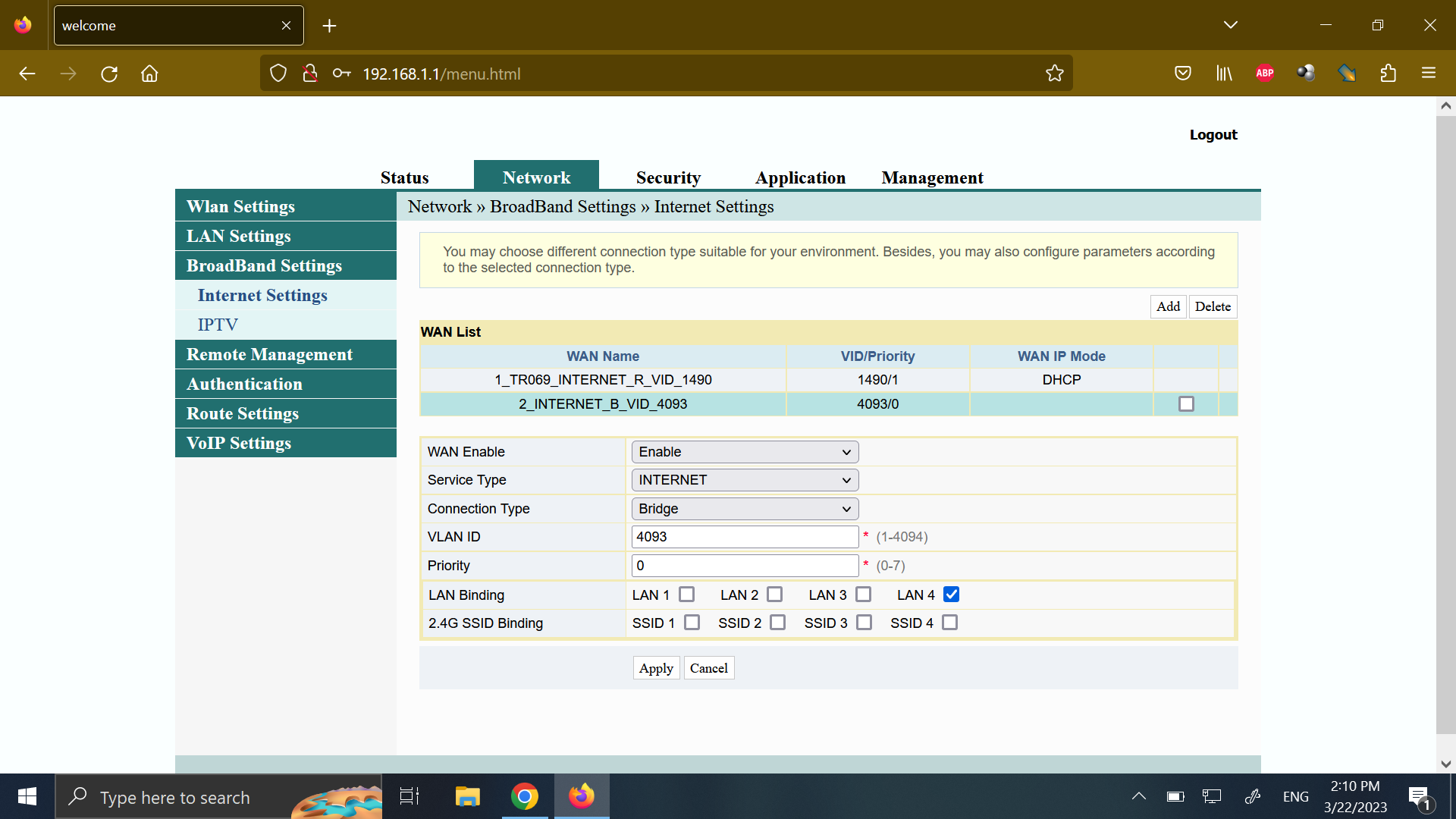
- Connect the Bridge port (LAN 4) to the WAN port of the pfsense router. I used the port furthest away from the pci-e slot because as I understand it, this is where the default WAN port is for this particular Intel NIC (i350-T4)
- Connect a LAN cable from the pfsense router to my laptop and access the default pfsense ip of 192.168.1.1.
- Pfsense setup wizard step 7: change ip address to 192.168.55.1
- Pfsense setup wizard step 8: reload.
And then at this point, I waited for 40 minutes but nothing happened. So I tried refreshing the page which ended up making it impossible for me to access the Pfsense web interface either from 192.168.1.1 or 192.168.55.1
- Note: the ISP-provided router also uses 192.168.1.1. But I made sure that I plug the cable to the pfsense router when I want to connect to the pfsense web interface.
Steps I have taken to (Attempt to) remedy this:
- Reinstall Pfsense, but did not help
- Make new boot drive, reinstall. Also did not help
- Switch browsers (Chrome, Firefox, Internet Explorer, Edge). Also did not help
- Reboot the router, reset to factory default, unplug-replug WAN cable. Did not help.
Again, I do not know what I did wrong. If anyone could help me, that would be greatly appreciated. Thank you.
-
@rob893 said in Cannot Access Web Interface after Failed Setup Attempt:
Pfsense setup wizard step 8: reload.
And then at this point, I waited for 40 minutes but nothing happenedAt that moment, define 'nothing happened' ?
Like a black screen, no text what so ever.
Something is shown ?
You showed a screen shot of your ISP modem/router ( why ? ) - but no 'pfSense' images ...Your ISP router works, or not, is not an issue.
pfSense will boot even with 'nothing' attached to it.@rob893 said in Cannot Access Web Interface after Failed Setup Attempt:
I used the port furthest away from the pci-e slot because as I understand it, this is where the default WAN port is for this particular Intel NIC (i350-T4)
I'm not sure here.
The WAN will be the WAN interface you assigned to it. I never looked in what slot the PCI NIC was ....
LAN : idem.Btw : correct, if the upstream router uses 192.168.1.1/24 then the default LAN network 192.168.1.1/24 of pfSense has to be moved.
After LAN network changed, you should also change the DHCP LAN server settings (pool etc).
For the LAN Network IP, you can also use the console or, if you are 'VGA' based, use the screen and use option 1 and 2.
Then reboot, option 5.pfSense should reboot of course. If it doesn't, the issue is probably 'above' pfSense. Like EUFI MBR GPT issues or something like that.
-
@gertjan Hey there! Thank you for taking the time to reply!
I figured out what happened after taking another stab at it. Manually assigning the ports did the trick. I was able to setup the router after that. -
 J jimp moved this topic from Problems Installing or Upgrading pfSense Software on
J jimp moved this topic from Problems Installing or Upgrading pfSense Software on