WAN periodically Rebooting
-
@diyhouse Had to swap back to 'openreach' modem, as Draytek was reconnecting every 5 mins... going from bad to worse comes to mind....
rechecked WAN speed,. and Openreach modem is now down to 25MBps... etc...
Before I swapped out modem looked at line stats,..
and I think that tells a story... its trying to get to 75Mbps,.. but falling back to 25Mbps...I think the 'line' is dying.... what do you guys think... time to call BT
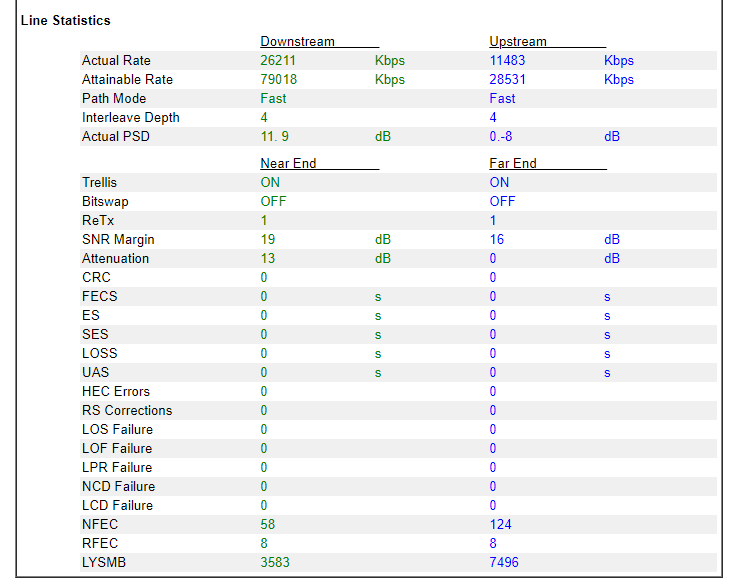
-
Yup could well be a line issue. Though it could also be the line-rate tuning that Openreach does. If you disconnect the line too many times the upstream hardware will de-rate the line until it becomes stable. That can take a while to reset.
-
Just out of interest. What wall socket are you using? Are you using the old wall socket with a Filter ? Or the MK4?
Regards
-
@VioletDragon said in WAN periodically Rebooting:
What wall socket are you using?
I believe I am still using and 'old' wall socket,.. it was installed 3 or 4 yrs ago,..
I have heard spoken to a BT Openreach person,.. and he was saying that I don't need a filter any more as the PSTN stuff has been switched off...
Is this true? -
@stephenw10 Current network speed is of the 24Mbps down 9Mbps Up....
-
@diyhouse Depends on the Faceplate / Master Socket. You don't need the filter if you are using the MK4 Master Socket.
I have replaced a ton of the old type wall sockets for clients as they are not good enough for VDSL, the filters are built into the MK4. I recommend looking into replacing the old Master Sockets with the new MK4. then use a RJ45 to RJ12 cabling is a lot better than the flat BT Spec DSL cable.
Going with the new faceplate will help out a lot with poor speeds and WAN dropping out.
New Faceplate,

Old wallsocket,

Regards
-
@VioletDragon
Yep this is my config, socket wise


So Old config then...
-
@diyhouse Yep I would look at replacing the socket as at that is a more modern faceplate you can just replace the faceplate for the MK4 then run a Ethernet cable with a RJ45 to RJ12. I need to make some more. I use Cat6a then just crimp them.
In some cases BT won't replace them if they send BT guys out but it's a 3rd party working on behalf of BT then they will. You can buy the faceplate off ebay with the backbox for cheap.
Regards
-
Yup no face plate leaves you open to some hidden extension connected without a filter. Possibly.
Also most of those filters might be rated for ADSL only.
-
@stephenw10 Yeah I don't understand why BT don't replace them when customers upgrade to VDSL, I guess they just want a easy life.
Regards
-
Just to be clear you wouldn't need to replace the master socket itself there. Just the faceplate on the front that has the filter in it. If you don't have a bunch or hardwired extensions it's pretty easy.
-
@stephenw10
Ah yes,.. for me no hidden extensions,.. and complete socket assembly available on ebay for £7.00
thanks guys... -
@diyhouse You can also buy DSL cables which have RJ45 to RJ12 on eBay too. I would post a link but not sure if you are allowed.
Good luck,
Regards.
-
Hmm, you mean RJ12 or RJ11? Also I'm not sure where you would use that. The normal xDSL connection uses a cable that has RJ11 at both ends to connect between the modem and faceplate. Even if it has an RJ45 socket you can still use an RJ11 plug in it.
-
@stephenw10 You can use either, only difference with a RJ12 is it has more pins and a bigger Opening for the sheave for the Solid Core Cabling. RJ12 will fit in a RJ11 Port on the Modem or Router.
RJ45 from Wall socket to RJ12/11 to the Modem. Using Ethernet cabling for the DSL cable improves the connection speed too.
Regards
-
Mmm, that could be true if it's a long run I guess. I was never able to see any difference here but compared to length of cable I have to the cabinet it's pretty insignificant.
-
@stephenw10
Hi guys,. New face plate etc ordered.. due end of the week...2023 Openreach Telephone Master Socket NTE5c MK2 & VDSL/ADSL MK4-Faceplate only
-
@diyhouse Whilst waiting for filter,. can anyone clarify which mode I should run in,...as I can sort of see arguments for both.
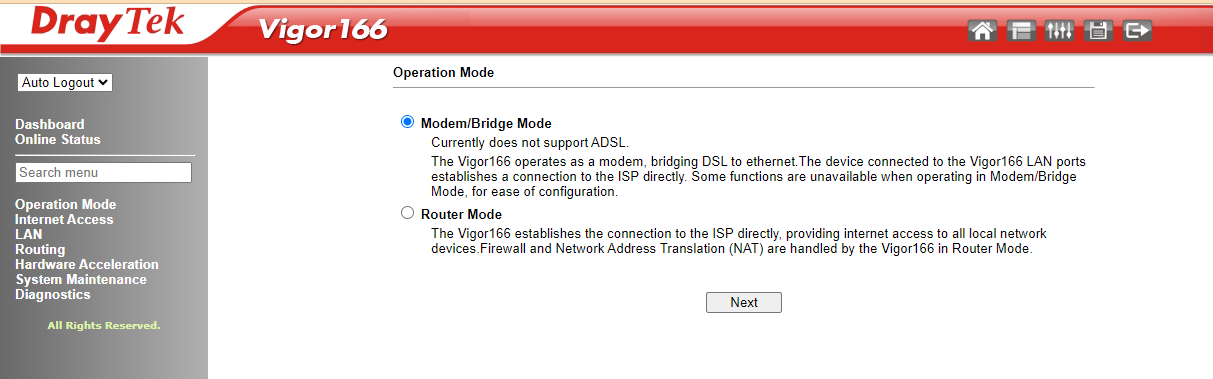
I will set the MTU 1492,.. when I reconnect..
Many Tx -
Yup you want modem/bridge mode there.
In router mode you end up with a private IP on pfSense and the Draytek does the PPPoE session, NAT and routing etc.
-
@stephenw10 Thanks for that Stephen,.. Just wondered,.. and your feedback eliminates one of my unknowns ( I'm not sure )...
MK4 Openreach box arrived today,.. had to have a nose inside,.. so for those interested,.. here it is.
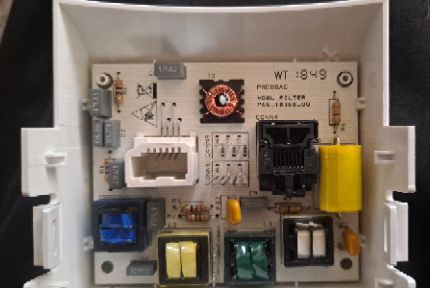
One other question,.. the cable connections,.. I found this,.. is this correct,.. and if so which do I make the twisted pairs,.. as this will effect the noise quality etc?
Many tx