WAN periodically Rebooting
-
Just out of interest. What wall socket are you using? Are you using the old wall socket with a Filter ? Or the MK4?
Regards
-
@VioletDragon said in WAN periodically Rebooting:
What wall socket are you using?
I believe I am still using and 'old' wall socket,.. it was installed 3 or 4 yrs ago,..
I have heard spoken to a BT Openreach person,.. and he was saying that I don't need a filter any more as the PSTN stuff has been switched off...
Is this true? -
@stephenw10 Current network speed is of the 24Mbps down 9Mbps Up....
-
@diyhouse Depends on the Faceplate / Master Socket. You don't need the filter if you are using the MK4 Master Socket.
I have replaced a ton of the old type wall sockets for clients as they are not good enough for VDSL, the filters are built into the MK4. I recommend looking into replacing the old Master Sockets with the new MK4. then use a RJ45 to RJ12 cabling is a lot better than the flat BT Spec DSL cable.
Going with the new faceplate will help out a lot with poor speeds and WAN dropping out.
New Faceplate,

Old wallsocket,

Regards
-
@VioletDragon
Yep this is my config, socket wise


So Old config then...
-
@diyhouse Yep I would look at replacing the socket as at that is a more modern faceplate you can just replace the faceplate for the MK4 then run a Ethernet cable with a RJ45 to RJ12. I need to make some more. I use Cat6a then just crimp them.
In some cases BT won't replace them if they send BT guys out but it's a 3rd party working on behalf of BT then they will. You can buy the faceplate off ebay with the backbox for cheap.
Regards
-
Yup no face plate leaves you open to some hidden extension connected without a filter. Possibly.
Also most of those filters might be rated for ADSL only.
-
@stephenw10 Yeah I don't understand why BT don't replace them when customers upgrade to VDSL, I guess they just want a easy life.
Regards
-
Just to be clear you wouldn't need to replace the master socket itself there. Just the faceplate on the front that has the filter in it. If you don't have a bunch or hardwired extensions it's pretty easy.
-
@stephenw10
Ah yes,.. for me no hidden extensions,.. and complete socket assembly available on ebay for £7.00
thanks guys... -
@diyhouse You can also buy DSL cables which have RJ45 to RJ12 on eBay too. I would post a link but not sure if you are allowed.
Good luck,
Regards.
-
Hmm, you mean RJ12 or RJ11? Also I'm not sure where you would use that. The normal xDSL connection uses a cable that has RJ11 at both ends to connect between the modem and faceplate. Even if it has an RJ45 socket you can still use an RJ11 plug in it.
-
@stephenw10 You can use either, only difference with a RJ12 is it has more pins and a bigger Opening for the sheave for the Solid Core Cabling. RJ12 will fit in a RJ11 Port on the Modem or Router.
RJ45 from Wall socket to RJ12/11 to the Modem. Using Ethernet cabling for the DSL cable improves the connection speed too.
Regards
-
Mmm, that could be true if it's a long run I guess. I was never able to see any difference here but compared to length of cable I have to the cabinet it's pretty insignificant.
-
@stephenw10
Hi guys,. New face plate etc ordered.. due end of the week...2023 Openreach Telephone Master Socket NTE5c MK2 & VDSL/ADSL MK4-Faceplate only
-
@diyhouse Whilst waiting for filter,. can anyone clarify which mode I should run in,...as I can sort of see arguments for both.
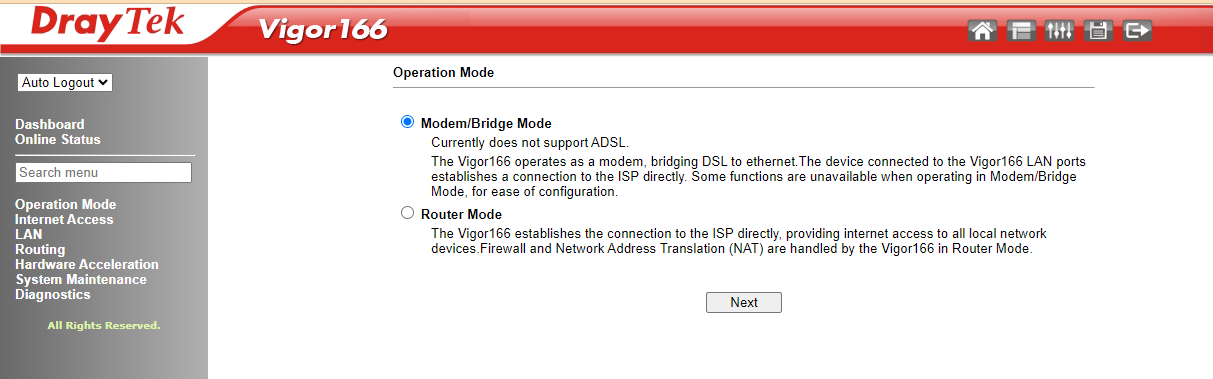
I will set the MTU 1492,.. when I reconnect..
Many Tx -
Yup you want modem/bridge mode there.
In router mode you end up with a private IP on pfSense and the Draytek does the PPPoE session, NAT and routing etc.
-
@stephenw10 Thanks for that Stephen,.. Just wondered,.. and your feedback eliminates one of my unknowns ( I'm not sure )...
MK4 Openreach box arrived today,.. had to have a nose inside,.. so for those interested,.. here it is.
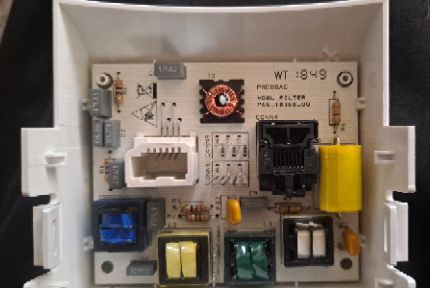
One other question,.. the cable connections,.. I found this,.. is this correct,.. and if so which do I make the twisted pairs,.. as this will effect the noise quality etc?
Many tx
-
You can almost certainly use the cable you already have that you were connecting to the filter.
You can connect an RJ11/RJ12 plug into an RJ45 socket, it just uses the central 4 pins.
-
@stephenw10 Update:- Checked speed on Sunday 22nd Sept,.. and surprisingly my upload and download speeds had gone back up to 71/10Mbps... I assume this is due to BTs learning what the max speed possible is on a line,..
As of approx. 1hr ago I installed the new BT MK4 filter, with my new lead ( using some CAT5e cable approx. 2m ),.. I essentially followed the guidance on this
YouTube video,.. yes he will sell a lead to you,.. but it is useful for which pins to use,.. and how best to wire RJ45 to RJ12...
I did put a squirt of WD40 on the connection pins,.. as they may get damp in the loft,.. and to my way of thinking it keeps the contacts from corroding...
TAFNF.. we will see how long connectivity stays up...