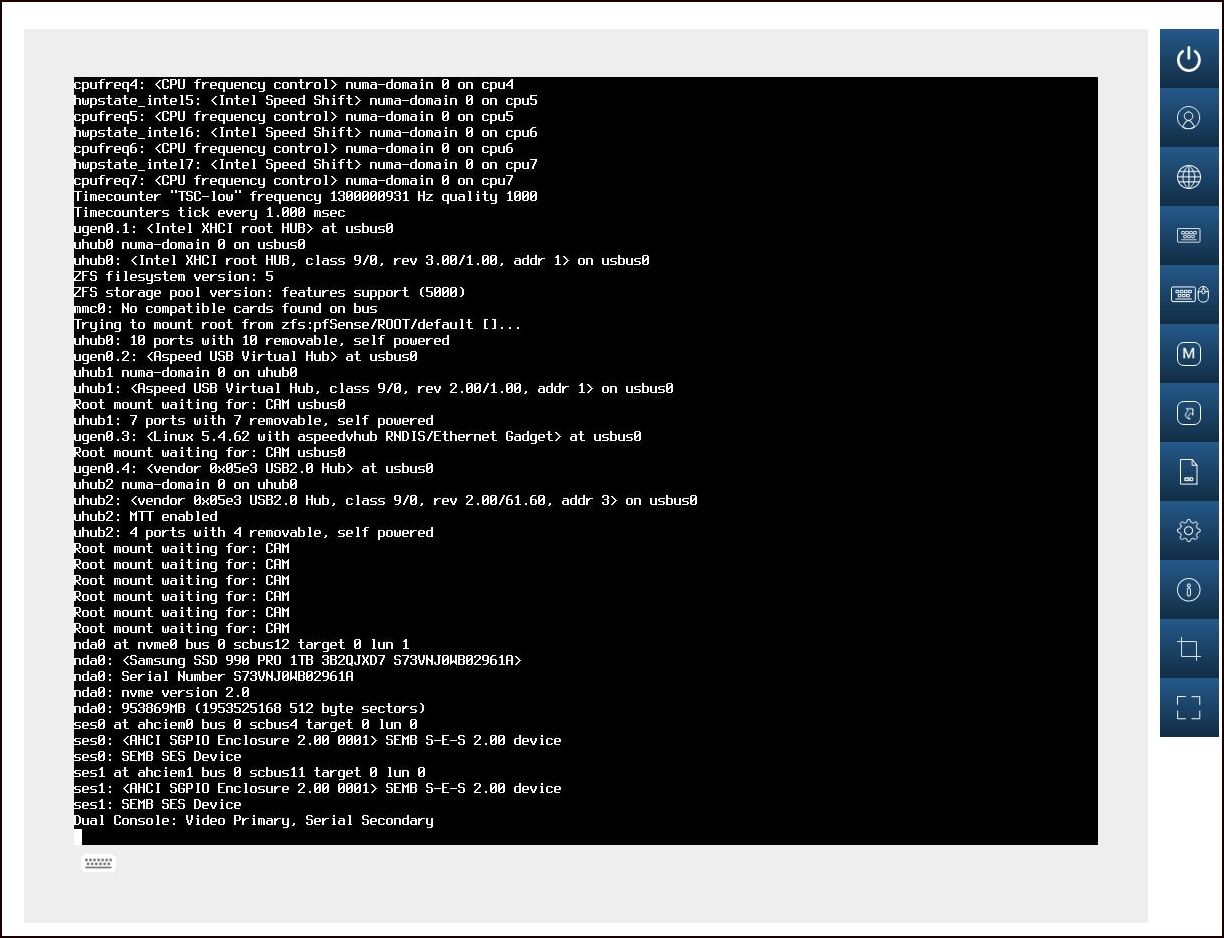pfSense CE 2.8.0 upgrade stalls after reboot and gets stuck in Stage 2
-
If you're able to test further try setting
boot_verbose=YESin /boot/loader.conf.local.That should show you where it's actually hanging or not during the boot at each stage. In the normal boot you don't see any output after it mounts root until init starts.
-
i tried to install clean 2.7.2 then updated to 2.8.0 and during boot chose kernel.old
it started booting and updating to 2.8 (as mentioned before) but after reboot it's still stuck on the same spot, rebooting. so didn't help in my case -
Note: Updated the topic to include the fact that the issue was occurring during stage 2 of the upgrade.
-
something I learnt last week, was it seems the display for the console can freeze whilst the system carries on booting and working as normal.
No idea if it is happening here, but it is odd it stops on a video message.
-
@chrcoluk As stated above "Letting it sit trying to load for an hour" no effect. When this happened to me (and others) the entire system was completely locked up. Nothing but a hard reset would bring it back.
-
may be I go the issue we just nee dot reboot the firewall and select the old kernel and boot the firewall after boot it will reboot again and you can access the latest version of firewall which 2.8.0 I tried and it work for me.
-
Does 2.8.1 fix these issues?
-
Which issues specifically? The UEFI console issue is still present AFAIK. Though it doesn't actually affect anything I have available to test.
-
I haven’t caught up with the whole thread. All I can say is 2.7.2 works okay on my HP DL380gen9 but 2.8.0 won’t boot after the upgrade.
-
It appears to hang immediately after loading the kernel at the UEFI console?
Try booting legacy to confirm it's the same issue.
-
I have this issue too, it will fail to boot (it's a VM in unraid)
The fix, to change console to video first -
Like set video console as primary before running the upgrade? Interesting. I wouldn't have expected that to affect it.
-
@stephenw10 no, when rebooting after updating it got stuck on the menu screen, never booted, so I changed to video console and then it booted
-
OP here. FYI, for a point of reference, I did not have this issue when upgrading from 2.8.0 to 2.8.1.
-
I tried to follow the thread but got lost.
Is there a fix for the issue when it gets stuck at da0: on proxmox 8.3.3 when updating from 2.7.2?
I get this issue when going to 2.8.0 or 2.8.1 doesn't matter. -
@bamypamy said in pfSense CE 2.8.0 upgrade stalls after reboot and gets stuck in Stage 2:
it gets stuck at da0:
Where exactly is that happening?
How do you have the VM configured in Proxmox? I haven't seen any upgrade issues there.
-
@stephenw10 try changing console to video, that worked for me
-
@andres-asm I read that in the other posts but I don't know waht it means.
-
Hi everyone,
I am running into the same problem described here – the pfSense CE 2.8.0 upgrade stalls after reboot and gets stuck in Stage 2.
In my case, this happens on several HPE servers:
ProLiant DL20 Gen9
ProLiant DL160 Gen9
ProLiant DL160 Gen10
Unfortunately, switching from UEFI to BIOS is not an option in my environment. At this point I am stuck and don’t know how to proceed further.
Has anyone found a workaround or solution for this issue on HPE ProLiant systems? Any advice or ideas would be greatly appreciated.
Thanks a lot in advance!
-
@stephenw10 Do you need any more information?
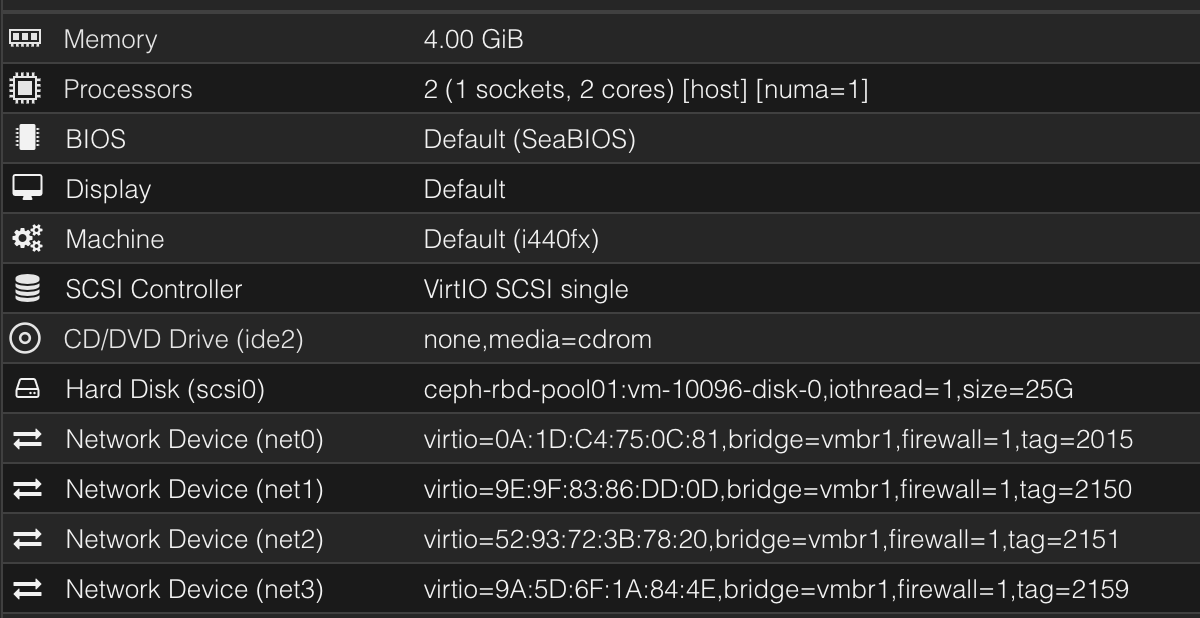
It happens on first reboot after installing the update.