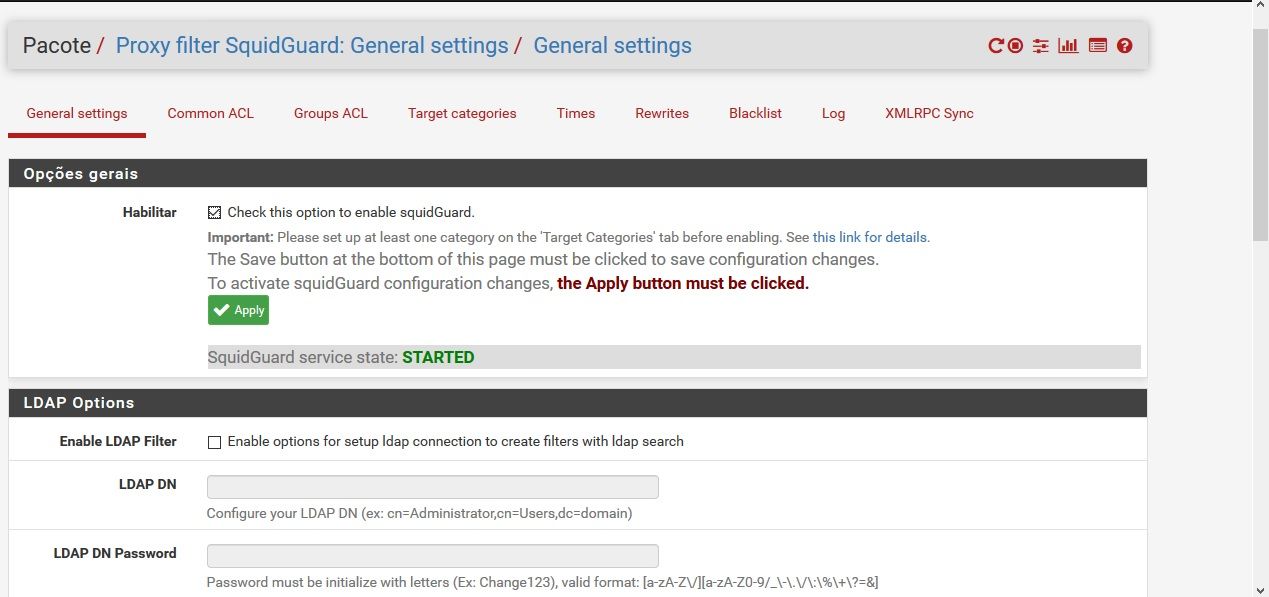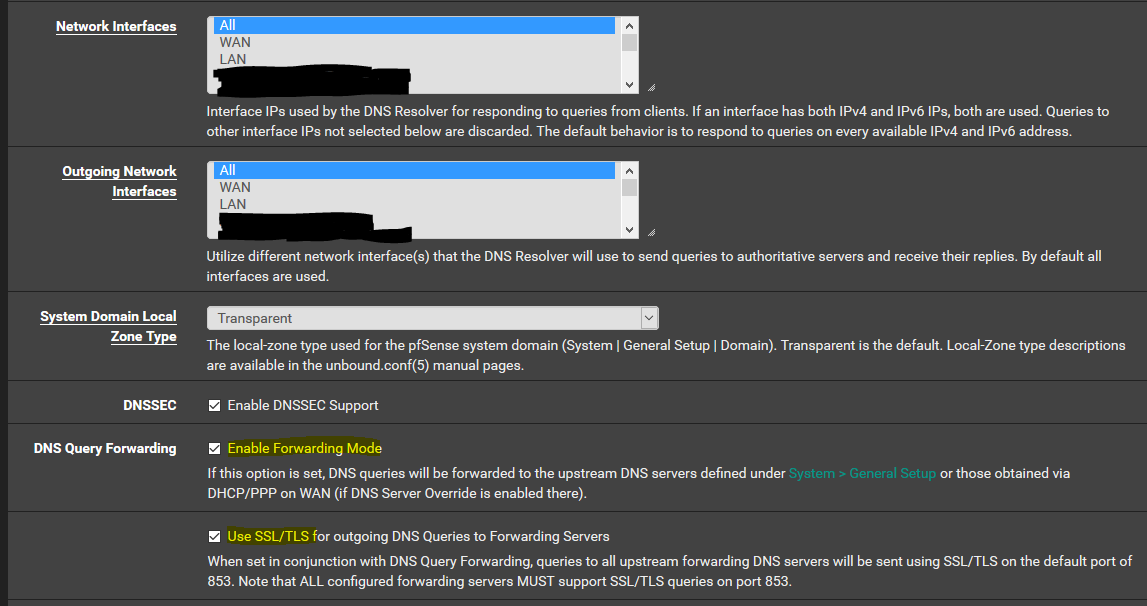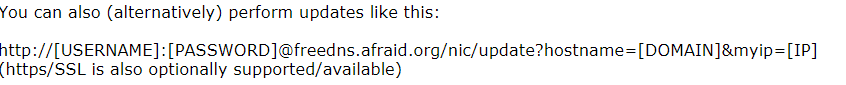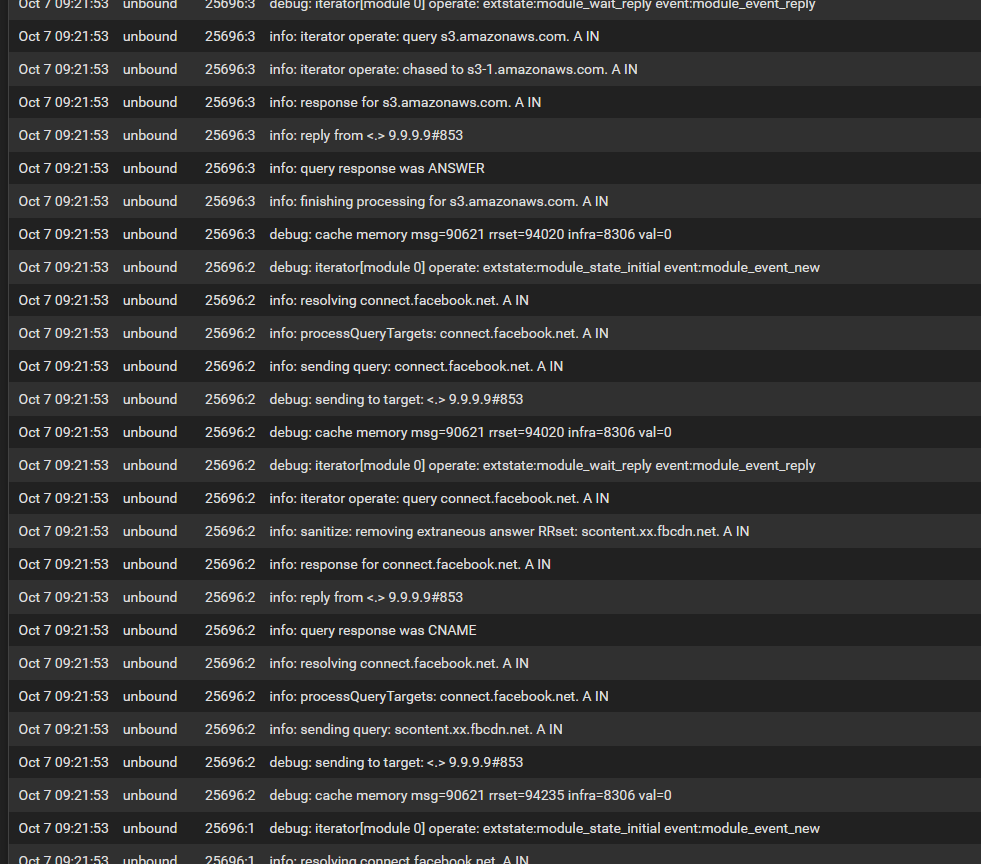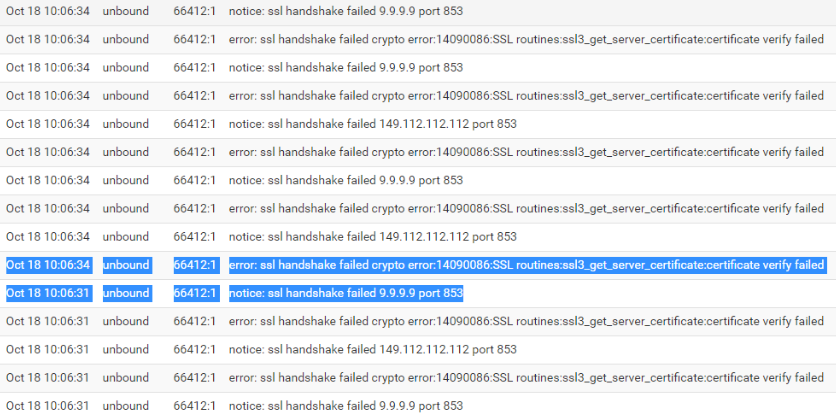-
0 Votes1 Posts196 Views
-
0 Votes9 Posts944 Views
-
0 Votes10 Posts564 Views
-
0 Votes8 Posts684 Views
-
0 Votes3 Posts2k Views
-
0 Votes6 Posts1k Views
-
0 Votes4 Posts716 Views
-
0 Votes11 Posts2k Views
-
0 Votes2 Posts430 Views
-
0 Votes4 Posts406 Views
-
0 Votes4 Posts742 Views
-
1 Votes15 Posts14k Views
-
0 Votes2 Posts679 Views
-
0 Votes2 Posts120 Views
-
0 Votes10 Posts752 Views
-
0 Votes3 Posts423 Views
-
0 Votes2 Posts106 Views
-
0 Votes3 Posts492 Views
-
1 Votes1 Posts91 Views
-
0 Votes11 Posts2k Views
Copyright 2025 Rubicon Communications LLC (Netgate). All rights reserved.