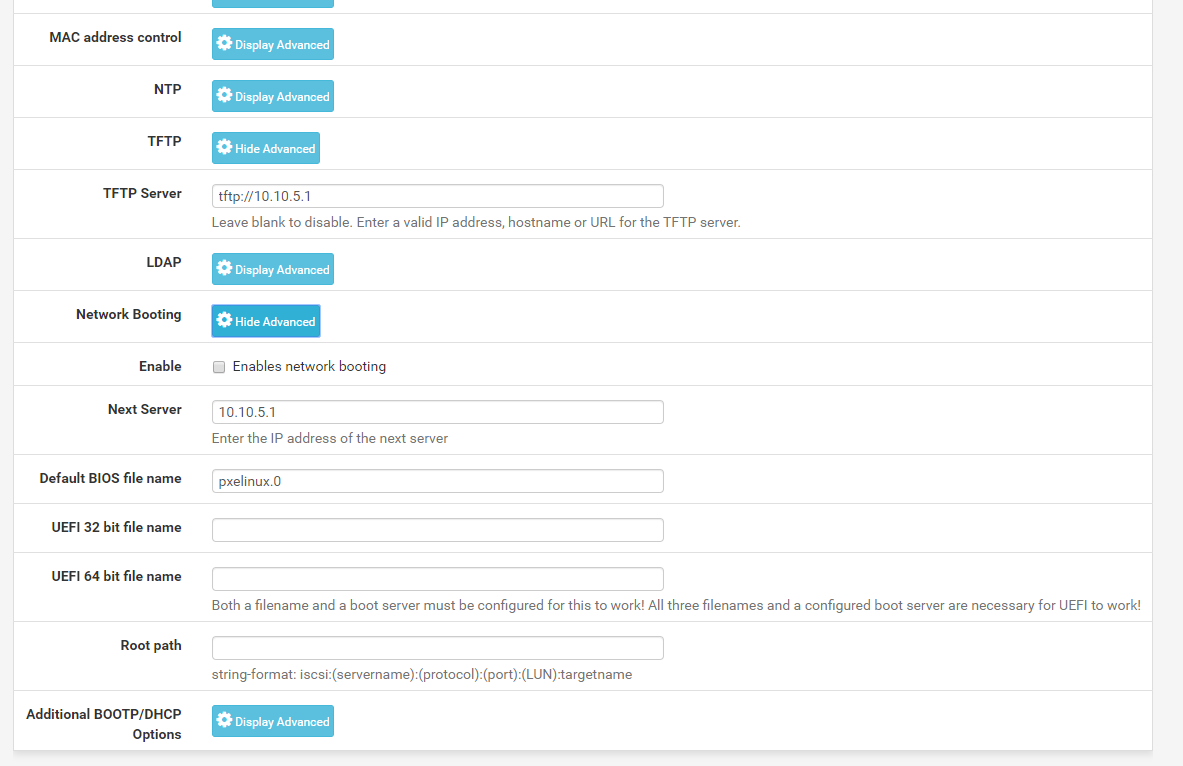@johnpoz said in DNS Resolver SERVFAIL:
What specific machine was that done on?
Do you mean what hardware? It is not a Netgate device, it is an HP T620 Plus thin client.
unbound-control -c /var/unbound/unbound.conf lookup .
The following name servers are used for lookup of .
;rrset 52503 13 1 11 5
. 52503 IN NS a.root-servers.net.
. 52503 IN NS b.root-servers.net.
. 52503 IN NS c.root-servers.net.
. 52503 IN NS d.root-servers.net.
. 52503 IN NS e.root-servers.net.
. 52503 IN NS f.root-servers.net.
. 52503 IN NS g.root-servers.net.
. 52503 IN NS h.root-servers.net.
. 52503 IN NS i.root-servers.net.
. 52503 IN NS j.root-servers.net.
. 52503 IN NS k.root-servers.net.
. 52503 IN NS l.root-servers.net.
. 52503 IN NS m.root-servers.net.
. 52503 IN RRSIG NS 8 0 518400 20191105170000 20191023160000 22545 . W1Px4SeZe4f3Y4hwceNfLQqibpKA3rAIyc5d278lXmS5gxR948mWtGNqCjMLe/rn0P9bftmT5Gbi94AoqepaHXJ6tNl/P5v12KVKB6k5CvN9qDRpVcVxib3eiOLBp2Wm4FXlssZTS9oXVPmIuSMxoMdV4gCF6ykyDfW0F7j/Ka0tFXiCq5G+cRoimTrQ2QVNkD0gCOQTb4G3W1xZfKvIReYTQwlAbBGGHJdlmVnZThsQGf/hJ/MC1veeK62pdAuUFWhuU5idAko0q5OhXoLfrlCjuCgx8fCza/ccgjdAVu0yBO+zaIoZxm+v8lYs9b8bcbp+aCswp7UCe7uLSs0oRA== ;{id = 22545}
;rrset 52558 1 0 8 3
m.root-servers.net. 52558 IN A 202.12.27.33
;rrset 52558 1 0 5 3
m.root-servers.net. 52558 IN AAAA 2001:dc3::35
;rrset 52558 1 0 8 3
l.root-servers.net. 52558 IN A 199.7.83.42
;rrset 52558 1 0 5 3
l.root-servers.net. 52558 IN AAAA 2001:500:9f::42
;rrset 52556 1 0 8 3
k.root-servers.net. 52556 IN A 193.0.14.129
;rrset 52557 1 0 8 3
k.root-servers.net. 52557 IN AAAA 2001:7fd::1
;rrset 52556 1 0 8 3
j.root-servers.net. 52556 IN A 192.58.128.30
;rrset 52556 1 0 8 3
j.root-servers.net. 52556 IN AAAA 2001:503:c27::2:30
;rrset 52553 1 0 8 3
i.root-servers.net. 52553 IN A 192.36.148.17
;rrset 52556 1 0 8 3
i.root-servers.net. 52556 IN AAAA 2001:7fe::53
;rrset 52552 1 0 8 3
h.root-servers.net. 52552 IN A 198.97.190.53
;rrset 52553 1 0 8 3
h.root-servers.net. 52553 IN AAAA 2001:500:1::53
;rrset 52551 1 0 8 3
g.root-servers.net. 52551 IN A 192.112.36.4
;rrset 52551 1 0 8 3
g.root-servers.net. 52551 IN AAAA 2001:500:12::d0d
;rrset 52551 1 0 8 3
f.root-servers.net. 52551 IN A 192.5.5.241
;rrset 52551 1 0 8 3
f.root-servers.net. 52551 IN AAAA 2001:500:2f::f
;rrset 52550 1 0 8 3
e.root-servers.net. 52550 IN A 192.203.230.10
;rrset 52551 1 0 8 3
e.root-servers.net. 52551 IN AAAA 2001:500:a8::e
;rrset 52549 1 0 8 3
d.root-servers.net. 52549 IN A 199.7.91.13
;rrset 52550 1 0 8 3
d.root-servers.net. 52550 IN AAAA 2001:500:2d::d
;rrset 52547 1 0 8 3
c.root-servers.net. 52547 IN A 192.33.4.12
;rrset 52548 1 0 8 3
c.root-servers.net. 52548 IN AAAA 2001:500:2::c
;rrset 52546 1 0 8 3
b.root-servers.net. 52546 IN A 199.9.14.201
;rrset 52547 1 0 8 3
b.root-servers.net. 52547 IN AAAA 2001:500:200::b
;rrset 52546 1 0 8 3
a.root-servers.net. 52546 IN A 198.41.0.4
;rrset 52546 1 0 8 3
a.root-servers.net. 52546 IN AAAA 2001:503:ba3e::2:30
Delegation with 13 names, of which 0 can be examined to query further addresses.
It provides 26 IP addresses.
2001:503:ba3e::2:30 not in infra cache.
198.41.0.4 expired, rto 67163840 msec, tA 0 tAAAA 0 tother 0.
2001:500:200::b not in infra cache.
199.9.14.201 expired, rto 67163840 msec, tA 0 tAAAA 0 tother 0.
2001:500:2::c not in infra cache.
192.33.4.12 rto 306 msec, ttl 397, ping 2 var 76 rtt 306, tA 0, tAAAA 0, tother 0, EDNS 0 probed.
2001:500:2d::d not in infra cache.
199.7.91.13 not in infra cache.
2001:500:a8::e not in infra cache.
192.203.230.10 not in infra cache.
2001:500:2f::f not in infra cache.
192.5.5.241 not in infra cache.
2001:500:12::d0d not in infra cache.
192.112.36.4 not in infra cache.
2001:500:1::53 not in infra cache.
198.97.190.53 not in infra cache.
2001:7fe::53 not in infra cache.
192.36.148.17 not in infra cache.
2001:503:c27::2:30 not in infra cache.
192.58.128.30 not in infra cache.
2001:7fd::1 not in infra cache.
193.0.14.129 not in infra cache.
2001:500:9f::42 not in infra cache.
199.7.83.42 not in infra cache.
2001:dc3::35 not in infra cache.
202.12.27.33 not in infra cache.
IPv6 is disabled on my machine, I don't know if it is relevant or not, just mentioning because I see that your dig +trace used IPv6.