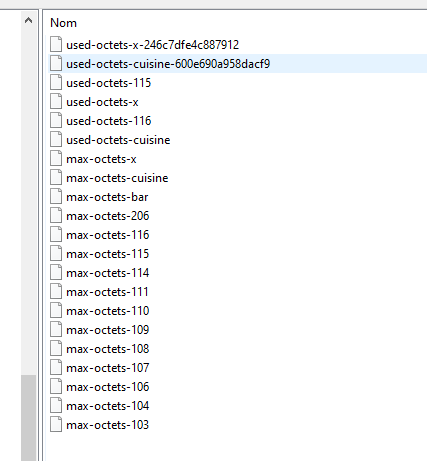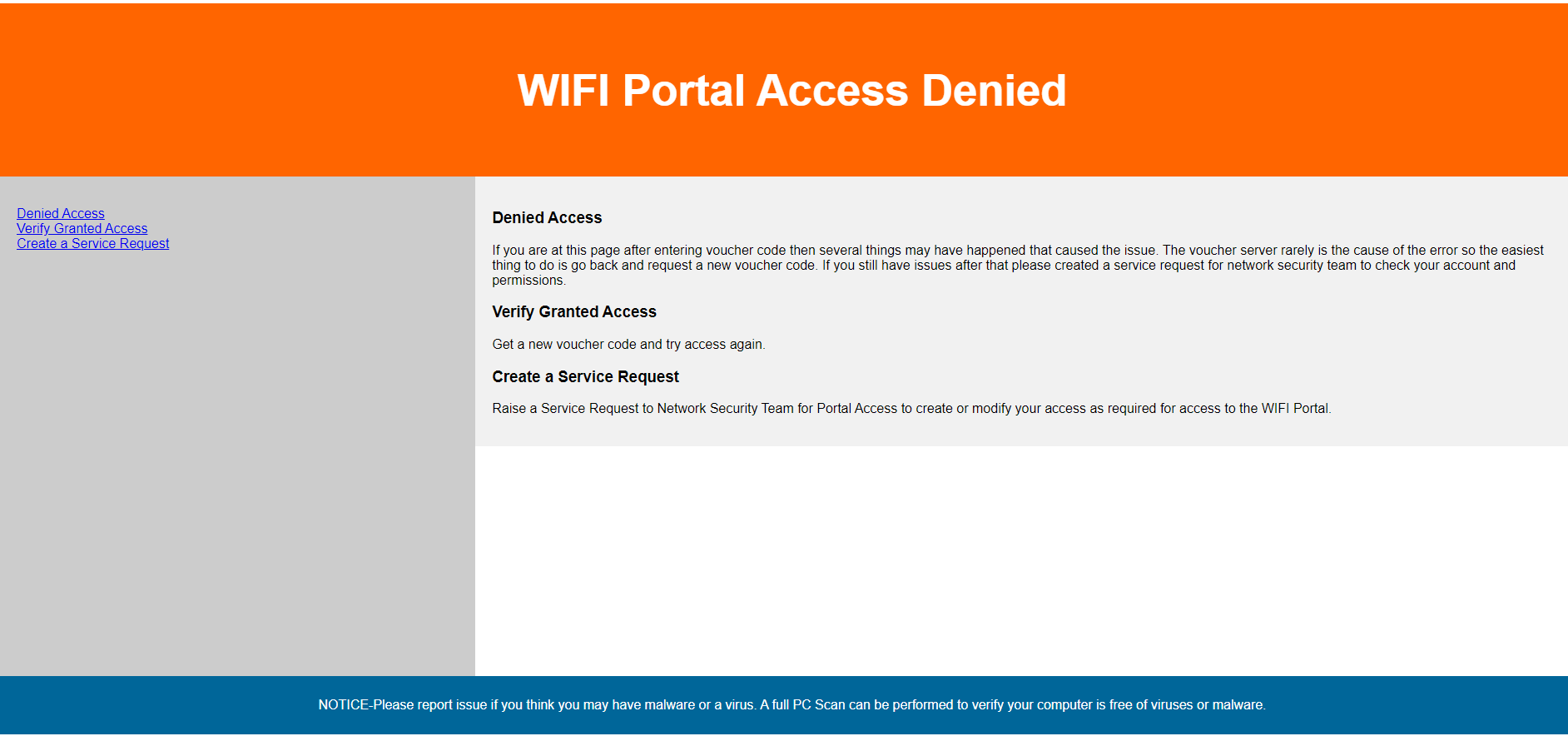@refugeesonline said in Used voucher db with strange content:
Anyone having the same or similar problems? Or any idea?
The thing is, if I recall the entire forum (and I can't / don't, although I'm posting here since a decade or so), you are the first I see posting about a voucher usage on a big scale.
And its not one set up, but multiple setups 190.
My advise is : start logging.
Not using the GUI, as the GUI probably offer 'close to none' possibilities here.
I would add lines lines like :
log_error("This is a log line in file abcd.php");
This line will get shown in the System main log like this :
[image: 1657800863438-94c4c696-f55f-406c-b376-f67b639b7351-image.png]
change abcd for the file name you placed your log line.
You can / should add variables.
I don't have much experience with vouchers, I just played with them, by creating some 30 minutes vouchers and use them, and see how they time out of the preset time.
That is, I know, that if a voucher is used for the first time, and it's 'valid', the voucher code will get entered in the 'used voucher' database (probably the SQLITE3 PHP database file that is kept for every portal).
The captive portal uses a 'mini cron' process :
53161 - Is 0:00.00 /usr/local/bin/minicron 60 /var/run/cp_prunedb_cpzone1.pid /etc/rc.prunecaptiveportal cpzone1
that runs every 60 seconds, the function captiveportal_prune_old() in /etc/inc/captiveportal.inc gets called. That's where the magic is happening.
The good news is : nothing magic is going on. See for yourself. Its plain vanilla PHP - PHP was removed from the rocket science list in 1999.
@refugeesonline said in Used voucher db with strange content:
26.000 used vouchers
Vouchers are created, and you can print them out.
They are not known to the captive portal authentication system at this moment. They are generated, and you print them.
If 26000 vouchers are shown as used, then they had to be typed in by some one one by one.
Vouchers are active the moment they get entered.
The voucher code identifies the duration of the "roll" it belongs.
The voucher stays valid while ("enter date/time" + "roll duration") < "current time".
Here is the test : https://github.com/pfsense/pfsense/blob/9490042fdaafa481bcf131f3805dcc9022d973f1/src/etc/inc/captiveportal.inc#L654
Sorry not being able to help you more.