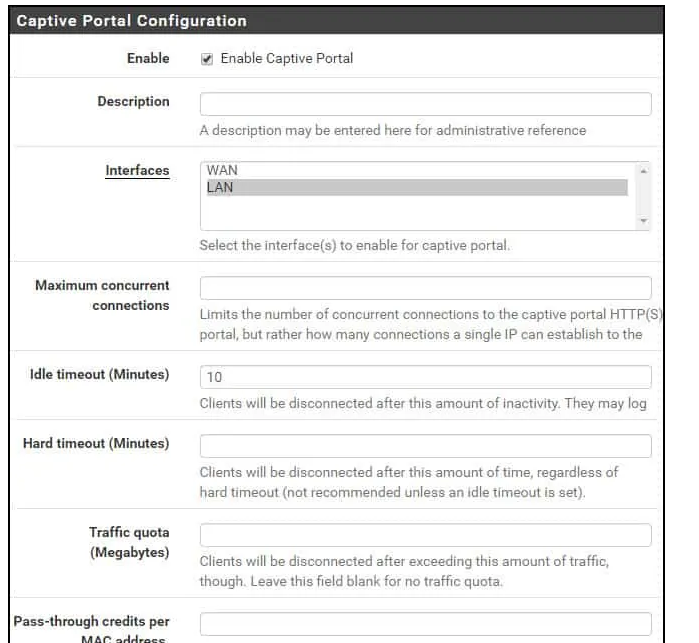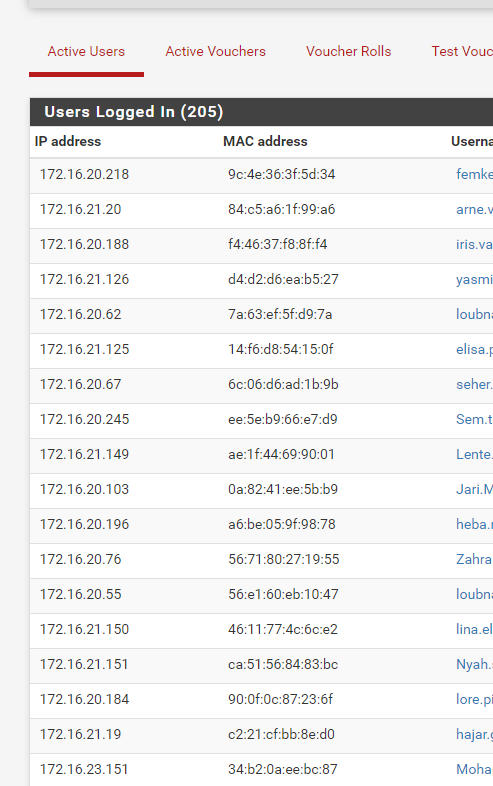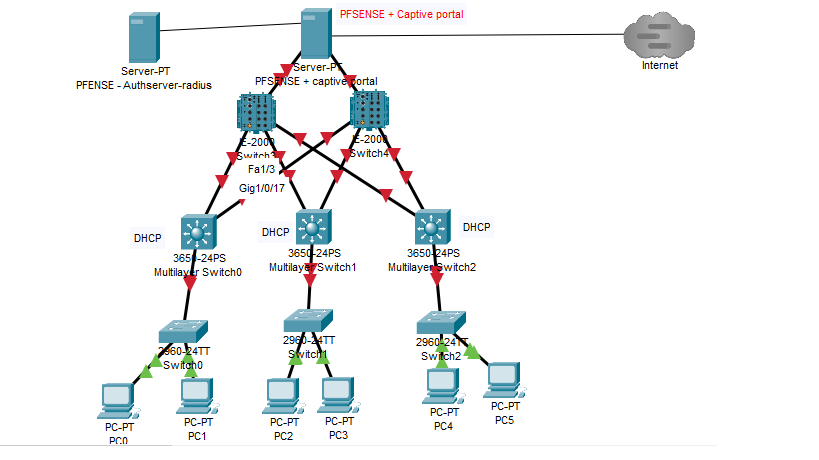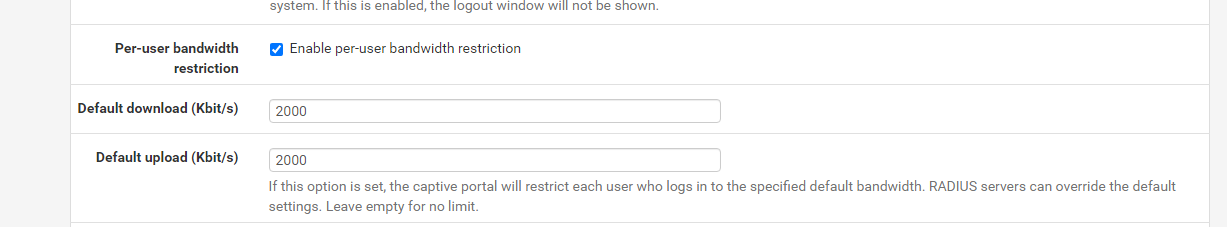-
0 Votes7 Posts1k Views
-
0 Votes3 Posts365 Views
-
0 Votes4 Posts1k Views
-
1 Votes9 Posts3k Views
-
0 Votes1 Posts264 Views
-
0 Votes26 Posts5k Views
-
0 Votes4 Posts1k Views
-
0 Votes44 Posts11k Views
-
0 Votes7 Posts564 Views
-
0 Votes4 Posts967 Views
-
0 Votes16 Posts1k Views
-
0 Votes8 Posts4k Views
-
0 Votes4 Posts593 Views
-
0 Votes4 Posts455 Views
-
0 Votes1 Posts220 Views
-
0 Votes8 Posts927 Views
-
1 Votes20 Posts3k Views
-
0 Votes5 Posts891 Views
-
0 Votes6 Posts493 Views
-
0 Votes4 Posts761 Views
Copyright 2025 Rubicon Communications LLC (Netgate). All rights reserved.