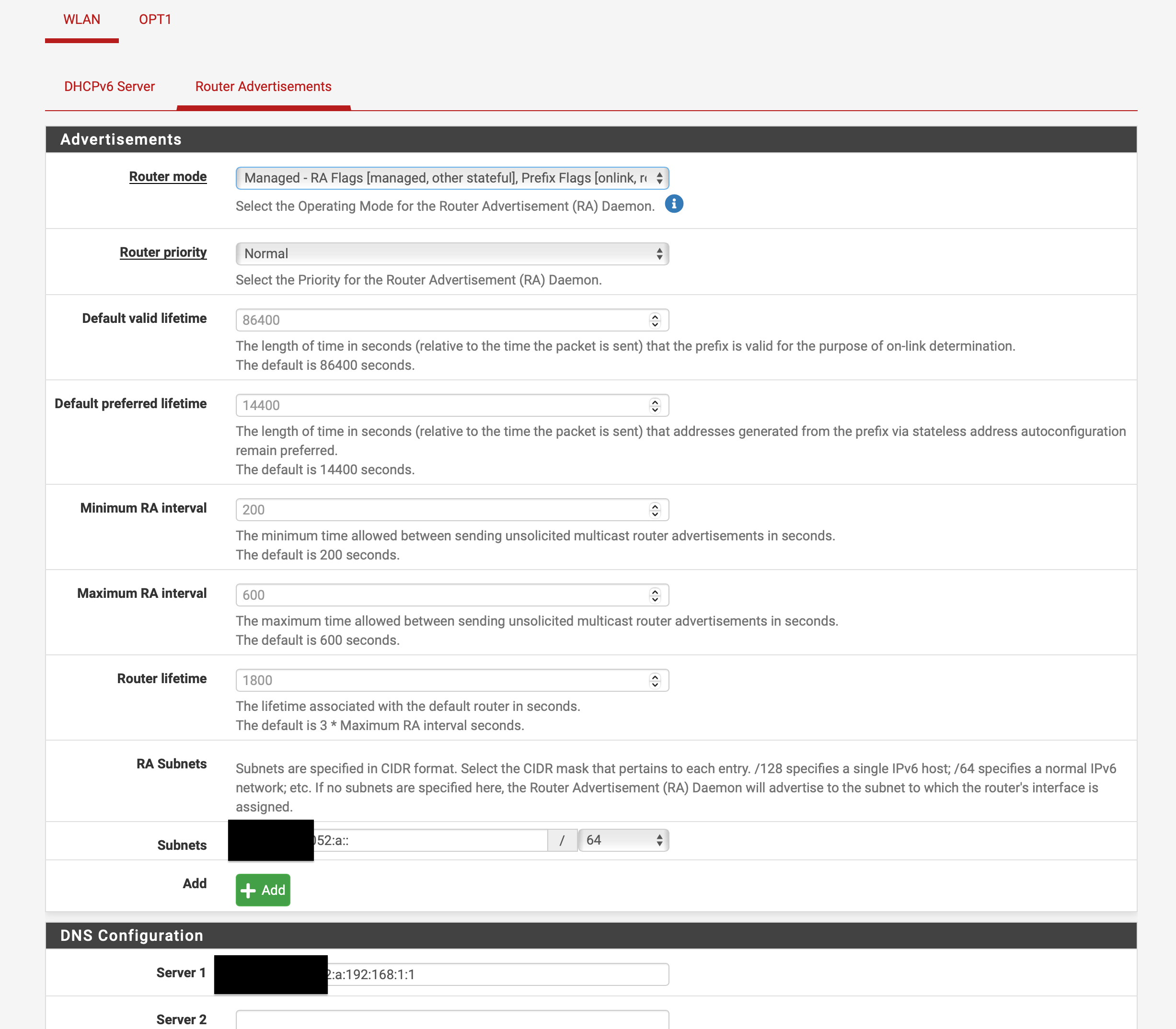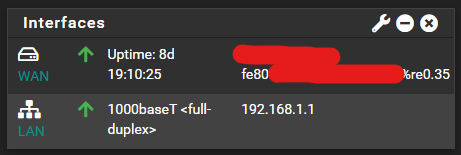@Gertjan Yes I'm running in debug mode
Jul 11 16:29:49 dhcp6c 82560 extracted an existing DUID from /var/db/dhcp6c_duid: 00:01:00:01:2b:8f:81:6a:20:7c:14:a1:bf:06
Jul 11 16:29:49 dhcp6c 82560 failed to open /usr/local/etc/dhcp6cctlkey: No such file or directory
Jul 11 16:29:49 dhcp6c 82560 failed initialize control message authentication
Jul 11 16:29:49 dhcp6c 82560 skip opening control port
Jul 11 16:29:49 dhcp6c 82560 <3>[interface] (9)
Jul 11 16:29:49 dhcp6c 82560 <5>[igb0] (4)
Jul 11 16:29:49 dhcp6c 82560 <3>begin of closure [{] (1)
Jul 11 16:29:49 dhcp6c 82560 <3>[script] (6)
Jul 11 16:29:49 dhcp6c 82560 <3>["/var/etc/dhcp6c_wan_dhcp6withoutra_script.sh"] (46)
Jul 11 16:29:49 dhcp6c 82560 <3>end of sentence [;] (1)
Jul 11 16:29:49 dhcp6c 82560 <3>end of closure [}] (1)
Jul 11 16:29:49 dhcp6c 82560 <3>end of sentence [;] (1)
Jul 11 16:29:49 dhcp6c 82560 <3>[id-assoc] (8)
Jul 11 16:29:49 dhcp6c 82560 <13>[na] (2)
Jul 11 16:29:49 dhcp6c 82560 <13>[1] (1)
Jul 11 16:29:49 dhcp6c 82560 <13>begin of closure [{] (1)
Jul 11 16:29:49 dhcp6c 82560 <3>end of closure [}] (1)
Jul 11 16:29:49 dhcp6c 82560 <3>end of sentence [;] (1)
Jul 11 16:29:49 dhcp6c 82560 called
Jul 11 16:29:49 dhcp6c 82560 some IA configuration defined but not used
Jul 11 16:29:49 dhcp6c 82560 called
Jul 11 16:29:49 dhcp6c 82642 reset a timer on igb0, state=INIT, timeo=0, retrans=891
Jul 11 16:29:49 dhcp6c 82642 Sending Solicit
Jul 11 16:29:49 dhcp6c 82642 a new XID (93ca57) is generated
Jul 11 16:29:49 dhcp6c 82642 set client ID (len 14)
Jul 11 16:29:49 dhcp6c 82642 set elapsed time (len 2)
Jul 11 16:29:49 dhcp6c 82642 send solicit to ff02::1:2%igb0
Jul 11 16:29:49 dhcp6c 82642 reset a timer on igb0, state=SOLICIT, timeo=0, retrans=1091
Jul 11 16:29:49 dhcp6c 82642 receive advertise from fe80::88ce:87ff:fec6:156a%igb0 on igb0
Jul 11 16:29:49 dhcp6c 82642 get DHCP option client ID, len 14
Jul 11 16:29:49 dhcp6c 82642 DUID: 00:01:00:01:2b:8f:81:6a:20:7c:14:a1:bf:06
Jul 11 16:29:49 dhcp6c 82642 get DHCP option server ID, len 14
Jul 11 16:29:49 dhcp6c 82642 DUID: 00:01:00:01:21:56:39:cc:fa:32:37:34:e3:9f
Jul 11 16:29:49 dhcp6c 82642 get DHCP option identity association, len 40
Jul 11 16:29:49 dhcp6c 82642 IA_NA: ID=1, T1=1000, T2=2000
Jul 11 16:29:49 dhcp6c 82642 get DHCP option IA address, len 24
Jul 11 16:29:49 dhcp6c 82642 IA_NA address: 2a06:4000:8888:ffff::2 pltime=3000 vltime=4000
Jul 11 16:29:49 dhcp6c 82642 get DHCP option DNS, len 32
Jul 11 16:29:49 dhcp6c 82642 get DHCP option IA_PD, len 41
Jul 11 16:29:49 dhcp6c 82642 IA_PD: ID=1, T1=1000, T2=2000
Jul 11 16:29:49 dhcp6c 82642 get DHCP option IA_PD prefix, len 25
Jul 11 16:29:49 dhcp6c 82642 IA_PD prefix: 2a06:4000:8888::/48 pltime=3000 vltime=1546855634413031328
Jul 11 16:29:49 dhcp6c 82642 server ID: 00:01:00:01:21:56:39:cc:fa:32:37:34:e3:9f, pref=-1
Jul 11 16:29:49 dhcp6c 82642 reset timer for igb0 to 0.958394
Jul 11 16:29:49 dhcp6c 82642 receive advertise from fe80::88ce:87ff:fec6:156a%igb0 on igb0
Jul 11 16:29:49 dhcp6c 82642 get DHCP option client ID, len 14
Jul 11 16:29:49 dhcp6c 82642 DUID: 00:01:00:01:2b:8f:81:6a:20:7c:14:a1:bf:06
Jul 11 16:29:49 dhcp6c 82642 get DHCP option server ID, len 14
Jul 11 16:29:49 dhcp6c 82642 DUID: 00:01:00:01:21:5a:37:e1:96:96:78:4c:ae:6d
Jul 11 16:29:49 dhcp6c 82642 get DHCP option identity association, len 40
Jul 11 16:29:49 dhcp6c 82642 IA_NA: ID=1, T1=1000, T2=2000
Jul 11 16:29:49 dhcp6c 82642 get DHCP option IA address, len 24
Jul 11 16:29:49 dhcp6c 82642 IA_NA address: 2a06:4000:8888:ffff::2 pltime=3000 vltime=4000
Jul 11 16:29:49 dhcp6c 82642 get DHCP option DNS, len 32
Jul 11 16:29:49 dhcp6c 82642 get DHCP option IA_PD, len 41
Jul 11 16:29:49 dhcp6c 82642 IA_PD: ID=1, T1=1000, T2=2000
Jul 11 16:29:49 dhcp6c 82642 get DHCP option IA_PD prefix, len 25
Jul 11 16:29:49 dhcp6c 82642 IA_PD prefix: 2a06:4000:8888::/48 pltime=3000 vltime=1546855634413031328
Jul 11 16:29:49 dhcp6c 82642 server ID: 00:01:00:01:21:5a:37:e1:96:96:78:4c:ae:6d, pref=-1
Jul 11 16:29:50 dhcp6c 82642 picked a server (ID: 00:01:00:01:21:56:39:cc:fa:32:37:34:e3:9f)
Jul 11 16:29:50 dhcp6c 82642 Sending Request
Jul 11 16:29:50 dhcp6c 82642 a new XID (61396e) is generated
Jul 11 16:29:50 dhcp6c 82642 set client ID (len 14)
Jul 11 16:29:50 dhcp6c 82642 set server ID (len 14)
Jul 11 16:29:50 dhcp6c 82642 set elapsed time (len 2)
Jul 11 16:29:50 dhcp6c 82642 send request to ff02::1:2%igb0
Jul 11 16:29:50 dhcp6c 82642 reset a timer on igb0, state=REQUEST, timeo=0, retrans=909
Jul 11 16:29:50 dhcp6c 82642 receive reply from fe80::88ce:87ff:fec6:156a%igb0 on igb0
Jul 11 16:29:50 dhcp6c 82642 get DHCP option client ID, len 14
Jul 11 16:29:50 dhcp6c 82642 DUID: 00:01:00:01:2b:8f:81:6a:20:7c:14:a1:bf:06
Jul 11 16:29:50 dhcp6c 82642 get DHCP option server ID, len 14
Jul 11 16:29:50 dhcp6c 82642 DUID: 00:01:00:01:21:56:39:cc:fa:32:37:34:e3:9f
Jul 11 16:29:50 dhcp6c 82642 get DHCP option identity association, len 40
Jul 11 16:29:50 dhcp6c 82642 IA_NA: ID=1, T1=1000, T2=2000
Jul 11 16:29:50 dhcp6c 82642 get DHCP option IA address, len 24
Jul 11 16:29:50 dhcp6c 82642 IA_NA address: 2a06:4000:8888:ffff::2 pltime=3000 vltime=4000
Jul 11 16:29:50 dhcp6c 82642 get DHCP option DNS, len 32
Jul 11 16:29:50 dhcp6c 82642 get DHCP option IA_PD, len 41
Jul 11 16:29:50 dhcp6c 82642 IA_PD: ID=1, T1=1000, T2=2000
Jul 11 16:29:50 dhcp6c 82642 get DHCP option IA_PD prefix, len 25
Jul 11 16:29:50 dhcp6c 82642 IA_PD prefix: 2a06:4000:8888::/48 pltime=3000 vltime=1546855634413031328
Jul 11 16:29:50 dhcp6c 82642 dhcp6c Received REQUEST
Jul 11 16:29:50 dhcp6c 82642 nameserver[0] 2a06:4000:0:6::6
Jul 11 16:29:50 dhcp6c 82642 nameserver[1] 2a06:4000:0:6::5
Jul 11 16:29:50 dhcp6c 82642 executes /var/etc/dhcp6c_wan_dhcp6withoutra_script.sh
Jul 11 16:29:50 dhcp6c 36281 dhcp6c REQUEST on igb0 - running rtsold
Jul 11 16:29:50 dhcp6c 82642 script "/var/etc/dhcp6c_wan_dhcp6withoutra_script.sh" terminated
Jul 11 16:29:50 dhcp6c 82642 removing an event on igb0, state=REQUEST
Jul 11 16:29:50 dhcp6c 82642 removing server (ID: 00:01:00:01:21:56:39:cc:fa:32:37:34:e3:9f)
Jul 11 16:29:50 dhcp6c 82642 removing server (ID: 00:01:00:01:21:5a:37:e1:96:96:78:4c:ae:6d)
Jul 11 16:29:50 dhcp6c 82642 got an expected reply, sleeping.