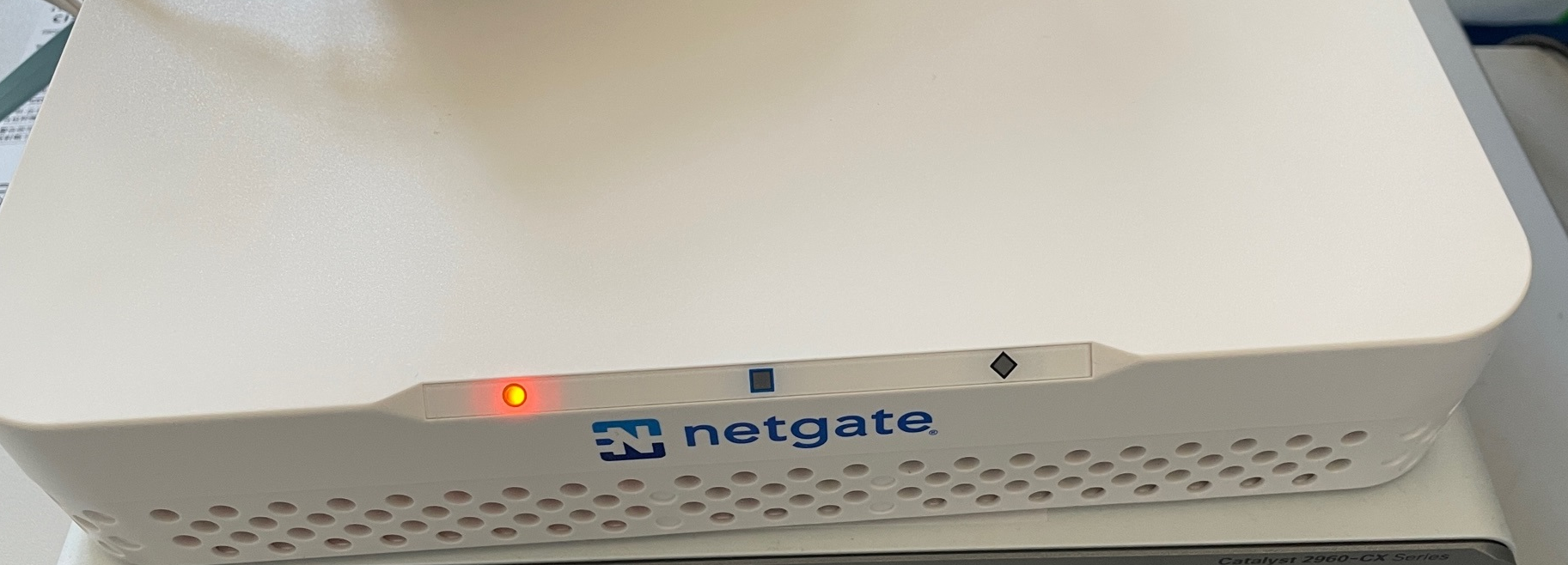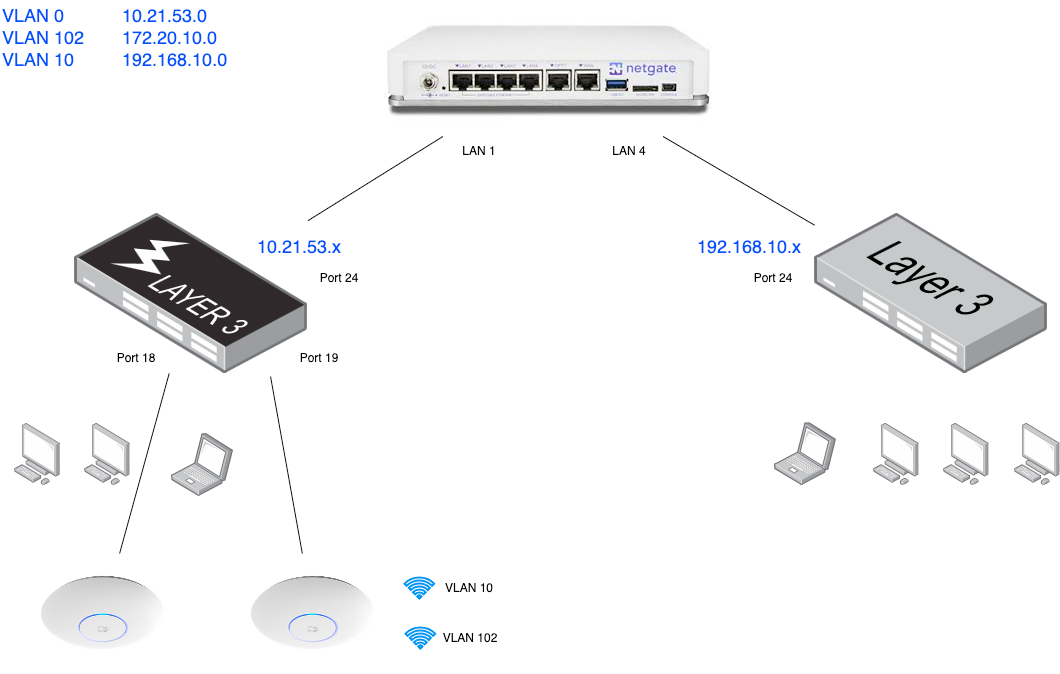@andrew_cb said in NVME Wear Rate on 6100:
@ahxcjay The KingSpec NE 2242 is one of the few widely-available options:
https://www.amazon.com/KingSpec-256GB-Performance-Internal-Ultrabook/dp/B08TTDQ5WH?th=1
Installed yesterday. It's tiny.
=== START OF INFORMATION SECTION ===
Model Number: NE-256 2242
Serial Number:
Firmware Version: SN25845
PCI Vendor/Subsystem ID: 0x1e4b
IEEE OUI Identifier: 0x0c82d5
Total NVM Capacity: 256,060,514,304 [256 GB]
Unallocated NVM Capacity: 0
Controller ID: 0
NVMe Version: 1.4
Number of Namespaces: 1
Namespace 1 Size/Capacity: 256,060,514,304 [256 GB]
Namespace 1 Formatted LBA Size: 512
Namespace 1 IEEE EUI-64: 0c82d5 9581000413
Local Time is: Tue Apr 22 21:16:29 2025 EDT
Firmware Updates (0x16): 3 Slots, no Reset required
Optional Admin Commands (0x0017): Security Format Frmw_DL Self_Test
Optional NVM Commands (0x001f): Comp Wr_Unc DS_Mngmt Wr_Zero Sav/Sel_Feat
Log Page Attributes (0x06): Cmd_Eff_Lg Ext_Get_Lg
Maximum Data Transfer Size: 128 Pages
Warning Comp. Temp. Threshold: 90 Celsius
Critical Comp. Temp. Threshold: 95 Celsius
Supported Power States
St Op Max Active Idle RL RT WL WT Ent_Lat Ex_Lat
0 + 6.50W - - 0 0 0 0 0 0
1 + 5.80W - - 1 1 1 1 0 0
2 + 3.60W - - 2 2 2 2 0 0
3 - 0.7460W - - 3 3 3 3 5000 10000
4 - 0.7260W - - 4 4 4 4 8000 45000
Supported LBA Sizes (NSID 0x1)
Id Fmt Data Metadt Rel_Perf
0 + 512 0 0
=== START OF SMART DATA SECTION ===
SMART overall-health self-assessment test result: PASSED
SMART/Health Information (NVMe Log 0x02)
Critical Warning: 0x00
Temperature: 41 Celsius
Available Spare: 100%
Available Spare Threshold: 1%
Percentage Used: 0%
Data Units Read: 2,707 [1.38 GB]
Data Units Written: 9,386 [4.80 GB]
Host Read Commands: 50,627
Host Write Commands: 189,770
Controller Busy Time: 0
Power Cycles: 4
Power On Hours: 28
Unsafe Shutdowns: 2
Media and Data Integrity Errors: 0
Error Information Log Entries: 0
Warning Comp. Temperature Time: 0
Critical Comp. Temperature Time: 0
Temperature Sensor 1: 41 Celsius
Temperature Sensor 2: 49 Celsius