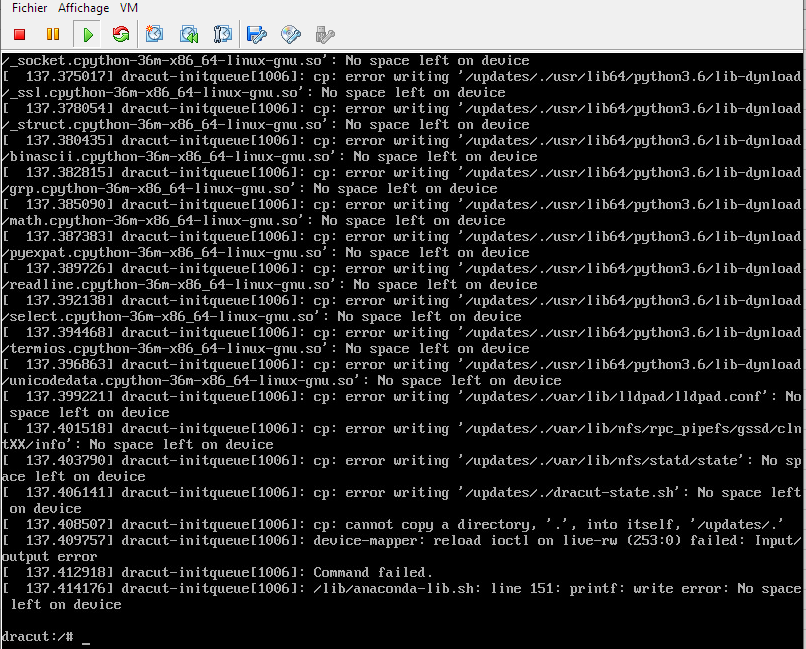Hi,
So, that does work, it was even set automatically to dataplane with the default driver.
labtnsr1 tnsr# show configuration
<dataplane-config xmlns="urn:netgate:xml:yang:netgate-dataplane">
<dpdk>
<uio-driver>igb_uio</uio-driver>
</dpdk>
</dataplane-config>
<nacm xmlns="urn:ietf:params:xml:ns:yang:ietf-netconf-acm">
<enable-nacm>true</enable-nacm>
<read-default>deny</read-default>
<write-default>deny</write-default>
<exec-default>deny</exec-default>
<enable-external-groups>true</enable-external-groups>
<groups>
<group>
<name>admin</name>
<user-name>root</user-name>
<user-name>tnsr</user-name>
</group>
</groups>
<rule-list>
<name>admin-rules</name>
<group>admin</group>
<rule>
<name>permit-all</name>
<module-name>*</module-name>
<access-operations>*</access-operations>
<action>permit</action>
</rule>
</rule-list>
</nacm>
labtnsr1 tnsr# show interface
Interface: GigabitEthernetb/0/0
Admin status: down
Link down, link-speed 10 Gbps, full duplex
Link MTU: 9000 bytes
MAC address: 00:50:56:ba:ed:31
IPv4 MTU: 0 bytes
IPv4 Route Table: ipv4-VRF:0
IPv6 MTU: 0 bytes
IPv6 Route Table: ipv6-VRF:0
VLAN tag rewrite: disable
Rx-queues
queue-id 0 : cpu-id 1
counters:
received: 0 bytes, 0 packets, 0 errors
transmitted: 0 bytes, 0 packets, 0 errors
protocols: 0 IPv4, 0 IPv6
0 drops, 0 punts, 0 rx miss, 0 rx no buffer
labtnsr1 tnsr#
Since there was a difference in the way I did the install, I retried with 6.7 compatibility again, and fails again.
Basically, this time I started the installation already with both network cards set in vmware, and this wasn't the case in the previous problematic installation.
But it's confirmed that was not this the issue, it failed again now with 6.7 and both cards available to the installer.
So, I don't know if this is a bug or not, but for centOS8 based OS, would make sense to support 6.7 already.
Thank you for your help, will continue the tests now.