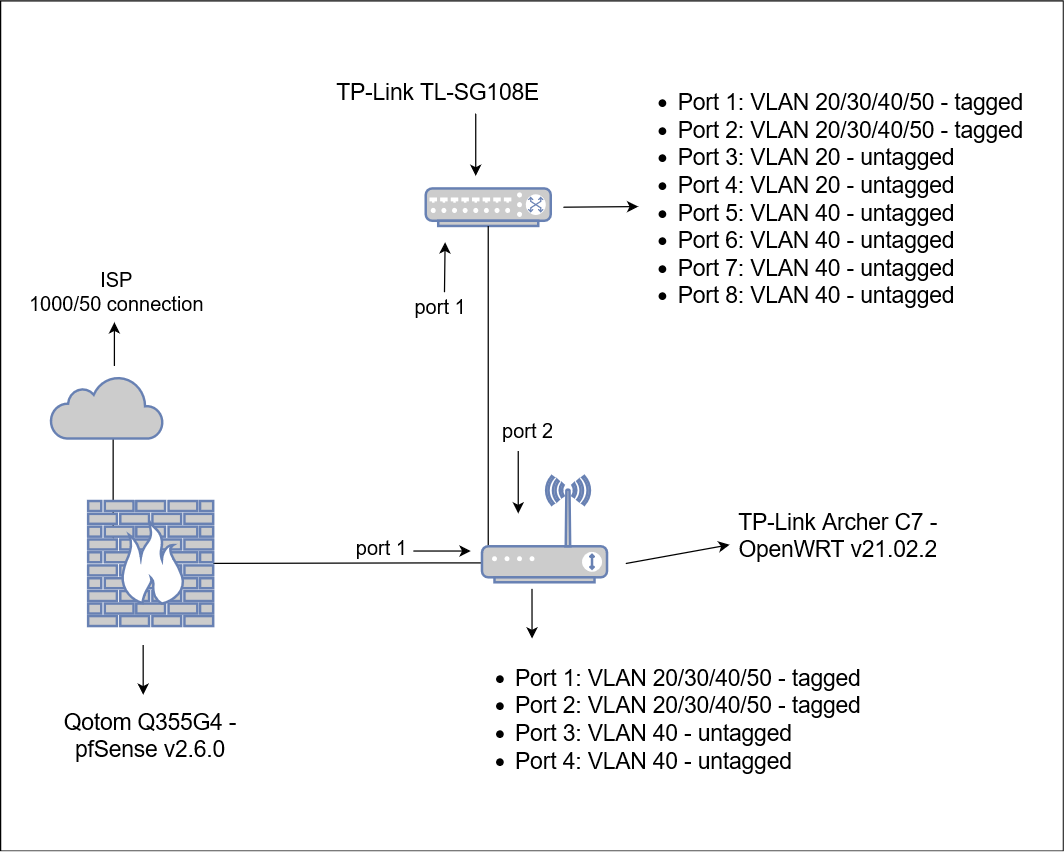Not your average "internet speed" problem...
-
Will give that a try. No problem!
Though I will do that tomorrow. The room where the switch is located is occupied by a sleeping little girl at the moment.
-
@panja Did you connect a computer directly to the pfSense as suggested above? If it is still slow that would rule out the other hardware.
A few things I've found out about inconsistent results, that may or may not help...
Afternoon/evening background traffic is usually higher. People get home from work or school and stream video. While not everyone can run speed tests at 4-5 am that is often where peak speed is seen. At this point I'm rather surprised to get full/expected speed tests from around 3-4 pm to midnight, even at business clients. If your neighborhood's connection is "full" then it doesn't matter if your house is idle.
Different speed test sites can give wildly different results even when run within seconds of each other, especially during busy evenings.
IPv4 vs IPv6 can be different, especially so if using a tunnel like Hurricane Electric.
Depending on the ISP, using your ISP's speed test site might be faster than third party test sites.
-
Some TP-Link switches, including I believe that model, have problems with VLANs. That might be your issue.
-
@jknott said in Not your average "internet speed" problem...:
TP-Link switches, including I believe that model, have problems with VLANs
The VLAN problem is fixed in hardware revision 3.0 and above
-
@mcury said in Not your average "internet speed" problem...:
@jknott said in Not your average "internet speed" problem...:
TP-Link switches, including I believe that model, have problems with VLANs
The VLAN problem is fixed in hardware revision 3.0 and above
Well, we can still blame them.

-
I have tried to put my laptop directly into the pfSense box which gives me full speeds. Also when connect to the Archer C7 I get full speeds.
The TP-Link switch has also been replaced by a Netgear as mentioned in my OP.
Getting the same problems with the Netgear.Speedtest are done right after each other.
Maybe 2 minutes between them. Which always results in the same problems. -
Except it did the same thing with a Netgear switch in there instead and with OpenWRT on the AP we can't even blame them there.

-
Can you elaborate?
I don’t quite understand what you mean. Sorry! -
Sorry I was replying to @JKnott but my reply ended up out of order.
You might need a packet capture to see what's happening there. Seem like something low level, and IP/MAC conflict maybe.
No errors logged anywhere? On any of those devices?
Steve
-
Ahhhh ok. I see now.

I will try to do some more (error) testing tomorrow and also look if I can find anything in the logs.
-
Is the OpenWRT in router mode or did you set it up in AP
mode? -
AP mode.
Also disabled Firewall, DNS and DHCP on the OpenWRT device. -
What I tested today:
- Port 4 from Archer C7 directly into my laptop: full speeds
- Cable from pfSense directly in the TP link switch and port 8 (vlan 40) directly to my laptop: full speeds
- Port 4 from Archer C7 into new Netgear switch (factory defaults, no setup): internet speed problem
- Port 4 from Archer C7 into new Netgear xx (factory defaults, no setup), unplug port 2 (so eliminating the TP link switch): internet speed problem
-
Mmm, that's got to be something really low level.
You see latency and low speeds but not packet loss?
I would be running packet captures to try to identify what's happening.
Steve
-
@mcury @Dobby_ @Gertjan @stephenw10 @JKnott @SteveITS
And LOW LEVEL is was!
Finally fixed the problem...I've tested my problem with 3 different laptops.
Surface Laptop, Surface Pro and HP Probook.
All do not have an internal LAN port so I used an USB3.0 to LAN adapter (MS Surface Ethernet Adapter). And the 2 Surface devices I tried also on a Microsoft Surface Dock (with ethernet port). Continues problems, either with the dongle or on the dock.
If it was only with the dongle I would have thought the dongle would be f*ck3d.
But the problem was there with the dock as well...Yesterday I tried that same dongle on a PopOS (Linux) device and to my suprise I was getting full speeds. That made me think it could not be the dongle itself.
I took a look at the driver settings for both the dongle and dock and they both use the same chip: Realtek RTL8153.
Both were installed with the MS Surface drivers and are recommended/installed by MS.I've downloaded the latest RTL8153 drivers from the Realtek site. Manually updated the drivers and choose a different brand ethernet adapter. Voila problem solved!!
Finally full speed now.Many thanks for all your help guys!
-
@panja Nice..
I tried to use one of those USB NIC once in my life.. never will again.. :) -
-
Totally agree, that's why I have a dock when working at my desk.
(which did have the same chipset as the dongle).
But when I'm on the road and I need ethernet what options do I have... -
@panja said in Not your average "internet speed" problem...:
options do I have...
One : you deal with what you have, and you made it work for you !!
To rephrase what I said above : it might work, as is was sold to you with the idea that it would work.
I've been using Realteks half my live and wasn't really bothered with them. I did have several NICs in advance, as they just don't 'live' very long.
These days, I always disable build in NIC's, and add quad Intel branded NIC in systems.When I buy material, I always check what the used hardware is. The price, shape and colour details comes next.