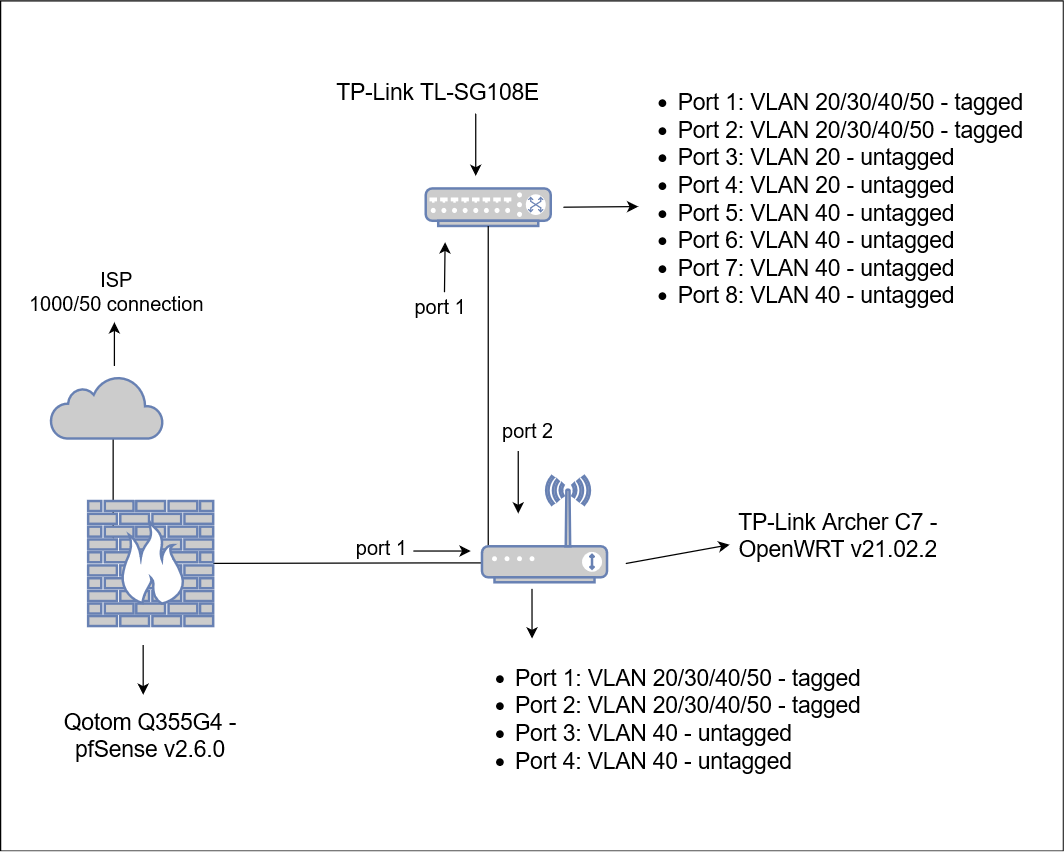Not your average "internet speed" problem...
-
Except it did the same thing with a Netgear switch in there instead and with OpenWRT on the AP we can't even blame them there.

-
Can you elaborate?
I don’t quite understand what you mean. Sorry! -
Sorry I was replying to @JKnott but my reply ended up out of order.
You might need a packet capture to see what's happening there. Seem like something low level, and IP/MAC conflict maybe.
No errors logged anywhere? On any of those devices?
Steve
-
Ahhhh ok. I see now.

I will try to do some more (error) testing tomorrow and also look if I can find anything in the logs.
-
Is the OpenWRT in router mode or did you set it up in AP
mode? -
AP mode.
Also disabled Firewall, DNS and DHCP on the OpenWRT device. -
What I tested today:
- Port 4 from Archer C7 directly into my laptop: full speeds
- Cable from pfSense directly in the TP link switch and port 8 (vlan 40) directly to my laptop: full speeds
- Port 4 from Archer C7 into new Netgear switch (factory defaults, no setup): internet speed problem
- Port 4 from Archer C7 into new Netgear xx (factory defaults, no setup), unplug port 2 (so eliminating the TP link switch): internet speed problem
-
Mmm, that's got to be something really low level.
You see latency and low speeds but not packet loss?
I would be running packet captures to try to identify what's happening.
Steve
-
@mcury @Dobby_ @Gertjan @stephenw10 @JKnott @SteveITS
And LOW LEVEL is was!
Finally fixed the problem...I've tested my problem with 3 different laptops.
Surface Laptop, Surface Pro and HP Probook.
All do not have an internal LAN port so I used an USB3.0 to LAN adapter (MS Surface Ethernet Adapter). And the 2 Surface devices I tried also on a Microsoft Surface Dock (with ethernet port). Continues problems, either with the dongle or on the dock.
If it was only with the dongle I would have thought the dongle would be f*ck3d.
But the problem was there with the dock as well...Yesterday I tried that same dongle on a PopOS (Linux) device and to my suprise I was getting full speeds. That made me think it could not be the dongle itself.
I took a look at the driver settings for both the dongle and dock and they both use the same chip: Realtek RTL8153.
Both were installed with the MS Surface drivers and are recommended/installed by MS.I've downloaded the latest RTL8153 drivers from the Realtek site. Manually updated the drivers and choose a different brand ethernet adapter. Voila problem solved!!
Finally full speed now.Many thanks for all your help guys!
-
@panja Nice..
I tried to use one of those USB NIC once in my life.. never will again.. :) -
-
Totally agree, that's why I have a dock when working at my desk.
(which did have the same chipset as the dongle).
But when I'm on the road and I need ethernet what options do I have... -
@panja said in Not your average "internet speed" problem...:
options do I have...
One : you deal with what you have, and you made it work for you !!
To rephrase what I said above : it might work, as is was sold to you with the idea that it would work.
I've been using Realteks half my live and wasn't really bothered with them. I did have several NICs in advance, as they just don't 'live' very long.
These days, I always disable build in NIC's, and add quad Intel branded NIC in systems.When I buy material, I always check what the used hardware is. The price, shape and colour details comes next.