Just upgraded from 22.01 to 22.05 on my Netgate 2100 MAX, cant reach internet now?
-
@robmontreal The pending status is probably because it can't ping the gateway either (?). In System/Routing you can edit the gateway and check "Disable Gateway Monitoring" but that's a bit of a hack. Does the ISP router normally respond to pings?
Is your WAN DHCP?
-
@steveits Hey Steve, i do not think my isp router normally responds to ping, i would have to reconnect the old router to check as everything works with old router.
My WAN is DHCP.
The pending was because i had the wan disconnected, my bad... it shows good now....
Can i provide more screen shots for you?Thanks..
-
@robmontreal OK so that's a public IP at least. If you can't ping the .1 gateway then either that gateway doesn't respond to pings, or there's some weird routing going on, or there's a firewall rule blocking your ping, etc. That shot shows the gateway online though so it seems like the monitoring did ping it...
Is anything set in System/Routing/Static Routes?
-
@steveits Ok, so I can ping the gateway just to confirm.
Nothing in static routes, its empty.
This is getting weird.
-
@robmontreal said in Just upgraded from 22.01 to 22.05 on my Netgate 2100 MAX, cant reach internet now?:
I can ping the gateway
tracert 8.8.4.4
and see how far you get. If you can get to the gateway it ought to be working.
It's not a DNS issue is it?
-
@steveits if i cant ping anything, i figure dns is not an issue
here is a tracert from my windows box
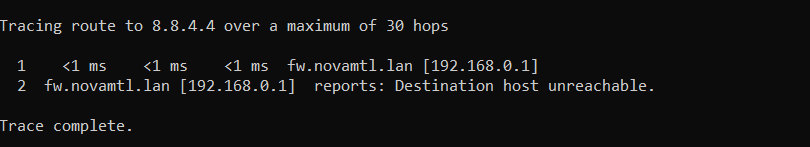
-
@steveits Is it easy to revert back to 22.01 version?
This issue is getting annoying... :)
-
@robmontreal You can reinstall:
https://docs.netgate.com/pfsense/en/latest/solutions/netgate-2100/reinstall-pfsense.html192.168.0.1 is the LAN of your pfSense? It sounds like it doesn't want to route out. Does Diagnostics/Routes show a default route? Yet, the gateway is pingable...which might make sense if there is no default route.
Does System/Routing have a default gateway set? (black globe icon)
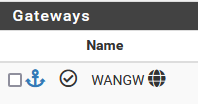
-
This post is deleted! -
This post is deleted! -
@robmontreal said in Just upgraded from 22.01 to 22.05 on my Netgate 2100 MAX, cant reach internet now?:
rather than leave as automatic in gateway i selected WAN_DHCP
I vaguely recall having to do that several years ago somewhere due to a bug, but it's not normal. The docs talk about it selecting the wrong gateway...
-
Just to complete this post, as I deleted some screenshots with IP in them.
This problem is SOLVED
"I ended up setting the WAN gateway to WAN_DHCP as it was set to none."
And then everything started working as it should.
Thanks to all that helped me out.
Have a great day!