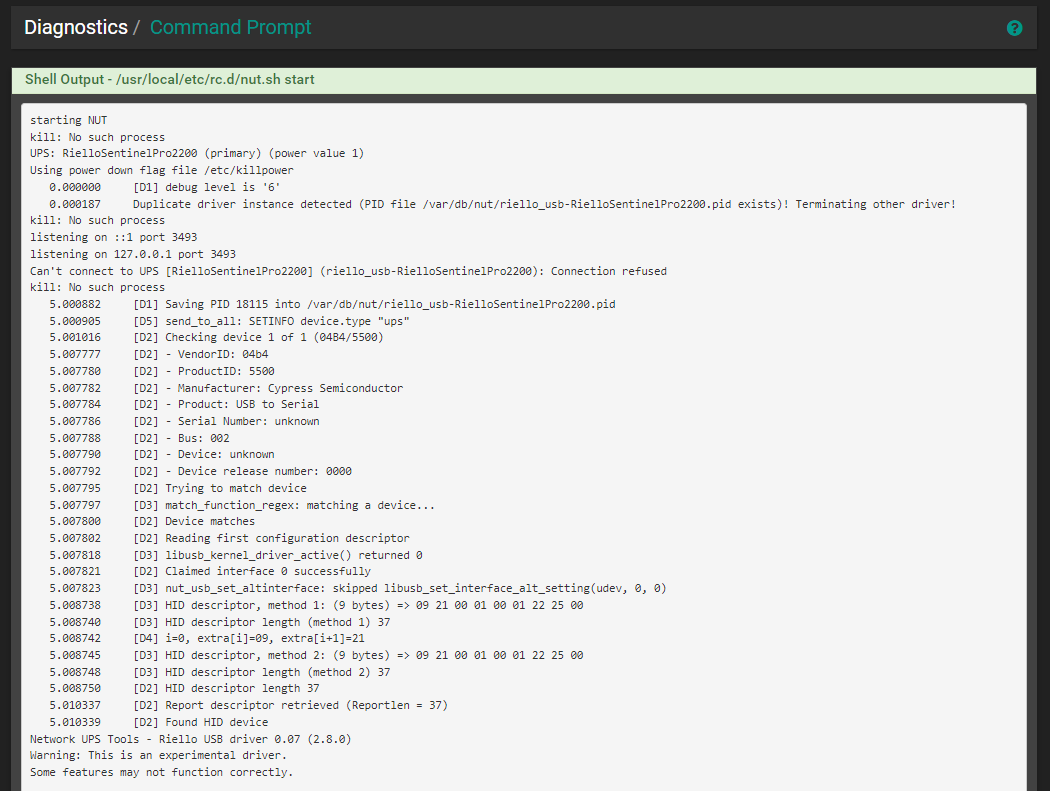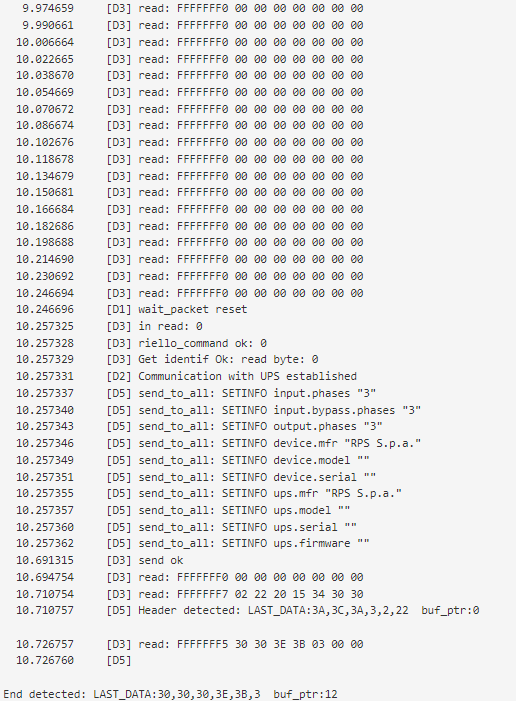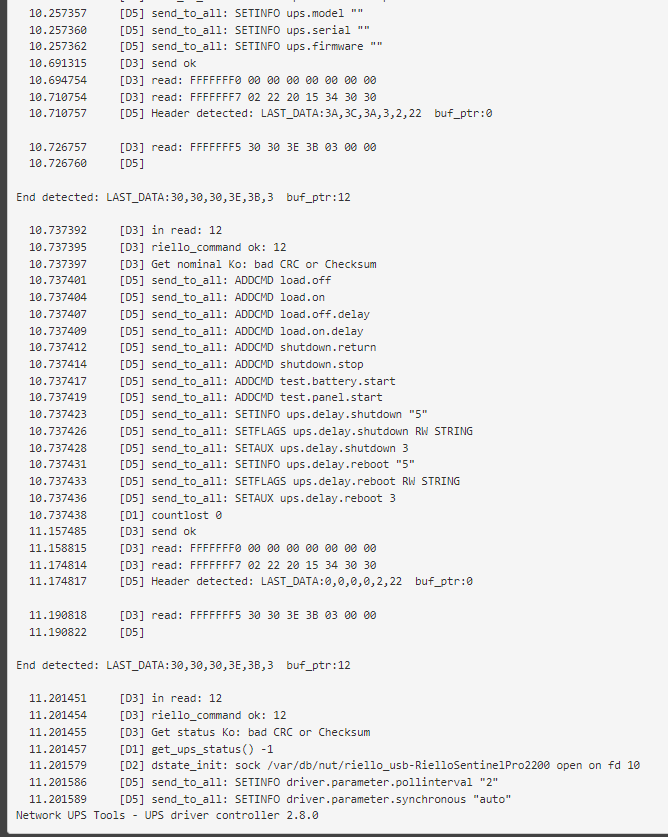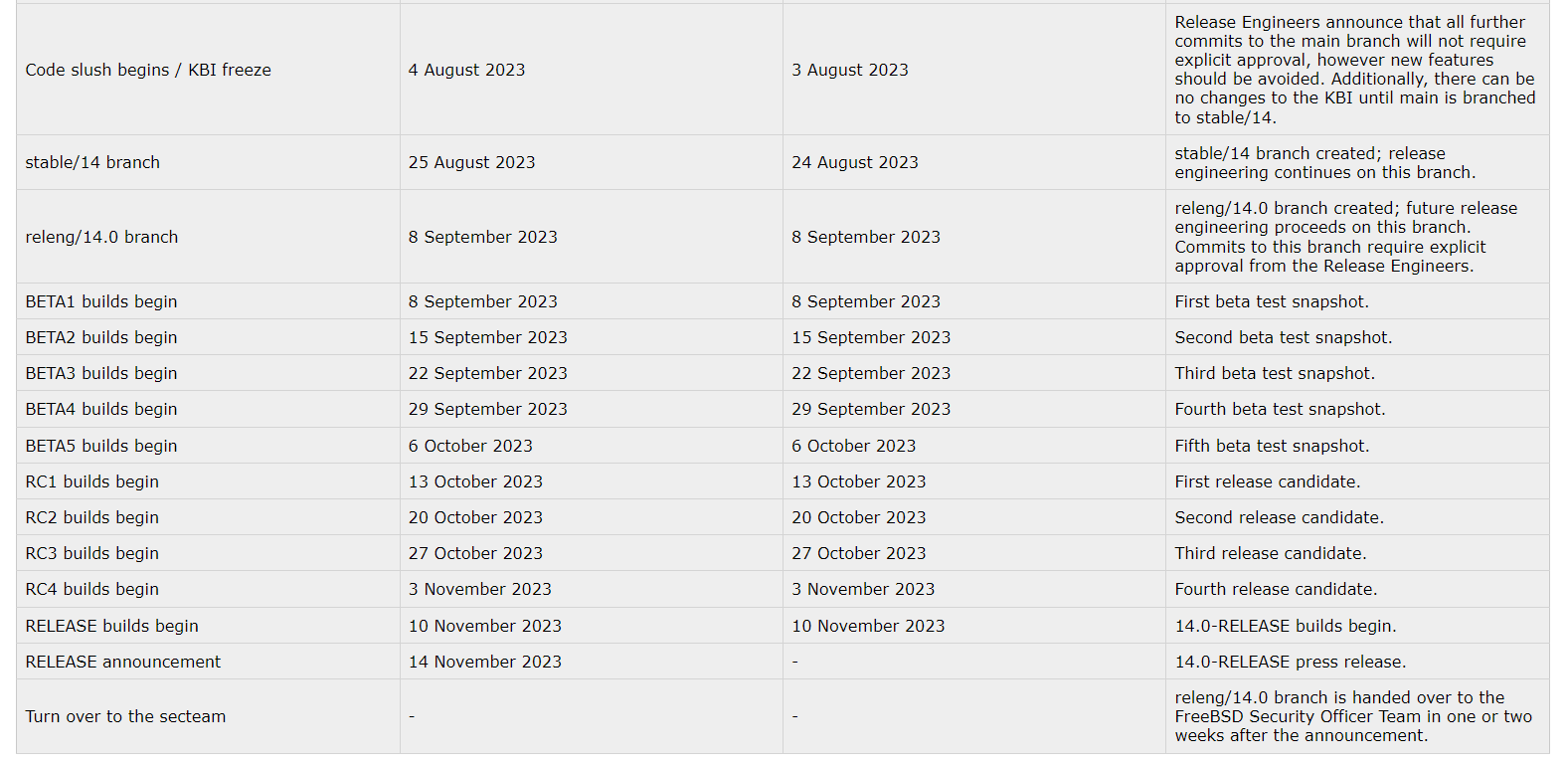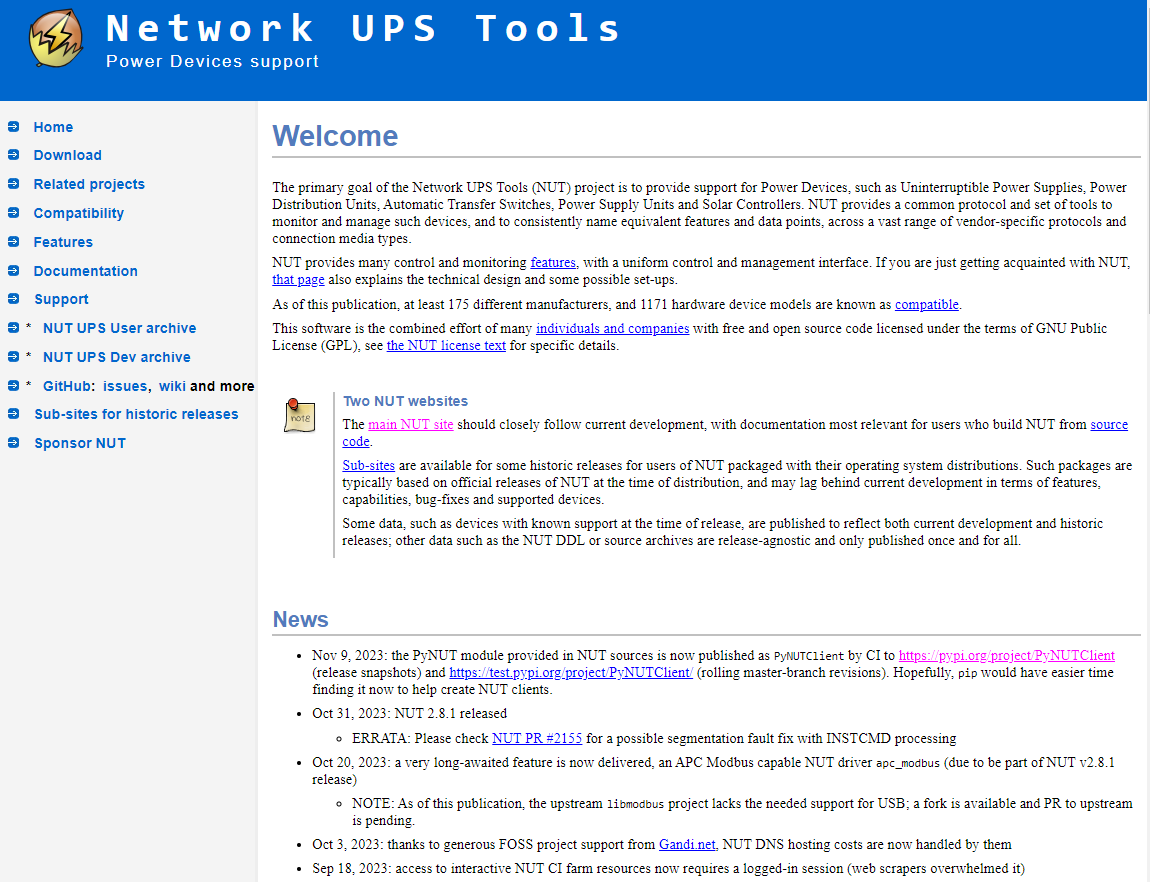-
@Unoptanio Btw, you probably want to remove the debug_min now that you are done with USB diagnostics.
-
In your opinion, why doesn't it start when pfsense is started for the first time?
-
@Unoptanio All that stuff from upsd and upsmon simply indicate that your driver (usbhid-ups) is not running.
You need the log entries for usbhid-ups. Those are the ones you care about.
-
@Unoptanio said in NUT with Riello Sentinel Pro 2200 USB connection cant make it work:
In your opinion, why doesn't it start when pfsense is started for the first time?
If you do a normal reboot (not reroot), does it work at startup?
If not, please post the log entries for usbhid-ups.
-
@dennypage
with normal reboot same problem
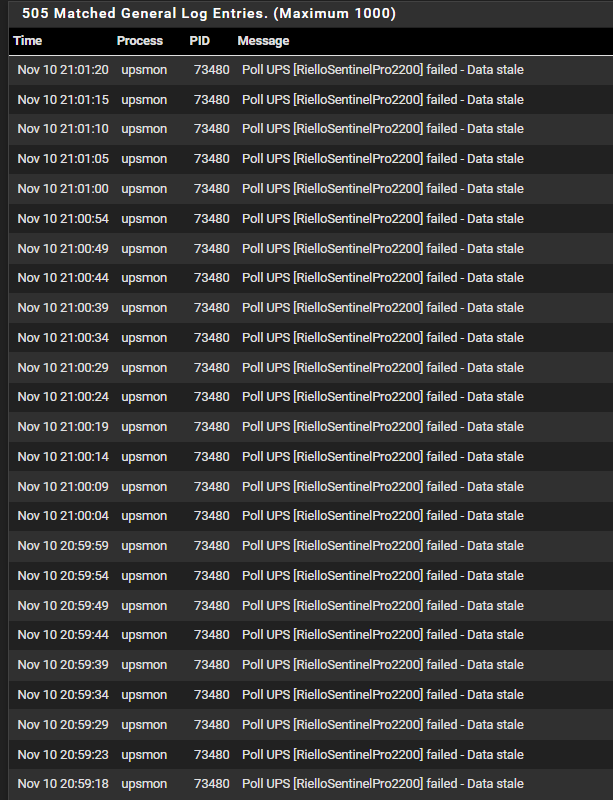
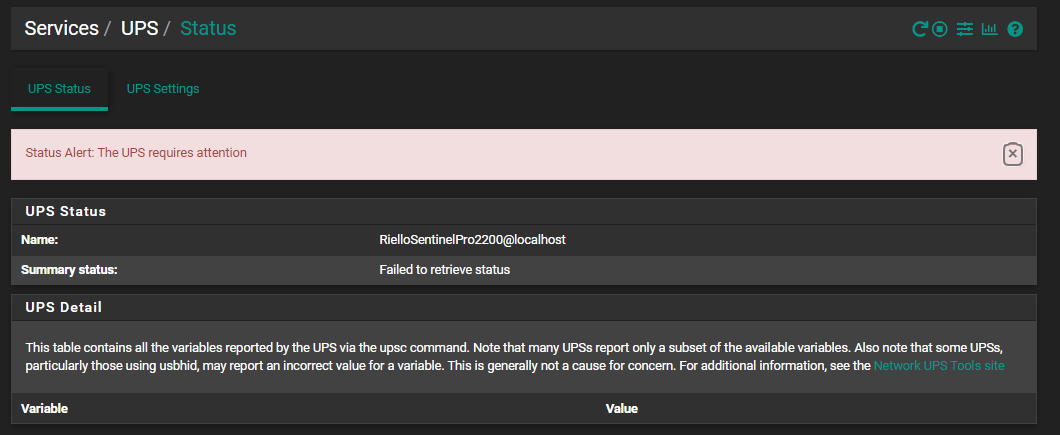
-
@Unoptanio As noted, you need the log entries for usbhid-ups. You do not need to post any log entries for upsd or upsmon.
-
@dennypage said in NUT with Riello Sentinel Pro 2200 USB connection cant make it work:
usbhid-up
can't find anything for usbhid-up
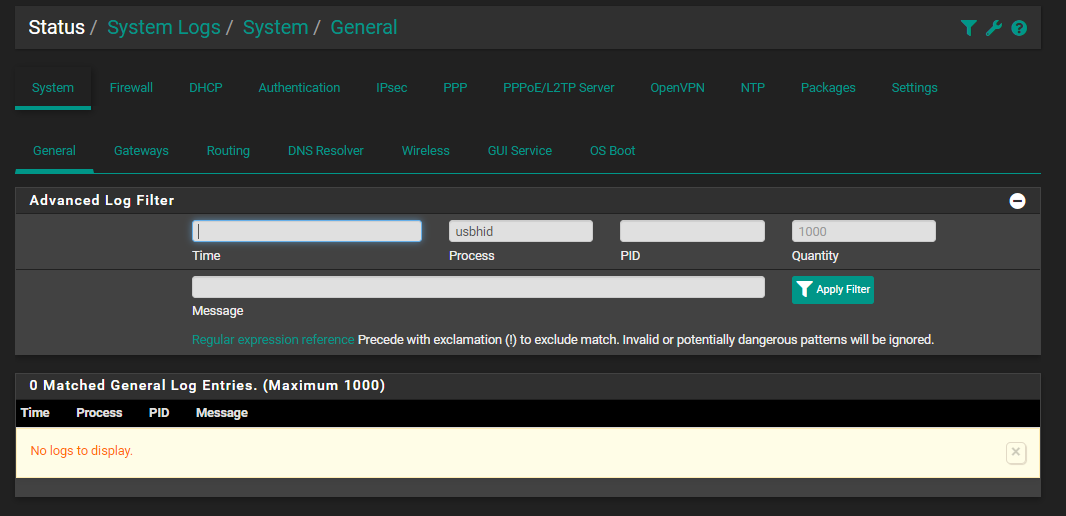
-
@Unoptanio said in NUT with Riello Sentinel Pro 2200 USB connection cant make it work:
can't find anything for usbhid-up
Well, that's a problem.

If you have anything left in the Extra Arguments to driver section or the Additional configuration lines for upsmon.conf section, please remove it and try again.
Also, if you have a bunch of stuff filling your logs, it might be easier to log into the system and execute this command instead:
grep usbhid-ups /var/log/system.log* -
-
I clicked on SAVE now it goes. but the next reboot same problem
Very strange it only happens with this Riello Sentinel Pro 2200
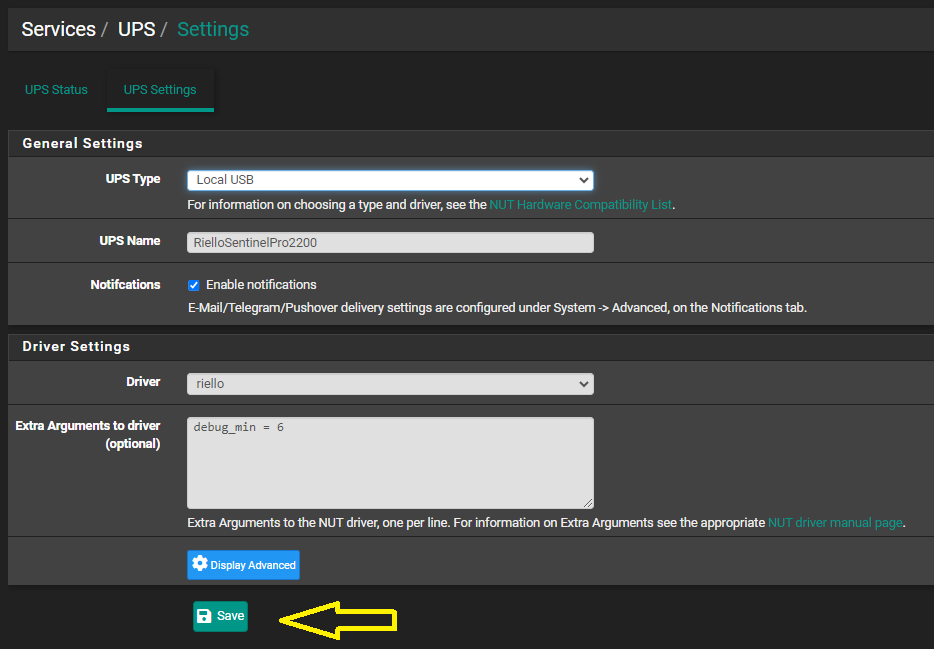
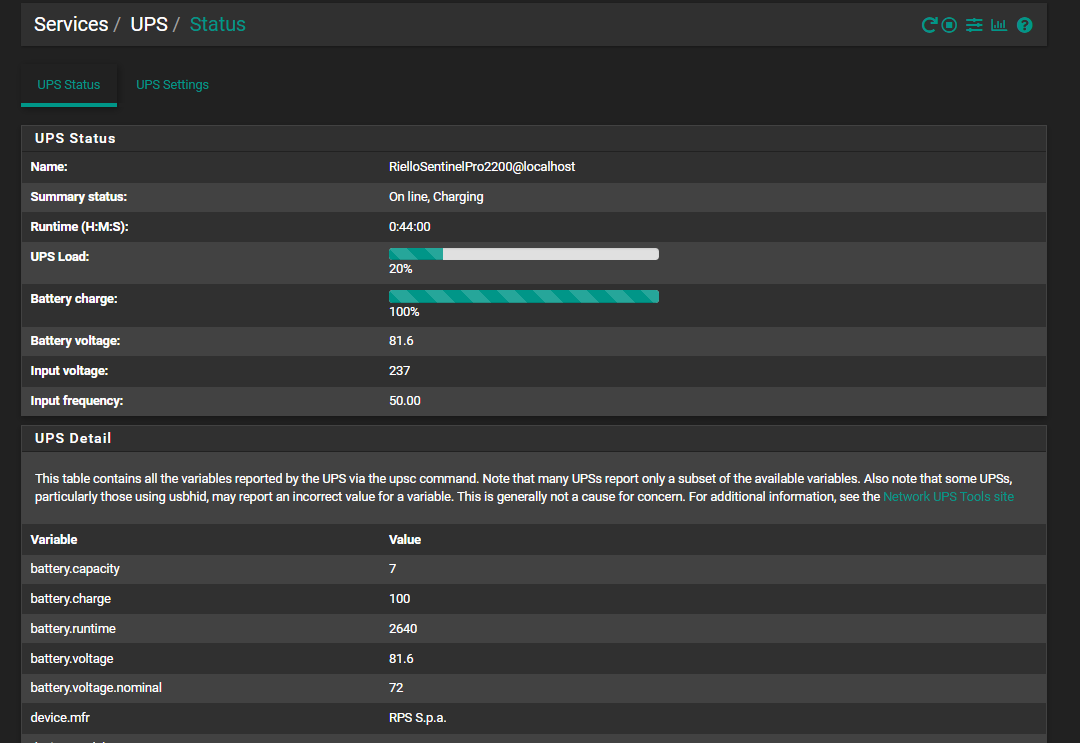
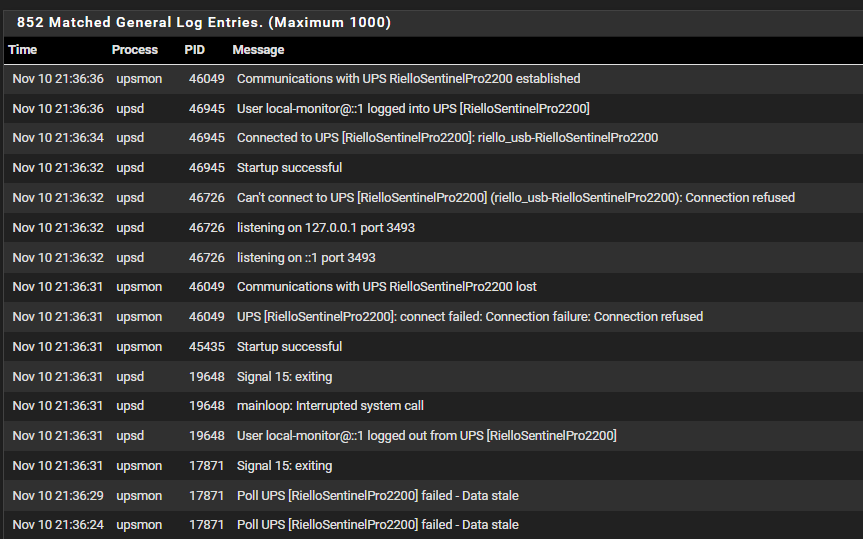
-
@dennypage said in NUT with Riello Sentinel Pro 2200 USB connection cant make it work:
If you have anything left in the Extra Arguments to driver section or the Additional configuration lines for upsmon.conf section, please remove it and try again.
You still have debug_min = 6 in the Extra Arguments to driver section. Please remove it.
-
@dennypage said in NUT with Riello Sentinel Pro 2200 USB connection cant make it work:
ncora debug_min = 6 nella sezione Argomenti aggiuntivi al driver. Per favore rimuovilo.
Rispondi al preventivo 0
ok. removed debug_min = 6 Save and now i reboot one moment....



same problem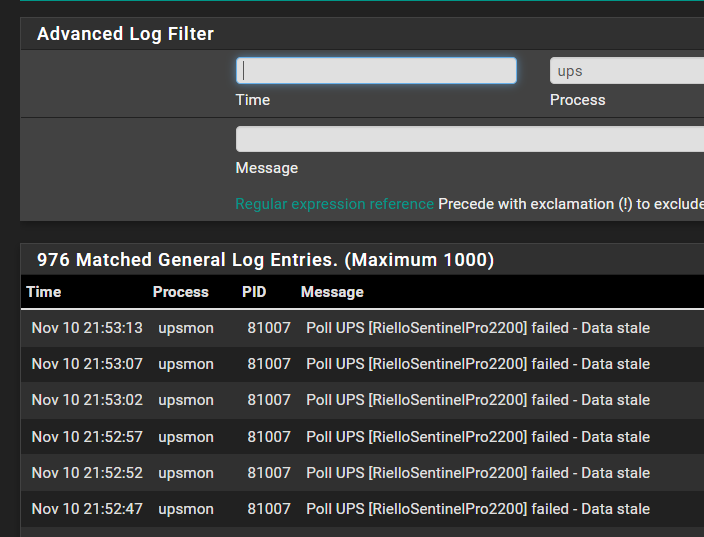
-
click on restart.....now work
When I first start pfsense it never works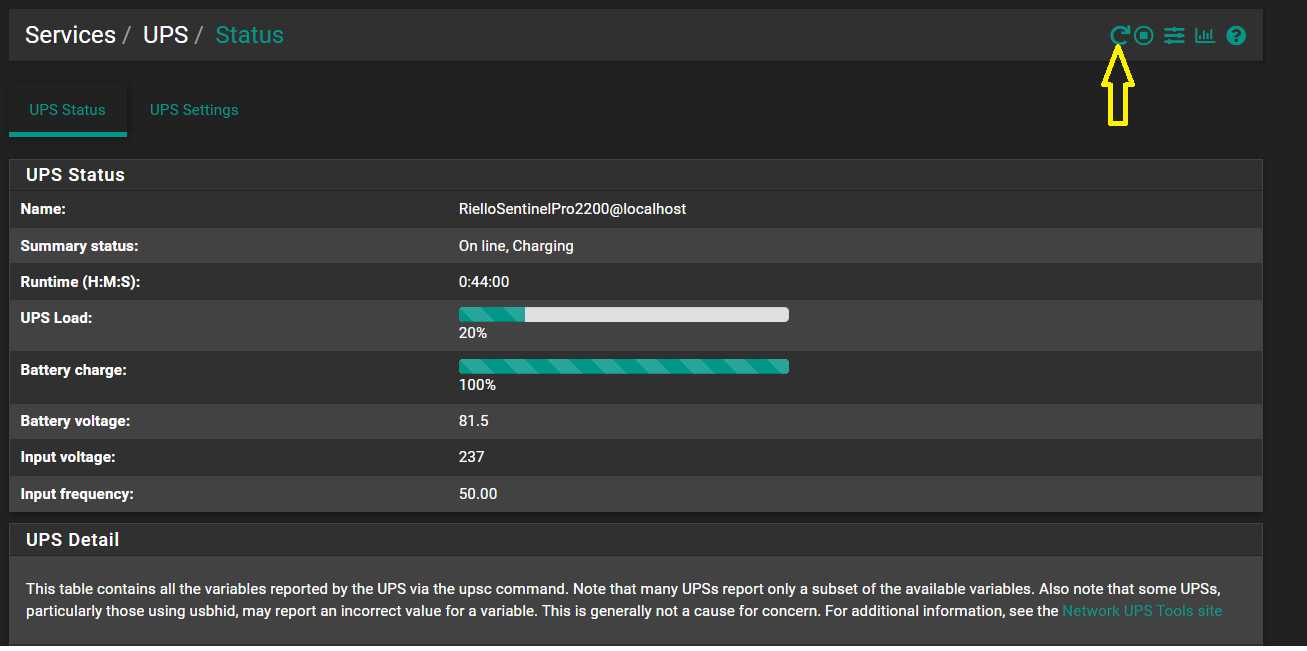
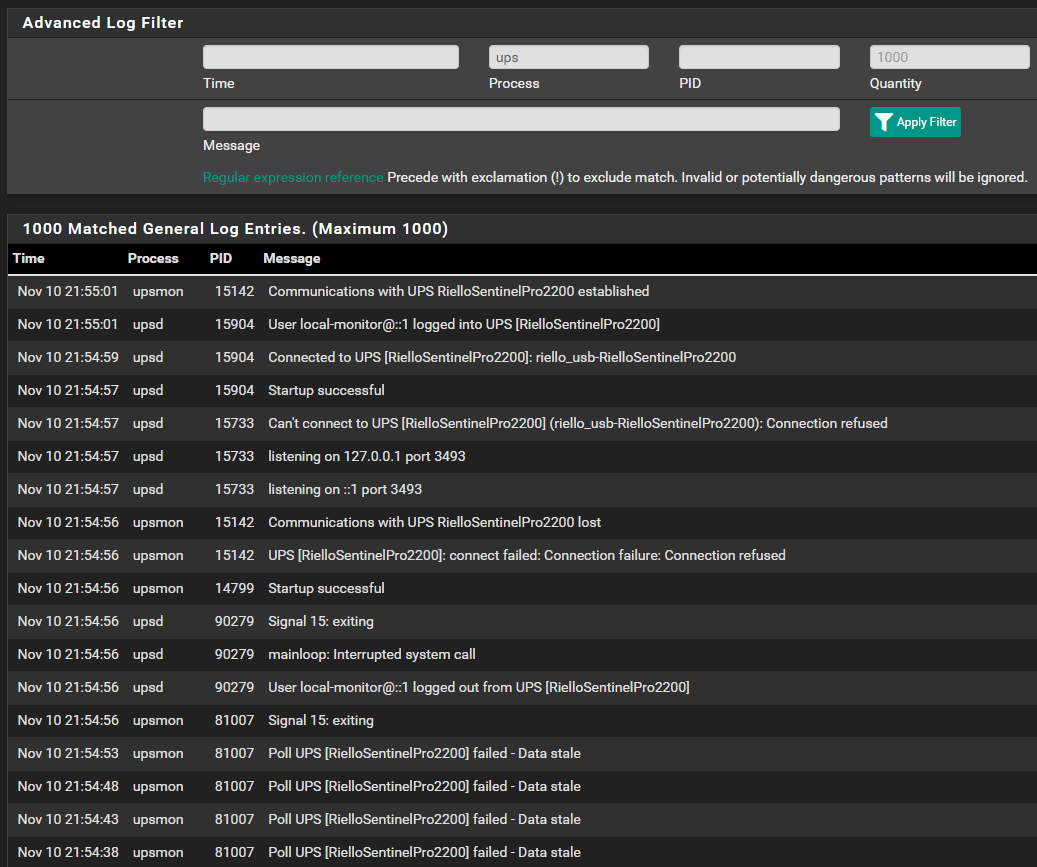
all empty
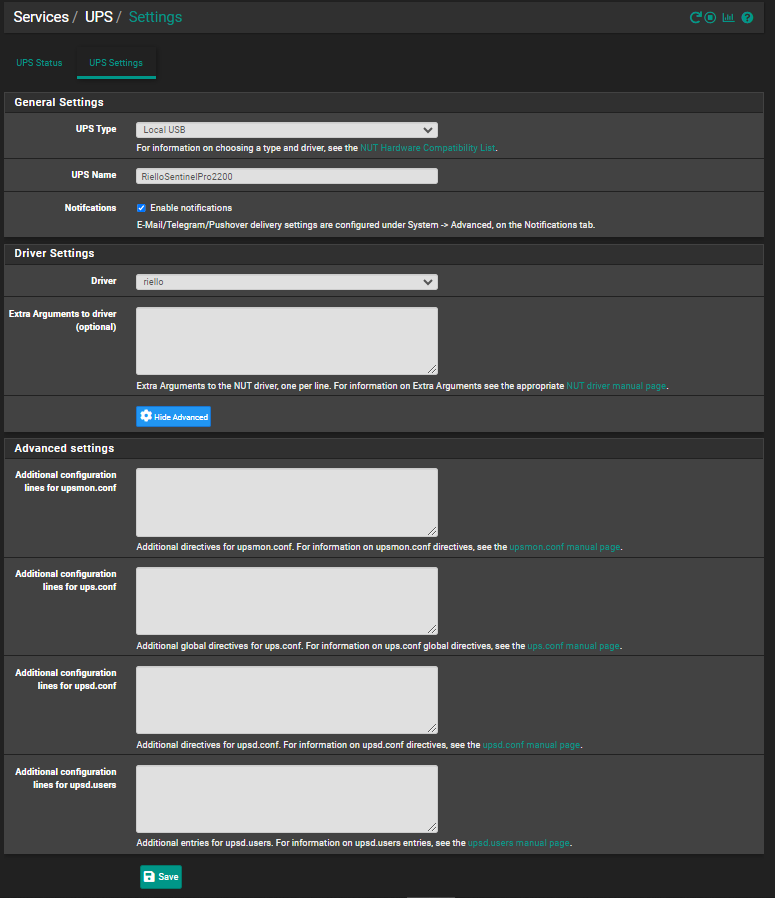
-
@Unoptanio We still need the log entries for usbhid-ups. I suggest that you log into the system and use the grep command show above to get the entries.
If you can't find anything for usbhid-ups, then post the entire log for the first two minutes following a reboot. If you are worried about sensitive information, you can PM me instead.
While you are there, can you also get the content of these two files please:
/usr/local/etc/nut/ups.conf /usr/local/etc/rc.d/nut.sh -
ups.conf
#!/bin/sh # This file was automatically generated # by the pfSense service handler. rc_start() { echo starting NUT /usr/bin/killall -q -9 upsmon /usr/bin/killall -q -9 upsd /usr/bin/killall -q -9 upsdrvctl /usr/bin/killall -q -9 riello_usb /usr/local/sbin/upsmon /usr/local/sbin/upsdrvctl start & sleep 1 /usr/local/sbin/upsd -u root return 0 } rc_stop() { echo stopping NUT /usr/bin/killall -q upsmon /usr/bin/killall -q upsd /usr/bin/killall -q upsdrvctl /usr/bin/killall -q riello_usb return 0 } rc_restart() { rc_stop rc_start } case $1 in start) rc_start ;; stop) rc_stop ;; restart) rc_restart ;; esacnut.sh
[SentinelPro] driver=riello_usb port=auto -
This post is deleted! -
This post is deleted! -
@Unoptanio said in NUT with Riello Sentinel Pro 2200 USB connection cant make it work:
riello_usb
Well, there's the first issue. My bad. I was telling you to look for usbhid-ups, but your driver is riello_usb.
Sorry about that!
-
@Unoptanio The full logs were very insightful.
NUT is being started twice in quick succession at boot. It looks like all packages are being stopped and restarted due to high initial packet loss on the WAN immediately after startup.
It's not clear clear to me why the riello driver unable able to properly communicate with the UPS on the second attempt. The first connection takes ~1 second, while the second takes ~9. Definitely not normal. Perhaps the USB connection is lingering somehow, or perhaps the UPS is overly stateful and isn't in a welcoming state for the second connection. I don't know--those are just guesses.
There are a couple of things I can suggest:
- If you haven't already installed the 2.8.1 test version discussed in the main NUT support thread, I would recommend doing so. There are a lot of changes in the riello driver post 2.8.0.
- You can try adding
maxretry=10to the Extra Arguments to driver section. This will instruct the driver to retry the initial connection to the riello up to 10 times, with a 5 second delay between each attempt.
In bocca al lupo
-
whit
maxretry=10it never works



I'll try changing the USB port and also the USB cable
OK thanks for the support.
Do you know when there will be an automatic update of the Nut 2.8.1 package in pfsense?I saw that the official stable version of free BSD 14 should be released soon. (14 november)
I think that after November 14th a new version of Pfsense will be released accordingly
https://redmine.pfsense.org/projects/pfsense/roadmap
https://docs.netgate.com/pfsense/en/latest/releases/versions.html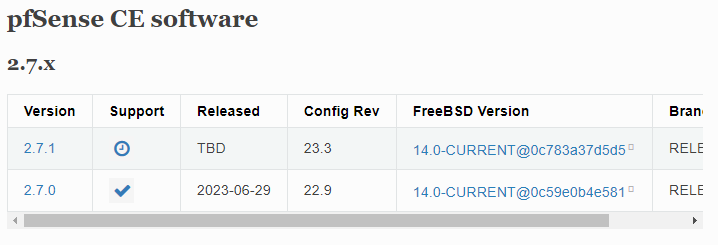
Copyright 2025 Rubicon Communications LLC (Netgate). All rights reserved.