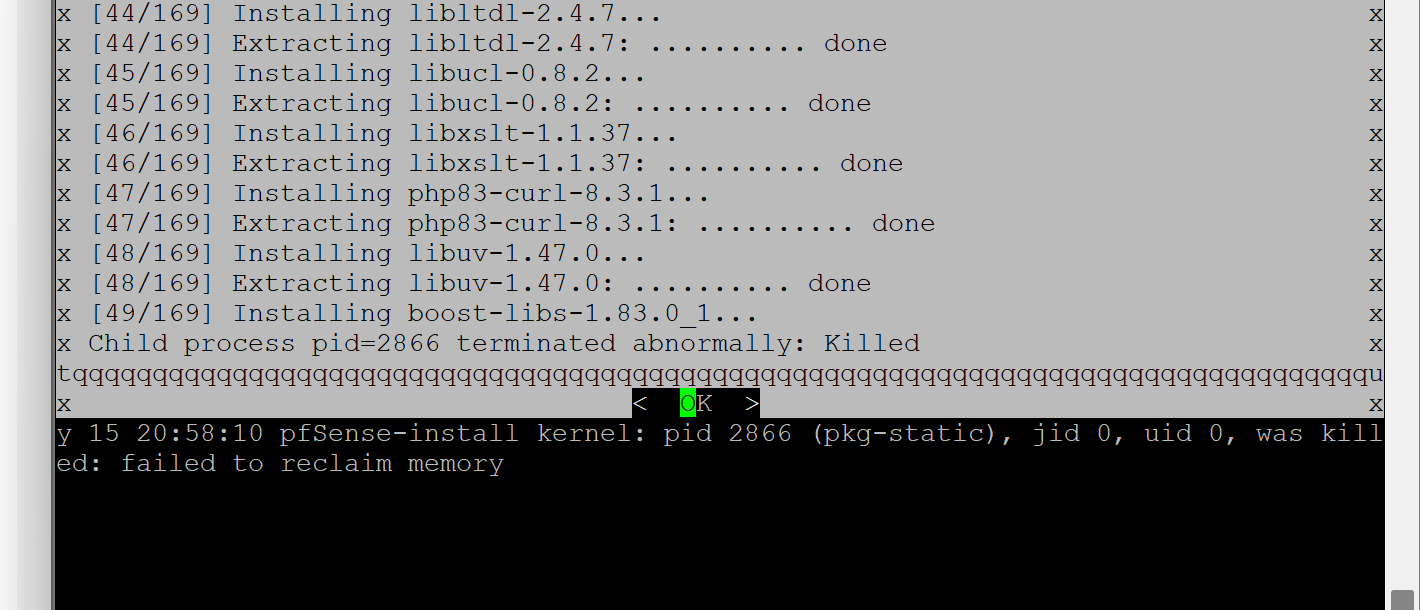SG-1100 update from 23.09.1 to 24.03 keeps failing
-
Yes, good question! There isn't an option to do that in the Net Installer TUI. Yet.
The legacy x86 installer allows setting the pool name. The legacy aarch64 installer never did because it used a prebuilt image.
So for now using UFS is the only option if you cannot remove a ZFS pool named 'pfSense' from the eMMC.
However I would argue that when running from USB the drive writes are even more important and running UFS with RAMdisks minimises that. So I would run UFS anyway.
Steve
-
@stephenw10 said in SG-1100 update from 23.09.1 to 24.03 keeps failing:
Yes, good question! There isn't an option to do that in the Net Installer TUI. Yet.
The legacy x86 installer allows setting the pool name. The legacy aarch64 installer never did because it used a prebuilt image.
So for now using UFS is the only option if you cannot remove a ZFS pool named 'pfSense' from the eMMC.
However I would argue that when running from USB the drive writes are even more important and running UFS with RAMdisks minimises that. So I would run UFS anyway.
Steve
Hi gang,
Is there a resolution to this problem yet? My SG-1100 is having the same problem.
Cheers!
Rafael -
So you see the 8 disks shown by uboot?
-
@stephenw10 Hi Stephen,
The latest attempt shows that I'm running out of memory.
mount -p shoes this: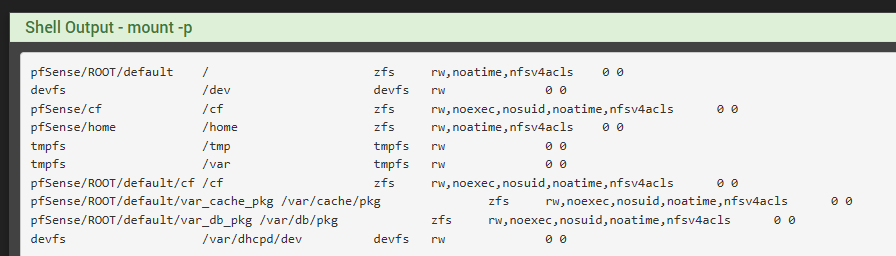
Following notices also appeared:
Upgrade
pkg (3): out of space @ 2024-05-15 09:06:30
PHP errors
PHP ERROR: Type: 1, File: /usr/local/pkg/pfblockerng/pfblockerng.inc, Line: 8804, Message: Uncaught TypeError: Unsupported operand types: int + string in /usr/local/pkg/pfblockerng/pfblockerng.inc:8804
Stack trace:
#0 /usr/local/www/pfblockerng/pfblockerng.php(628): sync_package_pfblockerng('cron')
#1 /usr/local/www/pfblockerng/pfblockerng.php(155): pfblockerng_sync_cron()
#2 {main}
thrown @ 2024-05-15 10:00:35And following disk usage:
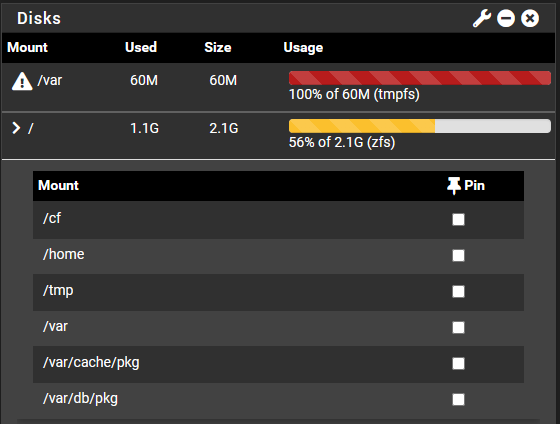
Cheers!
Rafael -
@flatsphere given the 2.1 GB you probably have old boot environments to delete:
https://docs.netgate.com/pfsense/en/latest/troubleshooting/filesystem-shrink.htmlAlso if your RAM disk is full consider disabling that.
-
@SteveITS said in SG-1100 update from 23.09.1 to 24.03 keeps failing:
https://docs.netgate.com/pfsense/en/latest/troubleshooting/filesystem-shrink.html
I deleted all but the current boot environment, turned off VRAM and still failed.
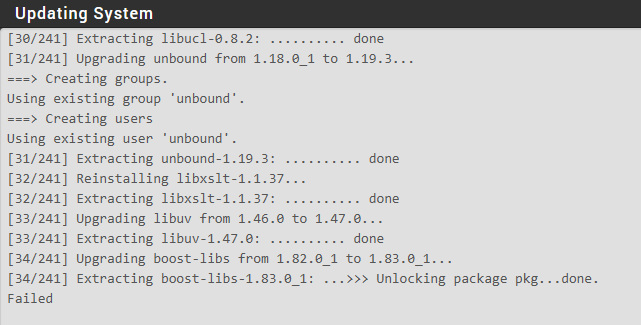
R
-
Yeah you will either need bigger RAM disks or to just disable them for the update. I would disable them.
However this looks like a completely different error. It's not indicative of a failed eMMC. At least not what you've shown us so far.
-
-
Hmm, that was installing to the eMMC from the Net Installer?
Check the logs in /var/log/messages and /tmp/bsdinstall_log
-
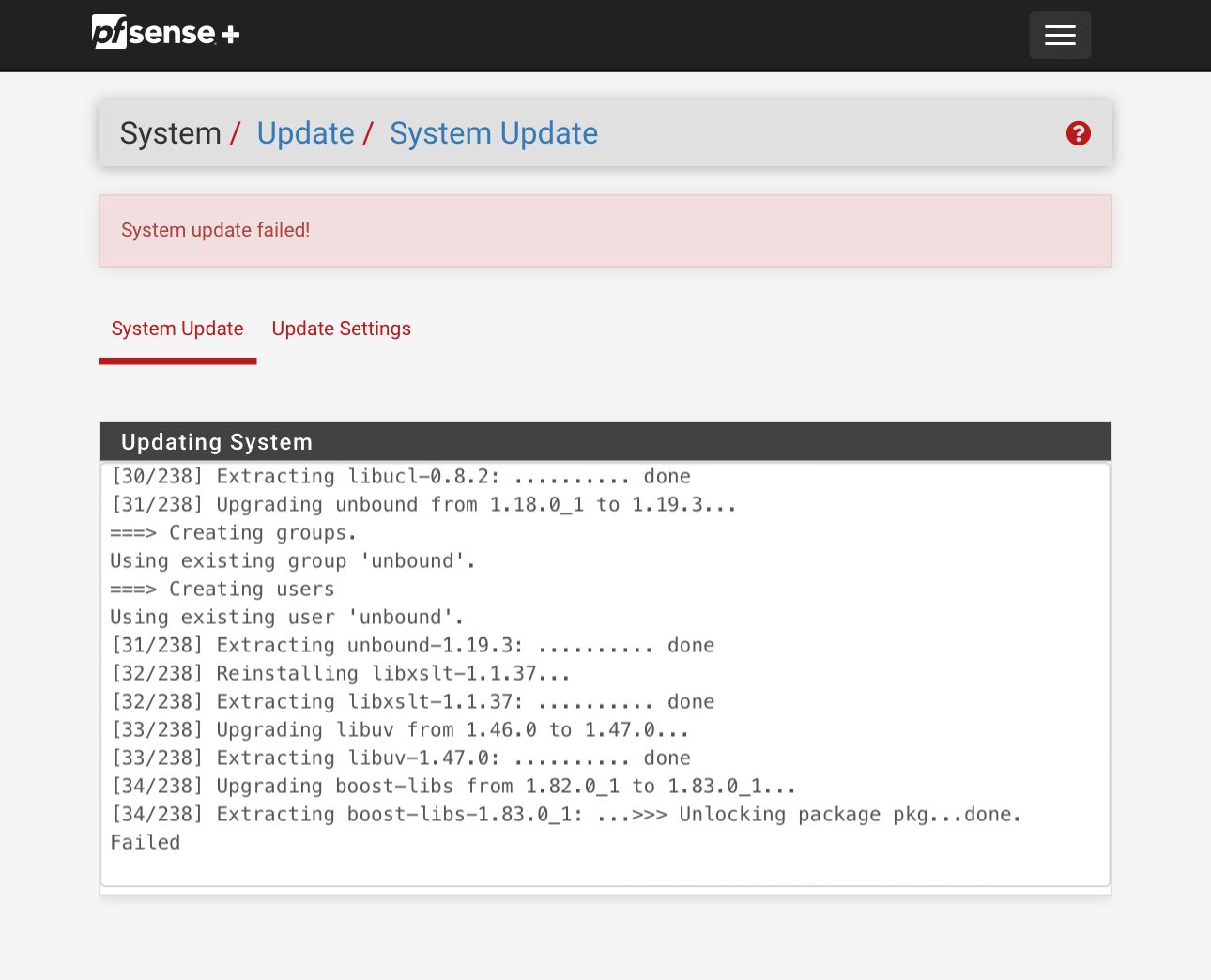
Mine fails as well. SG-1100
-
Netgate support people were not offering any remedy for the EMMC read-only state, so I ditched my failed SG-1100. It is a failed hardware design, in my opinion.
A microSD card or an M2 SSD should have been used as the boot and file system memory, rather than EMMC.
That would make the SG-1100 recoverable by simply switching out the boot media.I installed pfsense CE 2.7.2 on a mini PC with 2 Ethernet PHYs onboard.
[stephanw10 keeps removing the web link...so helpful]
It boots and runs SO much faster than the SG-1100. -
Yup, please don't link to competing products on amazon directly. They are easy enough to find for anyone looking.
-
I am having this same issue with my 1100.
So is the resolution to buy a new device?
Is the 1100 now a deprecated piece of hardware?The 1100 is now stuck at ver. 23
Are there any plans to inform your customers of this?
-
@wasabisinus they for some reason don’t say on here. But, I opened a ticket and they gave me a side load piece of software to use. I haven’t tried it yet, fingers cross that it works. I travel a ton so I have to find time.
-
The legacy recovery image?
How exactly is the upgrade failing?
Just to be clear it should upgrade with no problems. I tested numerous times in different configurations on the 1100.
-
R raaalf referenced this topic on
-
J jared.silva referenced this topic on