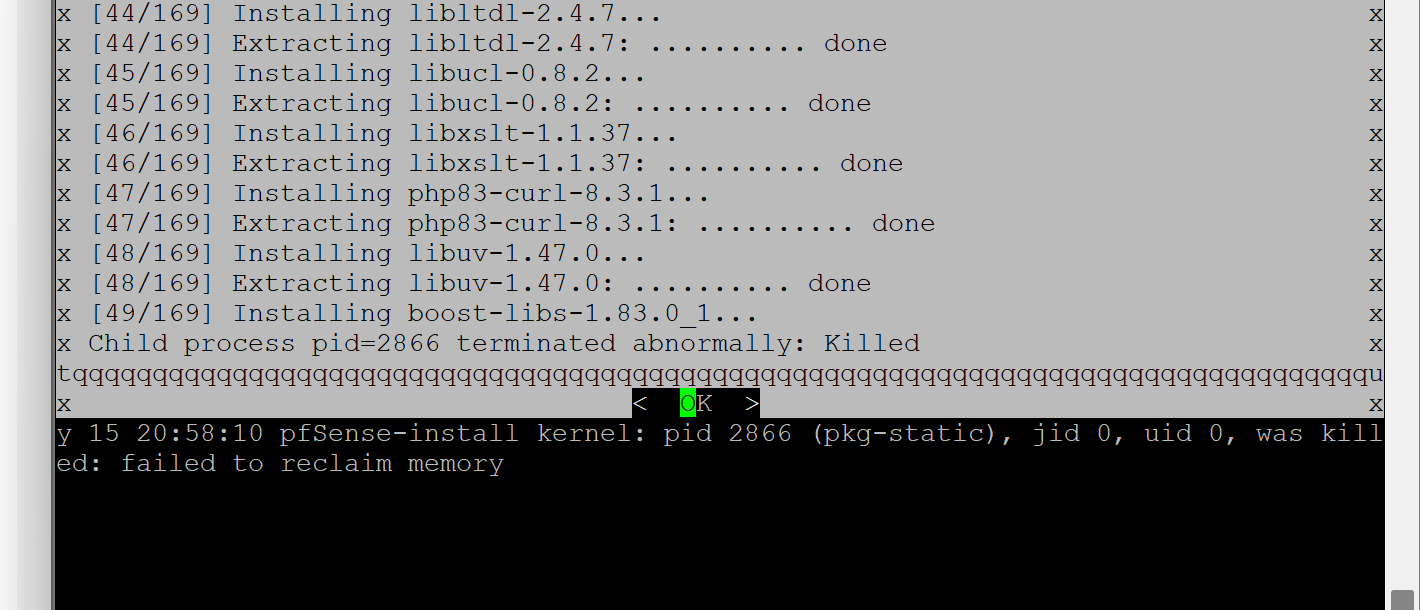SG-1100 update from 23.09.1 to 24.03 keeps failing
-
@flatsphere given the 2.1 GB you probably have old boot environments to delete:
https://docs.netgate.com/pfsense/en/latest/troubleshooting/filesystem-shrink.htmlAlso if your RAM disk is full consider disabling that.
-
@SteveITS said in SG-1100 update from 23.09.1 to 24.03 keeps failing:
https://docs.netgate.com/pfsense/en/latest/troubleshooting/filesystem-shrink.html
I deleted all but the current boot environment, turned off VRAM and still failed.
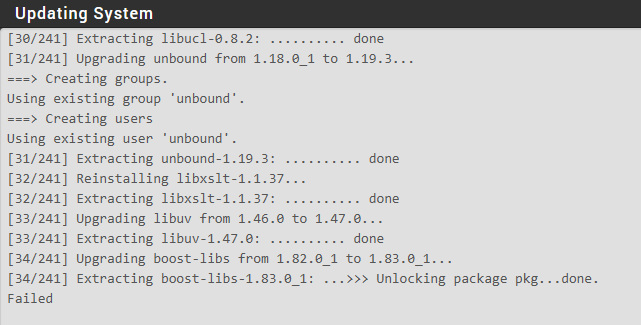
R
-
Yeah you will either need bigger RAM disks or to just disable them for the update. I would disable them.
However this looks like a completely different error. It's not indicative of a failed eMMC. At least not what you've shown us so far.
-
-
Hmm, that was installing to the eMMC from the Net Installer?
Check the logs in /var/log/messages and /tmp/bsdinstall_log
-
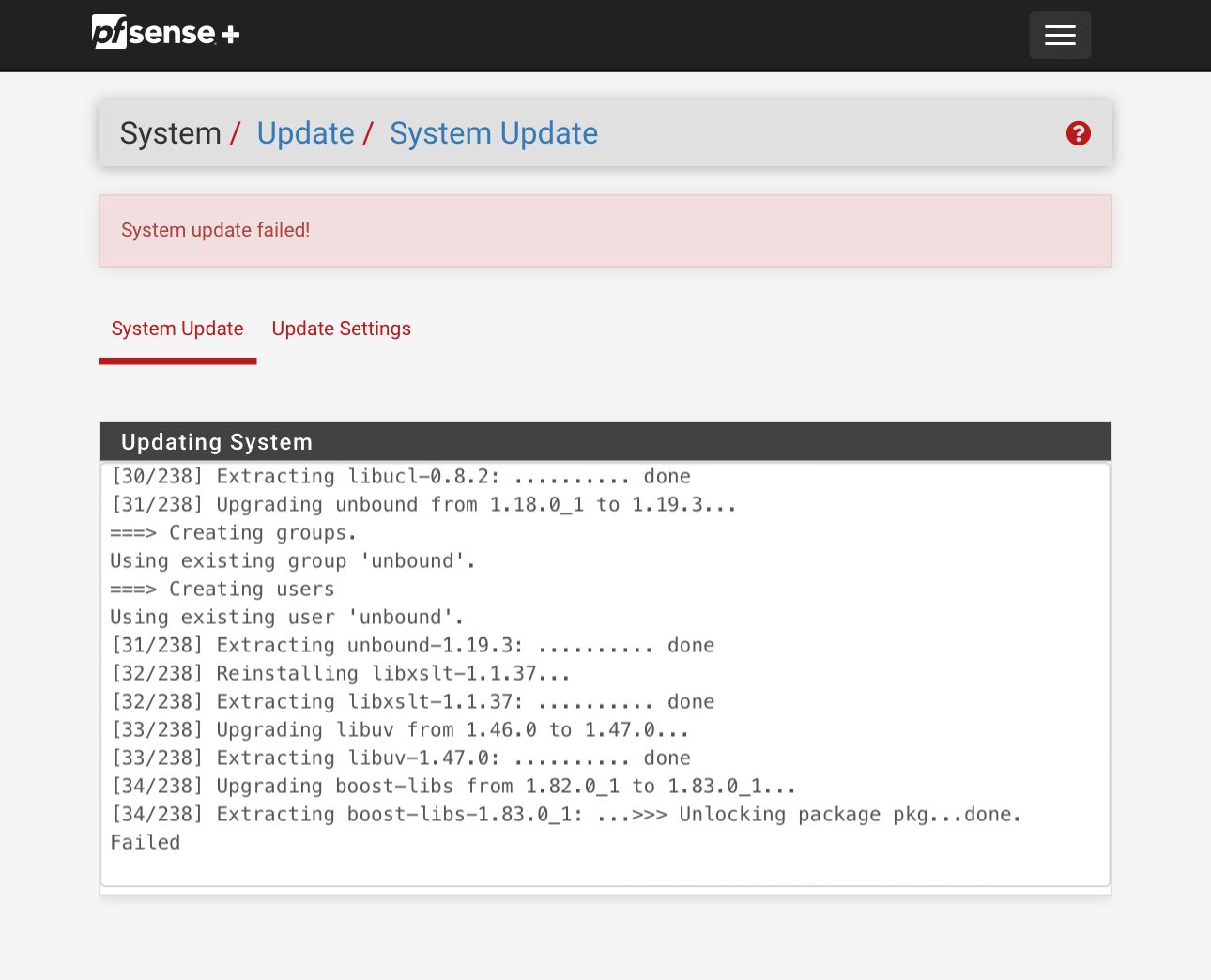
Mine fails as well. SG-1100
-
Netgate support people were not offering any remedy for the EMMC read-only state, so I ditched my failed SG-1100. It is a failed hardware design, in my opinion.
A microSD card or an M2 SSD should have been used as the boot and file system memory, rather than EMMC.
That would make the SG-1100 recoverable by simply switching out the boot media.I installed pfsense CE 2.7.2 on a mini PC with 2 Ethernet PHYs onboard.
[stephanw10 keeps removing the web link...so helpful]
It boots and runs SO much faster than the SG-1100. -
Yup, please don't link to competing products on amazon directly. They are easy enough to find for anyone looking.
-
I am having this same issue with my 1100.
So is the resolution to buy a new device?
Is the 1100 now a deprecated piece of hardware?The 1100 is now stuck at ver. 23
Are there any plans to inform your customers of this?
-
@wasabisinus they for some reason don’t say on here. But, I opened a ticket and they gave me a side load piece of software to use. I haven’t tried it yet, fingers cross that it works. I travel a ton so I have to find time.
-
The legacy recovery image?
How exactly is the upgrade failing?
Just to be clear it should upgrade with no problems. I tested numerous times in different configurations on the 1100.
-
R raaalf referenced this topic on
-
J jared.silva referenced this topic on