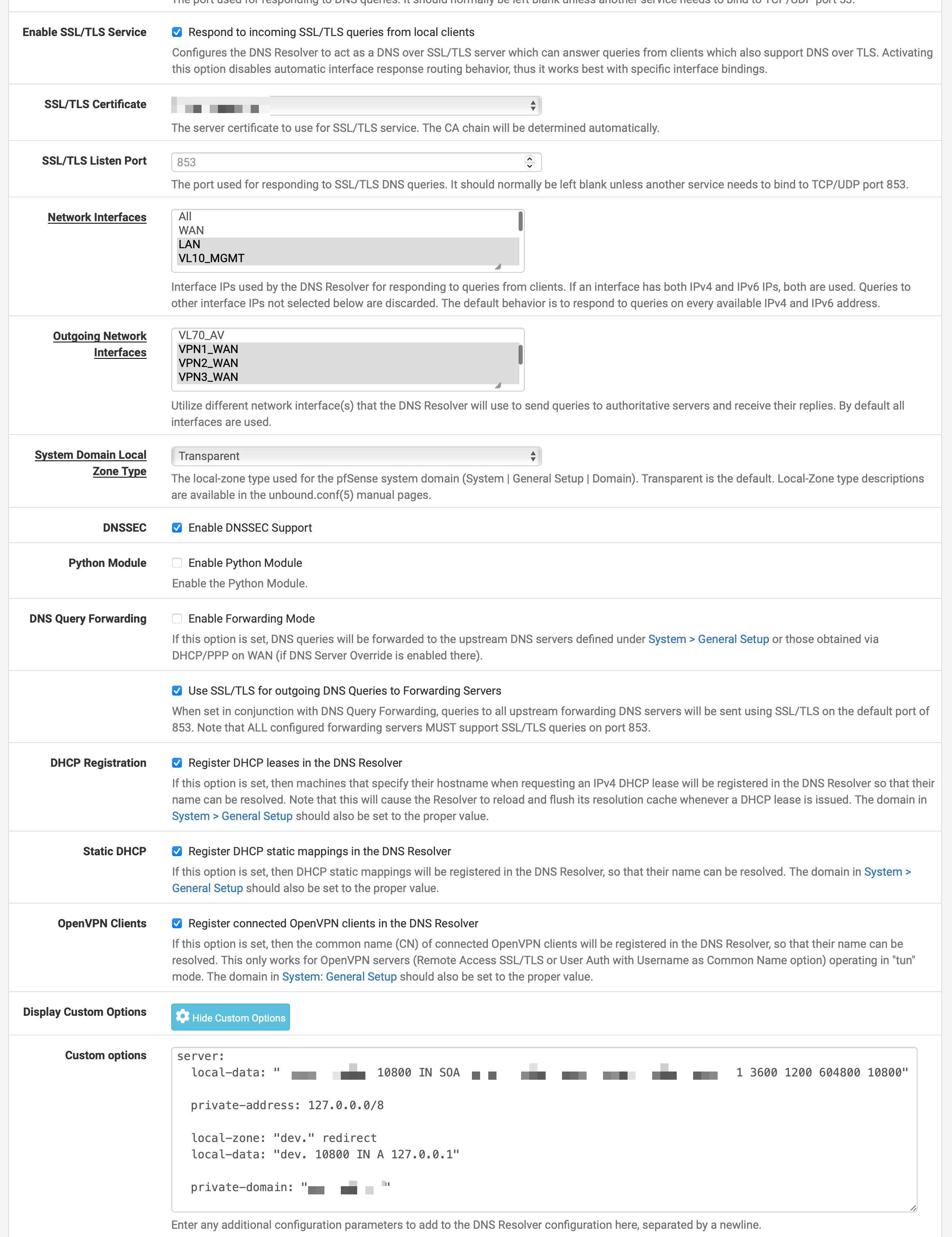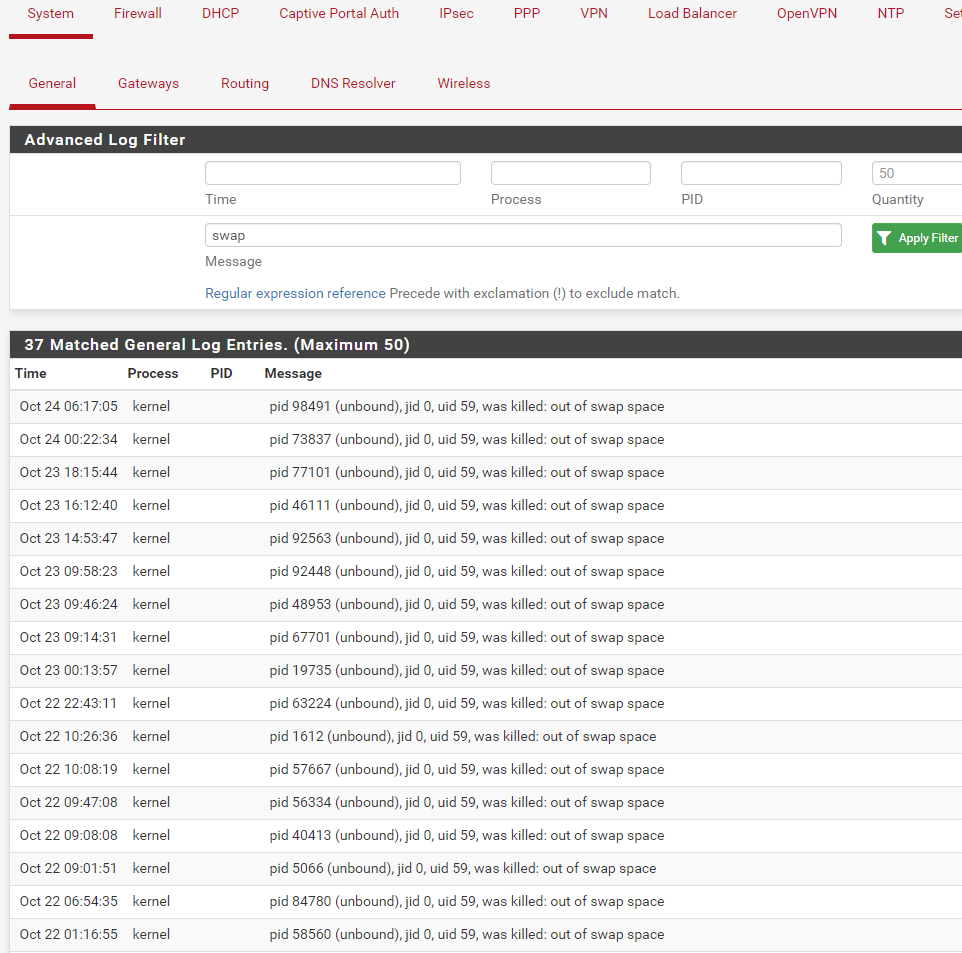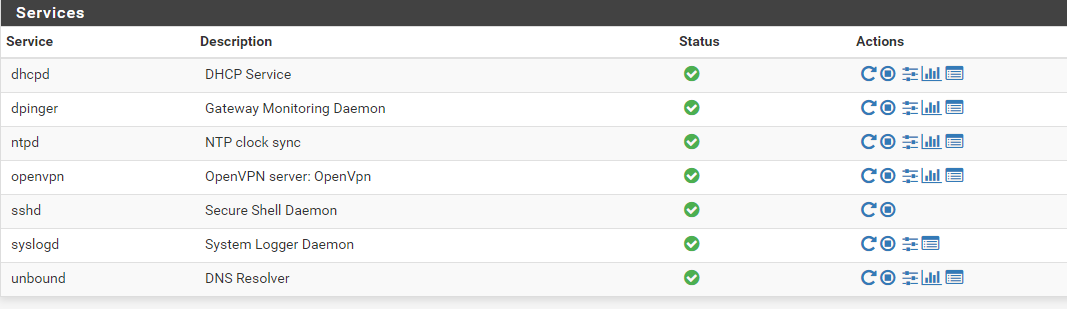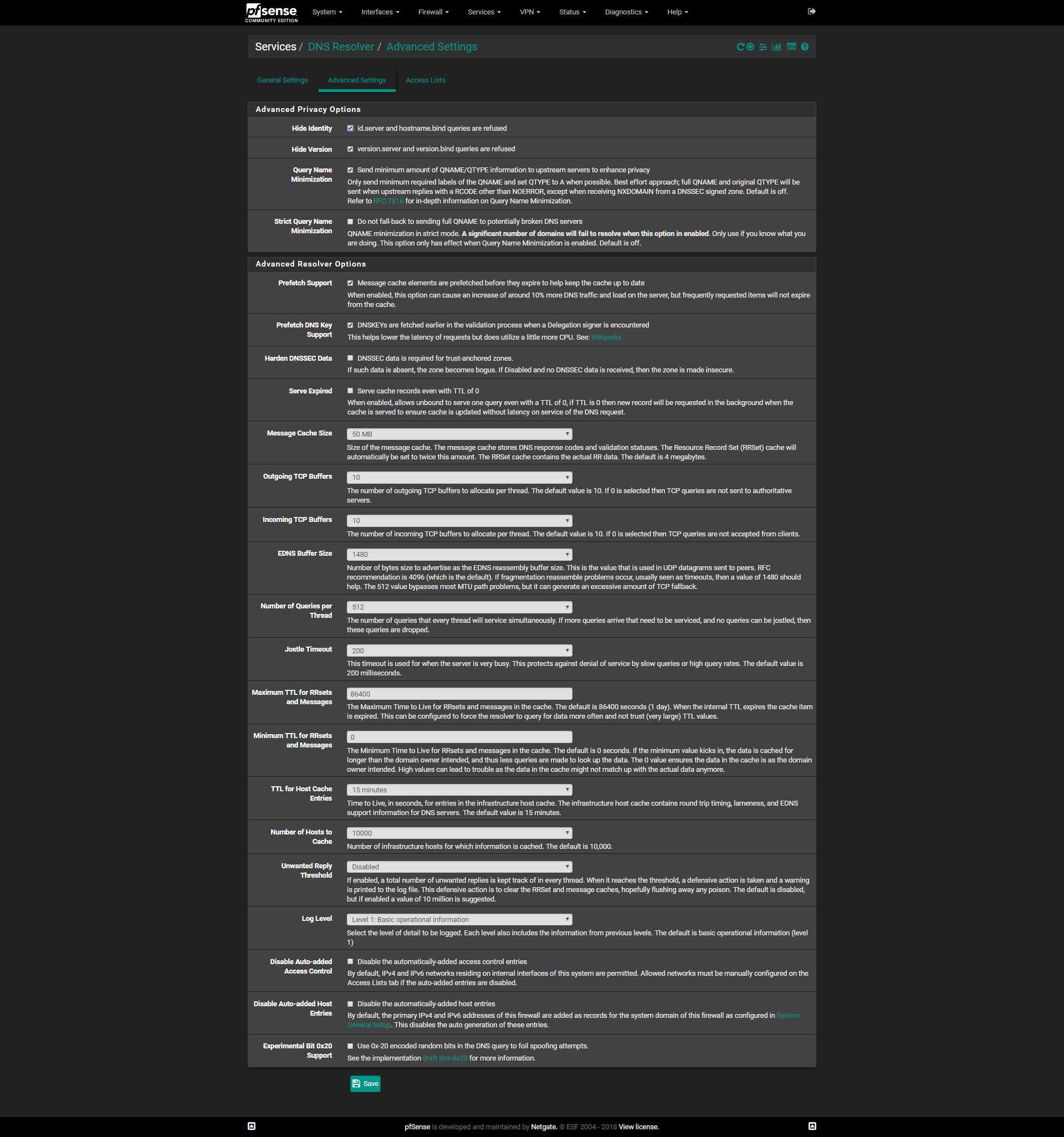Hey all.
I hate to dig up a long dead thread, but I was wondering if this ever got resolved (other than reinstalling Pfsense and restoring from a working config.
Having a similar issue actually on my machine.
Little more background: these issues started with an attempted install of a freeRadius package. It was having trouble, giving similar "assigning address" errors (didn't screenshot at the time. apologies). I gave up, thought nothing of it, and removed the freeradius package and then my pfblockerng dns blacklist started giving me trouble. I restored to a config that I knew was working, but that also did not solve the problem. I've tried reinstalling pfblocker, totally deleting the config, and resetting it up, rebooting the whole pfsense box, and continue to get the same error.
I still could reinstall pfsense from scratch, and then restore that config file, but have there been any updates?
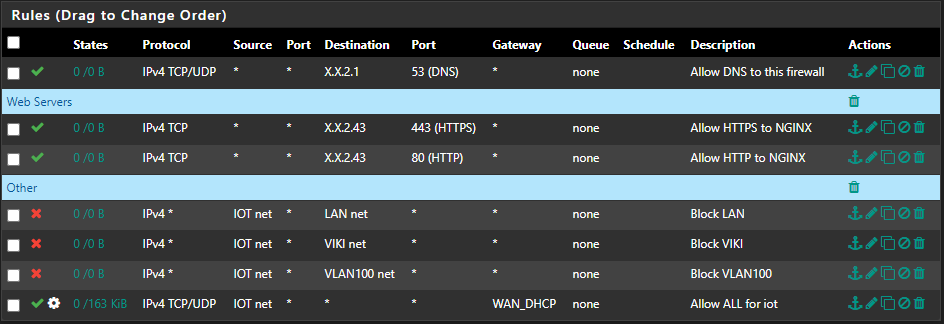 2
0 Votes1 Posts1k Views
2
0 Votes1 Posts1k Views