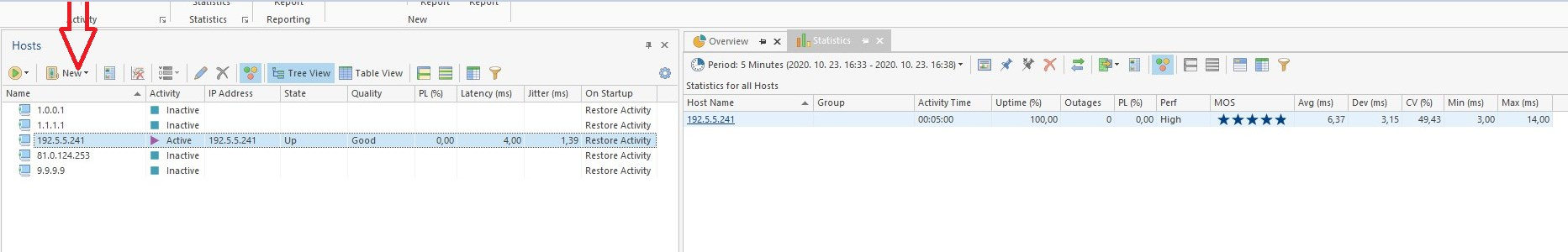network dropping, Could this be an ISP issue?
-
The gateway alarm is indicating packet loss on the WAN. That can happen for a few reasons.
- The ethernet cable between the modem and pfSense WAN is not working properly. My first suggestion is to replace that.
- The connection from your modem to your ISP is an issue. If it is a cable modem or something like that, you might be able to login to the modem GUI, normally 192.168.100.1 (or google modem login info for your specific model) and see if the stats for the link between the modem and ISP look good when you're having these issues. Better yet, look at the stats when it's working perfectly so that you have a baseline and understanding of what it should look like. Then look at it again when your internet is broken.
- Whatever you set up for your monitor IP is causing potentially false gateway alarms. I would suggest leaving the monitor IP blank. That is the default and should work in most cases. If not, then change it to something like 8.8.8.8 and see if that helps or not.
Edit,
If you only have one gateway then I would also suggest you disable Gateway Monitoring Action under Routing > Gateways. Check the box for second option shown below.
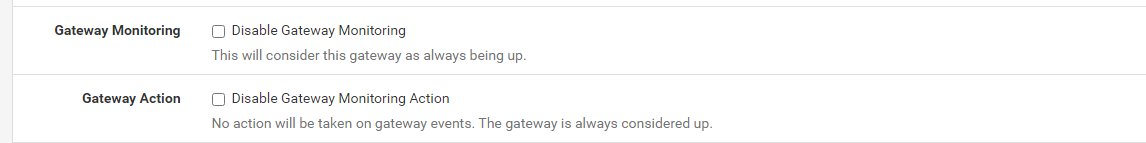
Edit again,
Another test you might be able to try is changing your WAN port if you have a pfSense system with a spare interface. If the WAN nic is causing issues, maybe reassigning the WAN to another available interface might help. -
@edwardnizz said in network dropping, Could this be an ISP issue?:
Gateway alarm: WAN_DHCP (Addr:67.87.218.1 Alarm:
Raffi is on the good way, these are the first steps....
@Raffi_ "If it is a cable modem or something like that,"
This is very likely from this: 67.87.218.1
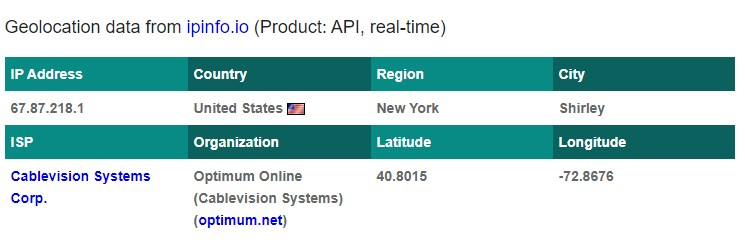
perform such a test on a trusted client:
https://emcosoftware.com/ping-monitorset the target to your ISP router IP and GW and say a DNS root server (f.e.: 192.5.5.241) and listen...
(Up to 5 target, the software - is free)
let's see, these connections fall together with WAN -
@Raffi_ I change the cable. still got the same issue happening.
The cable modem is from optimum. There is no way I can access it.
I did not disable the gateway monitoring yet. Should I check both boxes?
-
@DaddyGo ok this is what I got within a few minutes(if i did it right):
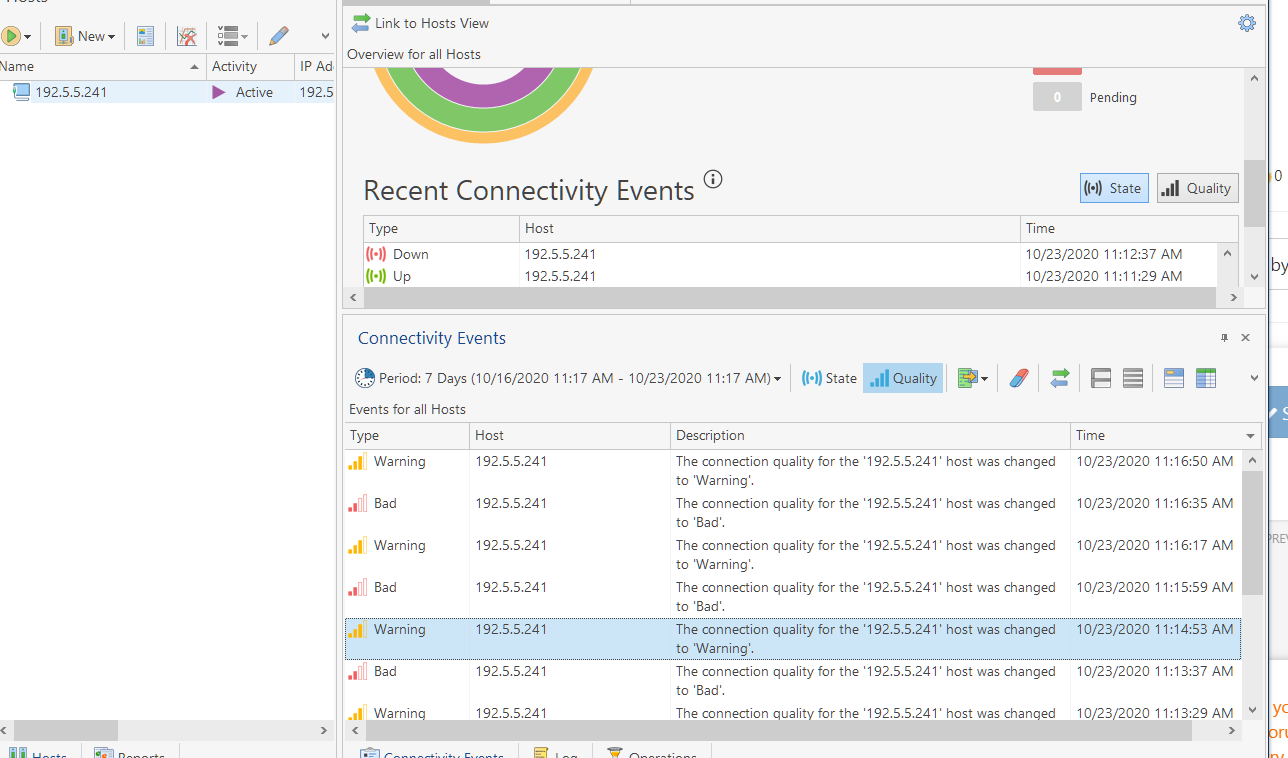
-
@edwardnizz said in network dropping, Could this be an ISP issue?:
if i did it right
You did well...
Please include the IP of the ISP modem / router in the test + ISP GW 67.87.218.1
let's see what falls down
-
@DaddyGo how do I do that?
-
ok I just added it:
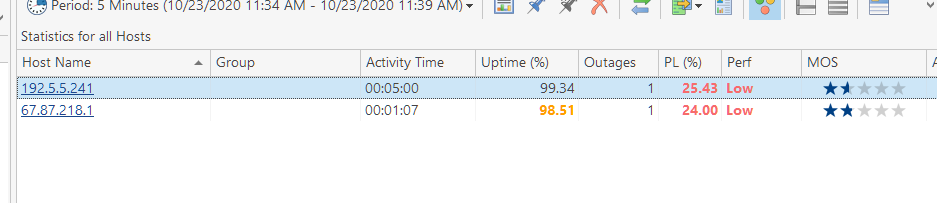
-
-
please take such a test:
https://www.dslreports.com/speedtest+++edit:
I hope you don't connect to pfSense on Wifi?....!!!!
-
LOL!! No I have a router as an access point. Heres the screenshot:
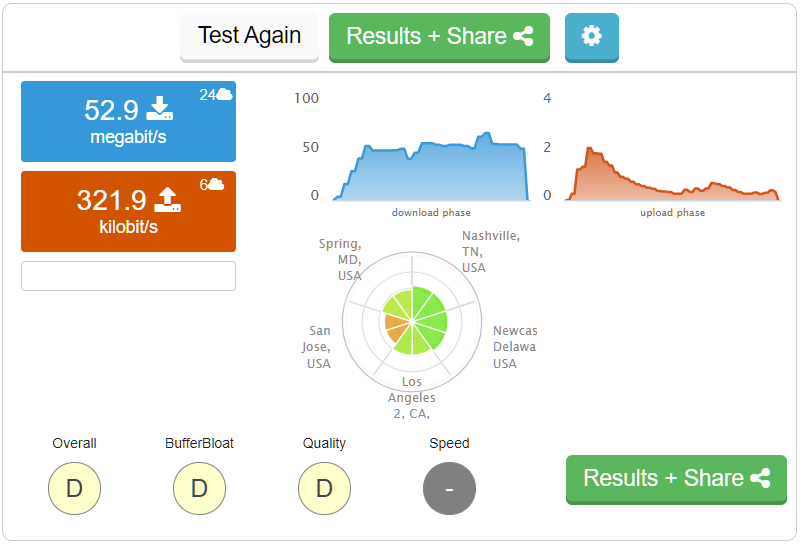
-
@DaddyGo I was gonna reset my ap(netgear router) and connect that directly to the modem and see what happens? What do you think?
-
@edwardnizz said in network dropping, Could this be an ISP issue?:
and connect that directly to the modem
That would have been my next request

-
that will take a little bit as I have to reset to take the router out of AP mode.
I will get back when its done.
BTW I really appreciate you walking me through this. Hopefully I get this sorted as I'm working from home and Its hard to work with this cutting out every so often. -
@edwardnizz said in network dropping, Could this be an ISP issue?:
that will take a little bit as I have to reset
Please
 , we are here to help
, we are here to helpso no problem, I have a task too we are celebrating my son's 18th birthday, I'm waiting for you tomorrow...
+++edit:
if it is urgent, I recommend @Raffi, because he a very well trained gentleman
 , so feel free to contact he for help...
, so feel free to contact he for help...the basic principles... have already been laid down
yes in this unfortunate pandemic situation, everyone is at home .... - I hope so

-
@edwardnizz said in network dropping, Could this be an ISP issue?:
@Raffi_ I change the cable. still got the same issue happening.
The cable modem is from optimum. There is no way I can access it.
I did not disable the gateway monitoring yet. Should I check both boxes?
Only check the second box, not the first one from my image.
-
@DaddyGo Sounds good I just connected and its losing connection like before. So PFsense is out of the equation. and the issue was from the wan side of PFsense. So If I'm a gambling man, I'd say its the modem or a line issue.
Enjoy your sons birthday!! I'll check in Tomorrow.
-
ok, I connected a Cable directly from the ground lug Coaxial connector from the cable company directly to my modem. BINGO!
Turns out it was a bad splitter in the crawlspace. I dont think I would have found this without it costing a service call without your guys help.
Very grateful!