4100/6100 Base or Max
-
Thank you @Stef93. Are you saying your SG-6100 takes 10 seconds to load the dash?
-
@Cabledude
4-6s -
@Stef93 thank you. Then my 11 seconds is likely to be considered normal for the much lesser specc'ed CPU of the SG-2100.
Still curious that your 6100 takes 4-6 seconds where my friend's 4100 takes only 2 seconds. His widget list is:
- System Information, pfBlockerNG, Gateways, Interfaces, Services Status and Traffic Graphs
Good chance your 6100 has more widgets or some other kind that waits for info to load ("spinning")
-
@Cabledude
System Information, pfBlockerNG, Gateways, Interfaces, Services Status, Traffic Graphs x5
+
OpenVPN, Dynamic DNS Status, Ipsec, Disks -
There is a specific fix coming for the 6100/8200 that speeds up the dashboard loading if you have the interfaces widget there and don't have any SFP modules loaded.
It's in 23.09: https://redmine.pfsense.org/issues/13911Steve
-
My 6100 with Optane takes 1.91 seconds to load the dashboard over wifi.
My Xeon-D, also with Optane, takes 1.71 seconds over wifi:
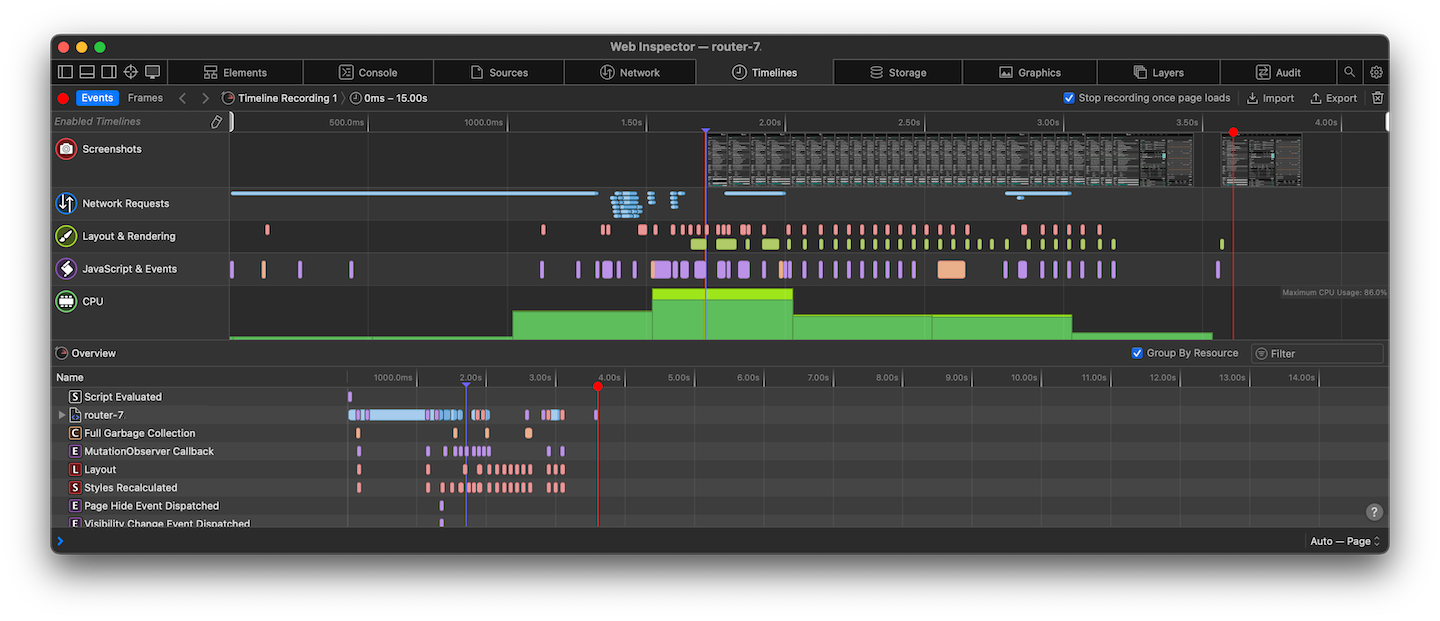
I have a pretty busy dashboard and with live graphing, so it never really stops. Of course, with caching enabled and on a wired connection it will be quicker. My LAN uses SFP+ in both cases above.
-
@stephenw10 Hi Steve, can you confirm SG-2100 dash load time being as high as mine given these widgets:
System Information: 3,5 seconds
Disks: + 1.5 seconds
pfBlockerNG: + 0.75 seconds
Gateways: + 0.3 seconds
Interfaces: + 1.5 seconds
Services Status: + 2 seconds
ZFS: + 1 second
Traffic Graphs: +0.5 seconds -
Thanks @RobbieTT . I don't recognize your screen shot as resembling a pfSense dashboard though.
-
If the box itself is busy then it can take a while to open the dash on the 2100. That does seem quite extreme though.
-
@Cabledude said in 4100/6100 Base or Max:
Thanks @RobbieTT . I don't recognize your screen shot as resembling a pfSense dashboard though.
No, it's a timeline graph showing how long the page takes to load. The top of my dashboard looks like this:
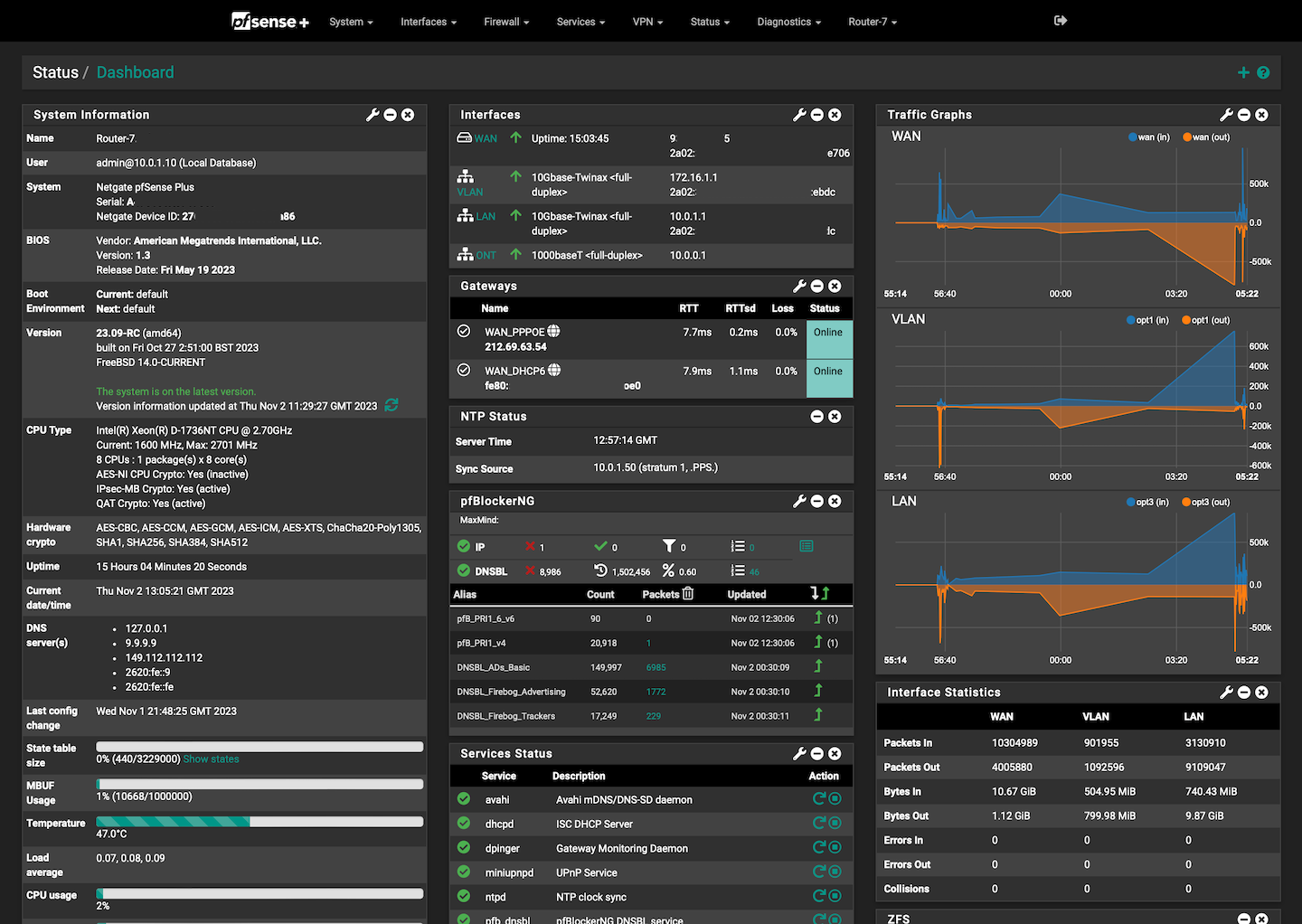
 ️
️ -
@stephenw10 said in 4100/6100 Base or Max:
If the box itself is busy then it can take a while to open the dash on the 2100. That does seem quite extreme though.
No the unit is close to idle while doing these measurements.
When I simultaneously do an ISP speed test (400 down, 50 up) the dashboard will take 16 seconds to load.
-
@Cabledude to log in and get to a dashboard it takes mine 8-9 seconds depending on how much it is being used. However, with the ath0 driver built for the expansion WiFi card enabled it's a lot faster. With that being said I assume the AP also factors into this. I am using a 5ghz Wi-Fi.
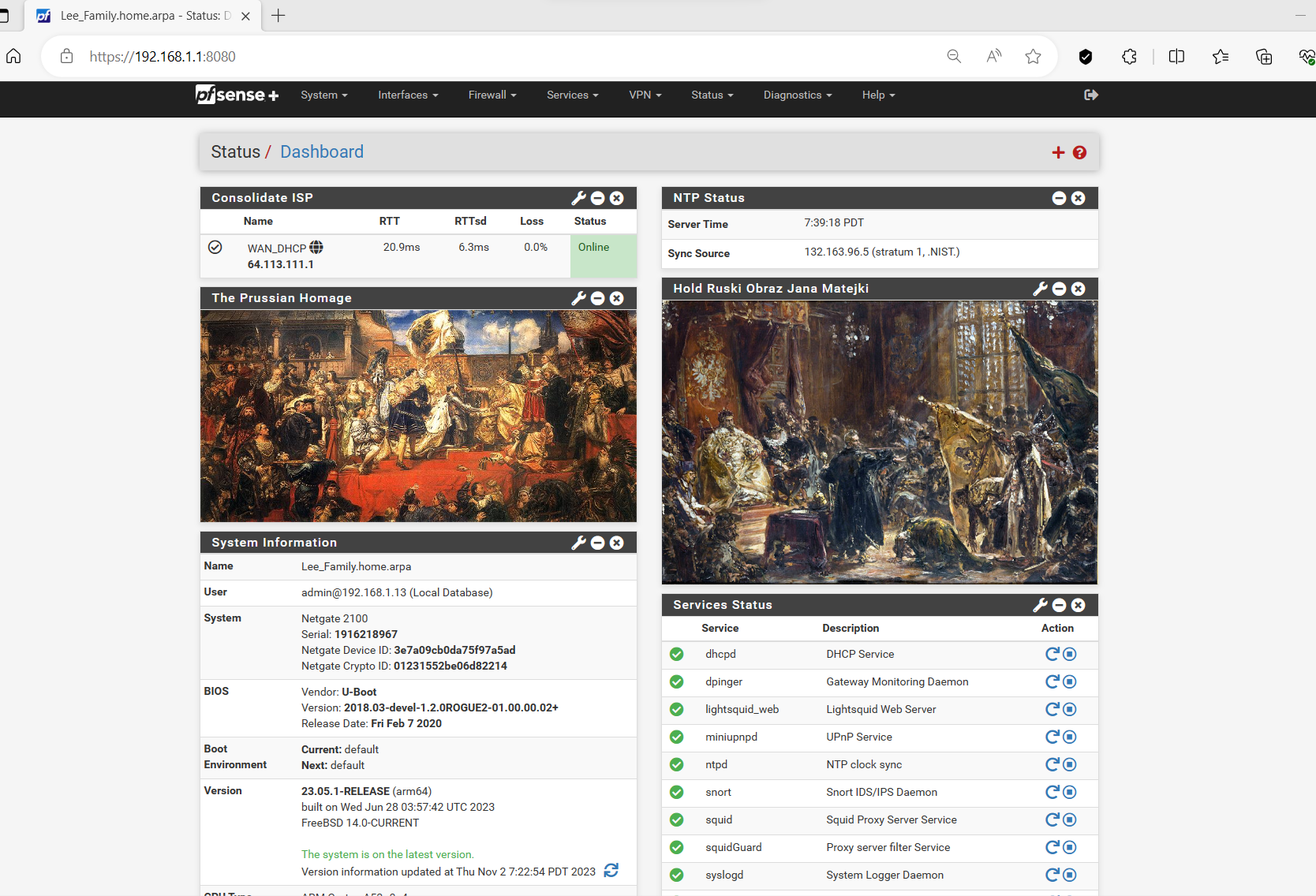
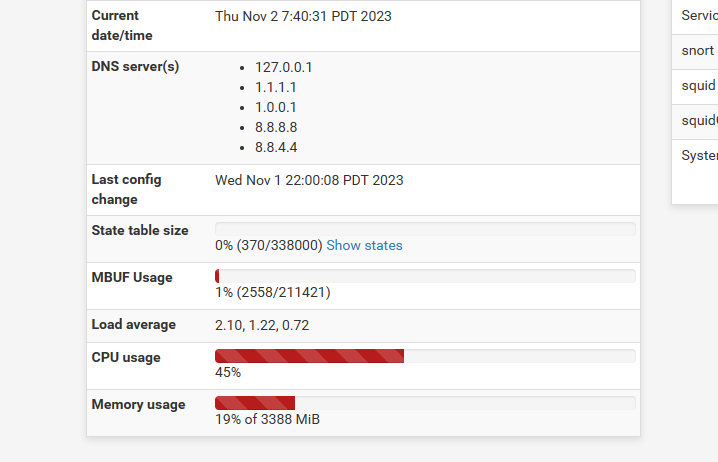
I have a Wi-Fi card inside the 2100
I also use a external AP most of the time because I can't access my printer or NAS with that card enabled. Again it's much more responsive when I am accessing it over the Wi-Fi on PfSense when juxtaposed to the external AP.
Try to disable ClamAV Tac support recommended it for me as it uses a lot of memory.
-
Thank you @JonathanLee. 8-9 seconds is in the same ballpark as 10-11. maybe I have more widgets than you, can't really tell from your screen shots, though the paintings are exceptionally spectacular.
I don't have a WiFi module inside the SG-2100, all cabled connections, which can't be slower than WiFi, probably faster. But I get the same dash loading times on my iPhone (connected to my LAN) so I suppose WiFi or cabled doesn't make a difference.
Could you list the widgets that you use?
-
@JonathanLee
Can you please tell me the model or better photo of the wifi module? -
Compex WLE200NX. That's the only card I'm aware of that works in the 2100.
-
@Stef93 like @stephenw10 said, it is the Compex card
-
@Cabledude for widgets I use . . .
2 ART
1 NTP
1 System information
1 Services Status
1 Installed Packages
1 Gateways -
@JonathanLee said in 4100/6100 Base or Max:
@Cabledude for widgets I use . . .
2 ART
1 NTP
1 System information
1 Services Status
1 Installed Packages
1 GatewaysSo with these 5 widgets you use (I didn’t select the two ART ones) I get 7 seconds. So I suppose our units perform similarly.
-
@stephenw10
is this adapter suitable for netgate 6100?
I don’t know if it’s a different version or model, but I found Compex WLE200NX 7A -
@Stef93 said in 4100/6100 Base or Max:
Compex WLE200NX 7A
Probably. Though without actually testing it I can't be sure. The 2100 has very specific limitations for the PCIe slot.
That appears to have the same fcc-id so I'd expected it to be close to identical.